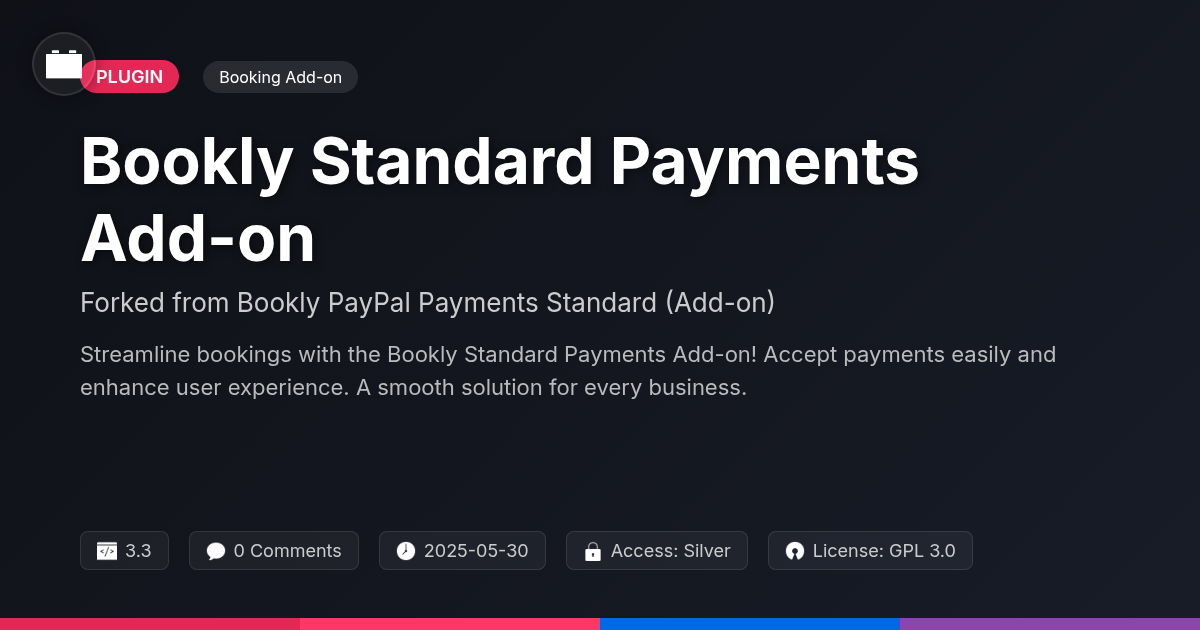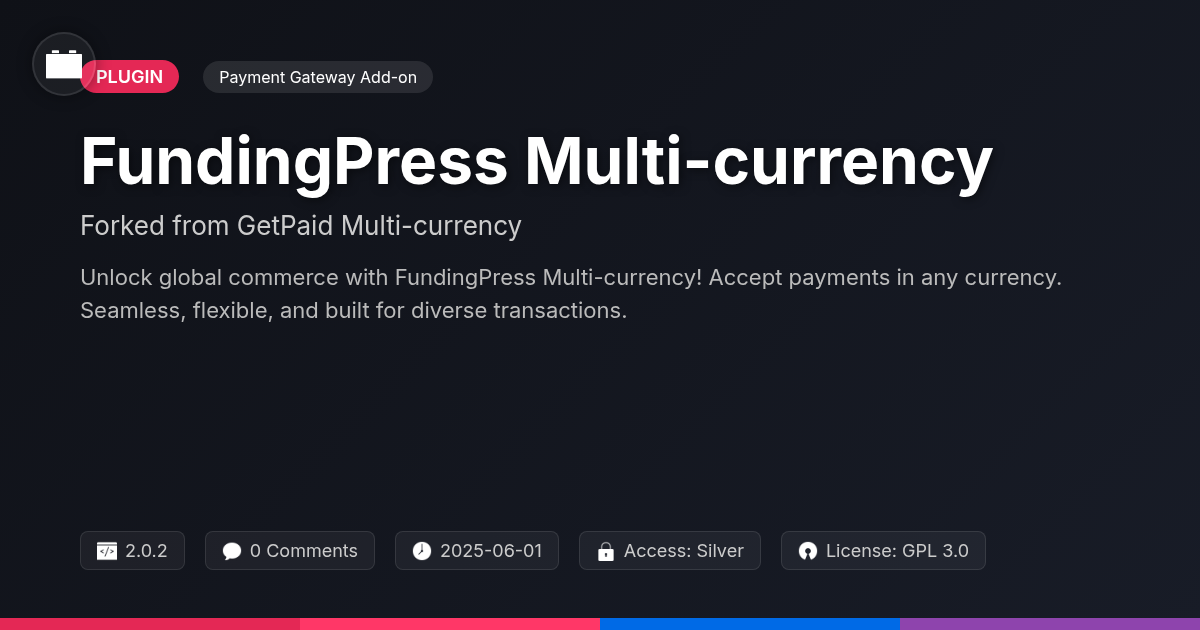GatewayPay for Booknetic
Ever get tired of the same old payment gateways? Do you crave something… different? Enter GatewayPay for Booknetic, a meticulously crafted alternative to the original Mollie payment gateway for Booknetic by FS Code. This isn't just a reskin; it's a chance to embrace a new perspective on managing payments within your Booknetic setup, offering unique features and improvements tailored for the discerning developer and agency. Think of it as the rebellious cousin of the payment world – familiar enough to get along with, but independent enough to bring its own flavor to the table. Ready to ditch the mundane and dive into a world of payment processing possibilities? This is your gateway (pun intended!) to explore the potential of GatewayPay and elevate your booking experience, one transaction at a time. We've taken the robust foundation of the original and sprinkled in some extra awesome sauce. We aim to provide a solid, well-supported payment solution that caters to the needs of users who want a reliable and efficient system. Let's dive in!
Why Choose GatewayPay for Booknetic?
So, you're pondering why to ditch your current payment setup? Let's be honest, you wouldn't be here if you were completely satisfied. GatewayPay isn't just a shiny new toy; it's the reliable, slightly sarcastic friend you never knew you needed.
Compared to that other payment option, GatewayPay offers enhanced security. We're talking Fort Knox-level protection for your transactions. Ever had a payment process take longer than it takes to brew a pot of coffee? GatewayPay's improved performance ensures faster, smoother transactions. Less waiting, more booking!
Think of it this way: the original may be a reliable family sedan, but GatewayPay is the sports car upgrade. Need to handle specific payment methods? We've got you covered with features that make the other option blush. Imagine a scenario: you need to offer a custom payment plan for a high-value service. GatewayPay handles it with ease, while the alternative solution might just shrug. It's all about getting more bang for your buck, and maybe a chuckle or two along the way.
Key Features and Functionalities
GatewayPay boasts a range of features designed for seamless integration. At its core, it provides robust payment processing. It securely handles transactions, ensuring sensitive data is protected. GatewayPay supports diverse payment methods. Customers can pay with various cards and alternative options.
Security is paramount. Advanced encryption and fraud detection protocols are implemented. These measures safeguard both businesses and customers. Flexible integration options are available. Businesses can tailor the payment gateway to their specific needs.
Consider these key differences:
| Feature | GatewayPay | Original Payment Gateway |
|--------------------|--------------------|---------------------------|
| Payment Methods | Expanded Options | Limited Choices |
| Fraud Protection | Advanced | Standard |
| Customization | Highly Flexible | Restricted |
| Performance | Optimized | Base performance |
GatewayPay streamlines payment workflows. This results in a smooth, secure, and versatile solution. It respects the original payment gateway solution's foundation, while adding its own unique features.
Installation and Setup: A Piece of Cake (We Promise)
Ready to accept payments like a pro? Installing GatewayPay is easier than assembling furniture from that Swedish store! First, download the plugin file. Think of it as your golden ticket.
Next, head over to your Booknetic settings panel. Find the 'Add-ons' or 'Plugins' section. You're on a treasure hunt! Click 'Upload Plugin' and select the file you bravely downloaded. Activate it. Voila! Halfway there.
Now, the serious-ish part: configuration. Navigate to the payment settings within Booknetic. You'll see GatewayPay listed among the payment options. Click it, and enter your unique API keys. Don't worry, these are usually found in your account settings on the payment platform.
Enable the payment methods you want to offer your customers. Save your changes. Test everything! If you see a unicorn, something went wrong. Just kidding! Make a test booking and go through the payment process. If it works, congratulations. You are a certified payment integration wizard!
Troubleshooting and Support: We've Got Your Back (Probably)
Even with the easiest setup (as we totally nailed in the last chapter), sometimes things go sideways. Let's tackle some common hiccups you might encounter with your payment gateway integration.
Problem: Payments aren't processing.
Possible Solutions: Double-check your API keys. They're case-sensitive! Ensure your payment gateway account is active and not in test mode. Confirm that the currency settings in your booking system and payment gateway match.
Problem: The gateway isn't showing as an option during booking.
Possible Solutions: Verify the payment gateway is enabled within the Booknetic settings. Check if any specific user roles are restricted from using the gateway.
Problem: Getting cryptic error messages.
Possible Solutions: Our documentation and FAQs might hold the answer. Give them a peek! You can find comprehensive guides and detailed explanations on the official website of the original Mollie payment gateway for Booknetic and FS Code. If that fails, copy the error message and search online. You might be surprised!
Still Stuck? Okay, we can help! Contact our support team through the contact form on the website of the original Mollie payment gateway for Booknetic and FS Code. Please provide detailed information about the issue, including screenshots and error messages. Remember, patience is a virtue (especially when dealing with technology!).
GatewayPay: Beyond the Basics
GatewayPay is built for customization. Extend its functionality using available hooks and filters. Developers can create unique solutions tailored to client needs. The plugin architecture is designed for modularity. This allows for easy integration with other services. Before diving in, review the established coding standards. This ensures maintainability and compatibility.
Filters allow you to modify data before it's processed. Hooks enable you to execute custom code at specific points. Explore the plugin's documentation for a comprehensive list of available hooks. This information is critical for seamless integration. Consider creating custom payment options. Or, enhance the booking confirmation process.
Agencies can leverage these features to build unique booking experiences. Tailor the user interface to match brand aesthetics. Always respect the original payment service and FS Code while developing. Remember, customization enhances, but shouldn't break existing functionality.
Final words
So, you've journeyed through the wondrous world of GatewayPay for Booknetic. Hopefully, you're now brimming with excitement and maybe just a tiny bit of skepticism. Remember, this alternative isn't about replacing the original (we respect the classics!), but about offering a fresh, innovative approach to payment processing. With its enhanced security, improved performance, and a sprinkle of rebellious charm, GatewayPay is poised to elevate your booking experience. Whether you're a seasoned developer or a curious agency, there's something here for everyone. Go forth, explore its features, customize it to your heart's content, and if you run into any trouble (which you probably won't), remember we're here to help… eventually. Embrace the change, ditch the payment processing headaches, and let GatewayPay pave the way for seamless transactions. After all, isn't it time your payments got a little more interesting? So, what are you waiting for? Dive in and discover the GatewayPay difference today, exclusively on Festinger Vault!
Related Items
View all- Version
- v1.2.2
- Last updated
- May 30, 2025
- Created
- January 27, 2025
- VirusTotal Scan
- Not scanned
- Tags
- alternative payment pluginbooking paymentsBooknetic payment gatewayFS Code alternativespayment processing