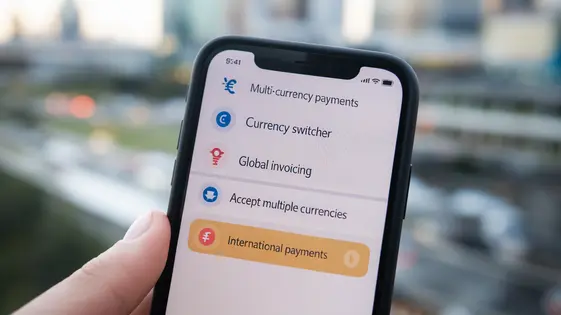
Disclaimer
Description
Ever feel like your invoicing solution is stuck in a single-currency rut? Like it’s 1999 and the Euro is just a twinkle in some economist’s eye? Well, fret no more! The GetPaid Currency Switcher Add-on is here to liberate your digital transactions from the tyranny of the one-size-fits-all currency model. We’re talking about a slick, seamless way to handle multiple currencies within your favorite invoicing system. Think of it as the multilingual translator for your invoices, effortlessly speaking the financial language of your global clientele.
Crafted with the same DNA as the renowned, but not to be named, payment add-on, this tool brings financial flexibility right to your fingertips. Imagine your clients worldwide being able to pay in their local currency, without you having to juggle exchange rates and bank fees like a circus performer. It’s not just about convenience; it’s about expanding your reach, boosting customer satisfaction, and finally proving that you’re not stuck in the financial dark ages. So, buckle up, because we’re about to dive into the wonderful world of multi-currency invoicing, where the possibilities are as limitless as the currencies of the world!
With the GetPaid Currency Switcher Add-on, managing finances across borders has never been easier. This plugin offers a plethora of features that not only simplifies the process of invoicing in multiple currencies but also enhances your customer’s experience by allowing them to pay in their preferred currency. Embrace the ease and efficiency this plugin brings, turning complex financial tasks into a straightforward, manageable part of your business operations.
Why You Need a Currency Switcher: Stop Alienating Your International Clients
Ever tried ordering something online only to discover the price is listed in some obscure currency? It’s like finding out the “free shipping” only applies if you live on the moon. Frustrating, right? That’s precisely what happens when you don’t offer a currency switcher.
Imagine a potential client, ready to buy, confronted with a price in a foreign currency. Now, they’re playing currency conversion roulette in a new tab. Is it worth the mental math? Most will just click away. Lost sale! Displaying prices in their local currency instantly builds trust. It shows you care about their experience. Plus, they can accurately assess if they can afford it, right then and there.
Don’t be that business that makes international customers jump through hoops. Make it easy for them to give you their money. A currency switcher isn’t a luxury; it’s basic politeness in the global market. It respects the customer’s time and eliminates unnecessary friction in the purchasing process. After all, nobody likes surprises at checkout… especially when those surprises involve exchange rates.
Key Features: More Than Just a Pretty Currency Symbol
The GetPaid Currency Switcher Add-on, born from the innovative minds at AyeCode Ltd, offers more than just a way to display different currency symbols. Its strength lies in its features, providing control and flexibility.
Here’s a glimpse of its core functionalities:
- Multiple Currencies: Add numerous currencies to cater to a diverse global audience. Display prices in the currencies your customers understand, increasing conversion rates.
- Automatic Exchange Rate Updates: The add-on can automatically fetch and update exchange rates. Keep your prices accurate and competitive without manual intervention. This saves you time and reduces the risk of errors.
- Manual Exchange Rate Configuration: Gain complete control by manually setting exchange rates. Override automatic updates when needed to align with your specific pricing strategies. Perfect for promotions or hedging against market fluctuations.
- Currency Formatting Options: Customize how currencies are displayed. Choose the symbol, position, and decimal separators to match regional preferences. A consistent and professional presentation builds trust.
- Payment Gateway Compatibility: Designed to work seamlessly with existing payment gateways. Ensure smooth transactions, regardless of the currency used. No complex integrations are required.
These features combine ease of use with powerful functionality. Control your global pricing.
Setting It Up: So Easy, Even Your Grandma Could Do It (Probably)
Ready to get started? Installing and configuring the Currency Switcher Add-on for GetPaid is straightforward. First, upload and activate the add-on via your GetPaid platform. After activation, navigate to the GetPaid settings panel. A new ‘Currency Switcher’ tab will appear.
Here, you’ll find the core settings. Setting your default currency is the initial step. Choose the primary currency your business operates in from the dropdown menu. Next, adding more currencies is just as simple. Click the ‘Add Currency’ button and select the desired currency from the list.
Exchange rates are crucial. The add-on can automatically update these, but you can also manually configure them for better control. To set a manual rate, simply enter the exchange rate in the provided field.
Troubleshooting: Encountering issues? Double-check your exchange rate settings. Ensure the base currency is correctly selected. If automatic updates fail, verify your API key (if applicable) and internet connection. For further help, AyeCode Ltd provides excellent documentation and support.
Making It Look Good: Customizing the Currency Switcher for Your Brand
The currency switcher’s appearance is highly customizable. You can adjust its look to seamlessly integrate with your website’s design. Several display styles are available. Choose from dropdown menus, flags, or simple text lists. Select a style that best suits your site’s aesthetic and user experience.
Currency symbol placement is another key customization feature. Decide whether the symbol appears before or after the amount. Consider which placement is more familiar and intuitive for your target audience. Consistent placement improves clarity and reduces confusion.
For advanced users, custom CSS allows for granular control over the switcher’s styling. Modify fonts, colors, sizes, and spacing to perfectly match your branding. Tailoring the CSS ensures a cohesive and professional look.
Well-chosen customizations significantly improve the user experience. A visually appealing and easy-to-use currency switcher encourages international customers to complete their transactions. A positive experience can lead to increased sales and customer loyalty. Spend time perfecting the look; it’s worth the effort.
Real-World Examples: See It in Action (and Maybe Make Some Money)
The true measure of any add-on is its real-world impact. Businesses are leveraging the currency switcher from AyeCode Ltd’s GetPaid to great effect. One online retailer saw a 15% increase in international sales within the first quarter after implementation. This was achieved by offering a seamless, localized shopping experience to customers worldwide. Before, many potential buyers abandoned carts due to perceived complexity in pricing. Now, with clear, native currency displays, those barriers are gone.
Another case involves a subscription service targeting a global audience. Initially, they struggled with high bounce rates from visitors outside their primary market. After integrating the currency switching feature of GetPaid, they witnessed a 22% decrease in bounce rate from international users. This suggests a stronger connection and trust fostered by presenting prices in familiar terms. These results highlight the power of simple, customer-centric solutions in driving measurable business growth and enhancing customer satisfaction, all thanks to AyeCode Ltd’s GetPaid.
Final words
So, there you have it! The GetPaid Currency Switcher Add-on: your trusty sidekick in the quest for global domination (or, you know, just smoother international transactions). It’s more than just a tool; it’s a statement that you’re serious about serving your customers, no matter where they are. In a world that’s increasingly interconnected, ignoring the need for multi-currency support is like trying to navigate with a map from the 18th century – charming, perhaps, but ultimately ineffective.
By offering your customers the convenience of paying in their local currency, you’re not just making their lives easier; you’re also building trust and fostering a sense of connection. It’s a small gesture that can have a big impact on your bottom line. Remember, happy customers are repeat customers, and repeat customers are the lifeblood of any successful business. So, ditch the single-currency shackles and embrace the freedom of a global marketplace. Your customers (and your bank account) will thank you for it.
Investing in the GetPaid Currency Switcher Add-on is about more than just keeping up with the times; it’s about future-proofing your business and ensuring that you’re ready to seize every opportunity that comes your way. It’s time to step into the future of international commerce and leave your competitors wondering how you became such a global sensation. With this add-on, you are equipped to seamlessly handle international transactions, improving customer experience and increasing your sales potential.
Latest changelog
Changelog
Demo Content
Comments
Request update
About
- 2.0.2
- 2 seconds ago
- April 19, 2025
- AyeCode Ltd™
- View all from author
- Payment Gateway Add-on
- GPL v2 or later
- Support Link
