- Theme
- Globetrotter
Globetrotter
A premium theme with modern design and powerful features. Perfect for creating stunning websites with ease.
Forked from Wayfarer
Enhanced community version with additional features and improvements
Stars
Forks
Downloads
Watching
Description
Ever felt like your website's aesthetic was stuck in the digital dark ages? Like it was designed by a committee of robots who only communicate in Comic Sans? Fear not, fellow code wranglers! Globetrotter, a spiffed-up and souped-up sibling of the venerated Wayfarer (may its code rest in peace… or rather, in this awesome fork!), is here to drag your digital presence kicking and screaming into the 21st century. We took Wayfarer, sprinkled some magic open-source dust on it, and voilà! You get a theme that’s cleaner than your grandma's kitchen, more customizable than a build-your-own-lightsaber kit, and, dare we say, actually enjoyable to use. Whether you're a seasoned developer who juggles frameworks like a circus performer or a WordPress newbie who still Googles “how to center a div,” Globetrotter's got something for you. Prepare to unleash your inner design guru (even if your inner guru usually just tells you to order pizza). So, buckle up, buttercup! We’re about to embark on a thrilling journey through the ins and outs of Globetrotter, the theme that proves you can polish a classic… and then add a turbocharger. Let's dive in and see what makes Globetrotter the go-to theme for developers, agencies, and open-source lovers alike.
Customization Options Galore
Globetrotter shines with its extensive customization. Dive into the theme customizer to unleash its full potential. You can tailor nearly every aspect to match your brand. Access it through your dashboard under Appearance > Customize. The Header section allows you to upload your logo, adjust its size, and choose from multiple layout options. The Footer area is similarly flexible. Modify the footer text, add widgets, and select a suitable background color. Colors are pivotal. You can adjust the theme's primary and secondary colors, accent colors, and text colors with ease. A live preview lets you see changes instantly. Font choices greatly impact readability and aesthetics. Globetrotter offers a wide range of font pairings. Select fonts for headings and body text separately. Experiment to find the perfect combination. Layout options go beyond simple choices. Adjust the sidebar position, content width, and featured area display. Fine-tune every detail. Globetrotter distinguishes itself through its granular control over these elements. For developers and agencies, this means effortless branding and client-specific adjustments. The control enables efficient creation of diverse website styles. Custom CSS can be easily added for even deeper customization.
Performance and Optimization
Globetrotter prioritizes speed. Its architecture reduces loading times. Lazy loading ensures images only load when visible. This saves bandwidth. It improves initial page load. Optimized image handling further contributes. Images are automatically resized. They are compressed. This offers the best balance of quality and file size. Clean, efficient code reduces processing. Minified CSS and JavaScript reduce file sizes. This also improves speed.
A fast website offers a better user experience. Visitors remain engaged. It also positively affects search engine rankings. Search engines favor faster websites. Improved rankings lead to more organic traffic. This expands reach. Optimized speed enhances accessibility. Users with slower connections benefit. It makes content available to a wider audience. Ultimately, optimized speed leads to increased user satisfaction. It also improves site visibility.
Extending Globetrotter: Child Themes and Plugins
Developers can significantly extend Globetrotter’s functionality using child themes and plugins. Child themes allow for safe customization without altering the core theme files. To create one, make a new folder within the themes directory. Inside, create a style.css file. This file requires a specific header declaring it as a child theme. It should specify the parent theme's name (Globetrotter) so the system recognizes the relationship.
Child themes provide benefits like easier updates. Core theme updates won't overwrite custom changes made in the child theme. Plugins are perfect for adding entirely new features. Consider compatibility when selecting plugins. Performance plugins can help maintain the optimized experience discussed earlier. Plugins offering custom shortcodes or widget areas further enhance content presentation. Integration typically involves installing the plugin and then configuring its settings. Globetrotter's design respects and complements well-coded plugins, ensuring a seamless user experience.
Open-Source Philosophy and Community
Globetrotter embraces an open-source philosophy. This choice promotes transparency, collaboration, and long-term sustainability. Open-source empowers developers. It grants them complete control to adapt and extend the theme. They can tailor it precisely to their needs.
Users also benefit from open-source. They gain access to a constantly evolving, community-supported project. The collective knowledge of many developers improves the theme. This results in greater stability and innovation.
Contributing to Globetrotter is encouraged. Share your code contributions through pull requests. Report bugs through the issue tracker. Suggest new features to improve the theme. Active participation shapes Globetrotter's future. We foster community involvement by creating an accessible and inclusive environment. Regular communication channels and dedicated forums facilitate discussion. Join the community and help us build something great. We truly appreciate the original authors of similar products. We strive to empower users in the spirit of collaboration and improvement.
Getting Started: Installation and Configuration
Let's begin setting up Globetrotter. First, obtain the theme package from its official source, respecting the original designers. Typically, this download will be a .zip file.
Next, access your site's administration panel. Navigate to the 'Appearance' section and select 'Themes.' Click 'Add New,' then 'Upload Theme.' Choose the .zip file you downloaded and click 'Install Now.'
Once installed, activate the theme. Now, the initial configuration begins. The most important initial configuration is setting up the homepage. Usually there is a default homepage that comes with the installation; you can edit this or create a new one from scratch. Configure the reading settings to show either a static page or your latest posts. Then navigate to the 'Menus' section to define your site's navigation structure. Create a new menu, add pages and categories, and assign it to the appropriate location (usually 'Primary Menu').
Finally, explore the 'Theme Options' or 'Customize' panel. Here, you can adjust elements like colors, fonts, logo, and other visual aspects to match your desired aesthetic and branding. These panels offer granular control over the theme's appearance, ensuring a unique and personalized look for your site. Remember to save your changes after each configuration step.
Final words
So, there you have it, folks! Globetrotter, the theme that’s more versatile than a Swiss Army knife and more fun than a barrel of monkeys (though, admittedly, managing actual monkeys in WordPress might be a tad more challenging). From its ridiculously customizable options to its commitment to blazing-fast performance, Globetrotter is designed to make your website shine brighter than a disco ball at a unicorn convention. But Globetrotter is more than just a pretty face (or, you know, a well-coded theme). It’s a testament to the power of open-source collaboration, a chance to contribute to a project that's constantly evolving and improving, and a way to connect with a community of like-minded developers and designers. Whether you’re building a portfolio, a blog, or an e-commerce empire, Globetrotter provides the solid foundation and flexible framework you need to succeed. It’s like having a digital superpower, but without the spandex and awkward origin story. So go ahead, download Globetrotter, unleash your creativity, and build something amazing. And if you happen to stumble upon a bug, don’t be shy – let us know! After all, open-source is all about collaboration, and together, we can make Globetrotter the best theme this side of the digital frontier. Now, if you'll excuse me, I have a sudden craving for pizza. Code on!
Key Features
Screenshots


Quick Info
- Version
- v1.0.2
- Last updated
- June 1, 2025
- Created
- March 8, 2025
- VirusTotal Scan
- Not scanned
- Product URL
- View Original
- Tags
- customizable themedeveloper themeopen-source themeresponsive themeWordPress theme
Author
festinger-community
Elite Author
Related Items
Related Items
View all

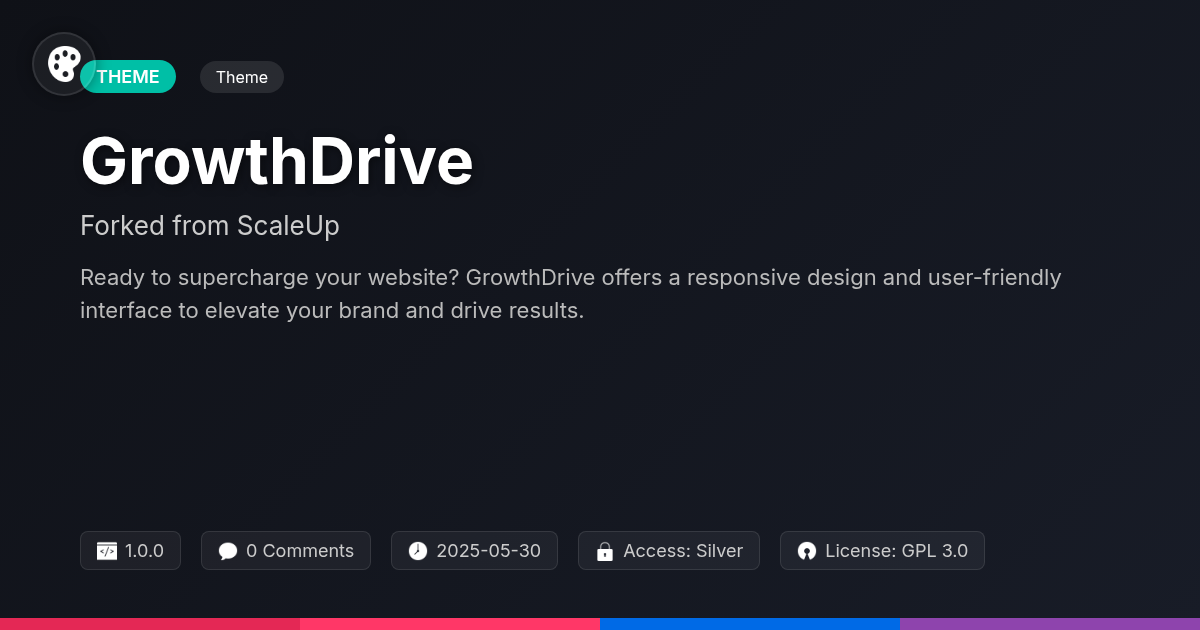


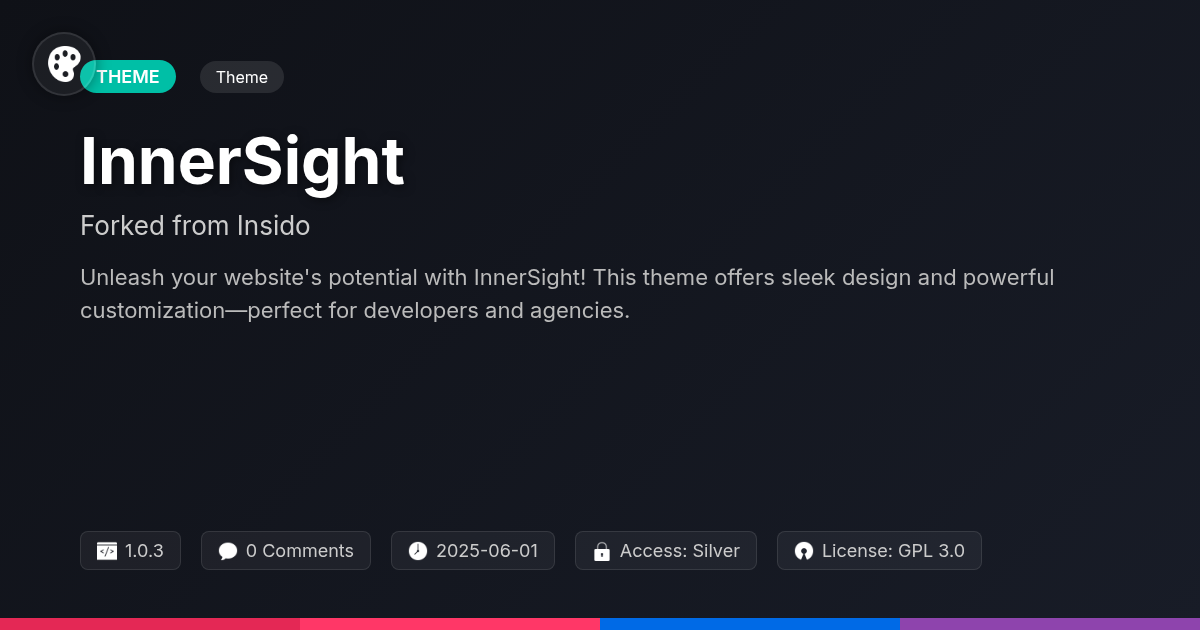
Important Disclaimer
Festinger Vault is not affiliated with the original developer or company. All trademarks belong to their respective owners. Please ensure you have the right to use these items in your projects and comply with the original licensing terms.