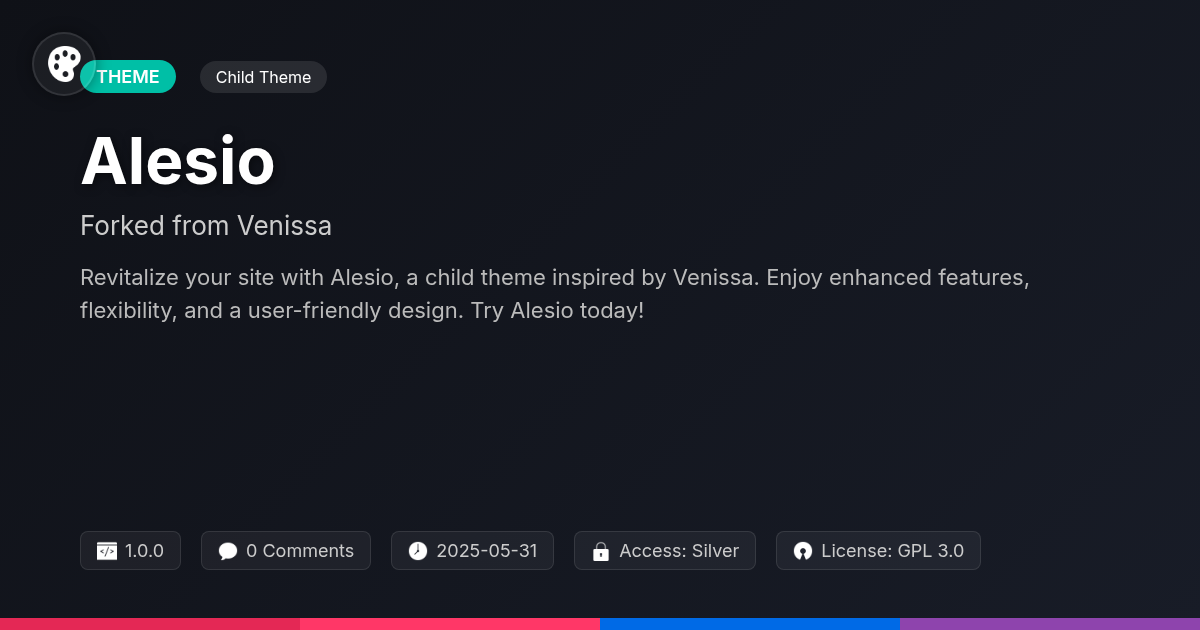GP Compro Child Theme
Ever feel like your website is just…blah? Like it’s missing that special something? You’ve got a fantastic foundation with a great theme, but it needs a little extra oomph, a dash of pizzazz, a sprinkle of “wow.” Enter the world of child themes! But wait, not just any child theme, because we're talking about one that's got some serious pedigree – the GP Compro Child Theme, forked from GP Compro - GeneratePress Child. Think of it as your theme's stylish, slightly rebellious younger sibling.
This isn’t your average, run-of-the-mill child theme. It's like taking a well-tailored suit and adding custom lining, hidden pockets, and maybe a secret monocle compartment (figuratively speaking, of course). It's all about injecting your unique brand personality without risking catastrophic meltdowns every time the parent theme updates.
For the uninitiated, a child theme is basically a safe space to customize your website without directly altering the core files of your main theme. This means you can tweak, experiment, and generally go wild without the fear of your site turning into a digital pumpkin after a theme update. So, buckle up, buttercup, because we’re about to dive deep into the glorious world of the GP Compro Child Theme, and why it might just be the missing ingredient in your web design recipe.
Why You Need a Child Theme (and Why This One's Awesome)
A child theme provides a safe way to modify a website's appearance and functionality. Without one, updates to the main theme will overwrite your changes. Think of it as a protective layer for your customizations. A child theme inherits the parent theme's features, allowing you to selectively alter specific parts without touching the original code. This ensures your work remains intact after updates.
This specific child theme stands out. Creating a generic child theme takes time. Setting up the necessary files and understanding the parent theme's structure requires effort. This child theme offers a significant time-saving advantage. It comes pre-configured, streamlining the customization process. The tight integration ensures seamless compatibility and unlocks specific customization points within the original theme. You gain the benefits of a child theme plus pre-built features ready to use.
Unleashing the Customization Power: What You Can Tweak
With a child theme, you gain precise control over your site's appearance and functionality. The most common areas for customization are CSS, the functions.php file, and template files.
CSS allows you to modify the visual styling. For example, you might want to change the header background color or adjust font sizes. Inspect elements in your browser to identify relevant CSS classes. Create a new style sheet within your child theme to override those styles. The original GP Compro - GeneratePress Child styles are loaded first, so your child theme styles will take precedence.
The functions.php file is where you add or modify functionality. You can register custom post types, add shortcodes, or alter existing actions and filters. Be cautious when modifying functions to avoid conflicts. Always check function name duplicates. Also use hooks for best maintainability.
Template files control the structure and layout of your pages. Copy a template file from the parent theme into your child theme. Then, modify the copy. For instance, you can customize the blog post layout. Remember to maintain the file structure of the parent theme when copying template files. This makes upgrades easier.
Avoiding the Theme Update Apocalypse: A Safety Net for Your Sanity
Imagine updating your parent theme only to find your carefully crafted website transformed into a monstrous, unrecognizable mess. Panic sets in. Images are missing, colors are wrong, and your custom functionality has vanished. This is the theme update apocalypse, and it's easily avoided with a child theme!
Directly editing the parent theme is like writing on a whiteboard with permanent marker. Updates overwrite your changes, leaving you back at square one. A child theme acts as a transparent overlay. It holds your customizations, leaving the parent theme untouched during updates.
Updating is straightforward. First, back up your child theme! Download a copy of your child theme files. This is your safety net if anything goes wrong. Then, update the parent theme through your dashboard. After the update, your child theme’s customizations should still be in place. Verify your website looks as expected. If unexpected visual defects appear, double-check your child theme’s CSS or functions.php file for conflicts or errors.
Diving Deeper: Advanced Customization Techniques
The true power of a child theme lies in its ability to be modified through action hooks and filters. These allow for altering the original theme's functionality without directly changing its code. For example, you might want to modify the footer text. You can use add_filter('filter_name', 'your_function_name'); to achieve this. your_function_name will contain the new footer text. Always remember to check the original theme's documentation for available hooks and filters.
Custom template parts enhance modularity. Create a new file like template-part-custom.php within your child theme. Add your desired HTML/PHP code. Then, include it in your theme's template files using get_template_part('template-part', 'custom');. This allows for easy reuse and organization.
Troubleshooting can involve debugging PHP errors. Ensure WP_DEBUG is enabled in your configuration file. This displays errors that might be hidden. Child themes are powerful, but remember to respect the original theme's license and intended functionality. Do not replicate parent theme features.
Optimizing Your Child Theme: Performance and Best Practices
Optimizing your child theme is vital for a smooth user experience. Start by minifying CSS and JavaScript files. This reduces file sizes and loading times. Caching strategies, like browser caching, store static assets locally. A Content Delivery Network (CDN) distributes your theme's files across multiple servers. This ensures faster delivery to users worldwide. Avoid overloading your child theme with unnecessary plugins. Each plugin adds overhead. Focus on clean, efficient code. Poorly written code can significantly impact performance. Use a code editor to help write well-formatted code. Regularly test your child theme. Test on different devices (desktops, tablets, and phones) and browsers (Chrome, Firefox, Safari). This ensures responsiveness and cross-browser compatibility. Consider tools like Lighthouse for performance audits. Address any performance issues promptly. Remember to always respect the original theme.
Final words
So, there you have it. The GP Compro Child Theme, forked from GP Compro - GeneratePress Child, isn't just another add-on; it's your website's insurance policy against design boredom and update-induced panic. It's the freedom to experiment, the safety net of knowing you can always revert, and the power to truly make your website your own.
Whether you're a seasoned developer or just starting to dip your toes into the world of platform customization, this child theme offers a streamlined, efficient way to personalize your online presence. You can tweak the CSS until your heart's content, modify functions without fear, and generally sculpt your website into the masterpiece you've always envisioned.
Remember, a website is never truly “finished.” It's a living, breathing entity that should evolve with your brand. And with the GP Compro Child Theme in your toolbox, you'll be well-equipped to navigate those changes with confidence and a healthy dose of creative flair. So go forth, customize, and create something amazing! After all, a little personalization can go a long way in making your website stand out from the crowd.
Related Items
View all- Version
- v1.0
- Last updated
- June 2, 2025
- Created
- May 27, 2025
- VirusTotal Scan
- Not scanned
- Product URL
- View Original
- Tags
- child themecustomize websitedesign freedomsafe customizationtheme modification