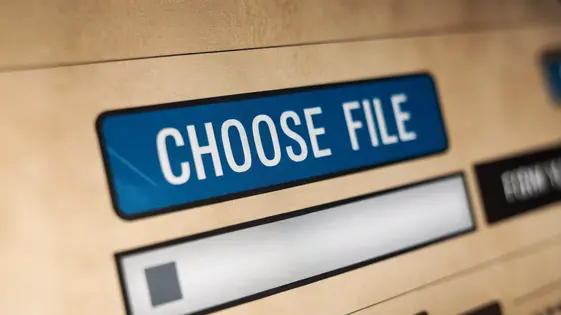
Disclaimer
Description
Ever feel like your users are trying to send you that one file format your form stubbornly refuses to accept? Or maybe you’re tired of sifting through a mountain of oddly-named documents to find the right one? Let’s face it, dealing with file uploads in forms can be a real headache. But what if there was a way to tame the chaos, to give your users a smooth, frustration-free experience, and to keep your media library from turning into a digital dumping ground? Enter GP Document Uploader Advanced, the plugin that transforms your forms into lean, mean, file-wrangling machines. Born from the ingenuity of the original GP File Upload Pro, this enhanced tool hands you the reins, allowing you to control file types, naming conventions, and even image optimization, all while keeping your users (and your sanity) intact. So, are you ready to level up your file upload game and make dealing with user-submitted documents a breeze?
Mastering File Type Control: No More Mystery Files!
GP Document Uploader Advanced empowers developers to precisely control acceptable file types. Restricting uploads enhances security by preventing malicious files from reaching your server. It also ensures data integrity by limiting submissions to appropriate formats. Configure allowed file types in the plugin settings by specifying file extensions (e.g., .jpg, .pdf, .docx). For profile pictures, you might allow only .jpg, .jpeg, and .png. Application forms could be restricted to .pdf documents. Customize error messages for disallowed file types to provide clear guidance to users. For instance, display “Only image files are allowed” when an incorrect file is uploaded. Regular updates are essential for maintaining compatibility with new file formats and addressing emerging security vulnerabilities. To avoid issues, always test file type restrictions thoroughly after updates. Verify that allowed file types upload correctly and that disallowed types are properly blocked. This proactive approach prevents unexpected problems and ensures a smooth user experience.
Automated File Renaming: Taming the Wild West of User-Submitted Files
User-submitted files often arrive with chaotic naming conventions. This creates a disorganized media library. Automated file renaming in the Advanced version solves this. It offers a clean and easily searchable file repository. You can configure rules to rename files automatically upon upload.
Several options exist for renaming. These include using sequential numbers to ensure uniqueness. Timestamping adds the upload date and time. Leverage user-provided data from form fields to create descriptive file names. This might be a customer name or product ID.
Configuration is simple. Navigate to the plugin settings. Define your renaming rules using available placeholders. Implement a consistent file naming convention. This simplifies file searching and reduces storage clutter. Filters provide filename sanitization and remove illegal characters.
Handling file name collisions is critical. The system includes built-in logic to prevent duplicates. It appends a unique identifier if necessary. This ensures every file has a distinct name. Automated renaming saves considerable time. It streamlines workflows and improves overall efficiency.
Image Optimization on the Fly: Smaller Files, Happier Users
Optimizing images is essential for website speed and user experience. This feature automatically reduces image file sizes while preserving visual quality. Smaller image sizes translate to faster page loading times and reduced bandwidth consumption. This benefits both you and your users. We achieve this through lossless compression techniques, ensuring no pixel data is lost.
Configuration is straightforward. Within the plugin settings, you’ll find options to control the level of compression applied. You can enable image optimization globally for all forms or customize it for specific forms. This granular control lets you fine-tune the optimization process based on the specific needs of each form and the images it handles. This includes resizing options.
By compressing images, page load times are decreased significantly, leading to lower bounce rates and improved engagement. We focus on lossless compression, eliminating concerns about visible image degradation. Careful adjustments to settings ensure that optimal balance.
Custom Upload Directories: Taking Control of Your Media Storage
Organizing uploaded documents is crucial for efficient file management. With advanced features, you can define custom upload directories. This allows for a more logical and structured approach to storing your media. Instead of relying on a single default location, tailor the storage based on specific needs.
Specifying custom directories is straightforward. The system allows dynamic paths. These paths can incorporate data from the form itself, such as the submission date or a chosen category. User roles can also dictate the upload location. Step-by-step configuration is provided in the plugin settings. Easily create directory structures based on date, user, or form type.
Custom directories offer several advantages. They streamline file management. This leads to easier backups and restores. Integrate with other services. Think cloud storage providers for off-site backups.
This feature offers flexibility and control. Streamline complex workflows by automatically sorting uploads into meaningful categories. Improve efficiency with instantly organized files.
Advanced Security Measures: Protecting Your Forms from Malicious Uploads
Security is paramount when dealing with file uploads. This tool includes robust measures to protect your forms. It validates file types to ensure only permitted files are accepted. This prevents users from uploading potentially harmful files disguised with altered extensions. Sanitize filenames by removing special characters and spaces. This prevents code injection attacks that could compromise your system.
Configuration options allow you to tailor security to your needs. You can block executable files, scripts, and other dangerous file types. Regularly update the tool to get the latest security patches. Updates address newly discovered vulnerabilities. Doing so minimizes the risk of exploitation. The tool plays a vital role in maintaining the overall security of your website. It offers multiple layers of protection to mitigate upload-related threats. Keeping your forms secure protects your users and your data. It supports a safe and trustworthy online environment.
Final words
GP Document Uploader Advanced isn’t just another plugin; it’s your digital bouncer for file uploads. It empowers you to ditch the chaos and embrace control over the files flooding into your forms. From dictating acceptable file types to automatically renaming those unruly user-submitted files, this plugin is like giving your media library a serious dose of organization. The image optimization feature alone is worth its weight in gold, speeding up your site and keeping your users happy. And with custom upload directories, you can finally say goodbye to that digital dumping ground and hello to a perfectly organized file system. So, if you’re tired of wrestling with file uploads and want to bring order to your digital world, GP Document Uploader Advanced is your answer. It’s time to take charge and make file management a breeze.
Latest changelog
- Fixed an issue where large file uploads could fail due to server timeout restrictions
- Improved file validation to prevent specific file types from bypassing restrictions
- Enhanced security measures to better prevent unauthorized file uploads
- Optimized file storage process to reduce server load and improve performance
- Resolved a bug causing incorrect error messages when file upload limits were exceeded
- Improved integration with form submission processes to ensure files are properly linked
- Enhanced compatibility with newer PHP versions for better functionality
- Added support for additional file formats requested by users
- Fixed an issue where file previews were not displaying correctly in certain cases
- Implemented better logging for debugging file upload failures
- Minor UI enhancements in upload field for better user experience
- Resolved conflicts with certain caching plugins affecting uploaded file availability
- Improved handling of duplicate file names to prevent overwriting issues
Changelog
Demo Content
Comments
Request update
About
- 1.5.5
- 2 seconds ago
- April 19, 2025
- Gravity Wiz™
- View all from author
- Contact Form Add-on
- GPL v2 or later
- Support Link
