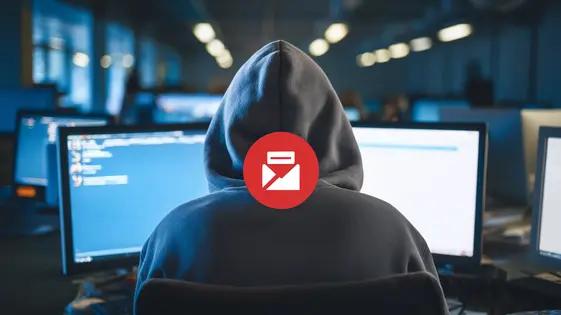
Disclaimer
Description
Ever feel like your forms are Swiss cheese, full of holes for spammers and bots to sneak through? You’ve meticulously crafted your perfect site, poured your heart and soul into the design, and then BAM! A deluge of garbage data threatens to drown it all. Fear not, intrepid web warrior! Introducing GenerativePress Blocklist, a forked savior born from the loins of the original GP Blocklist. This ain’t your grandma’s blocklist; it’s a turbocharged, finely-tuned gatekeeper that slams the door on unwanted entries like a bouncer at a rock concert. Think of it as the digital equivalent of a velvet rope, only instead of keeping out the uncool kids, it’s safeguarding your forms from malicious mayhem.
GenerativePress Blocklist steps in to fortify your defenses. Built with the performance and flexibility of GenerativePress in mind, this plugin is the ultimate weapon in your fight against form spam and malicious submissions. It seamlessly integrates with your existing setup, providing a robust and customizable solution without bogging down your site’s performance. We’re talking surgical precision, folks – block exactly what you want, exactly where you want it. No more collateral damage, no more false positives. Just pure, unadulterated form security.
So, buckle up, buttercup, because we’re about to dive deep into the world of GenerativePress Blocklist, exploring its features, benefits, and why it’s the only thing standing between your forms and the internet’s seedy underbelly. Get ready to reclaim your digital domain and say goodbye to form-filling frustration!
Understanding the Basics of Blocklists
A blocklist is a filter. It examines form submissions. It prevents unwanted entries from being processed. Think of it as a gatekeeper for your online forms.
Blocklists offer several key benefits. They minimize spam submissions. This reduces irrelevant data. Blocklists also improve data quality. They ensure more accurate and useful information is collected. Furthermore, they can enhance security. They block potentially malicious content.
Common blocklist criteria include specific keywords. For example, blocking submissions containing phrases related to scams. Individual email addresses can also be blocked. Suspected bot IP addresses can also be added to the blocklist.
Blocklists maintain a cleaner database. Fewer spam entries mean less storage is used. This leads to improved site performance. Forms process faster, as there are fewer entries to sort through.
Imagine a contest form. You could block submissions containing certain promotional keywords. This ensures genuine entries only. Or, consider a support form. You might block known spammers’ email addresses. This prevents your team from wasting time on fraudulent requests.
Configuring GenerativePress Blocklist: A Step-by-Step Guide
Let’s walk through configuring your blocklist. First, access the plugin settings. This is typically found in the form plugin’s settings area. Look for a section dedicated to blocklists or entry filtering.
To create a new blocklist, click the “Add New” button. Give your blocklist a descriptive name. This helps you identify its purpose later. Next, define your criteria. Common criteria include keywords, specific email addresses, or IP address patterns.
To add a criterion, select the field to check (like “Email” or “Comment”) and enter the value or pattern to block. You can add multiple criteria to a single blocklist. Specify which forms the blocklist should apply to. A dropdown menu lets you select specific forms.
Now, let’s customize the error message. This is the message users see when their submission is blocked. Make it clear and helpful, avoiding technical jargon. For example, instead of “Blocked by rule #4,” use “Please provide a valid email address.” A screenshot showing these settings would be helpful here.
Finally, test your form. Submit entries that should be blocked and entries that should be allowed. Confirm the blocklist is working as expected. This avoids accidentally blocking legitimate submissions.
Advanced Blocklist Strategies: Beyond the Basics
Creating truly effective blocklists goes beyond simple keyword matching. More sophisticated techniques can significantly improve accuracy and reduce unwanted submissions. One such method involves leveraging regular expressions (regex). Regex allows you to define patterns to match a wide range of variations. For example, you could block submissions containing phone numbers in multiple formats.
Another advanced strategy is blocking based on information in the HTTP headers. This includes the user agent, which identifies the browser and operating system, and the referrer, which indicates the source of the traffic. By analyzing these headers, you can block submissions from suspicious sources or bots.
Blocklists are not set-and-forget. Regular maintenance is vital. Regularly review your blocklists and update them with new patterns and information. Also, it’s crucial to test your blocklists thoroughly to avoid blocking legitimate submissions (false positives). Start with a small subset of users or a testing environment. Complex rules require extra care. Remember, an effective blocklist is one that is both comprehensive and accurate.
Troubleshooting Common Issues with GenerativePress Blocklist
Sometimes, the blocklist might flag legitimate entries. This is called a false positive. To address this, carefully review your blocklist rules. Ensure they are specific enough to target the intended bad submissions. Adjust the rules if needed to allow legitimate entries. Conversely, the blocklist might seem ineffective. Check if the rules are correctly configured and activated.
Plugin conflicts can also cause issues. To check, temporarily deactivate other plugins one by one. See if the blocklist starts working as expected after deactivation. If so, the last deactivated plugin might be the cause of the conflict. Contact the plugin developers for assistance.
Debugging is essential. Use the plugin’s logging feature to see which rules are triggered. This will help you pinpoint the rule causing problems. Carefully examine the logged data to understand why a rule is triggered unexpectedly.
Frequently Asked Questions:
- Why is a valid submission blocked? Review the active blocklist rules and adjust them.
- The blocklist doesn’t seem to work at all. Verify rules are active and check for plugin conflicts.
For further help, refer to the official documentation. It provides detailed explanations and troubleshooting tips. If problems persist, the developers offer support. Look for the support contact information on the plugin’s website. Remember to provide detailed information about your issue.
Best Practices for Maintaining a Secure Site with Blocklists
Blocklists are a valuable component of a strong security strategy. They should not be your only defense. Combine them with CAPTCHAs to differentiate between humans and bots. Implement rate limiting to prevent abuse by restricting the number of submissions from a single IP address within a timeframe.
Regularly monitor form submissions. Look for patterns, such as repeated failed attempts or unusual data. Keeping your site software up to date is essential. Updates often include security patches that address newly discovered vulnerabilities. Delaying updates leaves your site exposed.
Educate your users. Explain the risks of phishing and social engineering. Advise them to use strong, unique passwords and to be cautious about clicking on suspicious links. A security-aware user base significantly reduces your site’s attack surface.
Regarding form submissions blocked by blocklists, a few important notes from the technology’s documentation include:
- Blocked submissions still appear in the entries table but marked as “spam.” Ensure the spam filter is enabled for accurate identification.
- You can’t view blocked submission details from the entries table, only from the edit submission screen.
- When unblocking, submissions may still fail validation and not be updated. Review and correct any errors.
Final words
So, there you have it! GenerativePress Blocklist – your trusty sidekick in the never-ending battle against form spam and malicious submissions. It’s more than just a plugin; it’s a peace-of-mind provider, a time-saver, and a guardian of your precious data. By understanding the basics of blocklists, mastering the configuration, and implementing advanced strategies, you’re well on your way to creating a fortress of a form that keeps out the riff-raff and lets in only the good stuff.
Remember, the internet is a wild place, and staying ahead of the curve requires constant vigilance. Regularly review and update your blocklists, keep your software up to date, and don’t be afraid to experiment with new techniques. With GenerativePress Blocklist in your arsenal, you can rest easy knowing that your forms are protected by a powerful and customizable solution.
So go forth, conquer your forms, and say goodbye to the headaches of spam. Embrace the power of GenerativePress Blocklist and reclaim your digital domain! Your forms – and your sanity – will thank you for it.
Latest changelog
Changelog
Demo Content
Comments
Request update
About
- 1.3.8
- 2 seconds ago
- April 19, 2025
- Gravity Wiz™
- View all from author
- Security Plugin
- GPL v2 or later
- Support Link
