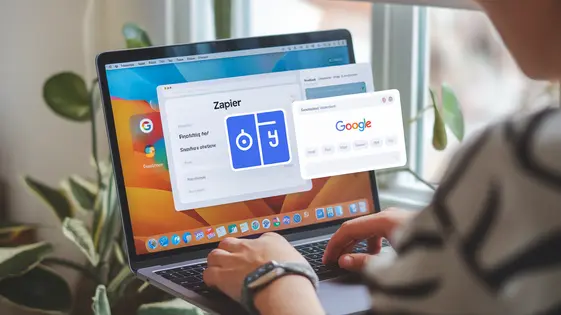
Disclaimer
Description
Ever feel like your form data is trapped in a digital dungeon, yearning to break free and mingle with the outside world? Aren’t you tired of manually exporting entries and copy-pasting them into other apps? Well, fret no more, because the GravityForms Integration Pro Zapier Add-On is here to liberate your data and orchestrate a symphony of automated workflows! This nifty tool acts as a bridge, whisking form submission data from your site to thousands of other applications through the magic of webhooks. Imagine new leads automatically populating your CRM, survey responses instantly updating your spreadsheets, and e-commerce orders seamlessly triggering fulfillment processes – all without you lifting a finger (except, you know, to install the plugin). So, ditch the data drudgery and prepare to unleash the true potential of your forms. Get ready to make your life a whole lot easier, one automated zap at a time. This is about to get good!
Unleashing the Power of Automation: Why You Need This Add-On
Imagine a world where data seamlessly flows between your forms and other applications. That’s the promise of this add-on. It automates workflows, saving you countless hours and boosting your efficiency. This integration works via webhooks.
Think of a webhook like a direct phone line between your form and another service. When someone submits your form, the information is instantly relayed through this ‘phone line’ to, for example, your email marketing software. No more manual data entry!
Consider lead generation. New leads captured through your forms can be automatically added to your CRM. For e-commerce, form submissions tied to purchases can trigger automated shipping notifications. In customer service, feedback forms can instantly create support tickets. The possibilities are endless.
The core value is simple: eliminate repetitive tasks. Instead of manually transferring data, focus on analyzing it and taking action. This add-on solves the pain of disconnected systems, ensuring your forms data works for you in real-time.
Setting Up Your Zaps: A Step-by-Step Guide (Even Your Grandma Could Follow)
Alright, let’s get those forms talking! First, ensure the core form plugin is installed and activated. Next, install and activate the ‘Integration Pro’ add-on. You’ll find the download link after purchasing the add-on. It installs like any other plugin – upload the ZIP file to your plugins page.
Now, locate the settings panel for the core form plugin and find the ‘Integration Pro’ settings. Here, you’ll need to enter your license key (sent to you after purchase) to activate the integration. No license? No automation!
Let’s connect a form. Open the form you want to connect. Look for the ‘Settings’ tab, and then a sub-section labeled something like ‘Integration Pro Feeds.’ Click ‘Add New.’ Give your feed a descriptive name.
You’ll see a dropdown to select the trigger. Choose ‘Form Submission.’ You’ll also see a button labelled ‘Get Webhook URL.’ Click it! This copies a unique URL to your clipboard.
Head over to the automation platform. Create a new Zap. Choose ‘Webhook’ as the trigger. Paste the copied URL into the ‘Webhook URL’ field. Submit a test entry on your form. The platform should now detect the data. Select your fields and move on to setting up the ‘Action’ step in the automation platform. That’s it; you’ve automated your form!
Advanced Zapping Techniques: Level Up Your Automation Game
Now that you’ve mastered the basics, let’s explore some advanced features. Conditional logic allows you to trigger different actions based on form field values. For example, send notifications to different teams based on the selected department. Configure conditional logic directly within the add-on’s feed settings. This ensures that only relevant data proceeds through your specified Zap. Delayed feed processing is another powerful tool. It lets you postpone sending data to Zapier. This could be useful for implementing approval workflows or aggregating multiple form submissions before triggering an action. Specify the delay duration in the feed settings. You can also send file uploads directly to Zapier. Map the file upload field in your form to a file field in your Zapier action. Remember to check file size limitations on both your form and within Zapier. A common issue is incorrect data mapping; double-check field assignments in the add-on and Zapier. Also, confirm API key validity if you experience connectivity problems. With these techniques, you will create sophisticated workflows.
Troubleshooting Tips and Tricks: When Zaps Go Wrong (and How to Fix Them)
Even with careful planning, Zaps can sometimes falter. Let’s explore common issues and their solutions.
Connection Errors: Ensure your account is properly connected. Check the connection within your Zap and the settings of the form and the destination app. Re-authenticate if needed. If you’re still having trouble, your form plugin might be outdated.
Data Mapping Problems: Incorrectly mapped fields cause data to be sent to the wrong place. Double-check your field mapping in the Zap editor. Verify the field types match between your form and the destination app. Consider using the “Formatter” step to modify data before sending it.
Feed Processing Failures: Feeds might fail due to server errors or app limitations. Review the error logs within your Zap history for specific details. Sometimes, simply replaying the failed Zap run resolves the issue. If the problem persists, investigate the server status or consult documentation.
Zapier’s Activity Logs: Zapier’s built-in activity logs offer detailed information about each Zap run, including any errors encountered. Use these logs to pinpoint the source of the problem. Examine the data that was sent and received during each step.
If problems continue, look at your specific form’s settings. Some features can affect how the data is sent to external services.
Real-World Use Cases: See the Add-On in Action
Let’s explore practical applications of the Integration Pro add-on. Picture a non-profit using online forms to gather volunteer applications. The add-on instantly sends contact details to their CRM. It also triggers a welcome email sequence. This streamlines onboarding and boosts volunteer engagement.
Consider an educational institution. They use forms for event registrations and course sign-ups. The add-on automatically updates enrollment numbers in their database. It even creates calendar invites for participants. No more manual data entry or missed events.
Another example is a marketing agency. They use forms to collect client feedback. The add-on swiftly transmits survey responses to their analytics platform. This allows for real-time insights and improved campaign strategies. These examples highlight the add-on’s versatility across sectors. It saves time and enhances workflows.
Final words
So, there you have it. The GravityForms Integration Pro Zapier Add-On: your secret weapon for conquering form data chaos and transforming it into beautifully orchestrated automation. No more manual data entry, no more wasted time, just pure, unadulterated efficiency. By seamlessly connecting your forms to thousands of other applications, this add-on empowers you to streamline your workflows, boost your productivity, and focus on what truly matters – growing your business. Whether you’re a seasoned developer or a WordPress newbie, the intuitive interface and comprehensive documentation make it easy to get started and unlock the full potential of your forms. Ditch the data drudgery and embrace the power of automation. Your future self will thank you. What are you waiting for? It’s time to unleash the zaps!
Latest changelog
- Enhanced security measures to protect user data during API requests.
- Improved compatibility with additional third-party services for seamless integration.
- Fixed a bug that caused duplicate entries to be created in some cases.
- Streamlined connection process to reduce the time required to set up Zapier integrations.
- Added support for new data fields, allowing more customization options for users.
- Improved error handling and logging for better troubleshooting capabilities.
- Incremented performance optimizations resulting in reduced API response times.
- Revamped user interface for the settings page, enhancing user experience.
- Added a new feature for scheduling data transfers at specific intervals.
- Implemented new filters to provide users more control over which submissions are sent.
- Updated the licensing model to clarify rights and usage under the GPL.
- Optimized code to reduce memory usage and improve overall plugin efficiency.
- Fixed minor bugs related to UI display on various devices and screen resolutions.
- Added a feedback feature allowing users to suggest improvements directly through the plugin.
- Updated translation files to support more languages for global reach.
- Included new FAQs to assist users with common integration questions.
- Enhanced logging features for easier debugging and auditing of data flows.
- Removed deprecated functions to streamline code and maintain compatibility with new PHP versions.
- Conducted extensive testing to ensure reliability and stability of all new features.
- Improved onboarding experience with step-by-step tutorials for integration setup.
Changelog
Demo Content
Comments
Request update
About
- 4.3.0
- 2 seconds ago
- April 19, 2025
- Gravity Forms™
- View all from author
- Contact Form Add-on
- GPL v2 or later
- Support Link
