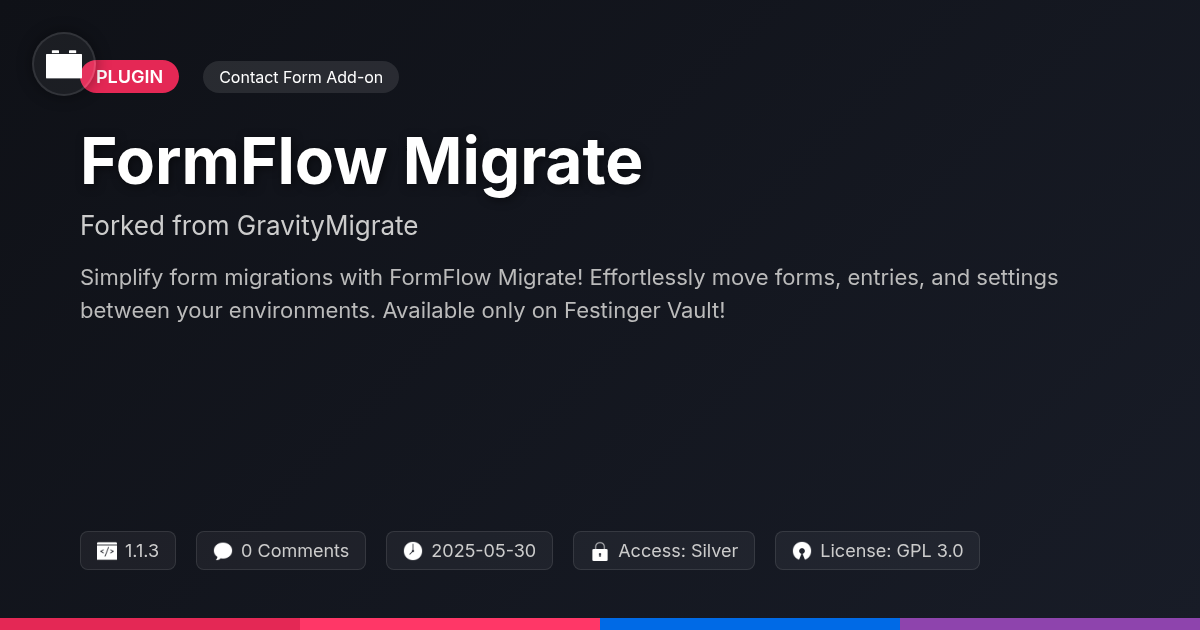
Disclaimer
Description
Ever find yourself wrestling with the tedious task of moving your forms, entries, and settings between environments? Let’s be honest, who hasn’t? Migrating data can feel like navigating a digital minefield, one wrong step and BOOM, everything’s gone! You try copy-pasting, exporting CSVs, but it’s always a mess. That’s where FormFlow Migrate, forked from GravityMigrate, comes to the rescue. This nifty plugin isn’t just another tool; it’s your new best friend for simplifying form migrations. Whether you’re a seasoned developer, a bustling agency, or a die-hard open-source enthusiast, FormFlow Migrate is designed to make your life easier. It’s like having a personal assistant who specializes in form wrangling. Ready to ditch the data migration headaches and embrace a smoother, more efficient workflow? Let’s dive into how FormFlow Migrate can revolutionize the way you handle form migrations, making the process not just manageable, but dare I say, enjoyable? Because who doesn’t love a little fun while conquering the mundane?
Why You Need FormFlow Migrate: The Painless Path to Form Freedom
Manually migrating forms can be a nightmare. It’s time-consuming, error-prone, and frankly, risky. Think about the painstaking process of exporting, importing, and reconfiguring every single form, entry, and setting. One wrong click can lead to data loss or inconsistencies. This traditional approach often results in frustration and wasted time. FormFlow Migrate offers a better way.
Our solution eliminates these pain points by providing a seamless, automated migration experience. It’s about saving you time, minimizing errors, and guaranteeing data integrity. Imagine moving your forms confidently, knowing everything will work as expected. Consider migrating a site from staging to production. Or moving from a development to a staging environment to test new forms before a larger release. What about moving your forms to a new hosting provider without fear? Or using existing forms to create site templates? FormFlow Migrate makes all this possible.
FormFlow Migrate’s Key Features: Your Migration Arsenal
FormFlow Migrate is equipped with features designed for effortless migration. Its one-click migration simplifies the entire process, eliminating complex setups and manual transfers. The selective migration empowers users to choose specific forms or entries, useful for migrating subsets of data.
The solution ensures support for all form fields and settings, maintaining data integrity and form functionality. Detailed logging provides comprehensive insights for troubleshooting, helping quickly identify and resolve issues.
Traditional methods often involve manual exporting, importing, and database manipulation. FormFlow Migrate excels due to its speed, accuracy, and ease of use. It minimizes downtime and reduces data corruption risk. The superior error handling reduces developer intervention, making migration robust and efficient.
Who Benefits from FormFlow Migrate? A Plugin for Everyone
FormFlow Migrate offers distinct advantages to various users. Developers can dramatically reduce migration time. The plugin automates tedious tasks. This allows developers to focus on more complex aspects of their projects. Efficiency is key. Streamlining the migration process with one-click solutions saves valuable time.
Agencies benefit from standardized client project migrations. This ensures data integrity across all projects. Using the selective migration tools guarantees only necessary data is transferred. This reduces errors and improves efficiency. One agency reported a 40% reduction in migration time using the plugin.
Open-source enthusiasts will appreciate FormFlow Migrate’s community-driven approach. The flexible and extensible architecture promotes modification and contribution. The source code is openly available. The project encourages community input for ongoing development and improvements. The commitment to open standards provides a transparent and adaptable migration solution.
Under the Hood: How FormFlow Migrate Works Its Magic
FormFlow Migrate carefully manages data migration. First, it establishes secure connections to both the source and destination databases. You select the forms for migration. The plugin then analyzes the form structure and data types. This analysis identifies any necessary transformations. It uses a modular architecture to ensure flexibility and extensibility.
Data integrity is paramount. FormFlow Migrate uses checksums and validation rules. These verify data accuracy during transfer. It also offers robust error handling. If an error occurs, the process pauses. You receive a detailed log to diagnose the issue. The plugin supports various database configurations. It adapts to different server environments.
To avoid common pitfalls, FormFlow Migrate includes features like dependency checking. This ensures that all required components are present. It also handles large datasets efficiently. It breaks them down into smaller chunks for processing. Finally, it provides options for conflict resolution. This prevents data loss and ensures a smooth migration process. FormFlow Migrate respects the original GravityMigrate and GravityKit plugins during the migration.
Getting Started with FormFlow Migrate: A Quick Start Guide
Ready to migrate your forms? This guide simplifies installation and configuration.
Installation:
- Download the FormFlow Migrate plugin.
- Upload it to your destination website’s plugin directory.
- Activate the plugin.
Configuration:
- Navigate to the FormFlow Migrate settings panel.
- Connect to your source environment:
- Enter the source website URL.
- Provide necessary credentials (API key, username/password).
- Connect to your destination environment:
- Verify that the destination website is the one where the plugin is installed and activated
- Select forms for migration. Choose specific forms or migrate all.
- Initiate the migration process.
Monitoring:
- Track progress on the migration dashboard.
- Review logs for errors or warnings. Address any issues immediately.
Tips for Successful Migration:
- Backup your destination environment before starting.
- Test the migration on a staging environment first.
- Review migrated forms after completion.
Troubleshooting:
- Check server requirements.
- Verify API keys and credentials.
- Consult the plugin documentation for solutions to common issues. The original GravityKit documentation can also provide helpful guidance. Also, consult the plugin support channels for assistance.
Final words
FormFlow Migrate, forked from the original GravityMigrate, isn’t just another plugin; it’s your ticket to hassle-free form migrations. We’ve explored how this tool simplifies the often-daunting task of moving forms, entries, and settings between environments. By automating the process, it eliminates the risks associated with manual migration, saving you time, reducing errors, and ensuring data integrity. Whether you’re a developer streamlining your workflow, an agency managing multiple client projects, or an open-source enthusiast contributing to the community, FormFlow Migrate has something to offer. Its key features, including one-click migration, selective migration, and detailed logging, provide the control and transparency you need for a successful migration. But more than just a tool, FormFlow Migrate is a testament to the power of community-driven development. By building upon the foundation laid by GravityMigrate, we’ve created a solution that’s both robust and adaptable. It’s a reminder that when we work together, we can solve even the most complex problems. So, go ahead, take the plunge and experience the freedom of effortless form migrations. Your future self will thank you for it. Happy migrating!
Latest changelog
**v1.1.3 (October 2, 2023)** * Fixed: An issue where the migrator would sometimes freeze while migrating forms with a large number of entries. * Improved: Enhanced the plugin's compatibility with various caching plugins. * Added: A progress bar to the migration process, providing users with real-time feedback. * Fixed: Compatibility issues with PHP 8.1. * Improved: Updated UI elements for better user experience. * Fixed: Bug that caused some imported entries to be missing data.
Changelog
Demo Content
Comments
About
- 1.1.3
- 4 seconds ago
- May 30, 2025
- GravityKit™
- View all from author
-
- Silver Access
- Contact Form Add-on
- GPL v2 or later
- Support Link
