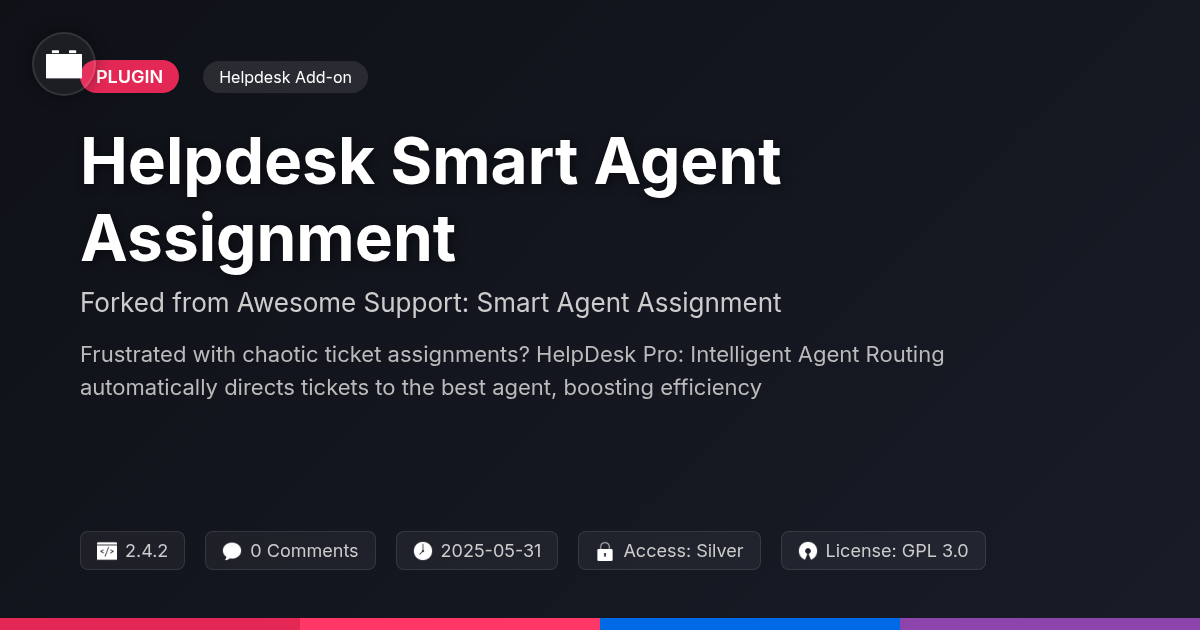
Disclaimer
Description
Ever feel like your support tickets are playing musical chairs, bouncing from agent to agent with no rhyme or reason? Are your support agents spending more time figuring out who should handle a ticket than actually solving the issue? Well, grab your magnifying glass, because we’re about to dive deep into the world of intelligent agent routing! It’s time to ditch the chaos and embrace a system that’s smarter than your average chatbot… or maybe just as smart as your pet goldfish, depending on your current setup.
This isn’t your grandma’s ticket assignment system. We’re talking about HelpDesk Pro: Intelligent Agent Routing, a clever little tool for a support platform. Forget manual assignments and endless queues. This plugin automatically directs tickets to the agent best suited to handle them, based on skills, workload, and a sprinkle of pure magic. Think of it as a digital air traffic controller for your support team, ensuring every request lands safely and efficiently.
So, buckle up, buttercup! We’re about to unravel the mysteries of intelligent agent routing and show you how HelpDesk Pro can transform your support system from a source of constant headaches into a well-oiled, customer-satisfying machine. Get ready to laugh, learn, and maybe even shed a tear of joy as we explore the features, benefits, and downright awesomeness of this game-changing plugin.
The Problem: Support Ticket Chaos
Imagine a support environment overwhelmed with requests. Manual ticket assignment often leads to inefficiencies. Agents struggle to handle an influx of diverse issues. This creates a domino effect, negatively impacting customer satisfaction. Long wait times become the norm. Tickets get misplaced or forgotten. Customers grow frustrated with the slow and unreliable service.
Manually assigning tickets creates bottlenecks in the support workflow. Delays become inevitable. Uneven workload distribution is a common problem. Some agents are overloaded, while others are underutilized. Mismatches between ticket requirements and agent skills further complicate matters. A complex technical issue might land with a general support agent. The triage process itself consumes valuable time. Identifying the right agent for each ticket becomes a significant overhead.
Ultimately, manual assignment systems create a chaotic and inefficient support experience. This negatively affects both agents and customers. Intelligent agent routing offers a solution. It streamlines ticket distribution, ensuring that each request reaches the most capable agent swiftly.
Enter HelpDesk Pro: The Smart Solution
HelpDesk Pro: Intelligent Agent Routing offers a solution to support ticket chaos. It automatically routes tickets to the most suitable agent. This eliminates manual assignment bottlenecks. The core functionality streamlines the support process. It automates ticket assignments based on predefined criteria and agent expertise.
Key features enable intelligent routing. These include skill-based assignment, workload balancing, and priority-based routing. Skill-based assignment is crucial. It matches ticket requirements with agent skills. This ensures efficient resolution and quicker response times. Workload balancing prevents agent burnout.
Consider a scenario where a customer reports a technical issue. HelpDesk Pro identifies agents skilled in that specific area. The ticket is then automatically routed to the best-suited agent. Another example involves urgent tickets. HelpDesk Pro prioritizes these, ensuring a fast response. HelpDesk Pro significantly improves support operations by automating these processes, ensuring expertise and timely resolutions.
Key Features: Diving Deep
This chapter explores the core features that drive HelpDesk Pro’s intelligent routing capabilities. Let’s break down each element and see how it enhances support efficiency.
Skill-Based Routing: Tickets are matched with agents possessing the right skills. An incoming database error ticket automatically goes to the agent skilled in database troubleshooting. This minimizes transfer times and ensures expertise is applied immediately.
Workload Balancing: The system ensures fair ticket distribution. Imagine two agents with similar skills. The system assigns new tickets to the agent with fewer open cases, preventing burnout. The aim is equal work distribution so everyone contributes.
Priority-Based Routing: Urgent tickets receive immediate attention. A customer reporting a critical system outage will have their ticket routed to the top of the queue. This ensures crucial issues are resolved rapidly.
Customizable Rules: Users can tailor routing logic. You might create a rule to send all tickets from premium customers to a dedicated support team. This allows flexibility.
Reporting and Analytics: Gain insights into ticket assignment efficiency. Track metrics like average resolution time per agent and the number of tickets reassigned. Identify bottlenecks to further optimize your workflow. The goal is data driven decisions.
Benefits: Why You Need Intelligent Routing
Intelligent routing offers tangible business benefits. It streamlines support for increased efficiency. Automatic ticket assignment reduces response times and speeds up resolutions. Agents can focus on solving problems, not triaging. This improved focus directly enhances productivity.
Customer satisfaction significantly increases. Faster, more accurate support interactions lead to happier customers. One company reduced its average resolution time by 40% using intelligent routing.
Agent burnout also decreases. Workload balancing prevents agent overload, improving morale. Balanced workloads lead to a more engaged and effective support team. This balanced approach results in reduced employee turnover.
Cost savings are another key benefit. Optimized support operations reduce operational expenses. A case study showed a 25% reduction in support costs after implementing intelligent routing. Intelligent routing contributes to a more streamlined and effective support process by ensuring the right agent handles the right issue at the right time. This leads to better outcomes for both your business and your customers.
Getting Started: Implementing HelpDesk Pro
Ready to implement intelligent routing? Let’s begin. First, install the plugin from your platform’s marketplace or by uploading the plugin file. Activate it through the plugins page.
Next, configure the plugin. Access the settings panel. Here, you’ll define routing rules based on criteria like keywords, product types, or customer priority. Create rules that send specific issues to agents skilled in those areas. Clear documentation is available to guide you through each setting.
Then, set up agent profiles. Assign skills to each agent, ensuring the system knows their expertise. Accurately assigning skills is critical for proper routing. Make sure to match agent expertise with relevant categories.
Testing your rules is crucial. Submit test tickets that match your defined criteria. Verify that the tickets are routed to the correct agents. Adjust the rules based on the test results to optimize accuracy. Regularly test new routing rules to ensure optimal assignment.
For best results, keep your routing rules simple and specific. Refine them over time based on performance data. Active community forums offer help and tips from experienced users. Video tutorials are also available for visual learners.
Final words
So, there you have it! HelpDesk Pro: Intelligent Agent Routing isn’t just another plugin; it’s your secret weapon against support ticket chaos. By automating the assignment process, it frees up your agents to focus on what they do best: providing awesome support. Say goodbye to the days of tickets languishing in limbo and hello to a streamlined, efficient, and customer-centric support system.
Think of the time saved, the frustration avoided, and the sheer joy of knowing that every ticket is landing in the right hands. Your agents will thank you, your customers will thank you, and your bottom line will definitely thank you. Plus, you’ll finally have time to catch up on that mountain of unread emails (or maybe just binge-watch your favorite show – we won’t judge).
But seriously, in a world where customer experience is everything, can you really afford to let your support system fall behind? HelpDesk Pro is more than just a plugin; it’s an investment in your business’s future. It’s about creating a support environment that’s not only efficient but also enjoyable for both your agents and your customers. So, take the plunge, embrace the power of intelligent routing, and watch your support system transform from a source of stress into a competitive advantage. Your journey to support zen starts now!
Latest changelog
**2.4.2**- Added: Compatibility with the latest version of helpdesk platform.- Improved: Algorithm for agent assignment for better load balancing.- Fixed: Issue with notifications not being sent to assigned agents.- Updated: Documentation for clarity and ease of use.- Security: Addressed a potential XSS vulnerability in ticket handling.**2.4.1**- Fixed: Bug that caused tickets to be misassigned during peak hours. - Improved: Performance optimizations for faster ticket processing.**2.4.0**- Added: New option to prioritize ticket assignment based on agent expertise.- Improved: UI enhancements for better user experience.**2.3.9**- Fixed: Compatibility issues with certain third-party plugins.- Updated: Security protocols to prevent unauthorized access.
Changelog
Demo Content
Comments
About
- 2.4.2
- 20 hours ago
- May 31, 2025
- Awesome Support™
- View all from author
-
- Silver Access
- Helpdesk Add-on
- GPL v2 or later
- Support Link
