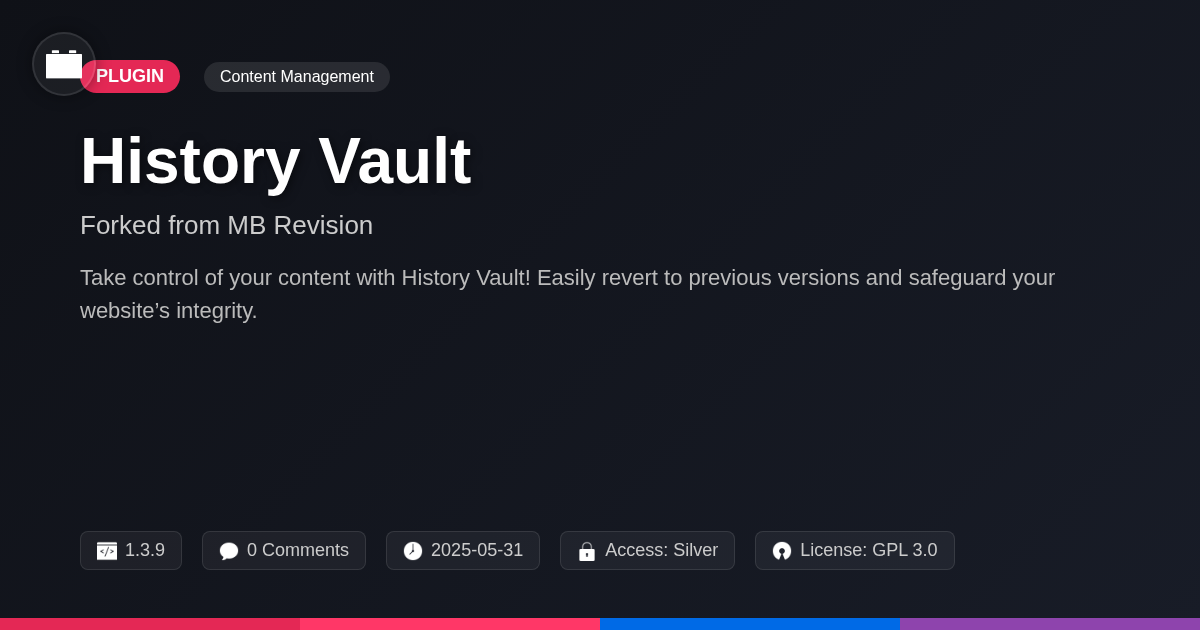
Disclaimer
Description
Ever feel like your website’s content is stuck in a time warp? Like, you make a killer update, hit ‘publish,’ and then realize you’ve unleashed a kraken of typos and formatting errors? Fear not, fellow code wranglers! Introducing History Vault, the plugin that’s like a digital DeLorean for your content.
History Vault isn’t just about keeping a record; it’s about giving you the power to rewind, revise, and restore with the grace of a seasoned time traveler. Think of it as your website’s personal safety net, catching every revision and letting you cherry-pick the best bits and bytes from the past. Because let’s face it, sometimes our best work is the stuff we thought we’d binned.
So, buckle up, buttercup, because we’re about to dive deep into the wonderful world of History Vault. We’ll explore how this plugin can save you from content catastrophes, streamline your workflow, and maybe even help you discover your inner Hemingway. Get ready to unlock the secrets to flawless content management and say goodbye to those dreaded ‘undo’ regrets!
The Time-Traveling Toolkit: History Vault Features
History Vault offers a suite of features designed for efficient content revision management. The core functionality lies in its ability to automatically save content revisions. Every change is captured, creating a detailed timeline of your work. Browsing these revisions is intuitive. The interface presents versions in a clear, chronological order. This allows you to quickly identify the version you need.
Comparing revisions highlights differences between versions. This feature makes it easy to track changes and identify the source of errors. Restoring content to a previous state is a simple, one-click process. This ensures you can quickly revert unwanted changes. The user-friendly design ensures managing content history is accessible to users of all skill levels.
Customization options are available to tailor the revision saving process. You can define the number of revisions to store, helping manage storage space. Settings allow for control over which content types are tracked, ensuring only necessary data is saved. These options provide flexibility and ensure the plugin aligns with your specific needs.
Content Catastrophe Averted: Real-World Use Cases
Consider a scenario: a vital piece of content is accidentally deleted. Panic ensues. Without a robust revision system, hours, or even days, could be lost recreating the work. History Vault allows immediate restoration to the last saved version.
Botched updates are another common pitfall. A seemingly simple change can introduce unexpected errors, corrupting content. Reverting to a previous, stable revision with History Vault mitigates this risk. It provides a safety net to experiment without fear.
Collaborative editing, while efficient, also presents risks. Overwrites or unintended modifications can occur. The comparison feature of History Vault, previously discussed, becomes invaluable. You can pinpoint the exact changes and restore specific sections, preserving everyone’s contributions.
These aren’t hypothetical problems; they are everyday challenges faced by content creators. History Vault transforms these potential disasters into minor inconveniences. The plugin’s ability to quickly restore, compare, and manage revisions offers peace of mind. It safeguards valuable time and effort.
Under the Hood: How History Vault Works Its Magic
This chapter provides a glimpse into the technical workings of History Vault. We’ll explore how it stores and manages content revisions. Revisions are stored as serialized data within the database. Each revision captures the complete state of the content at that moment. To minimize storage, the system employs data compression techniques. These techniques significantly reduce the footprint of each revision without sacrificing data integrity. The application uses optimized queries to retrieve revisions quickly. It avoids full table scans, ensuring minimal impact on website speed. Concerns about storage space are valid. History Vault offers configurable revision limits. Users can specify the maximum number of revisions to store per post or page. Regularly pruning older, less relevant revisions is crucial for maintaining optimal performance. The system provides tools for easy deletion of these revisions. Implement a revision management strategy to keep your database lean and efficient.
Beyond the Basics: Advanced Tips and Tricks
History Vault offers powerful features beyond simple content versioning. Fine-tune revision limits globally or on a per-item basis. Consider decreasing the number of revisions stored for less critical content types to conserve storage, balancing history depth with resource use. Explore scheduled database backups through your hosting provider or server tools. This proactive measure safeguards your entire site, including your valuable revision history.
Enhance your workflow by integrating History Vault with other development utilities. Trigger actions based on specific revision events using system hooks. This facilitates automated testing or deployment pipelines. Use History Vault as a central repository for managing content changes across larger projects. This is not a replacement for full content management systems. However, thoughtful planning allows for a more comprehensive content strategy that leverages version control capabilities effectively. History Vault’s hooks can be tied into custom dashboard widgets for enhanced content oversight and reporting.
History Vault vs. The Alternatives: Why Choose This Time Machine?
Many solutions offer content revision and backups. However, History Vault distinguishes itself through several key advantages. Other options may bog down your system. History Vault emphasizes efficient storage. It smartly manages space by offering adjustable revision limits. This means you can save resources without sacrificing crucial historical data. Some solutions present complex interfaces. History Vault prioritizes ease of use. Its interface lets users intuitively navigate and restore previous versions. Integration is critical. History Vault blends seamlessly with established architectures. This ensures a smooth workflow without compatibility headaches. While some solutions might cater to niche requirements, History Vault provides a balanced feature set. It handles common content management challenges effectively. Consider solutions focused solely on automated backups lacking robust revision control. Conversely, others may offer detailed revision tracking while neglecting efficient storage. History Vault strikes a balance. It empowers users with comprehensive version control and resource optimization. Ultimately, History Vault represents a superior choice. It provides an accessible, efficient, and integrated solution for managing content revisions.
Final words
So, there you have it! History Vault: not just another plugin, but your trusty companion in the often-chaotic world of content creation. It’s the digital equivalent of having a ‘Ctrl+Z’ button for your entire website, ensuring that no typo, formatting faux pas, or accidental deletion can ruin your day.
From averting content catastrophes to streamlining your workflow, History Vault offers a powerful and intuitive solution for managing your website’s history. It’s like giving your content a safety net, allowing you to experiment, collaborate, and innovate without the fear of irreversible mistakes.
But perhaps the greatest benefit of History Vault is the peace of mind it provides. Knowing that you can easily revert to previous versions, compare revisions, and restore lost content lets you focus on what truly matters: creating amazing experiences for your audience. So go forth, create with confidence, and let History Vault handle the time-traveling logistics. After all, in the ever-evolving landscape of the web, having a reliable time machine is no longer a luxury – it’s a necessity.
Latest changelog
Version 1.3.9 Enhancement: Improve UI for selecting revisions. Fix: Resolve conflict with certain themes causing display issues. Security: Implement additional security checks for data integrity. Feature: Add option to compare revisions side-by-side for easier review. Dev: Refactor code for better performance and maintainability.
Changelog
Demo Content
Comments
About
- 1.3.9
- 4 seconds ago
- May 31, 2025
- MetaBox.io™
- View all from author
-
- Silver Access
- Content Management
- GPL v2 or later
- Support Link
