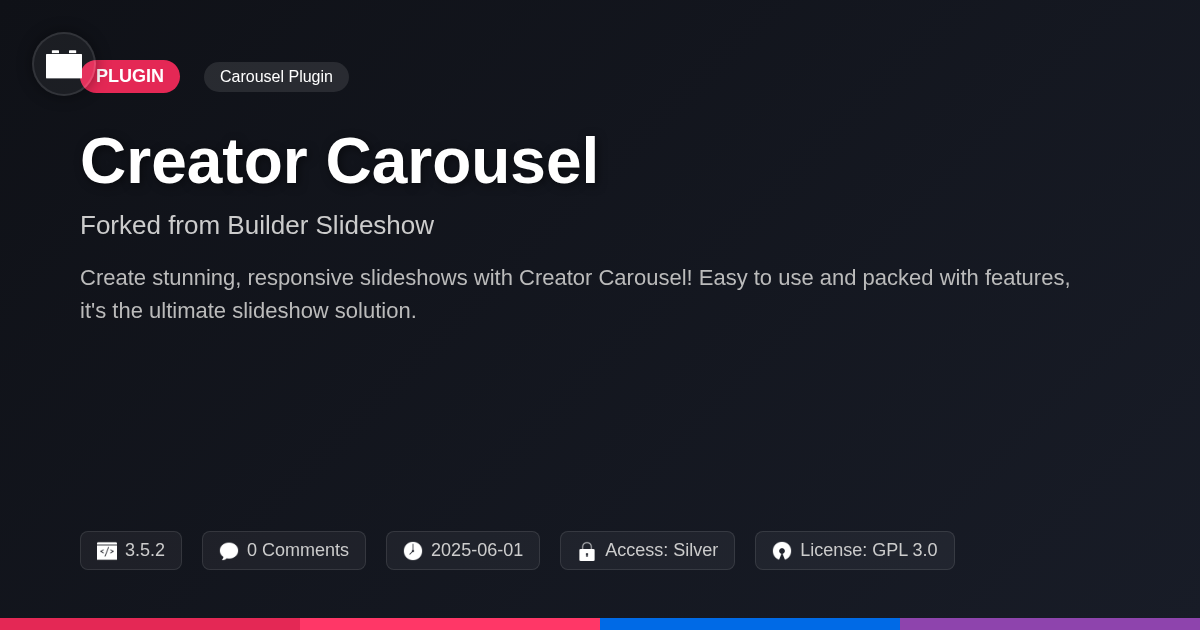Ever feel like your website's image game is stuck in the stone age? Are you tired of clunky, outdated image sliders that make your site look like it was designed in 1999? Fear not, fellow web wranglers! Image Slider Pro is here to drag your website kicking and screaming into the 21st century. A powerful and flexible plugin that transforms mundane image displays into eye-catching experiences. Forget the days of static galleries. Get ready to animate your content, engage your visitors, and boost your website's visual appeal with Image Slider Pro.
Image Slider Pro lets you craft seamless, responsive sliders that adapt flawlessly to any screen size. Whether your audience is browsing on a desktop, tablet, or smartphone, your images will always look their absolute best. But, Image Slider Pro is more than just a pretty face. Under the hood, it boasts a range of customization options that give you complete control over every aspect of your sliders. Tweak the animations, adjust the timing, add captions, and create interactive elements that will leave your visitors begging for more.
So, if you're ready to ditch the dull and embrace the dazzling, then Image Slider Pro is the plugin for you. It's time to unleash your creativity and transform your website into a visual masterpiece. Get ready to slide into success!
Unleashing the Power of Responsive Design
Responsive design is crucial. It adapts your image sliders to fit any screen size. Image Slider Pro automatically adjusts to phones, tablets, and desktops. This ensures a consistent viewing experience. No more awkward cropping or distorted images.
Configuration is simple. The settings panel allows you to define breakpoints. These breakpoints determine when the slider adapts. Optimize images for different resolutions. Smaller images load faster on mobile devices.
Responsive design boosts user experience. Visitors stay engaged. It also improves SEO. Search engines favor mobile-friendly sites. This leads to better rankings. Furthermore, it enhances accessibility. All users can easily view your content.
Consider image dimensions carefully. Test your sliders on various devices. Ensure the slider looks great everywhere. Responsive design with Image Slider Pro is seamless.
Customization: Tailoring Your Sliders to Perfection
Image Slider Pro puts you in control of your slider's appearance. Modify colors to match your branding. Choose from a variety of fonts to highlight captions and text. Select animation styles to create engaging transitions between slides. Our plugin allows fine-grained control.
Adding captions is straightforward. Each slide can have its own descriptive text. Incorporate links to guide visitors to specific pages. Enhance engagement with interactive elements like buttons. Our intuitive settings panel allows real-time previews. See your changes instantly.
The plugin adapts to different website styles. Achieve a seamless look regardless of your existing design. Tailor navigation controls. Choose from various arrow styles or opt for dot navigation. Every element is customizable. Easily align with your brand's visual identity. This flexibility ensures your sliders enhance, not detract from, your site's aesthetic.
Advanced Features: Beyond the Basics
Image Slider Pro extends beyond simple image display. Lazy loading significantly improves website performance. It only loads images as they become visible in the viewport. This reduces initial page load times and conserves bandwidth. Implement it with a single configuration option, usually a boolean flag.
Thumbnail navigation offers an intuitive way to browse all slides. Displayed below or to the side, thumbnails provide a visual index. Clicking a thumbnail jumps directly to that slide. Configuration usually involves enabling the thumbnail option and customizing its position/size.
Seamless video integration expands your slider's capabilities. Embed videos from common platforms or use self-hosted files. Treat videos as slides, allowing mixed media presentations. Configure video autoplay and looping options for enhanced engagement. Remember to optimize video files for web delivery to maintain performance. Consider providing alternative image previews for accessibility. Thoughtful implementation of these features will noticeably improve user experience.
Optimizing Image Sliders for SEO
Image sliders can be SEO assets when properly optimized. Descriptive file names are crucial. Instead of "IMG123.jpg," use "red-widget-product-shot.jpg." Alt text serves a similar purpose. Search engines use it to understand the image's context. Write concise, descriptive alt text for each image in your slider.
Captions offer another opportunity to add relevant keywords. Keep them brief and engaging. Structure slider content logically. Ensure each slide focuses on a specific topic. This helps search engines understand the page's overall theme. User engagement is key. Strategically placed sliders can reduce bounce rates. A visually appealing slider encourages visitors to explore your content further.
Image optimization is vital for website performance. Large image files slow down page load times. Compress images without sacrificing quality. This improves both user experience and search engine rankings. Smaller file sizes lead to faster loading times, which search engines favor. Prioritize image optimization to maximize SEO benefits.
Troubleshooting Common Issues
Image Slider Pro aims for seamless integration. However, occasional hiccups can occur. Let's address some common problems and their solutions.
Image Loading Problems: Verify image paths are correct. Ensure your images are hosted on a reliable server and are accessible. Large image sizes can cause delays; optimize them for the web to improve loading times. Check your server's bandwidth and consider a Content Delivery Network (CDN).
Compatibility Conflicts: Conflicts with other plugins or themes are possible. Deactivate other plugins one by one to identify the culprit. Switch to a default theme temporarily. Clear your browser cache after each change. Check your browser's developer console for JavaScript errors.
Performance Bottlenecks: Too many sliders on a single page can strain resources. Limit the number of sliders or use lazy loading. Review your hosting environment's resources (CPU, memory). Consider using a caching plugin to improve page load speeds.
FAQ:
- Why isn't my slider showing up? Ensure the slider is properly implemented according to the documentation. Clear your cache.
- Images are blurry. What do I do? Use images with sufficient resolution for your slider size.
- The slider is slow. Any tips? Optimize your images, use a CDN, and limit the number of slides.
For further assistance, consult our detailed online documentation or reach out to our support team. They are equipped to handle more complex situations.
Final words
Image Slider Pro isn't just another plugin. It's your ticket to captivating visuals, engaging user experiences, and a website that truly shines. By embracing responsive design, you ensure your content looks impeccable on any device. The extensive customization options empower you to tailor every aspect of your sliders to match your unique brand and style. Advanced features like lazy loading and video integration elevate your website's performance and interactivity. Optimizing your image sliders for search engines enhances your online visibility and drives traffic. And with comprehensive troubleshooting guidance, you'll be equipped to tackle any challenge that comes your way.
So go ahead, unlock the full potential of your website with Image Slider Pro. Transform mundane image displays into captivating experiences that leave a lasting impression on your visitors. Embrace the power of visual storytelling and watch your website thrive. With Image Slider Pro, the possibilities are endless. So grab the plugin and create something amazing!
Free Plan: Limited daily downloads. Agency Plan: Unlimited access to 40,000+ tools.
- Quality checked by Festinger Vault
- Auto-updates included
- Community support via forums
Need help?
support@festingervault.comMagic Toolbox
Top Contributor