Insert or Embed Interactive Content into WP Premium
5.94
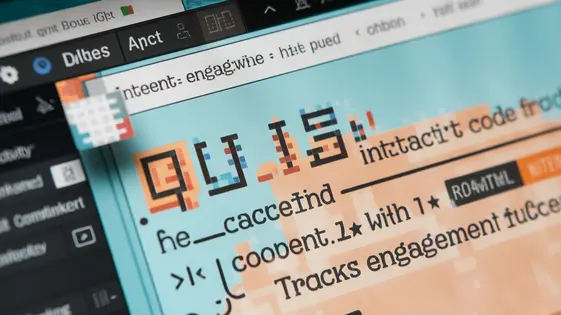
Disclaimer
Description
Ever feel like your brilliant interactive e-learning content is trapped on your hard drive, yearning for a WordPress stage? Let’s face it, embedding interactive content can be trickier than teaching a cat to code. But what if you could seamlessly insert and embed engaging experiences directly into your site? That’s where this plugin comes in, not the original but the forked version! A clever tool crafted for the discerning developer who appreciates a shortcut (and who doesn’t?). Forget wrestling with clunky code and endless iframes; this plugin is your express lane to captivating content. So, ditch the frustration and get ready to unlock a world of interactive possibilities. Let’s dive into how this plugin makes embedding interactive content a walk in the park – or at least, a slightly less stressful coding session.
Bypassing Embedding Nightmares
Embedding interactive content often feels like navigating a minefield. Developers encounter many challenges. <iframe> limitations are a primary concern. They often struggle with fixed dimensions, hindering responsive design. Content frequently overflows or becomes distorted on different screen sizes. Cross-origin policies also restrict communication between the embedded content and the parent page. This limits customization and interactivity. Different browsers render <iframe> content inconsistently. This requires extensive testing and browser-specific workarounds. Maintaining compatibility can become a significant burden. These issues demand solutions for streamlined integration. Our product provides a more reliable embedding process. It addresses <iframe> limitations and responsive design challenges. It also handles cross-browser compatibility concerns. This allows developers to focus on creating engaging content. It simplifies the integration process. It ultimately provides a consistent user experience.
The Magic of Interactive Content Integration
This plugin empowers users to seamlessly insert interactive elements. Forget complex coding. Enjoy streamlined integration using multiple methods. Shortcodes offer a simple yet powerful way to embed content. Use the designated shortcode on any page or post. Direct embedding gives you greater control. Paste the embed code directly into your page. This method bypasses iframe restrictions which were discussed previously. This approach allows for customized placement. Create interactive quizzes. Embed engaging games. Integrate complex simulations with ease. For quizzes, design question-and-answer formats within your interactive content creation tool. Then embed the quiz onto your site. Games can be embedded similarly. Embed simulations to offer users hands-on learning experiences. All methods are crafted for optimal responsiveness. The next chapter discusses how to control the appearance of the content.
Customization and Control
The plugin provides extensive customization options. Developers can adjust the appearance to seamlessly integrate content. Visual consistency with the website’s design is achievable. Options include CSS overrides and template adjustments. Developers can modify parameters to control behavior. This allows for fine-tuning the user experience.
Responsive design is a key consideration. The tool allows for setting different sizing and display parameters. Target specific devices using browser-detection settings. Configure content for optimal viewing on mobile, desktop, or tablets. This ensures the interactive elements function correctly on different screens. Developers can tailor the interactive content. They can create mobile-friendly experiences. This will lead to better engagement and accessibility. Detailed documentation covers all customization options. Developers can easily implement their design choices. Carefully considered settings guarantee a polished, professional presentation.
Performance Optimization for Interactive Content
Optimizing interactive content is crucial for a smooth user experience. Slow loading times can frustrate visitors and negatively impact your site’s ranking. Several strategies enhance performance, such as compressing images, minifying code, and using a Content Delivery Network (CDN). A CDN stores your content on multiple servers globally, reducing latency. For example, a training module with high-resolution images was significantly slowing down a website. By compressing the images and leveraging a CDN, the loading time was reduced by over 60%.
Troubleshooting and Support
Even with careful planning, embedding interactive content can sometimes present challenges. This section addresses common issues and guides you to solutions.
Common Issues and Solutions:
-
Compatibility Problems: Verify that your interactive content format is supported by the plugin. Some older formats may require specific configurations. Ensure the content is generated using up-to-date tools to maintain compatibility.
-
Display Errors: If your content isn’t displaying correctly, check the embed code for errors. HTML code may not render correctly if there are errors. The plugin offers different methods for embedding the content. Review your chosen method’s documentation to find the right configuration.
-
Content Loading Problems: Slow loading times can frustrate users. Check the size and complexity of your interactive content. Optimize images and minimize scripts where possible. As previously discussed, consider using a CDN to improve content delivery speeds.
Accessing Support and Documentation:
Comprehensive documentation is available within the plugin settings and on the plugin’s official website. This resource covers features, settings, and troubleshooting steps. If you cannot resolve an issue, a dedicated support team is ready to assist you.
Submitting a Support Ticket:
To submit a support ticket, navigate to the support section of the plugin’s website. Provide a detailed description of the issue, including steps to reproduce it and any relevant error messages. Also, include information about your platform environment. The more information you provide, the faster the support team can resolve your issue.
Final words
So, there you have it. No more battling with buggy iframes or wrestling with responsive design issues when trying to embed interactive content into your site. This plugin, forked from the original, swoops in to save the day, offering a streamlined and user-friendly approach to integrating engaging experiences. Forget those late nights spent debugging; with this tool, you can focus on creating awesome content and leaving the technical heavy lifting to us. From quizzes to simulations, the possibilities are endless, and the integration is seamless. Whether you’re a seasoned developer or just starting, this plugin empowers you to unlock the full potential of interactive content and captivate your audience. Time to ditch the headaches and embrace the easy way. Your site visitors will thank you, and so will your sanity.
Latest changelog
Changelog
Demo Content
Comments
Request update
About
- 5.94
- 2 seconds ago
- April 19, 2025
- Brian Batt™
- View all from author
- Content Enhancement
- GPL v2 or later
- Support Link
