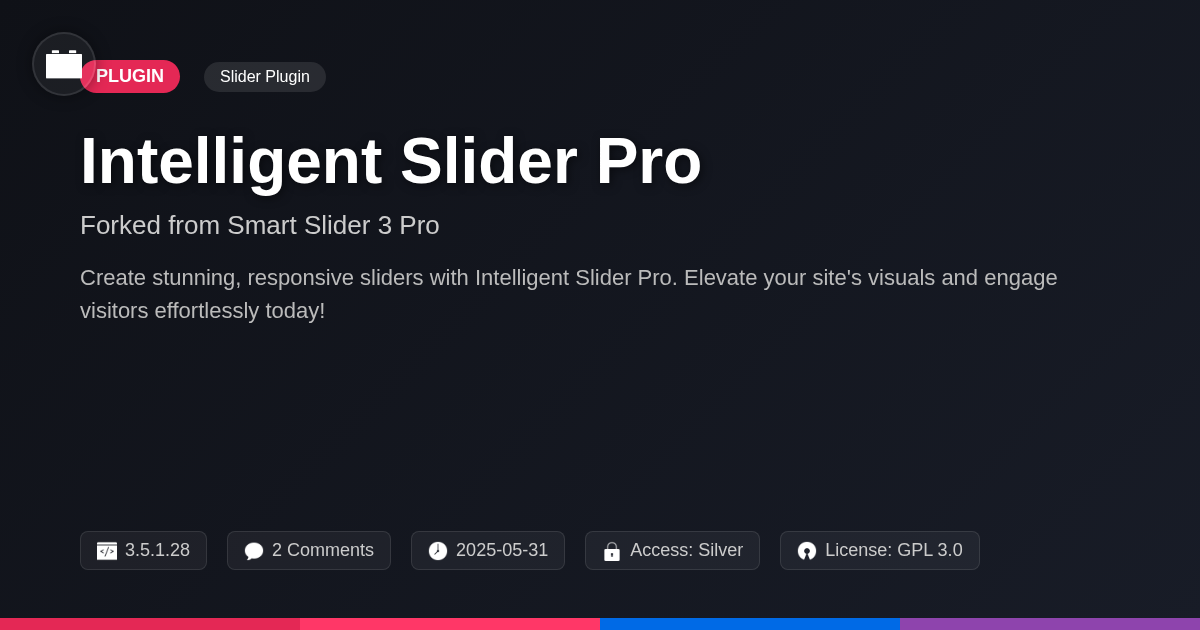
Disclaimer
Description
Ever felt your website needed a bit more… pizzazz? Like, a slider that doesn’t look like it was designed in the early 2000s? Well, buckle up, buttercup, because we’re diving headfirst into Intelligent Slider Pro. Think of it as the superhero landing of slider plugins – dramatic, effective, and just a tad bit over the top (in the best way possible, of course).
Intelligent Slider Pro isn’t just another plugin; it’s your website’s chance to ditch the mundane and embrace the magnificent. It’s like giving your content a runway show, complete with flashing lights and a standing ovation. Whether you’re a developer wrestling with clunky interfaces or an agency aiming to wow clients, this tool is your secret weapon for creating sliders that don’t just slide but sizzle. We’re talking about visually stunning, fully responsive, and SEO-friendly sliders that will make your content pop like champagne on New Year’s Eve.
Forget wrestling with complicated code or settling for cookie-cutter templates. With Intelligent Slider Pro, you’re in the driver’s seat, crafting breathtaking visuals with an intuitive interface that even your grandma could use (though, maybe not while she’s baking cookies). So, grab your coffee, put on your creative pants, and let’s explore how this plugin can turn your website from blah to brilliant. Ready to make your website the belle of the digital ball? Let’s get sliding!
Unleash the Power of Visuals: Creating Stunning Sliders
Creating engaging sliders doesn’t require design expertise. Our intuitive drag-and-drop interface makes building a basic slider incredibly straightforward. Just add images, text, and buttons. Arrange them effortlessly. Complex sliders, with layered animations and interactive elements, require a little more time. However, even these are manageable with our extensive customization options.
Pre-designed templates offer a fantastic starting point. Customize them to match your brand. Choosing the right images is vital. High-resolution photos or graphics are key. Select fonts that are legible and complement your visuals. Bold fonts are great for headlines. Simpler fonts work well for body text.
Balancing aesthetics with performance is crucial. Optimize images for web use. Large image files slow down load times. Keep your sliders lean and efficient. Animations should enhance, not distract. With our tools, even non-designers can create professional sliders that captivate their audience.
Responsive Design: Sliders That Look Great on Any Device
Responsiveness is key for reaching the widest audience. Intelligent Slider Pro ensures your sliders adapt flawlessly to desktops, tablets, and phones. The plugin intelligently adjusts slider elements based on screen size. This prevents content from overflowing or appearing distorted. Users can fine-tune the slider’s appearance for specific devices. Control font sizes, image dimensions, and element positioning independently. These options allow for crafting a tailored experience. Different resolutions are handled through optimized image loading. Serve smaller images on mobile to improve page speed.
Specific settings help to maximize responsiveness. Use percentage-based values for widths and heights. This allows elements to scale proportionally. Consider using breakpoints to trigger different slider layouts. Hide or reorder layers for smaller screens to maintain clarity. Intelligent Slider Pro’s adaptive design guarantees a smooth user experience. Visitors will appreciate the optimized presentation regardless of their device. This flexibility is crucial for engaging audiences and achieving your goals.
Animation and Effects: Making Your Sliders Come Alive
Animation breathes life into your sliders. Subtle movements guide the eye. Dramatic effects grab attention immediately. Consider how each animation choice reflects your brand.
Intelligent Slider Pro supports a variety of transition effects. Fade, slide, and zoom are classic choices. More advanced options like Ken Burns offer a dynamic feel. Experiment to find the perfect fit.
Parallax scrolling adds depth. It’s best used when imagery has clear foreground and background elements. Use it sparingly on mobile devices, where performance may be affected. Avoid parallax if it distracts from the core message. Ensure the effect complements the design, not overwhelms it.
When implementing animations, remember less is often more. Rapid or excessive movement can annoy visitors. Focus on smooth, purposeful animations. Test different effects to ensure they enhance, not detract from, the user experience. Subtle cues like a gentle fade-in or a smooth slide can be highly effective.
SEO Optimization: Boosting Your Website’s Visibility
Search engines favor websites that are well-optimized. Our slider plugin helps you improve your site’s SEO. It provides options to add alt text to images. This is important because search engines use alt text to understand the content of your images. To add alt text, simply navigate to the image settings within each slide and add a descriptive tag.
The plugin also supports lazy loading. Lazy loading delays the loading of images until they are visible in the viewport. This improves page load speed and can positively impact your search engine ranking. This feature is enabled by default.
Consider including relevant keywords in your slider content and captions. This can help search engines better understand your website’s topic. Keep your content concise and engaging. Use schema markup to provide search engines with more context about your slider content. This structured data can enhance your website’s appearance in search results.
To further enhance your SEO, ensure your website itself is optimized. A fast-loading and mobile-friendly site is crucial for higher rankings. Combine great content with smart slider implementation.
Advanced Features: Taking Your Sliders to the Next Level
Intelligent Slider Pro provides powerful tools beyond basic image carousels. Dynamic content integration allows you to populate sliders with information from external sources. Instead of static images, showcase blog posts, product details, or even social media feeds. This ensures your sliders always display current and relevant data. Use custom fields to pull specific information, creating tailored experiences for your visitors.
Custom layers offer unparalleled design flexibility. Add text, buttons, or even videos on top of your slides. These layers can be animated, creating engaging visual effects. Explore limitless design possibilities, making sliders that perfectly match your brand.
Event triggers let your sliders respond to user actions. Animate layers when a user hovers over a slide, or trigger a video to play when a slide becomes visible. Integrations with other plugins greatly enhance functionality. For example, connect with form builders to capture leads directly within your slider. These advanced features combine to create interactive and dynamic slider experiences.
Final words
So, there you have it – Intelligent Slider Pro, the plugin that’s more than just a pretty face. It’s the Swiss Army knife of slider creation, packed with features that cater to both the novice and the seasoned pro. Whether you’re looking to create a simple image carousel or a complex, dynamic content showcase, this plugin has got your back.
But let’s be real, the best part about Intelligent Slider Pro? It’s that it takes the pain out of creating stunning visuals. No more wrestling with code, no more settling for mediocrity. Just a smooth, intuitive experience that lets you unleash your creativity without pulling your hair out. And let’s not forget the SEO benefits – because what’s the point of a beautiful slider if nobody sees it? With built-in optimization features, you can rest assured that your sliders are not only visually appealing but also search engine-friendly.
In a world where first impressions matter more than ever, Intelligent Slider Pro empowers you to make a lasting impact. So go ahead, give your website the upgrade it deserves. After all, life’s too short for boring sliders.
Latest changelog
**v3.5.1.27** - Fixed: Autoplay issues on certain devices. - Improved: Editor interface for smoother workflow. - Added: New transition effects for more dynamic sliders. - Security: Patched potential XSS vulnerability. - Updated: Compatibility with latest version of CMS core. - Fixed: Layer alignment issues on mobile devices. - Improved: Performance optimizations for faster loading times. - Added: Option to disable lazy loading for specific images. - Fixed: Issue with video autoplay on loop. - Improved: Accessibility features for better user experience.
Changelog
Demo Content
Comments
About
- 3.5.1.28
- 3 seconds ago
- May 31, 2025
- Nextend™
- View all from author
-
- Silver Access
- Slider Plugin
- GPL v2 or later
- Support Link
