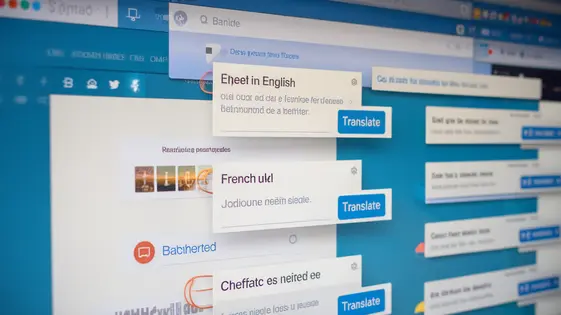
Disclaimer
Description
Ever found yourself staring blankly at a comment section filled with hieroglyphics… or, you know, just different languages? Does the thought of manually translating comments make you want to throw your computer out the window? Well, hold onto your hats (and your computers!), because we’ve got something that’ll make your multilingual dreams come true without the tech headaches. Forget juggling multiple browser tabs and language dictionaries; we’re talking about a simple solution that automates the whole shebang. So, buckle up as we dive into the wonderful world of Comment Translation for wpDiscuz, a clever tool that’s about to become your new best friend. Get ready to effortlessly bridge language gaps and turn your website into a truly global conversation hub. And yes, it’s as amazing as it sounds.
Effortless Comment Translation: A Quick Overview
Comment Translation simplifies translating comments on your platform. Built upon the foundation of wpDiscuz – Comment Translation created by gVectors Team, this tool offers core functionality. It translates comments into a language you choose. It’s designed to be user-friendly, automatically detecting comment languages.
The system then translates them seamlessly. Since it’s a derivative of the original wpDiscuz – Comment Translation, all credit and respect goes to gVectors Team.
Users can personalize their experience through configurable settings. Language detection sensitivity and translation engine preference are key. There is also the option of implementing translation caching. Caching improves performance by storing previously translated comments. This avoids repetitive API calls.
Comment Translation can help you engage with a global audience. It fosters discussions across language barriers. It breaks down communication obstacles, creating a more inclusive online environment. Use it to connect with people around the world.
Features That Make a Difference
This comment translation tool is designed to enhance user experience. It cultivates a more inclusive online community. Several key features contribute to this objective.
-
Automatic Language Detection: The plugin intelligently detects the language of each comment. This eliminates the need for manual language selection. It streamlines the translation process and saves users time.
-
Extensive Multi-Language Support: It supports a wide array of languages. This allows users to translate comments into almost any language. It ensures broader accessibility and understanding across different linguistic backgrounds.
-
Customizable Translation Settings: Users can tailor translation preferences. This includes choosing preferred translation engines and setting translation quality levels. It gives users control over the translation process.
-
Intelligent Caching Mechanism: Caching translated comments improves performance. This reduces server load and ensures faster loading times for users. It optimizes the plugin for efficiency, respecting server resources.
-
Seamless Integration: The plugin integrates smoothly with existing comment sections. It requires no complex configuration or modifications. It provides a straightforward solution for enhancing communication on your platform.
Installation and Setup: A Piece of Cake
Getting Comment Translation ready is straightforward. Here’s how to quickly install and configure it:
-
Installation: Navigate to your admin dashboard. Go to the plugins section and select “Add New”. Search for “Comment Translation for wpDiscuz” made by gVectors Team. Click “Install Now” and then “Activate”.
-
Accessing Settings: Once activated, find “Comment Translation” in your admin menu. Click it to access the settings panel.
-
Configuration:
- Automatic Language Detection: Enable this to automatically detect the comment language. This reduces manual selection for users.
- Translation Engines: Choose your preferred translation engine. Some engines require API keys; enter them accordingly.
- Language Options: Select the languages you want to support. Prioritize languages commonly used by your audience.
-
Saving Changes: After configuring, save your settings. Clear your website cache to ensure the changes are reflected.
Tip: Regularly check for updates to ensure compatibility and access the latest features from gVectors Team.
Performance and Compatibility: Ensuring a Smooth Experience
Our comment translation solution is built with performance and compatibility in mind. We understand the importance of a fast-loading website. That’s why we’ve implemented robust caching mechanisms to minimize the plugin’s impact on your site’s speed. Translated comments are cached, reducing the need for repeated translations and saving valuable server resources.
This plugin is designed for seamless integration with a variety of themes. We aim for broad compatibility, ensuring it works smoothly with most well-coded themes. While exhaustive testing across every theme is impossible, we’ve paid special attention to compatibility with popular and well-maintained themes. Many users have reported excellent results using the plugin with themes built upon the robust framework. If you encounter any compatibility issues, our support team is ready to help.
Furthermore, the plugin is built to co-exist peacefully with other plugins. Our development adheres to coding standards, minimizing conflicts and ensuring a stable experience. Regular updates and testing ensure continued compatibility with the latest versions of the environment it is installed upon and related plugins.
Use Cases and Success Stories
Comment Translation functionality dramatically improves user interaction. Let’s explore specific scenarios.
Online Forum: A gaming forum struggled with international participation. Many users hesitated to contribute due to language barriers. After enabling comment translation, the forum saw a 40% increase in comments from non-English speakers. More diverse opinions enriched discussions and broadened the community. Key takeaway: Translation fosters inclusivity and boosts participation.
E-commerce Site: An online retailer expanded into new markets. While product descriptions were translated, customer reviews remained monolingual. Potential buyers were missing valuable insights. Integrating comment translation allowed customers to read reviews in their native language. This led to a 25% increase in conversions from international users. Key takeaway: Accessible reviews build trust and drive sales.
Blog: A travel blog with readers worldwide faced fragmented conversations. Readers would post comments in different languages, making it hard to follow discussions. The blog implemented comment translation. Suddenly, everyone could understand each other. This resulted in more cohesive and engaging discussions. Key takeaway: Unified communication creates a stronger sense of community. Comment translation strengthens online communities. It breaks down language barriers and promotes global engagement.
Final words
So, there you have it! Comment Translation for wpDiscuz isn’t just another tool; it’s your ticket to breaking down language barriers and fostering a global community right on your website. Imagine the possibilities: richer discussions, broader engagement, and a truly inclusive online space. No more copy-pasting into translation apps or scratching your head at foreign characters. This plugin is designed to be seamless, efficient, and downright user-friendly, so you can focus on what truly matters – connecting with your audience.
Whether you’re running a bustling online forum, an e-commerce site with international customers, or a blog with readers from all corners of the globe, Comment Translation for wpDiscuz can transform the way you interact with your audience. It’s about making every voice heard, regardless of language.
Ready to take the plunge and unlock the full potential of your website’s comment section? With its easy installation, customizable settings, and optimized performance, Comment Translation for wpDiscuz is a game-changer. So, what are you waiting for? Embrace the power of multilingual communication and watch your community thrive!
Latest changelog
Changelog
Demo Content
Comments
Request update
About
- 7.0.2
- 10 hours ago
- April 19, 2025
- gVectors Team™
- View all from author
- Comment Enhancements
- GPL v2 or later
- Support Link
