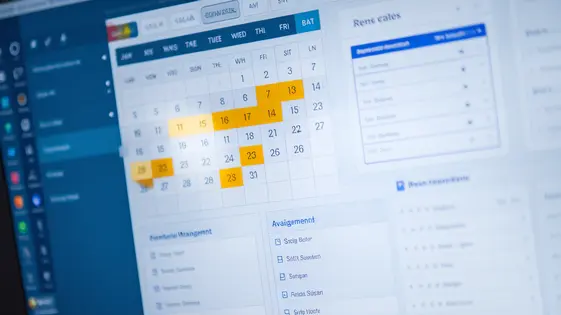
Disclaimer
Description
Ever found yourself wrestling with a clunky booking system, wishing there was a slicker, more customizable way to manage appointments on your favorite platform? Well, hold onto your hats because AppointmentAce is here to revolutionize your scheduling game! Think of it as the ultimate booking Swiss Army knife, tailor-made for developers, agencies, and open-source enthusiasts who demand flexibility and power.
Based on a popular plugin, but now freed from all restrictions, AppointmentAce delivers a robust and adaptable platform that lets you build intricate booking systems without drowning in a sea of code. Forget wrestling with limitations; this tool hands you the reins to craft precisely the booking experience your clients (or you!) have always dreamed of.
From crafting custom booking forms to syncing schedules across multiple platforms, AppointmentAce empowers you to create a truly unique appointment management solution. So, if you’re ready to ditch the generic and embrace a booking system that’s as unique as your projects, buckle up. We’re about to dive deep into the world of AppointmentAce and uncover how it can transform the way you handle appointments.
Unleashing the Power of AppointmentAce: Features Overview
AppointmentAce boasts a comprehensive suite of features designed to streamline your booking process. At its heart lies the booking calendar. This visually intuitive tool allows clients to easily view availability and select appointment slots. It dynamically updates, reflecting real-time availability based on service duration and buffer times.
Booking forms are another crucial component. These forms are designed for collecting necessary client information. You can use preset forms or create ones tailored to your specific needs.
Seamless payment integration is crucial, and AppointmentAce supports a variety of payment gateways. These gateways facilitate secure online transactions, automatically updating booking statuses upon successful payment.
The system efficiently handles multiple services and resources. For example, a salon can manage different stylist schedules and treatment rooms. Each resource’s availability is independently tracked, preventing double-booking and maximizing efficiency. This provides a robust, all-in-one booking system. You will discover that it’s simpler to transition to this robust solution than you might imagine, and you’ll find it’s an excellent and cost-effective alternative to the trademarked plugin that shares code with it.
Customization is King: Tailoring AppointmentAce to Your Needs
AppointmentAce empowers you with extensive customization options. Forget rigid booking systems; shape it to fit your specific workflows. Let’s explore how you can create a truly personalized experience. Start by crafting custom booking forms. Move beyond basic fields. Incorporate text areas for detailed requests. Use dropdown menus for service selection. Radio buttons and checkboxes capture specific preferences. Each field can be required or optional. Dynamic pricing is next. Tailor costs based on selected services. Charge more for extended sessions. Offer discounts for specific time slots or resources. The possibilities are endless. For example, a hair salon might charge extra for long hair treatments. Customize your email notifications. Send branded booking confirmations immediately. Automate reminders before appointments. Include helpful information like directions or preparation tips. These emails are crucial for a professional impression. You can also replace some other booking plugins that share code with AppointmentAce, while saving money and using the plugin without limitations. Leverage conditional logic. Show or hide fields based on previous selections. This creates a more intuitive and streamlined process. These steps empower you to build the ultimate appointment booking experience.
Under the Hood: Diving into the Developer-Friendly Aspects
AppointmentAce offers extensive developer tools. Hooks and filters allow modification without altering core files. This ensures seamless updates and prevents code breakage. Developers can leverage these to integrate with other systems. Think of custom CRM connections or unique payment gateway adaptations.
Filters alter data before it’s displayed or processed. For example, appointmentace_booking_price can modify the final price. Hooks inject custom code at specific points. appointmentace_after_booking_confirmation can trigger custom email sequences.
Consider a scenario where you need to add a field during booking. Use the appointmentace_booking_form_fields filter to inject the new field. Process the submitted data with the appointmentace_process_booking_data hook. These are powerful tools for extending functionality.
Compared to some alternatives, AppointmentAce focuses on open architecture. Its design promotes flexibility. Avoid vendor lock-in. Empower yourself with a booking solution that adapts to your needs, not the other way around. Build freely and customize with confidence.
Beyond Basic Bookings: Advanced Use Cases and Integrations
AppointmentAce shines in complex scenarios. Recurring appointments, crucial for ongoing services, are easily managed. Define schedules, set intervals, and let the plugin handle the rest. Group bookings, ideal for workshops or classes, are streamlined with capacity management. Limit spots and prevent overbooking.
Multi-step booking processes, like consultations followed by treatments, are also supported. Chain services together for a seamless user experience. Integration is key. Connect to calendar apps for real-time availability syncing. Integrate with CRM systems to manage customer data and track interactions. Use marketing automation tools to nurture leads and send targeted promotions.
Switching to AppointmentAce is simple. It imports your existing booking data. Start saving money and gain more control with a superior alternative.
Getting Started with AppointmentAce: A Practical Guide
Let’s dive into setting up AppointmentAce. First, acquire the plugin file. Next, within your system’s admin area, navigate to the plugins section and upload the file. Activate the plugin once installed. Configuration begins with defining your services. Go to the AppointmentAce settings and create your first service. Specify service duration, pricing, and staff assignments. Consider offering varied service lengths to cater to different customer needs.
Next, configure availability. Define your working hours and any breaks. Block out holidays and other unavailable times. Pro Tip: Sync your external calendars to avoid double-bookings! Now, create your booking form. Use the intuitive form builder to add required fields. Customize the appearance to match your branding. Integrate it into any page using a shortcode or block. Test your booking process thoroughly. Ensure notifications are set up to confirm bookings with your customers. This ensures a seamless and professional experience from the start, maximizing customer satisfaction.
Final words
AppointmentAce stands out as a versatile and developer-friendly solution for managing appointments on your website. Its robust feature set, extensive customization options, and developer-centric design make it an ideal choice for businesses and agencies seeking a powerful and adaptable booking system. From creating custom booking forms to integrating with payment gateways and other plugins, AppointmentAce empowers you to craft a unique booking experience that meets your specific needs.
Unlike rigid, one-size-fits-all solutions, AppointmentAce offers the flexibility to tailor every aspect of the booking process, ensuring a seamless and intuitive user experience. Whether you’re managing simple appointment scheduling or complex booking scenarios, this plugin provides the tools and features you need to succeed.
By embracing AppointmentAce, you’re not just investing in a booking plugin; you’re investing in a solution that empowers you to take control of your scheduling and deliver exceptional experiences to your clients. So, if you’re ready to ditch the limitations and embrace a booking system that’s as unique as your projects, AppointmentAce is the perfect choice.
Latest changelog
Changelog
Demo Content
Comments
Request update
About
- 3.7.1.1
- 12 hours ago
- April 19, 2025
- Crocoblock™
- View all from author
- Booking Plugin
- GPL v2 or later
- Support Link
