BlockPress Toolkit – Gutenberg Blocks for Page Builder Features
3.5.9
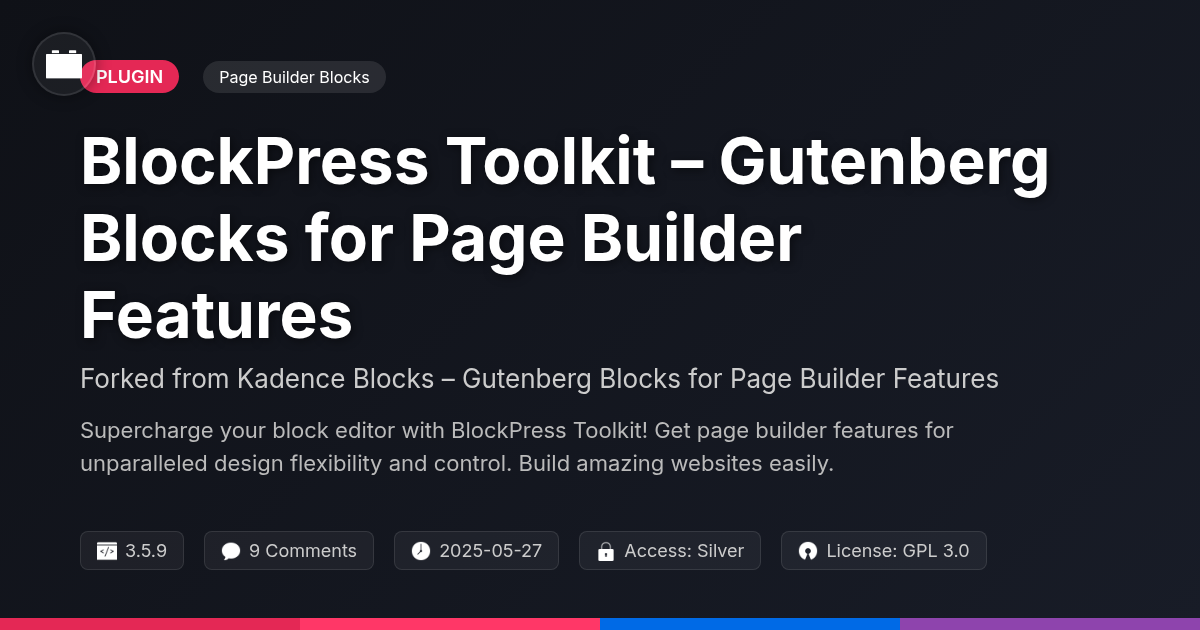
Disclaimer
Description
Ever feel like the native block editor is holding you back? Like you’re wrestling with a toddler armed with blunt crayons instead of wielding the mighty sword of design? Fear not, fellow web warriors! Say hello to BlockPress Toolkit – Gutenberg Blocks for Page Builder Features, the plugin that injects a serious dose of page builder power directly into your block editor. Forget clunky workarounds and endless plugin juggling. We’re talking about streamlined workflows, pixel-perfect layouts, and enough customization options to make your inner designer sing (or at least hum a happy tune). This isn’t just another block collection; it’s a comprehensive toolkit designed to empower developers, agencies, and open-source enthusiasts who demand control and flexibility without sacrificing the simplicity of the block editor. Prepare to unlock a world where your creative vision is no longer limited by the constraints of the core platform. Get ready to build, innovate, and unleash your web design superpowers with BlockPress Toolkit.
Unleash the Power: Page Builder Features in Your Block Editor
BlockPress Toolkit bridges the gap between the simplicity of the block editor and the advanced functionality of page builders. It gives you powerful layout and design tools directly within the familiar block editor interface. The result is a streamlined content creation experience.
Without BlockPress Toolkit, you might be limited by the standard block options. You might find yourself wrestling with basic column arrangements and lacking fine-grained control over spacing and positioning. With BlockPress Toolkit, creating complex layouts becomes intuitive. You can craft visually stunning pages without needing to switch to a separate page builder environment.
This simplifies workflows for web developers and designers. BlockPress Toolkit reduces the learning curve, letting them focus on creativity rather than complex coding. They get more control and flexibility for efficient building. The design and development process becomes faster and more manageable, increasing productivity.
Advanced Blocks: Design Beyond the Ordinary
The BlockPress Toolkit isn’t just about bringing page builder features; it’s about unlocking creative potential. Several powerful blocks extend the standard block library far beyond its basic capabilities. Consider the Advanced Heading block. It offers granular control over typography, sizes, and styles, going beyond simple text formatting. You can create visually striking headings that perfectly match your brand.
Then there’s the Image Gallery block. Unlike standard galleries, this allows for custom layouts, lightbox effects, and advanced filtering options. Display images in engaging ways, perfect for showcasing portfolios or products. Need forms? The Form block enables you to build complex forms directly within the editor. Customize fields, validation rules, and submission actions without needing extra plugins. These blocks build upon the foundation, offering precise control over design elements. They streamline the process of creating impressive websites.
Unleash Your Creativity: Total Control
Our block toolkit provides unparalleled customization options. You have complete control over every aspect of your design. Modify typography with precise font selection, size, and spacing adjustments. Establish your brand identity using color palettes and spacing controls. Advanced settings allow for fine-tuning of borders, shadows, gradients, and responsiveness. Create unique effects with animations and transitions. Craft bespoke websites without coding. Your imagination is the only limit.
Responsive Design: Websites That Shine on Every Device
Creating a website that adapts to different screen sizes is no longer optional. It’s essential. BlockPress Toolkit provides the tools you need to build responsive websites that look fantastic, no matter the device. Our responsive settings allow you to tailor your designs for desktops, tablets, and smartphones. Forget about creating separate mobile sites. Adapt your existing design elements.
Utilize our controls to adjust font sizes, spacing, and even hide or show entire blocks based on screen size. These options ensure optimal viewing experiences. We allow you to modify column layouts and image sizes. Control how elements stack on smaller screens for clarity. Responsive design is critical for user experience and search engine optimization.
With BlockPress Toolkit, creating a mobile-friendly website is straightforward. Avoid frustrating your mobile users with poorly formatted content. Instead, deliver a seamless experience on every device. Design once, adapt everywhere. Your website will shine, from desktop to pocket.
Built for Speed: Performance Optimization
BlockPress Toolkit prioritizes website performance. Speed is crucial for user experience and search engine rankings. The plugin is designed to minimize bloat, ensuring fast loading times. One key technique is code splitting. This delivers only necessary code for each block, avoiding unnecessary overhead. Another method involves optimized asset loading. Images and other assets are loaded efficiently, reducing server requests.
We also employ lazy loading for images. This delays loading images until they are visible in the viewport. This significantly improves initial page load time. Furthermore, the plugin’s code is regularly reviewed and optimized for efficiency. This constant improvement ensures minimal impact on website performance. Using BlockPress Toolkit contributes to a smooth and responsive user experience. A faster website leads to increased engagement and conversions.
Final words
BlockPress Toolkit isn’t just a collection of blocks; it’s a catalyst for creativity. By injecting page builder-level control into the familiar block editor, it empowers designers and developers to build exceptional websites with unparalleled efficiency. We have unlocked a world where design limitations become a distant memory. The advanced blocks, granular customization options, and responsive design features combine to offer a streamlined and powerful workflow. Whether you’re a seasoned agency looking to optimize your development process or an open-source enthusiast seeking greater creative control, BlockPress Toolkit provides the tools you need to succeed. So, ditch the frustration, embrace the flexibility, and unleash your web design potential with the ultimate block editor enhancement. Experience the difference—get yours today, exclusively from Festinger Vault. Transform your vision into reality, one block at a time.
Latest changelog
**3.5.5 (Latest Update)**– Fix: Resolved an issue with responsive control rendering in specific scenarios.– Improvement: Enhanced the efficiency of the testimonial block's rendering process.– Feature: Introduced new prebuilt designs for the Info Box block to inspire creativity.– Update: Modified plugin update routine to reduce server load for smoother updates.– Security: Patched a potential vulnerability in the icon selection library; upgrading is recommended.**3.5.4**– Fix: Corrected a CSS loading issue that affected the appearance of the Advanced Image block.– Improvement: Streamlined the user interface for easier navigation and block selection.– Feature: Added a new "Gradient Overlay" option to the Row Layout block for dramatic visual effects.**3.5.3**– Fix: Resolved compatibility issues with the latest version of a popular translation plugin.– Improvement: Optimized asset loading to reduce page load times across all blocks.– Feature: Implemented a new "Dynamic Content" feature for the Heading block to pull content from custom fields.
Changelog
Demo Content
Comments
About
- 3.5.9
- 2 days ago
- May 30, 2025
- Kadence WP™
- View all from author
-
- Silver Access
- Page Builder Blocks
- GPL v2 or later
- Support Link
