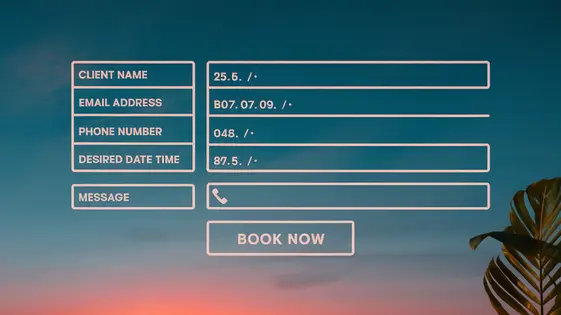
Disclaimer
Description
Ever felt like your appointment booking system was just… vanilla? Like it was missing that certain je ne sais quoi that truly speaks to your clients’ needs? Well, hold onto your hats, because the LatePoint Extension – Custom Fields is here to inject some serious personality (and functionality) into your scheduling game. Forget the days of one-size-fits-all forms. Now you can tailor your booking process to gather precisely the information you need, all while keeping things smooth, professional, and dare we say, even a little bit fun.
This isn’t just about adding a few extra fields. We’re talking about creating a bespoke booking experience that reflects your brand and caters to your unique service offerings. Need to know a client’s preferred coffee order before their consultation? Done. Want to gather specific details about their project requirements upfront? Easy peasy. The power is now in your hands to collect the data that matters most to you, without drowning your clients in unnecessary questions. It’s all about making the booking process as streamlined and informative as possible, because, let’s face it, nobody has time for endless back-and-forth emails.
So, if you’re ready to ditch the generic and embrace the custom, let’s dive into the wonderful world of personalized booking. Prepare to unleash your inner form-building wizard and transform your appointment scheduling from a chore into a competitive advantage. This extension is a fork from an original Add-on, which makes it easier to integrate and use with your booking environment.
Diving Deep: Unleashing the Power of Custom Fields
Let’s explore what the Custom Fields extension can do! It allows you to gather very specific information from your clients during booking. This means you can replace generic forms with ones tailored to your business. Think of it as adding extra questions to your booking process.
You can create different types of fields: simple text boxes, dropdown menus with pre-defined options, checkboxes for multiple selections, or even date pickers. Configuring them is straightforward. You decide what information you need and choose the appropriate field type. This extension is very easy to use because it’s a fork from an original Add-on. This means it plugs in and works seamlessly within your existing setup.
For example, a salon could use a dropdown for “Hair Type” or checkboxes for “Desired Add-on Services.” A tutoring center might use text fields to ask about specific subjects needing help or use a date picker to find the most flexible time. This flexible system ensures you capture all the necessary details, enhancing both your service and the client experience. It adapts to nearly any business.
Conditional Logic: Making Your Forms Smarter, Not Harder
Conditional logic elevates your booking forms. It makes them adaptable to each client’s input. Instead of static, lengthy forms, create dynamic experiences. Only relevant fields appear. This streamlines the booking process. It also prevents overwhelming clients with unnecessary questions.
Consider a service business offering haircuts and coloring. If a client picks ‘Haircut,’ show fields for hair length and style. However, if they choose ‘Coloring,’ show fields for color and previous treatments. This targeted approach gathers specific data efficiently. Conditional logic drastically improves user experience. Clients appreciate forms tailored to their needs.
Data quality also sees a boost. Relevant questions ensure more accurate information. This means better preparation for appointments. Ultimately, it enhances service delivery. Because this extension is a fork from an original Add-on, it inherits a structure that is easier to work with and integrates better with your current setup.
Data Integration: Seamlessly Connecting Custom Fields to Your Workflow
Data collected via custom fields becomes part of your appointment management system. This information is securely stored and readily accessible, allowing for enhanced client communication. Custom field data powers personalized experiences, letting you tailor interactions based on individual needs and preferences. As a fork of an original Add-on, this extension is made to ensure smooth integration.
Data privacy and security are paramount. The extension adheres to regulations, safeguarding client information. This data drives automation, generating reports and revealing client insights. Imagine automatically sending pre-appointment instructions based on service selection, informed by a custom field. Or consider generating reports on popular add-ons.
The benefits extend to streamlined workflows and boosted business efficiency. Fewer manual processes, targeted communication, and readily available data translates into time savings. By leveraging data integration, you can refine your offerings, improve client satisfaction, and optimize business operations.
Customization Options: Tailoring the Extension to Your Brand
This extension, a fork from an original add-on, empowers you to craft a booking experience that reflects your brand. Modify field labels and descriptions for clarity. You can use terminology familiar to your clients. Adding custom CSS styles ensures visual harmony. Make the booking form blend seamlessly with your website’s design. Control the booking form’s layout to create a user-friendly interface. Place essential fields at the top for increased visibility. Consistent branding builds trust and credibility. It reassures clients that they are interacting with a professional business. Small details make a big difference. Ensure your booking experience is a natural extension of your brand. Use these options to create a cohesive experience. Well-branded forms improve user confidence. This leads to higher booking conversion rates.
Troubleshooting and Support: We’ve Got Your Back
We understand that questions and issues may arise. That’s why we offer several support resources for this extension. Access comprehensive documentation, tutorials, and FAQs to solve common challenges. These resources provide detailed explanations and step-by-step instructions.
If you can’t find the answer you need, submit a support request. Our dedicated support team aims for a quick response. We are committed to providing helpful support and ensuring a smooth experience.
Join our community forum to connect with other users. Share tips, ask questions, and learn from each other’s experiences. This is a great place to discover new ways to use custom fields.
This extension is a streamlined fork from an original add-on. That makes it easier to integrate and use. You’re not alone. We’re here to help you get the most out of your booking environment. Help is readily available when you need it.
Final words
So, there you have it. The LatePoint Extension – Custom Fields isn’t just a plugin; it’s your secret weapon for transforming your booking process from a generic obligation into a strategic advantage. By empowering you to collect precisely the information you need, tailor the booking experience to your brand, and streamline your workflows, this extension sets you up for success in today’s competitive market.
Forget the days of sifting through endless emails and playing phone tag just to gather basic client information. With custom fields, conditional logic, and seamless data integration, you can create a booking process that’s as efficient as it is informative. And with our robust support resources, you can rest assured that you’re never alone on your journey to booking bliss.
In short, the LatePoint Extension – Custom Fields is more than just a tool; it’s an investment in your business’s future. It’s about creating a better experience for your clients, improving your operational efficiency, and ultimately, driving more revenue. So, what are you waiting for? It’s time to ditch the vanilla and embrace the custom. Your clients (and your bottom line) will thank you for it. And remember, this extension is a fork from an original Add-on, which makes it easier to integrate and use with your booking environment.
Latest changelog
Changelog
Demo Content
Comments
Request update
About
- 1.2.7
- 12 hours ago
- April 19, 2025
- LatePoint™
- View all from author
- Booking Add-on
- GPL v2 or later
- Support Link
