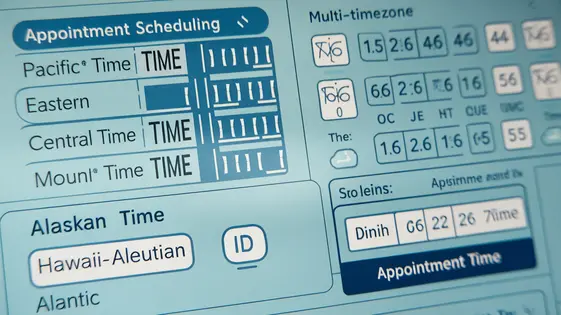
Disclaimer
Description
Ever felt like your appointments are trapped in a never-ending time warp? Like your clients are scheduling meetings at 3 AM their time because your system thinks everyone lives in your timezone? Well, fret no more! Introducing the LatePoint Extension – Timezone Selector, your sanity-saving solution to global appointment scheduling. This isn’t just another add-on; it’s your ticket to a world where timezones are no longer a scheduling nightmare. Forked from the original LatePoint Addon – Timezone Selector, this extension ensures your clients can effortlessly select their timezone when booking, preventing those awkward ‘Wait, what time is it for you?’ moments. Think of it as a diplomatic envoy for your appointment calendar, fostering international relations one correctly timed meeting at a time. It’s time to liberate your schedule from the tyranny of Greenwich Mean Time and embrace the beautiful chaos of global collaboration. Say goodbye to missed meetings and hello to harmonious, timezone-aware scheduling. So, ready to make scheduling less of a headache and more of a breeze?
Goodbye Timezone Troubles: Why You Need This Extension
Scheduling across time zones can be a headache. Manually calculating time differences opens the door for errors. Imagine the frustration of a missed appointment due to incorrect timezone conversions. These mistakes impact your business and client relationships. They can lead to lost revenue and damage your reputation. The struggle is real for many who use appointment scheduling systems on their website.
This extension is a solution to that chaos. It eliminates manual conversions and ensures accurate scheduling. Clients select their own timezone when booking. The system automatically adjusts the appointment time accordingly. This prevents confusion and ensures everyone is on the same page. Focus on growing your business, not wrestling with time zone math. The result is happier clients and fewer scheduling mishaps. Avoid the pitfalls of manual timezone management and embrace streamlined, accurate booking.
Features That Make Scheduling a Breeze
The timezone selector transforms booking. Customers can quickly select their timezone during the booking process. This ensures appointments are always displayed in their local time. The system handles all the calculations behind the scenes. It automatically converts the appointment time to match the customer’s selected timezone. No more manual conversions or double-checking. This automation minimizes errors and prevents missed appointments.
For developers, settings are easily configurable through the platform’s admin panel. The admin can define the default timezone and customize the display of the timezone selector. These settings impact the booking experience. This customization provides flexibility to tailor the system. Choose how timezones are displayed and managed. It allows for a seamless and user-friendly experience.
The platform simplifies scheduling. It makes appointment booking a breeze.
Installation and Configuration: A Piece of Cake
Installing and configuring the Timezone Selector doesn’t need to be daunting. First, ensure you have the core scheduling software installed and activated. Download the Timezone Selector extension files. Navigate to the ‘Extensions’ section within your scheduling software’s dashboard. Click the ‘Upload Extension’ button. Select the .zip file you downloaded and activate it.
Once activated, a new ‘Timezone’ tab will appear in the settings panel. Here, you can enable or disable the timezone selector functionality. The most important setting is choosing whether timezones are automatically detected or manually selected. Auto-detection relies on the user’s browser. Manual selection presents a dropdown menu of timezones. We recommend manual selection for consistent user experience.
Also, verify that the ‘Time Format’ setting is appropriate for your region and customers. Save your changes. The timezone selector should now appear during the booking process. If you encounter any issues, double-check that the core scheduling software is up to date and that the extension files were correctly uploaded. Consult the included documentation for troubleshooting.
Real-World Benefits: More Than Just Time
Implementing the Timezone Selector extension brings significant, tangible advantages. Beyond simply displaying correct times, it directly impacts crucial business aspects. One key benefit is a reduction in no-shows. Clients seeing their local time are far less likely to miss appointments due to timezone confusion. This translates directly to increased revenue and efficient resource allocation.
Customer satisfaction also sees a boost. Offering appointments in a client’s local time demonstrates consideration and respect for their time and location. This small gesture enhances the overall booking experience, fostering customer loyalty. Scheduling becomes streamlined, minimizing back-and-forth communication to confirm times. For instance, a consulting firm reported a 20% decrease in scheduling-related emails after implementing a similar feature. They experienced a significant return in staff time saved. The extension ensures a smoother, more professional interaction with every client, no matter where they are.
Tips and Tricks for Maximizing Timezone Efficiency
Effective timezone management goes beyond simply knowing the hour difference. To truly maximize efficiency, consider these techniques. First, standardize your internal schedule using Coordinated Universal Time (UTC). This removes ambiguity when coordinating tasks across different locations. Convert UTC to the client’s local time only when communicating appointment details.
Second, leverage appointment descriptions to explicitly state the time and timezone of the meeting. Use phrases like “10:00 AM PST” to avoid confusion. Also, confirm the client’s timezone during the initial consultation or onboarding process. Store this information securely and use it to pre-populate the timezone selector for future appointments.
Finally, automate reminder emails with dynamic timezone conversions. Send reminders 24 hours and 1 hour before the appointment, clearly stating the time in the client’s timezone. These steps reduce no-shows and enhance client satisfaction. Clear communication builds trust and professionalism.
Final words
So there you have it – the LatePoint Extension – Timezone Selector, your new secret weapon in the battle against timezone tyranny. Forget those days of double-checking time conversions and awkwardly asking clients, ‘Wait, is it morning or night for you right now?’ With this extension, you’re not just scheduling appointments; you’re building bridges across continents, one perfectly timed meeting at a time. Imagine the boost in customer satisfaction, the reduction in no-shows, and the sheer peace of mind knowing that your schedule is finally in sync with the world. This isn’t just about making things easier for you; it’s about creating a seamless, professional experience for your clients, no matter where they are. It’s about showing them that you value their time and understand their needs. And let’s be honest, in today’s globalized world, that’s more important than ever. So, ditch the timezone headaches and embrace the future of effortless, accurate scheduling. Your sanity (and your schedule) will thank you for it. Get ready to conquer the world, one timezone at a time.
Latest changelog
Changelog
Demo Content
Comments
Request update
About
- 1.1.4
- 2 seconds ago
- April 20, 2025
- LatePoint™
- View all from author
- Booking Extension
- GPL v2 or later
- Support Link
