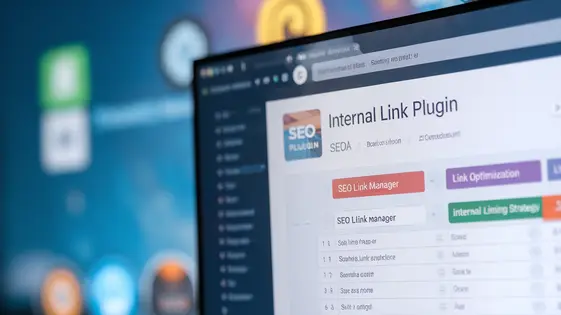
Disclaimer
Description
Ever feel like your internal linking strategy is about as organized as a toddler’s sock drawer? You’re not alone. We, as developers, often juggle a million things at once, and meticulously crafting internal links can easily fall by the wayside. But what if there was a way to streamline the whole process, making it less of a chore and more of a strategic advantage? Enter Lean SEO Link Organizer, a plugin designed to bring order to the chaos of internal linking.
Forked from the original, brilliant work of eLightUp, this plugin takes the core functionality of managing and implementing internal links and strips away the unnecessary bloat. Think of it as the Marie Kondo of SEO link management – keeping only what sparks joy (and drives traffic). We’re talking about a lightweight, efficient tool that integrates seamlessly with your existing content creation workflow. No more wrestling with clunky interfaces or drowning in features you’ll never use.
Lean SEO Link Organizer is built for speed and simplicity. It’s for the developer who wants to get the job done quickly and effectively, without sacrificing control or customization. So, if you’re ready to ditch the link-building headaches and start building a stronger, more connected website, keep reading. We’re about to dive into the features and benefits of this little gem and show you how it can revolutionize your internal linking game.
Understanding the Core Features
The core of this plugin lies in simplifying internal linking. It focuses on three key features: keyword association, link suggestions, and automated link insertion. Keyword association allows you to define keywords for specific URLs. When the plugin detects these keywords in your content, it suggests relevant internal links. The link suggestion feature analyzes your content and proposes appropriate internal links based on contextual relevance. Finally, automated link insertion automatically adds these suggested links.
Imagine a developer managing a blog. They can associate the keyword “plugin setup” with a specific article about plugin installation. When writing a new post mentioning “plugin setup,” the plugin suggests a link to that article. Similarly, for an e-commerce site, a developer could associate product names with their corresponding product pages, creating automatic internal links throughout the site’s content. Customization options include adjusting keyword sensitivity, link anchor text, and the frequency of link insertion. These settings allow for fine-tuning the plugin’s behavior to match specific needs.
The Benefits of a Lightweight Plugin
Choosing a lightweight plugin for internal link management offers significant advantages. Unlike feature-heavy alternatives, a streamlined plugin minimizes its impact on website performance. This results in faster loading times and a better user experience. Every script and process consumes resources. A leaner plugin, by design, uses fewer of these. Consider the impact of complex plugins adding kilobytes to each page load. This negatively impacts visitors and search engine crawlers alike.
Lightweight plugins typically have cleaner code, reducing the risk of conflicts with other plugins or themes. This ensures greater stability and fewer headaches during updates. Improved website speed is a key ranking factor. Faster loading times translate to better engagement. A lightweight approach ensures a fast and efficient website, directly benefiting SEO.
For instance, imagine a website experiencing 3-second load times without any internal link management plugin. Implementing a heavy plugin could increase that to 4-5 seconds. A lightweight alternative might add only a fraction of a second, preserving the original speed. This seemingly small difference can lead to substantial improvements in bounce rate and search engine rankings.
Customization and Control
Developers require precise control. This plugin offers several key customization options. Define specific keywords beyond the automatically suggested terms. This ensures links align perfectly with your SEO strategy. Adjust the algorithm used for link suggestions. Prioritize exact match keywords or broaden the search to include semantic variations. The choice is yours.
Control the visual presentation of internal links. Customize the HTML attributes (e.g., rel="nofollow", target="_blank") added to links. For example, use a configuration array such as ['rel' => 'nofollow', 'class' => 'internal-link'] to modify link attributes. Implement custom CSS classes for styling. This ensures internal links match your website’s design.
Developers can target specific audiences. Optimize internal links for niche keywords. This enhances relevance for search engines and improves user experience. This level of customization leads to a more refined and effective internal linking structure.
Integrating with Existing Workflows
This plugin fits neatly into standard content workflows. Developers can leverage its suggestion engine to streamline internal linking during content creation. The plugin analyzes text in real-time, proposing relevant links as writers work. This reduces the need for manual searching and link insertion post-writing. Automated link insertion further optimizes the process. Define rules and the plugin intelligently places links based on keyword matches.
Developers can provide targeted training to content creators. Focus on defining high-value keywords and tailoring suggestion parameters. Demonstrate how to review and approve or reject suggestions efficiently. Encourage using the link health dashboard to monitor existing links and address broken ones. By standardizing keyword usage and promoting regular monitoring, developers ensure consistent internal linking. This contributes to improved site navigation and search engine optimization, ultimately boosting content visibility and user engagement.
Troubleshooting and Best Practices
Even the best internal linking tools can present challenges. One common issue is incorrect link suggestions. This often stems from overly broad or ambiguous keyword definitions. Refine your keyword list to improve suggestion accuracy. Another problem is broken links. Regularly use a link checker to identify and fix these issues. It’s crucial for user experience and SEO.
Effective internal linking goes beyond simply adding links. Choose keywords that are highly relevant to the target page’s content. Avoid keyword stuffing, as it can harm your search rankings. Monitor your link performance using analytics. Track click-through rates and conversion rates to identify underperforming links.
For further learning, explore online SEO communities. Many forums and groups offer valuable insights and support. Search for documentation related to internal linking strategies. Remember that continuous learning is key to mastering internal linking and achieving optimal SEO results.
Final words
In the grand scheme of website optimization, internal linking can often feel like a minor detail. However, as we’ve seen with Lean SEO Link Organizer, even small adjustments can have a significant impact on your site’s SEO performance and user experience. By streamlining the process of managing and implementing internal links, this plugin empowers developers to build stronger, more connected websites without sacrificing valuable time and resources.
Lean SEO Link Organizer’s lightweight design ensures that it won’t bog down your website, while its customization options provide the flexibility to tailor the plugin to your specific needs. Whether you’re a seasoned SEO expert or a developer just starting to explore the world of internal linking, this plugin offers a simple and effective solution for improving your website’s visibility and engagement.
So, if you’re looking for a way to take control of your internal linking strategy and boost your website’s SEO performance, Lean SEO Link Organizer is definitely worth considering. It’s a small investment that can yield big results, helping you to create a more cohesive, user-friendly, and search engine-optimized website. Now you’re well-equipped to navigate the intricacies of internal linking with ease and confidence. Go forth and build a better-connected web!
Latest changelog
Changelog
Demo Content
Comments
Request update
About
- 1.6.5
- 2 seconds ago
- April 19, 2025
- eLightUp™
- View all from author
- SEO Tool
- GPL v2 or later
- Support Link
