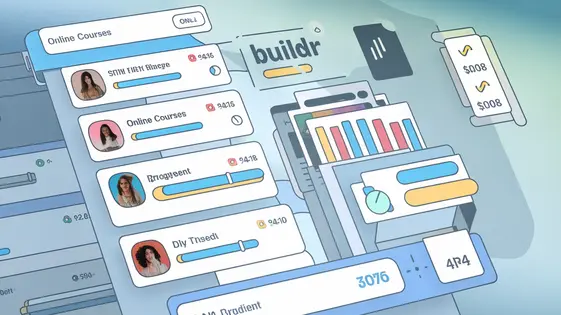
Disclaimer
Description
Ever feel like managing your online courses is like herding cats? You’ve got instructors, students, lessons, quizzes – it’s a digital zoo! Well, what if I told you there’s a way to bring order to the chaos without losing your mind (or your hair)?
Introducing the Learning Center Management System Pro, a feisty fork of a popular plugin. This isn’t your grandma’s learning platform; we’re talking about a robust solution that lets you build, manage, and sell online courses with the finesse of a seasoned pro. Whether you’re a lone wolf developer, a bustling agency, or just a fan of open-source goodness, this system is designed to make your life easier and your courses more engaging. Forget juggling multiple plugins and praying they play nice together. Get ready to create a vibrant learning ecosystem where students thrive and you, the course creator, reign supreme.
So, buckle up as we dive into the wonderful world of Learning Center Management System Pro and see how it can transform your website into a powerful educational hub. Prepare for less frustration and more education domination! And remember, learning should be fun – let’s make it happen.
Setting Up Your Digital Classroom: Installation and Configuration
Installing and configuring the Learning Center Management System Pro plugin is straightforward. Begin by uploading the plugin ZIP file via the platform’s plugin installation interface. Alternatively, use FTP to upload the plugin folder to the /wp-content/plugins/ directory. Once uploaded, activate the plugin through the Plugins page in your platform dashboard.
Upon activation, a new menu entry will appear. Navigate to this menu to access the plugin’s dashboard. The dashboard offers a bird’s-eye view of your learning environment. Configuration starts with setting essential parameters. These include currency options for transactions, your preferred timezone for scheduling, and default roles for newly registered users.
Optimize performance by ensuring your server meets the recommended requirements. Regular database optimization is also recommended. Enhance security by using strong passwords for administrative accounts. Always keep the plugin updated to the latest version. Regularly review user access permissions to safeguard sensitive data. Proper setup is critical for a stable and secure learning environment. Familiarize yourself with the dashboard to efficiently manage your digital classroom.
Crafting Engaging Courses: Course Creation and Management
Creating compelling courses is crucial. Start by adding a relevant title and a detailed description. Use categories and tags for organization. This makes courses easy to find. Structure each course logically. Include lessons, quizzes, and assignments. Vary content types. Use multimedia like videos and images. Interactive elements such as polls can boost engagement. Consider gamification. Award points or badges for completing activities. Set appropriate course prices. Define enrollment limits to manage class size. Establish prerequisites to ensure students are prepared.
Effectively manage student enrollments. Track student progress through the course. Provide timely feedback on assignments and quizzes. Personalized feedback enhances the learning experience. Regularly update course content to keep it fresh. Adapt your course based on student feedback. This will improve overall course quality. A well-structured and engaging course leads to better learning outcomes.
Monetizing Your Knowledge: Payment Gateway Integration
Turning your learning platform into a revenue-generating engine requires secure and reliable payment gateway integration. Several options can be integrated into the Learning Center Management System Pro. These include commonly used services offering global reach and localized solutions for specific markets. Selecting the right gateway depends on your target audience and preferred pricing models.
Configuration involves obtaining API keys from your chosen provider. You’ll input these keys into the plugin settings. Webhooks are crucial for real-time updates. Configure these within your payment gateway account and link them to your learning platform. They ensure enrollment status accurately reflects payment confirmations. Notification settings keep both you and your students informed about transaction statuses.
Security is paramount. Always use SSL encryption. Regularly update your plugin and associated libraries. Implement fraud prevention measures provided by your chosen payment gateway. These might include address verification and card verification value checks.
Beyond one-time purchases, explore subscription plans to offer recurring access to course content. Use the system to create and manage coupons and discounts to incentivize enrollment. Configure these promotions with specific expiration dates and usage limits.
Keeping Students Engaged: Interactive Features and Communication
Engagement is key to successful learning. Our Learning Center Management System offers many interactive features to help. Quizzes can test knowledge and provide feedback. Use diverse question types such as multiple choice, true/false, and short answer. Adjust grading options and offer tailored feedback to enhance learning. Assignments provide opportunities to apply knowledge. Design assignments that require critical thinking. Encourage problem-solving and creativity. Discussions foster a sense of community. Facilitate meaningful conversations between students. Encourage peer-to-peer learning and support. Use forums or dedicated discussion areas within courses. Announcements keep students informed and motivated. Share important updates, deadlines, and reminders. Celebrate student achievements and offer encouragement. Regular communication keeps students connected and invested. Remember to balance interactive features with effective communication. This will create a more engaging learning experience.
Analyzing Performance and Growth: Reporting and Analytics
Effective reporting and analytics are essential for understanding the impact of your online learning center. This system provides tools to track performance and growth, helping you make informed decisions.
Monitor key metrics such as student enrollment numbers for each course. Analyze course completion rates to gauge student engagement and the effectiveness of course structure. Quiz scores provide insights into knowledge retention and areas where students may struggle. Track revenue generated by each course to understand profitability and inform pricing strategies.
Generate custom reports to visualize these metrics. Look for trends in the data, such as consistently low quiz scores on a particular module. This indicates a need to revise the course content. Use these data points to refine your courses, improve student outcomes, and boost revenue.
Consider implementing conversion tracking to see how marketing efforts translate into enrollments. Experiment with A/B testing different course titles, descriptions, or pricing to identify the most effective strategies for attracting and retaining students. Data-driven decisions are crucial for optimizing your learning center.
Final words
So, there you have it! Learning Center Management System Pro, the plugin that turns your website into an e-learning powerhouse. It’s got everything you need to create and sell courses, manage students, and track your success. It’s a robust solution that simplifies course creation and management. With integrated payment gateways, interactive features, and comprehensive analytics, you’re not just building courses, you’re building an engaging and profitable online learning platform.
But here’s the kicker: you don’t have to break the bank to get your hands on this awesome plugin. This fork is available at Festinger Vault, where you can access a treasure trove of plugins and themes without the hefty price tags. So why wait? Transform your website into a thriving learning hub today!
With its user-friendly interface and powerful features, Learning Center Management System Pro empowers you to share your knowledge, reach a global audience, and generate revenue from your expertise. It’s time to take control of your online learning empire and create courses that inspire, educate, and transform lives. What are you waiting for? Your digital classroom awaits!
Latest changelog
Changelog
Demo Content
Comments
Request update
About
- 3.3.1
- 2 seconds ago
- April 20, 2025
- Themeum™
- View all from author
- Learning Management System
- GPL v2 or later
- Support Link
