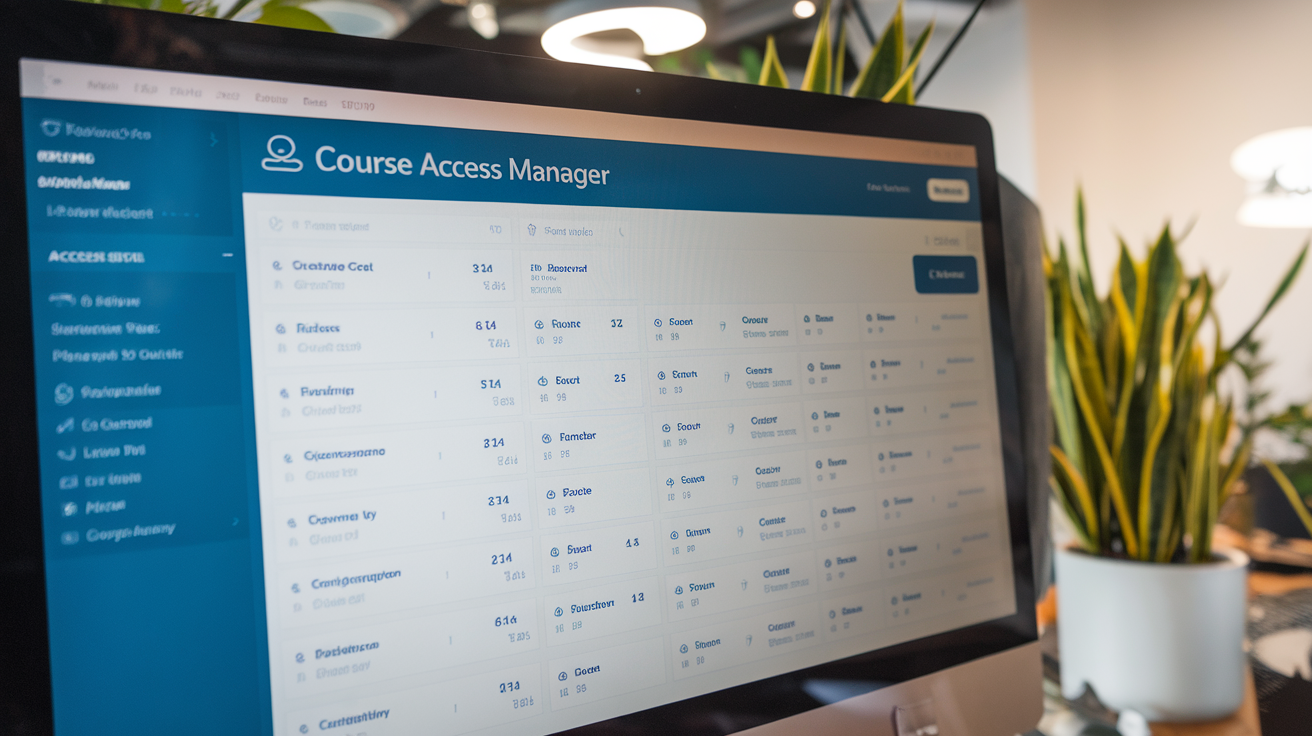
Disclaimer
Description
Ever feel like you’re wrangling a digital octopus when trying to control access to your online learning content? You’re not alone! Managing who sees what, when, and how in your online courses can feel like a Sisyphean task. Thankfully, there’s a better way than manually assigning permissions and praying everything stays in sync. Enter Learning Access Manager, the plugin that’s like giving your learning platform a well-deserved chill pill.
This isn’t just another access control tool; it’s your new best friend for simplifying course access, dripping content like a pro, and keeping your learners engaged. Built as a fork of the well-respected Course Access Manager, Learning Access Manager takes the core functionality you loved and gives it a fresh spin for enhanced usability and performance. Think of it as Course Access Manager’s cooler, slightly rebellious cousin.
So, if you’re ready to ditch the access chaos and embrace a smoother, more streamlined approach to learning management, buckle up! We’re about to dive into how Learning Access Manager can transform your platform into a well-oiled, content-slinging machine. Get ready to say goodbye to access nightmares and hello to happy, engaged learners.
Understanding Learning Access Manager
Learning Access Manager is a plugin that controls access to learning materials, derived from another access management tool. Its primary purpose is to gate content, ensuring only authorized users can view specific courses or lessons. This allows for structured learning paths, gradual content release, and premium user access. For example, an online course can offer tiered access based on membership levels or release new lessons weekly. The original access management tool that inspired Learning Access Manager allowed instructors to monetize and protect learning materials, extending the functionality of a popular learning management system. Learning Access Manager builds on this foundation, aiming to provide even more flexible and powerful access control options.
Key Features: Content Dripping and User Access Control
This chapter explores two crucial features: content dripping and user access control. Content dripping releases learning materials progressively. Learners gain access to modules or lessons over time. This structured approach boosts engagement. Instead of overwhelming learners with everything at once, content is delivered at scheduled intervals. Benefits include improved knowledge retention and reduced learner fatigue. To configure content dripping, you set release dates or dependencies within the learning access manager. For instance, a new module unlocks after a learner completes the previous one.
User access control ensures that the right people see the right content. Admins can assign roles like ‘student’, ‘instructor,’ or ‘administrator’. Roles dictate access permissions. You can restrict certain sections or features based on a user’s role. Example: Instructors might have access to student progress reports, while students only see their own. To implement this, define roles and assign users accordingly. Set granular permissions for each content section. This prevents unauthorized access and ensures data privacy. Effective use of these features significantly enhances the learning experience and administrative efficiency.
Installation and Configuration: Getting Started
Let’s get Learning Access Manager up and running! First, download the plugin file. Then, navigate to the platform’s plugin installation area. Upload the downloaded file and activate the plugin. Look for the plugin’s settings panel in the platform’s administration area. It’s often under a section labeled ‘Settings’ or a similar category.
Once you’re in the settings panel, you’ll see various configuration options. Start by setting basic preferences such as license key. Next, define your initial access rules. For example, you might restrict specific content sections to enrolled users only. Or you may want to grant access after completion of the previous course.
Testing is crucial. Use a test user account to verify the access rules work as expected. Ensure that content is visible or hidden based on your defined criteria. This confirms that the plugin is correctly installed and configured. Make small changes to access rules and test, until confident the results are correct.
Advanced Usage: Integrations and Customization
Beyond basic access control, the plugin offers advanced options. It integrates with learning platform plugins for enhanced functionality. Consider integrating with membership plugins to tie course access to membership levels. You can also integrate with e-commerce plugins to sell individual courses or bundles.
Customization allows tailoring the plugin to unique needs. Custom code snippets extend the plugin’s functionality. Use filters and actions to modify access rules. Create custom functions for complex conditional logic. Dynamic content delivery serves content based on user roles or progress.
Customization use cases include: bespoke access tiers, personalized learning paths, and gamified learning experiences. The main advantage is a perfect fit with specific requirements. However, customization introduces complexity. It requires coding knowledge and thorough testing. Updates may break custom code and maintenance can become challenging. Ensure customizations are well-documented and maintainable. Weigh the benefits against the added complexity before customizing.
Troubleshooting and Support: Common Issues and Solutions
Encountering issues is a normal part of using any software. Many problems with this access management plugin stem from configuration conflicts. Double-check access rules and user roles first. Make sure the correct courses are associated with the right access groups. A frequent issue arises from caching. Clear your website’s cache and your browser’s cache. This often resolves unexpected behavior.
Another common question is about integrations. Ensure compatibility between this plugin and other plugins on your learning platform. Review documentation for conflicts. Incorrectly configured payment gateway settings can also cause problems. Verify the payment gateway is active and correctly connected to the plugin.
This access management plugin is forked from the original Course Access Manager. Remember to respect this source and its original authors.
For further assistance, consult the plugin’s documentation. It contains detailed explanations and FAQs. Online community forums can also be valuable. These forums allow you to connect with other users and share solutions. If problems persist, contact the support team for personalized help. Always provide detailed information about the issue. Include screenshots or error messages.
Final words
Learning Access Manager offers a powerful and flexible solution for managing access to your online learning content. Born from the legacy of Course Access Manager, it provides essential features like content dripping, user role management, and seamless integration with existing setups. Whether you’re a seasoned developer or just starting, Learning Access Manager simplifies the process of controlling who sees what, ensuring a smooth and engaging learning experience for your students.
By implementing the strategies discussed in this guide, you can optimize your learning platform, protect your valuable content, and create a more personalized learning environment. Don’t let access management be a headache; embrace the simplicity and control that Learning Access Manager offers.
Ready to take your online courses to the next level? It’s time to ditch the manual workarounds and embrace a smarter, more efficient solution. With Learning Access Manager, you’re not just managing access; you’re crafting a better learning experience for everyone.
Latest changelog
Changelog
Demo Content
Comments
Request update
About
- 1.0
- 2 seconds ago
- April 20, 2025
- LearnDash™
- View all from author
- Learning Management System, Membership & Access Control
- GPL v2 or later
- Support Link
