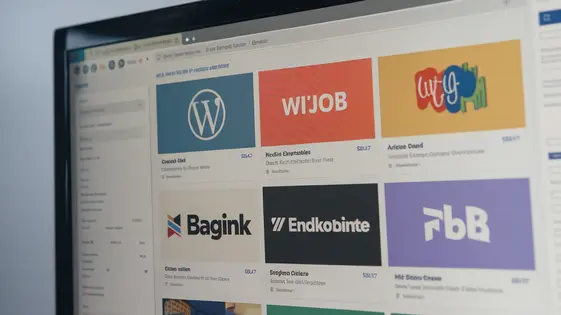
Disclaimer
Description
Ever feel like your carefully curated online business directory is just a free-for-all, with random people claiming listings that aren’t theirs? Isn’t that just a recipe for chaos? Fear not, fellow code wranglers! Listing Claim for WP Job Manager, forked from the reputable Claim Listing for WP Job Manager, swoops in to save the day. This isn’t just another plugin; it’s your digital bouncer, ensuring only the rightful owners get to manage their listings. It hands you the reins, allowing you to verify claims, mediate disputes, and keep your directory squeaky clean. Forget the days of endless email chains and listing anarchy. Get ready to experience the peace of mind that comes with knowing your directory is in safe, authorized hands. With Listing Claim, you’re not just managing listings; you’re building trust and credibility within your community. So, buckle up and get ready to take control – because nobody likes a listing squatter!
Why You Absolutely Need Listing Claim: Ditch the Listing Chaos
Running an online business directory can quickly devolve into a chaotic mess. Without a proper claim system, listings become vulnerable. Imagine a competitor editing your top-rated restaurant’s details with incorrect information. Or outdated addresses misleading potential customers. This is where a listing claim solution becomes indispensable.
It empowers you to maintain a professional and accurate directory. Administrators gain control over listing content. This ensures the information displayed is trustworthy. A reliable verification system is vital. It prevents unauthorized modifications and protects the integrity of your platform.
Consider a scenario where a local service provider updates their offerings. With a claim system, they can easily submit changes, guaranteeing data accuracy. This feature drastically reduces the need for constant manual monitoring. It also significantly improves user experience. By implementing a claim process, you create a dependable directory. You safeguard its reputation and provide genuine value.
Features That’ll Make You Say ‘Finally!’: A Deep Dive into Listing Claim
The system’s core revolves around a streamlined claim submission process. Users can easily initiate a claim directly from the listing. A clear and intuitive form guides them through providing necessary information to verify their association with the listing.
Once submitted, the claim enters the admin approval workflow. Administrators receive notifications and can review claim details within the dashboard. Here, admins can verify the provided information against available data before making a decision.
Automated email notifications are crucial. Users receive updates on their claim status, keeping them informed every step of the way. Admins are also notified of new claims, ensuring prompt review and preventing delays.
Beyond the basics, customization options enhance the plugin’s adaptability. Tailor the claim form fields to gather specific data relevant to your directory. Customize email templates to maintain consistent branding and messaging. These features combined create an efficient listing management experience.
Setting Up Listing Claim: Easier Than Assembling IKEA Furniture (Almost)
Let’s get your claim system up and running! First, install the plugin. Navigate to ‘Plugins’ -> ‘Add New’ and search for it. Once found, install and activate it. It’s that simple.
Next, configure the claim submission form. Go to the plugin settings panel. Here, you’ll find options to customize the form fields. Keep it short and sweet. Only ask for essential information like name, email, and a brief message.
Email notifications are crucial. Configure them so administrators receive alerts for new claims. Customize the email content to include relevant details. Similarly, set up notifications for users when their claim status changes.
Customize the appearance. The plugin offers options to match your directory’s branding. Adjust colors and fonts to maintain a consistent look and feel. Use custom CSS for more advanced customization.
Having trouble? Check the plugin documentation for common issues. Ensure the core job board plugin is up to date. Clear your website cache. If issues persist, reach out to support for assistance. They can help you with advanced configurations or troubleshooting.
Supercharge Your Directory: Advanced Tips and Tricks
Ready to take your directory to the next level? Consider integrating your listing claim system with other powerful tools. Connect it to payment gateways for streamlined claim processing fees. Use membership plugins to offer premium claim features to subscribers. For marketing, integrate with automation tools to trigger targeted messages to new listing owners.
Want even more control? Explore custom code snippets or hooks to modify the plugin’s behavior. For example, you could create a custom field for additional verification details during the claim process. Or, develop a unique notification system. Remember to backup your website before implementing custom code.
Regular updates are key. They ensure compatibility with the core job board plugin and provide critical security patches. Stay up-to-date to maintain a stable and secure directory for your users. This proactive approach keeps your directory running smoothly and protects against potential vulnerabilities.
Real-World Success: Case Studies of Listing Claim in Action
Let’s explore how directories leverage listing claim to boost their value. One directory saw a 40% increase in listing accuracy. This directly improved the user experience. Users were more confident in the information presented. Another directory focused on local businesses reported a surge in user engagement. They empowered business owners to manage their profiles. This resulted in more frequent updates and richer content. A directory administrator stated, “Listing claim empowered our users. It transformed our directory into a dynamic platform.”
Reduced administrative burden is another key benefit. One platform automated listing verification. This freed up staff to focus on growth initiatives. Accurate data translates to improved SEO. This helps directories rank higher in search results. Increased visibility drives more traffic. Ultimately, directories see higher revenue. Listing claim is a strategic investment. It offers long-term value through enhanced data integrity, user engagement, and operational efficiency. Consider the possibilities for your own platform.
Final words
So, there you have it! Listing Claim for WP Job Manager, the superhero your online business directory has been waiting for. Forget wrestling with rogue listing edits and outdated information. This plugin hands you the power to verify, control, and manage your listings with ease. We’ve covered everything from banishing listing chaos to setting up the plugin (which, let’s be honest, is way less stressful than assembling flat-pack furniture). You’ve seen how Listing Claim isn’t just a plugin; it’s a pathway to a more accurate, engaging, and profitable directory. Whether you’re running a niche directory or a sprawling business hub, Listing Claim is the key to unlocking a smoother, more trustworthy user experience. Remember, a well-managed directory isn’t just a list of businesses; it’s a valuable resource that builds trust and drives engagement. And with Listing Claim in your arsenal, you’re not just managing listings; you’re building a thriving community. So ditch the directory drama and embrace the power of controlled listings – your users (and your sanity) will thank you!
Latest changelog
Changelog
Demo Content
Comments
Request update
About
- 3.12.4
- 2 seconds ago
- April 19, 2025
- Astoundify™
- View all from author
- Job Board Add-on
- GPL v2 or later
- Support Link
