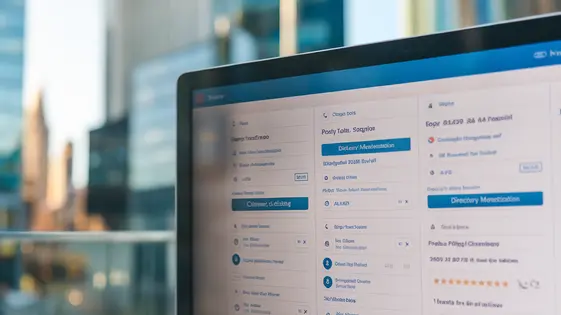
Disclaimer
Description
Ever wonder why some location directories feel like ghost towns while others are bustling marketplaces? The secret often lies in giving businesses the power to claim their listings. Think about it: wouldn’t you want to control the information representing your business online? That’s where Location Directory Claim Listings comes in, forked from a similar plugin by AyeCode Ltd, but now available here. It’s not just about vanity (though who doesn’t love a little online validation?). It’s about ensuring accuracy, providing up-to-date information, and fostering a sense of ownership. This plugin empowers business owners to take the reins of their online presence within your directory, leading to richer, more engaging content. This in turn translates to increased user engagement, better data, and ultimately, a more vibrant and successful location directory. We’re diving deep into what makes this plugin tick, and why it’s the secret ingredient your directory has been missing.
Why Claim Listings are a Must-Have for Your Directory
Claim listings are no longer a nice-to-have; they are vital for a successful location directory. This feature allows business owners to take control of their online presence. Accurate data is a core benefit. Owners can update information, ensuring users see the most current details. User engagement increases when businesses actively manage their listings. This fosters a sense of community and trust.
Directories lacking claim features often suffer from outdated or incorrect information. This leads to user frustration and a decline in directory value. Think about directories focused on restaurants or local services. Those that empower businesses to manage their profiles thrive. They become trusted sources for information.
Without claim listings, your directory risks becoming irrelevant. The effort needed to manually verify data across hundreds or thousands of listings is impractical. Claim listings provide a scalable solution for maintaining data quality and fostering business relationships. It’s an essential feature for a thriving directory.
Key Features of Location Directory Claim Listings
Claim listings provide essential features for both directory admins and business owners. The claim submission process is designed to be straightforward. Users can initiate a claim directly from the listing page.
Verification is key to maintaining data integrity. The plugin offers multiple verification methods. These can include email confirmation, phone verification, or even manual admin approval. The system’s flexibility helps ensure the validity of each claim.
Once a claim is approved, business owners gain access to a management dashboard. This dashboard allows them to update their listing information, add photos, and respond to reviews. The dashboard provides an intuitive way to control their online presence.
Communication tools facilitate interaction between business owners and directory administrators. These tools enable direct messaging, dispute resolution, and general inquiries. Clear communication helps resolve issues quickly and efficiently.
Customization options let administrators tailor the claim listing process to their specific needs.
Managing claims is designed to be easy. Admins can quickly approve, reject, or put claims on hold. Email notifications can be customized to keep both admins and business owners informed of claim status changes.
- Streamlined Claim Submission
- Flexible Verification Options
- Intuitive Management Dashboard
- Direct Communication Channels
- Customizable Notifications
Setting Up Location Directory Claim Listings: A Step-by-Step Guide
After installing, activate the claim listing extension. Find the extension in your directory admin panel and click “Activate.” Next, configure your claim submission forms. Navigate to the settings panel and locate the “Claim Settings” section. Customize the form fields to gather necessary information from users. Common fields include business name, contact details, and proof of ownership.
Configure email notifications to keep administrators and business owners informed. Set up different email templates for various claim statuses: submission, approval, rejection. Tailor the email content to match your directory’s branding.
Define your verification methods. Decide what documentation you need to verify a claim. Options may include business licenses, utility bills, or official registration documents. Clearly communicate these requirements to users during the claim submission process.
For customization, use CSS to adjust the claim listing form appearance. Add custom classes and styles to match your website’s design.
To handle disputed claims, establish a clear process for resolving disagreements. This could involve mediation, requesting additional documentation, or ultimately rejecting the claim. Keep a detailed record of all communication and decisions.
If you encounter issues, check the extension’s documentation or support forums for troubleshooting tips. Ensure compatibility with other extensions. Always test configurations in a staging environment before applying them to a live directory.
Advanced Customization and Integration Options
Beyond basic setup, the true power of Location Directory Claim Listings lies in its customization and integration capabilities. Developers can leverage hooks and filters to modify the plugin’s behavior extensively. For example, alter the claim submission form by adding custom fields. This allows capturing specific business information relevant to your directory’s niche. Integrate with other plugins via filters, creating new workflows. Consider offering premium claim options by connecting with an e-commerce plugin.
Extending functionality with custom code offers virtually limitless possibilities. Use actions to trigger custom functions when a claim is submitted or approved. Optimize plugin performance by carefully managing database queries related to claim data. Use transient caching to reduce server load when displaying claim-related information. Several filters are available to modify output on listing pages. Well-structured code and proper caching are vital for maintaining optimal site speed. Integrating claim listings with other directory features, such as events or deals, can provide added value to both business owners and directory users.
Maximizing the Value of Claimed Listings for SEO
Claimed listings are more than just verified business profiles. They significantly boost the location directory’s SEO. Accurate and complete business information is crucial. Search engines prioritize detailed and consistent data. This includes name, address, phone number (NAP), website, and business descriptions.
User-generated content, like reviews and ratings, enhances the directory’s relevance. Encourage business owners to actively manage their listings. High-quality images, detailed service descriptions, and special offers are key. Regularly updated content signals activity and improves ranking.
Optimize claimed listings for local search by using relevant keywords. Focus on location-specific terms within the business description. Claimed listings should be prominently featured. This ensures high visibility on the directory.
Motivate business owners to provide rich content by highlighting the SEO benefits. Explain that better listings lead to increased visibility and more customers. Offering incentives, such as featured spots or badges, can also encourage participation.
Final words
Location Directory Claim Listings isn’t just another plugin; it’s a catalyst for transforming your directory from a static listing of businesses into a dynamic, community-driven platform. By empowering business owners to take control of their online presence, you’re not only ensuring the accuracy and relevance of your directory’s content but also fostering a sense of ownership and engagement. This translates into increased user activity, richer data, and ultimately, a more valuable resource for your audience.
While building a great directory requires careful planning and execution, the benefits of implementing claim listings are undeniable. It’s the difference between a directory that merely exists and one that truly thrives. So, embrace the power of user-generated content, unlock the potential of your business community, and watch your location directory flourish.
Ready to take your directory to the next level? Location Directory Claim Listings provides a powerful tool to achieve just that. Stop leaving your directory’s fate in the hands of outdated information and start empowering business owners to contribute to your success today!
Latest changelog
Changelog
Demo Content
Comments
Request update
About
- 2.3.2
- 2 seconds ago
- April 20, 2025
- AyeCode Ltd™
- View all from author
- Directory Add-on
- GPL v2 or later
- Support Link
