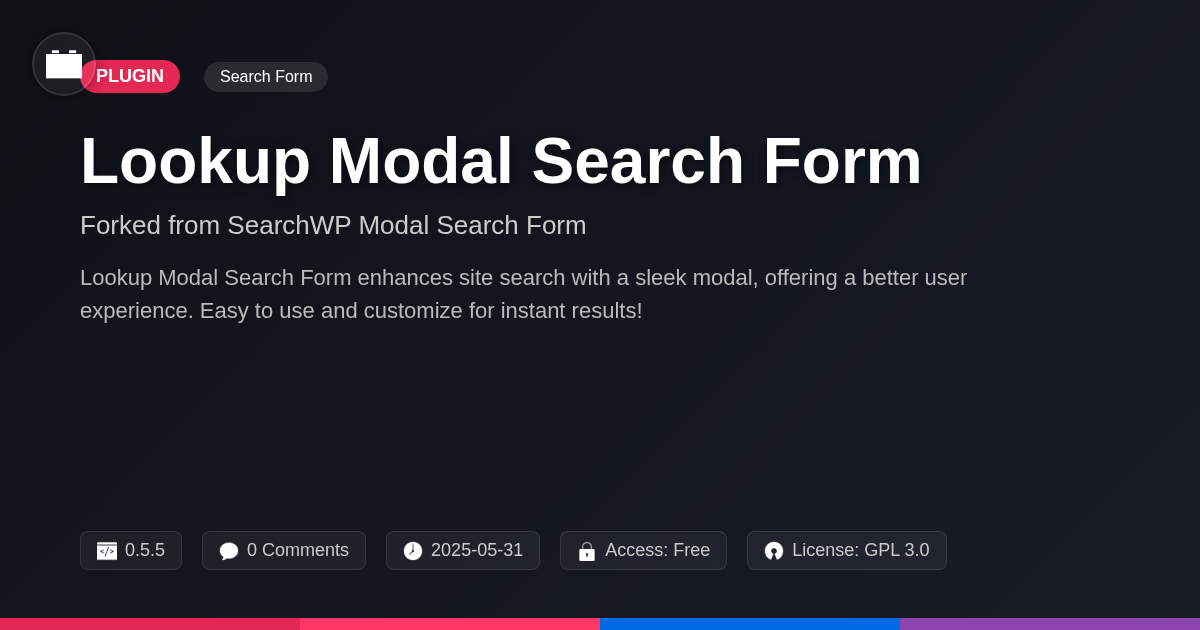
Disclaimer
Description
Ever found yourself wishing your site search was less… blah and more… BAM? Like a ninja appearing from the shadows, Lookup Modal Search Form swoops in to rescue your visitors from the tyranny of clunky search interfaces! Built upon the solid foundation of the SearchWP Modal Search Form, this nifty plugin is like that reliable friend who always has your back, but with a cooler haircut. It’s designed for the discerning WordPress developer, the agency juggling multiple client sites, and the open-source enthusiast who believes in the power of community-driven innovation.
Forget wrestling with complicated configurations or drowning in a sea of shortcodes. We’re talking about a seamless integration that transforms your site’s search experience into a user-friendly, visually appealing masterpiece. Imagine a sleek modal window popping up, ready to deliver search results with a touch of elegance and efficiency. No more endless scrolling or frustrating redirects – just instant gratification for your users. But don’t just take our word for it; dive in and see how Lookup Modal Search Form can inject some much-needed pizzazz into your website’s search functionality.
So, if you’re ready to ditch the dull and embrace the dynamic, keep reading. We’re about to unpack all the features, benefits, and quirks of this powerful plugin, guaranteed to make your site search the envy of the digital neighborhood. It’s time to elevate your WordPress game and give your visitors the search experience they truly deserve. Let’s get started!
Unleashing the Power of Modal Search: A Deep Dive
Modal search: it’s not just a fancy term, it’s a better way to find things on your site. Forget the Stone Age practice of clicking, waiting for a whole new page to load, and then squinting at a cluttered list. Traditional search? More like traditional frustration.
Imagine this: you’re on a site, and need one specific product. Instead of leaving the page, a sleek window pops up right there. You type, results appear instantly, and bam! Found it. That’s modal search in action.
Think of modal windows as little engagement powerhouses. They keep users focused, reducing the risk of them wandering off to watch cat videos. The Lookup Modal Search Form brings that focus to your site’s search functionality, offering results without disruptive page reloads. It’s faster, smoother, and infinitely more user-friendly. Say goodbye to those ancient, clunky search interfaces. Join the modal revolution. You’ll wonder how you ever lived without it.
Customization Nirvana: Tailoring the Lookup Modal Search Form to Your Brand
Ready to make the lookup modal search form truly yours? Let’s talk customization. CSS is your playground. Target specific elements with selectors to tweak colors, fonts, and spacing. For example, change the modal’s background with a simple CSS rule. Modify the input field’s border radius for a softer look. The possibilities are endless.
Choosing the trigger element is key. It can be any element on your page. A button, an icon, even text! Just specify the CSS selector. Ensure it’s unique to avoid conflicts.
Theme integration? A breeze! The modal is designed to inherit your site’s styles. Minor CSS adjustments might be needed for perfect harmony. Some complex themes may require more specific CSS overrides.
While highly flexible, remember that overly complex CSS can impact performance. Keep your customizations efficient. Leverage browser developer tools to diagnose any issues. Blend the modal search seamlessly into any site design.
Under the Hood: How Lookup Modal Search Form Enhances Site Performance
The Lookup Modal Search Form directly impacts site performance. It avoids full page reloads. This alone is a big win. Search queries are often run via AJAX. Think of it like ordering a single item from a menu instead of reprinting the entire menu for each request. Optimized queries are also crucial. The plugin utilizes indexes when possible. This avoids slow, full-table scans. Efficient code is key; the plugin is designed to minimize its footprint. We strive to reduce JavaScript and CSS bloat. This helps keep page load times low.
Large, complex sites can present challenges. A massive product catalog may require more server resources. Consider a dedicated search server or explore caching solutions in those cases. These can alleviate database strain. Sometimes pre-generated search indexes can help too. While the plugin strives for efficiency, extremely large sites might benefit from these alternative solutions for optimal speed.
Accessibility Matters: Building an Inclusive Search Experience
Accessibility is crucial. It ensures everyone can use your search, regardless of ability. An inclusive design benefits all users, improving usability for everyone. Version 0.5.5 enhances the accessibility features.
Keyboard navigation is vital. Users should be able to navigate the search modal using only the keyboard. Tab order should be logical and predictable. Focus indicators must be clear and visible. Screen reader compatibility is also key. The search modal needs to be properly structured with semantic HTML. ARIA attributes provide additional context for assistive technologies.
Use ARIA labels, roles, and states to describe the elements in your search form. This helps screen reader users understand the purpose of each element. For example, use aria-label to provide a descriptive label for the search input. Known accessibility issues are being actively addressed. Future updates will include improved focus management and better ARIA support for dynamic content. You can improve accessibility by testing with screen readers. Validate your HTML and ARIA attributes. Consider conducting user testing with people with disabilities. We are committed to providing an inclusive search experience.
Troubleshooting and Support: Your Questions Answered
Even with careful planning, issues can arise. This section addresses common problems users might face when using the Lookup Modal Search Form. Plugin conflicts can sometimes alter expected behavior. If you encounter unexpected results, first try deactivating other plugins to isolate the cause. CSS issues can affect the modal’s appearance. Use browser developer tools to inspect elements and identify conflicting styles. Override these styles in your theme’s CSS or a custom stylesheet.
For more in-depth assistance, consult our documentation. It contains detailed explanations and solutions to common problems. Our community forums provide a platform to connect with other users. Share your experiences and learn from others. To report bugs, provide detailed steps to reproduce the issue, your plugin version, and your environment details. Feature requests are always welcome; clearly explain the desired functionality and the benefits it would provide.
We strive to respond to support requests promptly. Complex issues may require more time to resolve. Note that extensive customizations fall outside the scope of standard support. We encourage community contributions; share your knowledge and help improve the product. Support from SearchWP, LLC. is ultimately limited by the integration of their algorithm with this functionality; be aware of this when constructing help requests.
Final words
So, there you have it – Lookup Modal Search Form, the plugin that dares to ask, “Why should site search be boring?” It’s not just about slapping a search bar on your site; it’s about crafting an experience that’s both functional and delightful. Think of it as giving your website a little spa day, complete with a refreshing modal window and a newfound sense of purpose.
For developers and agencies, this is more than just a tool; it’s a time-saver, a brand enhancer, and a way to stand out from the crowd. The customization options allow you to seamlessly integrate the modal search into any design, while the performance enhancements ensure that your users get lightning-fast results without bogging down your site.
And let’s not forget about accessibility. In a world where inclusivity is paramount, Lookup Modal Search Form helps you create a search experience that’s usable by everyone, regardless of their abilities. It’s about doing the right thing and making the web a better place, one search at a time.
So, whether you’re a seasoned WordPress pro or just starting out, give Lookup Modal Search Form a try. It’s easy to install, simple to customize, and guaranteed to make your site search the envy of the digital neighborhood. Now, go forth and make the web a more searchable place!
Latest changelog
v0.5.5- Feature: Added accessibility improvements for screen reader users.- Improvement: Optimized search query performance for larger sites.- Fix: Resolved an issue with modal window positioning on certain themes.- Fix: Corrected a bug that prevented custom CSS from being applied in some cases.- Security: Implemented additional security measures to prevent potential XSS vulnerabilities.
Changelog
Demo Content
Comments
About
- 0.5.5
- 4 seconds ago
- May 31, 2025
- SearchWP, LLC™
- Search Form
- GPL v2 or later
- Support Link
