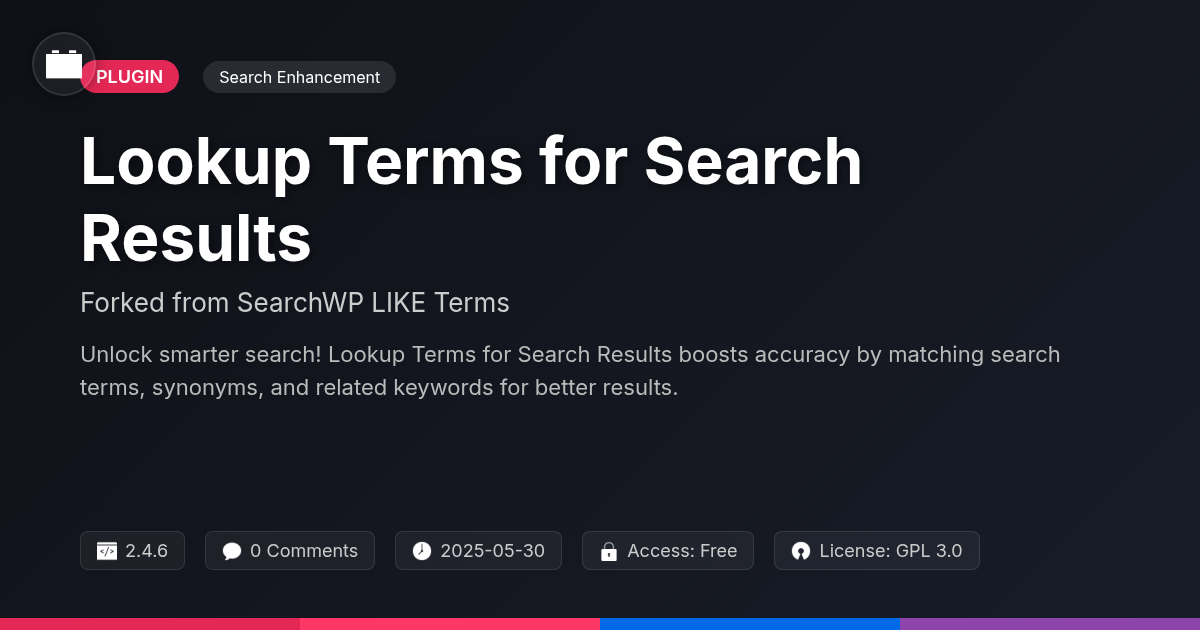
Disclaimer
Description
Ever sift through search results on your site and think, ‘This is technically correct, but also completely useless?’ Do you find yourself wrestling with the limitations of exact match searches when your users are thinking (and typing) just a little bit differently? If so, buckle up, buttercup, because Lookup Terms for Search Results is here to save the day. Forked from the ingenious mind behind the original SearchWP LIKE Terms, this plugin injects a healthy dose of fuzziness into your site’s search capabilities, turning those ‘no results found’ disappointments into moments of discovery. It’s like teaching your search bar to understand what your users mean, not just what they type. We’re talking about moving beyond rigid keyword matching to a world where synonyms, misspellings, and related terms all lead to relevant content.
Imagine your users are trying to find that ‘super cool oversized sweater.’ Without Lookup Terms for Search Results, they’d better nail that exact phrase. But with it? ‘Big sweater,’ ‘comfy jacket,’ or even ‘that thing I saw on Pinterest’ might just do the trick. It’s about bridging the gap between user intent and your site’s vocabulary, all without requiring you to become a search algorithm whisperer.
So, if you’re ready to unleash the full potential of your content and stop leaving potential visitors out in the cold, let’s dive in. We’re about to explore how Lookup Terms for Search Results can transform your search from a rigid gatekeeper into a welcoming concierge, guiding users to exactly what they need (even when they don’t know how to ask for it perfectly).
Understanding LIKE Terms: The Secret Sauce
In the realm of search, exact matches aren’t always possible. Users often enter queries that are close to, but not precisely, the terms used in the content. That’s where LIKE terms step in. LIKE terms allow the search engine to find results that are similar to the search query, even if they don’t match perfectly. They work by identifying variations, misspellings, and related words.
Lookup Terms for Search Results leverages LIKE terms to enhance search accuracy. Instead of only searching for the exact phrase, the system expands the search to include similar terms defined by LIKE patterns. This drastically reduces instances of ‘no results’ when a user’s query is slightly off.
Technically, the plugin uses database-level pattern matching. It constructs queries that use the LIKE operator, comparing the search term against a set of predefined patterns. These patterns account for common misspellings (e.g., ‘recieve’ instead of ‘receive’) or variations in phrasing (e.g., ‘dog’ instead of ‘dogs’). These patterns are applied to the content being searched, increasing the likelihood of a relevant match.
From ‘No Results’ to ‘Jackpot!’: Real-World Examples
Imagine a user searching for ‘sofas’ but accidentally types ‘sofaz’. Without assistance, the search would return nothing. However, Lookup Terms can link ‘sofaz’ to the correct spelling, instantly providing relevant results. This tackles simple misspellings with ease.
Consider someone looking for ‘car’. The system can be configured to understand that ‘automobile’ and ‘vehicle’ are closely related terms. Displaying results for all three broadens the scope and increases the chance of a successful find.
Another example involves searching for ‘dog sweaters’. If your website lists products as ‘pet apparel’ or ‘canine pullovers’, Lookup Terms can bridge the gap. It connects the user’s intended meaning with the actual product descriptions. The ability to link related concepts goes beyond simple keyword matching. It ensures the user finds what they need, even if they don’t use the exact words you used to describe it.
Under the Hood: How It Works (Without the Geek Speak)
Think of your website’s search as a librarian. Normally, it only finds books exactly matching your request. Our tool teaches the librarian to be a little more helpful. It expands the search using a smart dictionary.
First, it takes your search term. Let’s say someone searches for “sofa”. Then, it checks its internal dictionary. This dictionary contains synonyms and related terms. It might find “couch,” “settee,” or even “chesterfield.” These terms are lookup terms.
Next, it adds these lookup terms to the original search. It tells the librarian, “Look for books about ‘sofa,’ and ‘couch,’ and ‘settee’…” This wider net catches more relevant results.
Finally, the search results are displayed. You see results for all those terms, not just the original search. This is inspired by and forked from the original “search anything LIKE” functionality. However, our tool builds upon that foundation. It uses more sophisticated techniques and stores terms directly, optimizing performance and expanding its capabilities. It intelligently guesses what you meant to search for, even if you didn’t type it perfectly.
Installation and Activation: Easier Than Making Toast
Getting started is simple. First, obtain the plugin files. These often come as a downloadable archive.
-
Upload the Plugin: In your site’s admin area, navigate to the ‘Plugins’ section. Click ‘Add New’ and then ‘Upload Plugin’. Select the plugin archive you downloaded and click ‘Install Now’.
-
Activate the Plugin: After installation, you’ll see an ‘Activate Plugin’ link. Click it.
(Screenshot here showing the ‘Plugins’ screen with the ‘Activate’ link highlighted)
-
Configuration (Optional): In most cases, the plugin works immediately after activation. If desired, settings can be found under the ‘Settings’ menu. Most users won’t need to adjust anything to enhance the existing search function.
(Screenshot showing the ‘Settings’ menu and the plugin’s options, if any)
That’s it! The plugin extends existing search capabilities automatically by forking the original SearchWP LIKE Terms, enhancing relevance without complex setup. Continue to the next chapter to explore further customization.
Customization and Advanced Usage: Level Up Your Search
Beyond basic functionality, Lookup Terms for Search Results offers several customization options. Fine-tune your search relevance. Control the influence of LIKE terms with weighting. This allows you to prioritize exact matches over broader term associations. For example, give exact title matches the highest weight. Give content matches a lower weight. This ensures more relevant results appear first.
Exclude specific content types from consideration. This prevents unwanted items from cluttering search results. This might include excluding drafts or specific custom post types. Use filters to further refine search behavior. Integrate with other plugins. Leverage their functionality to enrich your search experience. Code snippets extend functionality. For example, you can adjust the matching logic. You can also modify how terms are handled. Thoughtful customization elevates search accuracy. Provide a superior user experience. Start exploring the advanced features today.
Final words
So, there you have it. Lookup Terms for Search Results: the plugin that turns your site’s search bar from a stickler for detail into a mind-reading marvel. By harnessing the power of LIKE terms, you’re not just matching keywords; you’re understanding intent, bridging the gap between what your users type and what they actually want. This isn’t just about improving search results; it’s about enhancing user experience, reducing frustration, and ultimately, helping people find the awesome content you’ve worked so hard to create.
Think of it as adding a pinch of empathy to your search algorithm. It’s about acknowledging that humans are fallible, prone to typos, and often think in terms of synonyms and related concepts. By embracing this inherent fuzziness, you’re creating a more forgiving and intuitive search experience that keeps visitors engaged and coming back for more.
And the best part? It’s ridiculously easy to install and use. You don’t need a PhD in search engine optimization to unlock the power of LIKE terms. Just a few clicks, and you’re on your way to transforming your site’s search from a frustrating obstacle into a helpful guide. So go ahead, give Lookup Terms for Search Results a try. Your users (and your bounce rate) will thank you for it.
Latest changelog
**Version 2.4.6**Fixed: A bug that caused incorrect search results when using special characters in search terms.Improved: Performance optimizations for large databases.Added: Compatibility with the latest version of the core search plugin.Fixed: Issues related to multi-site installations.Improved: Enhanced logging for debugging purposes.
Changelog
Demo Content
Comments
About
- 2.4.6
- 1 day ago
- May 30, 2025
- SearchWP, LLC™
- Search Enhancement
- GPL v2 or later
- Support Link
