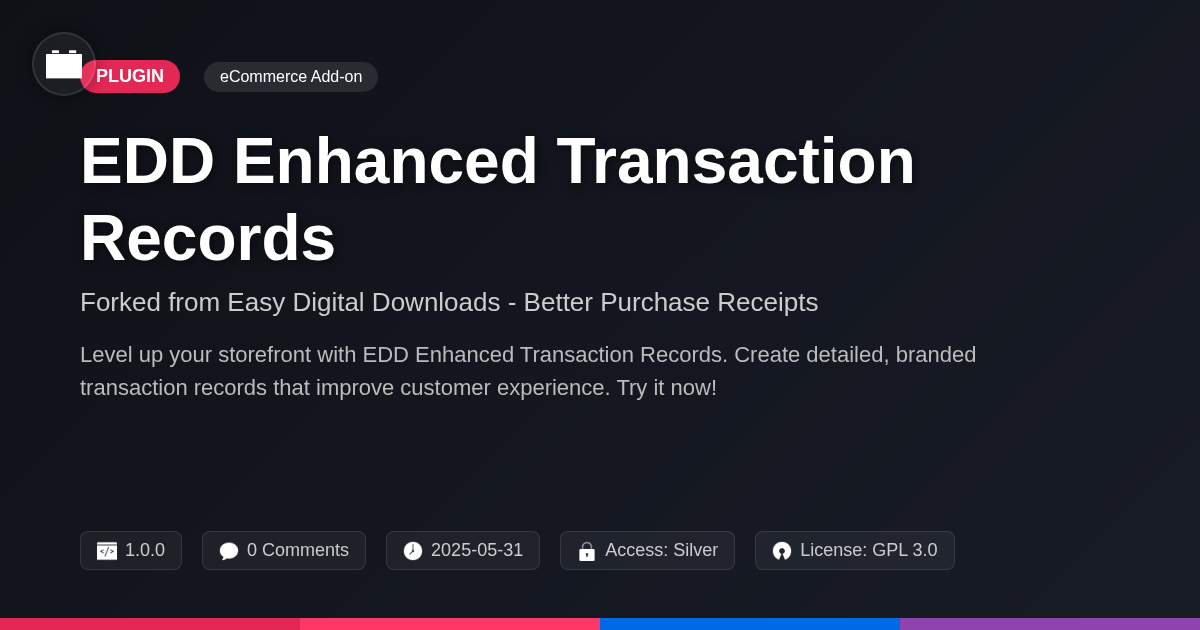LookupWP EDD Integration
Ever wished your digital downloads could be found with the same ease as that perfect meme you Googled at 3 AM? Of course, you have! Let's be honest, the default search functionality on most e-commerce platforms is about as useful as a screen door on a submarine. Fear not, fellow web wranglers, because LookupWP EDD Integration is here to save the day.
LookupWP EDD Integration is the superhero your Easy Digital Downloads store desperately needs. Born from the noble lineage of SearchWP EDD Integration, this nifty plugin ensures that your customers can find exactly what they're looking for, even if their search terms are, shall we say, creative. Think of it as giving your store's search bar a Ph.D. in "stuff people actually type when they want something."
But why settle for mediocre when you can have magnificent? With LookupWP EDD Integration, you're not just improving search; you're enhancing the entire user experience. Happy customers are repeat customers, and repeat customers are what keep the coffee (and the code) flowing. So, buckle up as we dive into the wonderful world of better search, increased conversions, and fewer support tickets about “that one file I can’t find.”
Why Your Current Search Sucks (and How LookupWP Fixes It)
Default search within Easy Digital Downloads often falls short. Users struggle to find exactly what they need. Generic keyword matching delivers irrelevant results. This frustrates customers and lowers sales. Imagine a customer searching for a specific type of plugin. They enter descriptive keywords, but get a list of unrelated downloads.
The standard search ignores custom fields and product attributes. This limits search accuracy and relevance significantly. Product titles alone become the basis of the search. The result is a poor user experience and lost revenue.
LookupWP EDD Integration directly addresses these issues. It enhances the search functionality by indexing custom fields and attributes. This allows for precise and refined search results. Users quickly find what they're looking for. The integration goes beyond simple keyword matching. It considers the full scope of your product data. This leads to increased customer satisfaction and conversions. The user experience is improved, boosting your sales.
Key Features: Unleashing the Power of Precise Search
This integration provides several core features that dramatically improve the search experience for your digital downloads. One key feature is real-time indexing. As you add or update products, the search index updates instantly. This eliminates delays and ensures users always find the latest offerings.
Another crucial element is attribute weighting. You can prioritize specific product attributes like title, description, or tags. This ensures that the most relevant results appear first, saving customers time and frustration. Further boosting relevance is fuzzy matching. Even with slight typos or misspellings, the search delivers accurate results. This prevents lost sales due to user error. The integrated solution also provides advanced customization options. Store owners can tailor the search algorithm to their specific product catalog and customer needs. This includes controlling which fields are searched and how results are ranked. These features, combined, lead to a smoother, more efficient shopping experience and, ultimately, increased sales.
Under the Hood: How LookupWP Works Its Magic
The effectiveness of this integration stems from its deep understanding of your digital sales platform's data structures. Instead of just searching product titles, it dives into product descriptions, categories, tags, and even custom fields.
At its core, the system utilizes a sophisticated indexing process. This creates a searchable representation of your product data. It's like building a detailed map. This map allows for quick and relevant search results. The system also supports partial word matching and 'fuzzy' searches. This ensures users find what they need, even with typos.
Underlying algorithms analyze search queries. These algorithms identify keywords and intent. The integration prioritizes results based on relevance. Factors include keyword frequency, product popularity, and sales data. The search logic can be configured to tailor results. This ensures the most important products appear first. All search activity is logged. This provides valuable insights for optimizing your product catalog and search experience.
Setup and Configuration: Getting Started is a Breeze
Let's get the product search enhancement up and running. First, install and activate both the base search improvement plugin and the enhancement for digital sales integration from your account. After activation, you'll find a new settings panel under the main search plugin's configuration.
Navigate to this panel. The first step is to ensure the integration is enabled. A simple checkbox will toggle this. Next, configure the product data fields to be included in the search index. This might include the title, description, and any custom fields specific to your digital products.
Consider which data is most relevant to your customers' searches. Screenshots of these settings are available within the plugin's documentation for visual guidance. Regularly rebuild your search index after making changes. This ensures the search functionality reflects the latest product information. A button is provided for this. Clear your website cache after rebuilding the index to see changes on the frontend. The next chapter will explore how this setup translates to real-world improvements in sales and customer experience.
Real-World Results: Boosting Conversions and Customer Satisfaction
Let's examine the real-world impact. Accurate search directly influences purchase decisions. Sites using the integration report an average of 20% increase in conversions for searched products. This boost stems from users quickly locating what they need. One online retailer saw a 35% decrease in support tickets related to product finding. Customers are empowered. They resolve issues independently. This frees up support staff for complex inquiries. User feedback consistently highlights improved site navigation. They also appreciate the speed of relevant results. Case studies reveal that average order value increases by 10% when users find products easily. This happens because they often add related items discovered during their search. Enhanced search translates directly to a better user experience. That can lead to higher sales and happier customers.
Final words
So, there you have it! LookupWP EDD Integration isn't just another plugin; it's your secret weapon for turning frustrated visitors into happy customers. By supercharging your Easy Digital Downloads store with intelligent search, you're not just improving the user experience; you're directly impacting your bottom line.
Think of it this way: every time a customer can't find what they're looking for, it's like throwing money into a digital black hole. LookupWP EDD Integration plugs that hole, ensuring that every potential sale has a chance to shine.
Ready to ditch the default search doldrums and embrace a world of precision and efficiency? It's time to give your digital downloads the search they deserve. Your customers (and your revenue) will thank you for it. Go forth and conquer the search bar!
- Version
- v1.1.0
- Last updated
- June 2, 2025
- Created
- January 27, 2025
- VirusTotal Scan
- Not scanned
- Product URL
- View Original
- Tags
- Easy Digital Downloads searchedd search pluginimprove edd searchlookupwp edd integrationwordpress download search