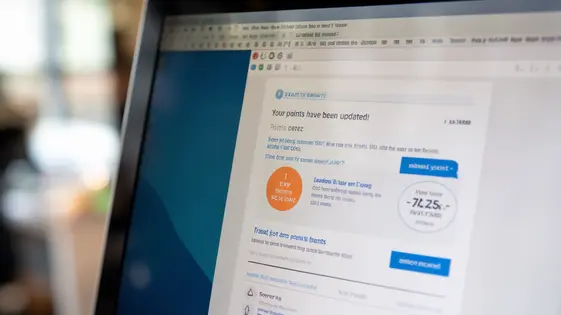
Disclaimer
Description
Ever feel like your users are wandering in the dark, blissfully unaware of their glorious LoyaltyPoints balance? Do they even know how close they are to that coveted reward? Enter the LoyaltyPoints Email Summary Addon, the shining beacon of points-related enlightenment for your site! Forked from the venerable Email Digest, this isn’t just another plugin; it’s your users’ personalized points concierge, delivering a neatly packaged summary of their loyalty achievements straight to their inbox.
Think of it as a friendly nudge, a gentle reminder that, yes, their dedication is being rewarded. No more frantic account logins or confusing point calculations. With this addon, they’ll be effortlessly informed about their current standing, recent point activity, and any upcoming reward opportunities. We’re talking increased engagement, happier users, and a loyalty program that actually, you know, fosters loyalty.
This addon seamlessly integrates with your existing points system, adding a layer of automated communication that’s both effective and surprisingly easy to set up. It’s the kind of simple solution that makes you wonder how you ever managed without it. So, ditch the guesswork and give your users the gift of points awareness. Get ready to transform your loyalty program from a hidden treasure into a user-friendly experience that keeps them coming back for more. After all, a well-informed user is a loyal user, right?
Unboxing the Magic: Installation and Activation
Ready to unlock the power of summarized loyalty insights? Installing and activating the LoyaltyPoints Email Summary Addon is surprisingly easy. Think of it as finding a hidden warp zone!
First, ensure your existing points management system is up and running. This addon is designed to enhance, not replace, its functionality. Next, navigate to the ‘Addons’ section of your platform’s admin panel. You’ll usually find this under a menu like ‘Extensions’ or ‘Plugins’.
Click the ‘Upload Addon’ button. Select the .zip file you downloaded after purchasing the LoyaltyPoints Email Summary Addon. Then, click ‘Install Now’. Once the installation is complete, you’ll see an ‘Activate’ button. Give it a click!
You should now see the LoyaltyPoints Email Summary Addon listed among your active addons. That’s it! You’ve successfully unlocked the addon. Time to configure your email settings to fine-tune your broadcasts.
Fine-Tuning Your Broadcasts: Configuring Email Settings
Take command of your LoyaltyPoints Email Summary Addon with its robust configuration options. Tailor every aspect of your email broadcasts to perfectly align with your program’s goals. This section unlocks the power to fine-tune email delivery and content presentation.
First, you have complete control over email frequency. Choose how often summaries are sent. Daily, weekly, or monthly options provide flexibility. Select the schedule that best suits your users’ needs and keeps them engaged without overwhelming them.
Next, customize email content using the provided settings. Control which point-related activities are highlighted. Feature specific reward opportunities, recent earnings, or upcoming expiration dates. Prioritize information most relevant to your audience segments.
Finally, leverage the addon’s built-in email templates as a foundation. Quickly select a template that reflects your program’s tone and aesthetic. These templates offer a starting point for creating visually appealing and informative emails. Use the settings to decide which template is best for your program.
[Image of email frequency settings]
[Image of email content selection settings]
[Image of email template selection settings]
Crafting Compelling Content: Email Template Customization
Your email summary is an extension of your brand. Customizing the email template allows you to maintain a cohesive user experience. Aim for a design that mirrors your website’s look and feel. Use your brand colors, fonts, and logo to create a familiar visual experience.
Personalization is key to engagement. Generic messages often get ignored. Inject user-specific data using shortcodes. Display the user’s name, points balance, and recent activity to make the email relevant to them.
Consider adding a personalized greeting like “Hello, [user_name]!” and ending with a call to action encouraging users to earn more points. Use shortcodes to showcase point earning opportunities. Think about using a clear and concise writing style. An uncluttered layout will also improve readability. By tailoring the email, you increase the likelihood of users engaging with your loyalty program.
Avoiding the Spam Folder: Best Practices for Email Delivery
So, you’ve crafted beautiful email templates. But what good are they if they land in the dreaded spam abyss? Let’s spill some secrets to inbox success. First, ditch that free email service for sending summaries. Invest in a reliable SMTP (Simple Mail Transfer Protocol) service. Think of it as hiring a professional mail carrier instead of relying on carrier pigeons.
Next, watch your words! Avoid common spam triggers like “free,” “guarantee,” or excessive exclamation points!!! Treat them like kryptonite. Instead, focus on clear, concise language. Authenticate your domain using SPF (Sender Policy Framework), DKIM (DomainKeys Identified Mail), and DMARC (Domain-based Message Authentication, Reporting & Conformance). These are like digital signatures verifying you’re the real deal.
Finally, encourage users to add your sending address to their contacts. It’s like a VIP pass straight to the inbox. Implement these tips, and your email summaries will be welcomed with open arms, not banished to the spam folder.
Tracking Your Success: Monitoring Email Performance
Gauging the effectiveness of your email summaries is crucial. Several metrics offer insights into how recipients interact with your messages. Open rates, for instance, indicate how many users are opening your emails. Click-through rates (CTR) reveal how many are clicking on the links within. Analyze these rates to understand what resonates with your audience. High open rates but low CTR might mean the subject line is appealing, but the content needs improvement.
These metrics can be used to optimize your strategy. Experiment with different subject lines, content formats, and call-to-actions. Refine your email sending schedule by monitoring when your audience is most active.
For advanced analytics, consider integration with email marketing platforms. Many offer detailed reports on email performance. These reports provide a deeper understanding of user engagement. They allow you to segment your audience and personalize your emails further. Consistently monitor and iterate on your email strategy. This will ensure your messages remain relevant and engaging for your users. The goal is to maximize the value they receive from your points program through the email summaries.
Final words
So, there you have it: the LoyaltyPoints Email Summary Addon, your secret weapon for keeping your users engaged and informed about their hard-earned rewards. It’s more than just a plugin; it’s a loyalty-boosting, user-friendly communication tool that works tirelessly in the background to keep your users hooked. By automating personalized email summaries, you’re not only saving time and effort but also creating a more transparent and rewarding experience for your users.
Remember, a well-informed user is a happy user, and a happy user is a loyal user. This addon streamlines the process of keeping them in the loop, ensuring they never miss out on valuable rewards or updates. From easy installation to customizable templates and performance tracking, it’s a comprehensive solution designed to elevate your loyalty program to the next level. So, ditch the manual updates and embrace the power of automation.
By implementing the LoyaltyPoints Email Summary Addon, you’re investing in user engagement, brand loyalty, and the overall success of your loyalty program. It’s a win-win situation for everyone involved. Now go forth and spread the points-related enlightenment! Your users (and your bottom line) will thank you for it.
It’s time to bid farewell to the days of users feeling left in the dark about their LoyaltyPoints status, and say hello to a new era of user engagement and satisfaction.
Latest changelog
Changelog
Demo Content
Comments
Request update
About
- 1.1.2
- 3 seconds ago
- April 19, 2025
- myCred™
- View all from author
- Add-on
- GPL v2 or later
- Support Link
