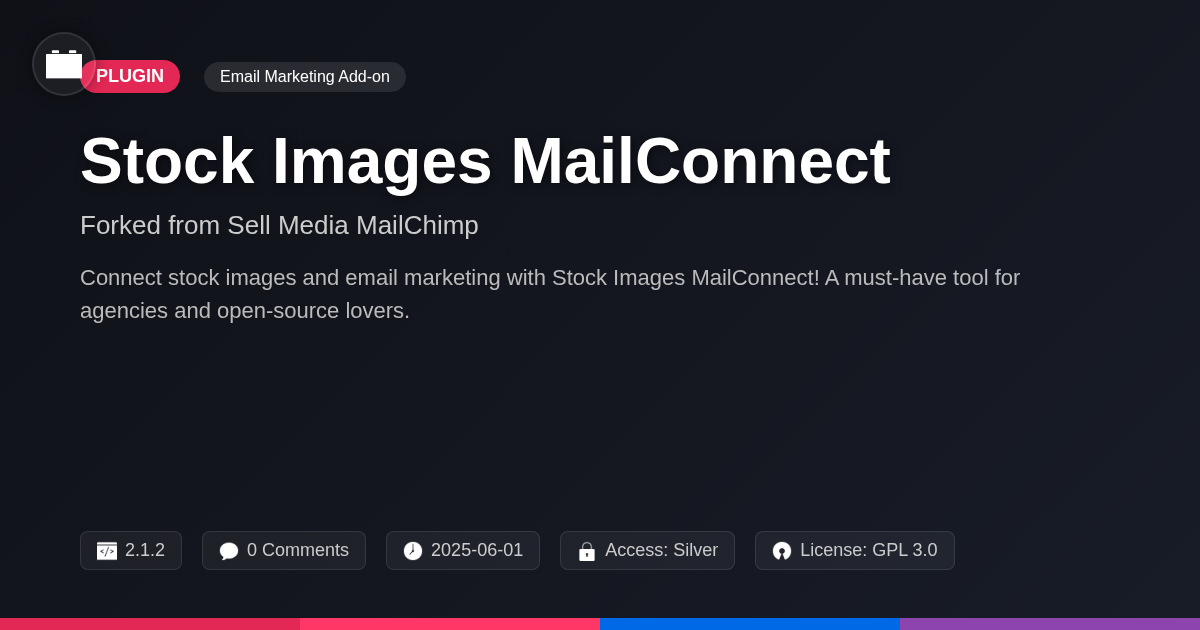Tired of your emails landing in the dreaded spam folder? Does the thought of your carefully crafted newsletters going unread make you weep into your coffee? Fear not, fellow devs, agencies, and open-source enthusiasts! We've all been there, battling the email delivery demons. But what if I told you there's a way to punch those demons in the face and ensure your emails reach their intended destination?
Introducing Mail Booster - Email Delivery Addon, a spunky fork from that other email delivery addon, which was created by The Newsletter Team. We took a great thing and made it… well, more of a thing. Think of it as that trusty old car you loved, but now with a turbocharger and a flame paint job. It’s designed to supercharge your email delivery, making sure your messages get seen, opened, and (gasp!) even clicked.
Whether you're sending out marketing blasts, important updates, or just keeping in touch with your community, this addon is your secret weapon. We’re talking about improved deliverability, reduced bounce rates, and the sweet, sweet satisfaction of knowing your emails are actually doing their job. So buckle up, because we're about to dive deep into the world of Mail Booster and discover how it can transform your email game from zero to hero. Get ready to say goodbye to the spam folder and hello to email success!
Understanding Email Deliverability: Why It Matters
Email deliverability is crucial for any website relying on email communication. It determines whether your messages reach the intended recipients' inboxes. Poor deliverability leads to missed opportunities and frustrated users. Several factors impact your email deliverability rate.
Sender reputation is paramount. Email providers assess your sending history to determine your trustworthiness. Authentication protocols like SPF, DKIM, and DMARC verify your identity and prevent spoofing. Implement these to build trust. Spam filters analyze email content for suspicious keywords and patterns. Avoid overly promotional language and ensure clean coding.
Maintaining a good sender reputation requires consistent effort. Regularly clean your email lists to remove inactive subscribers. Monitor bounce rates and promptly address any issues. Provide clear unsubscribe options. High bounce rates and spam complaints severely damage your reputation. Ensure recipients explicitly consent to receive your emails. Failing to do so can result in being flagged as a spammer.
Poor deliverability directly affects business outcomes. Marketing campaigns fail if emails land in the spam folder. User engagement plummets when password resets and important notifications are missed. Investing in email deliverability is an investment in your overall success.
Mail Booster: The Superhero Your Emails Deserve
Is email deliverability a constant battle? Introducing Mail Booster, an add-on crafted to conquer those deliverability challenges. It works to ensure your messages consistently reach their intended recipients. Mail Booster leverages advanced authentication techniques. This includes enhanced SPF, DKIM, and DMARC management, strengthening your sender reputation.
Benefit from enhanced tracking capabilities. This enables you to monitor email performance more effectively. Streamlined configuration ensures a seamless integration. Mail Booster optimizes email delivery behind the scenes. It actively analyzes sending patterns and adapts to evolving spam filter algorithms.
Imagine this: before Mail Booster, numerous emails landed in spam folders, resulting in missed opportunities and frustrated subscribers. After Mail Booster, witness a dramatic increase in inbox placement, boosting engagement and conversions. Unlock the full potential of your email campaigns with Mail Booster. Experience the difference it makes.
Configuration and Setup: A Walk in the Park (Probably)
Integrating Mail Booster is designed to be straightforward. First, ensure the original plugin by The Newsletter Team is active. Mail Booster functions as an enhancement to its features.
Next, install Mail Booster as you would any other plugin. After activation, a new section will appear within the original plugin's settings panel. Navigate to this section to begin configuration. You'll need your API key, typically found within your delivery service provider's dashboard.
Enter your API key and select your desired sending domain. These settings are crucial for proper email authentication. Save your changes. The system will automatically test the connection. A successful test confirms correct integration. If you encounter issues, double-check your API key and domain. Common problems involve incorrect API keys or DNS configuration. Your DNS settings should have been configured as part of setting up your delivery service. Clear your site's cache if needed. Refer to your delivery service's documentation for specific DNS records. Mail Booster leverages the core functionality of the original plugin; it enhances, not replaces, its core components.
Advanced Features and Customization: Unleash the Power
Mail Booster extends the functionalities offered by the original plugin from The Newsletter Team. It offers powerful advanced features. You can precisely tailor your email delivery. Custom headers allow you to add specific information to your emails. This enables advanced tracking or authentication methods. For example, you can add a custom header like X-My-Custom-Header: value.
Detailed analytics provide insights into email performance. Track opens, clicks, and bounces effectively. This helps you optimize your email campaigns. Integration with other plugins enhances Mail Booster's capabilities. Developers can leverage hooks and filters. These allow custom functionalities to be added.
Here’s an example of adding a custom filter:
add_filter( 'mail_booster_custom_headers', 'my_custom_headers' );
function my_custom_headers( $headers ) {
$headers['X-My-Custom-Header'] = 'Custom Value';
return $headers;
}
This snippet demonstrates how to inject a custom header. Mail Booster’s modular design makes it a versatile tool. Developers can adapt the addon to specific requirements. This ensures seamless integration within diverse environments. Advanced customization options provide unmatched control.
Monitoring and Maintenance: Keeping Your Emails Healthy
Email deliverability isn't a set-it-and-forget-it situation. Regularly monitoring email performance is crucial. A healthy sender reputation directly impacts inbox placement. Track key metrics like bounce rates, complaint rates, and engagement (opens and clicks). High bounce or complaint rates signal problems. Identify issues promptly and take corrective actions. For example, address invalid email addresses or improve email content.
Our addon provides built-in analytics and reporting tools. These tools streamline performance monitoring. Use the dashboard to get a quick overview of your email health. Dig deeper with detailed reports on specific campaigns and time periods. Identify trends and patterns to optimize your sending strategy.
For long-term success, prioritize list hygiene. Regularly clean your email list by removing inactive subscribers. Authenticate your emails using SPF, DKIM, and DMARC. Send relevant content that your audience wants to receive. Consistent monitoring and proactive maintenance ensure healthy email deliverability. This proactive approach helps maintain a strong sender reputation.
Final words
So there you have it, folks! Mail Booster - Email Delivery Addon: not just another addon, but your trusty sidekick in the battle against the dreaded spam folder. We've armed you with the knowledge, now it's time to unleash the power. Remember, email deliverability isn't just a technical detail; it's the lifeline of your communication, the key to engaging your audience, and the secret ingredient to boosting your business.
By understanding the intricacies of email delivery, leveraging the features of Mail Booster, and following best practices, you're well on your way to achieving email nirvana. No more lost messages, no more frustrated subscribers, just smooth, reliable communication that gets your message across.
But hey, don't just take our word for it. Dive in, experiment, and see the results for yourself. And if you happen to stumble upon any email delivery demons along the way, remember: Mail Booster is here to help you punch 'em right in the face. Happy emailing!
Free Plan: Limited daily downloads. Agency Plan: Unlimited access to 40,000+ tools.
- Quality checked by Festinger Vault
- Auto-updates included
- Community support via forums
Need help?
support@festingervault.comThe Newsletter Team
Top Contributor