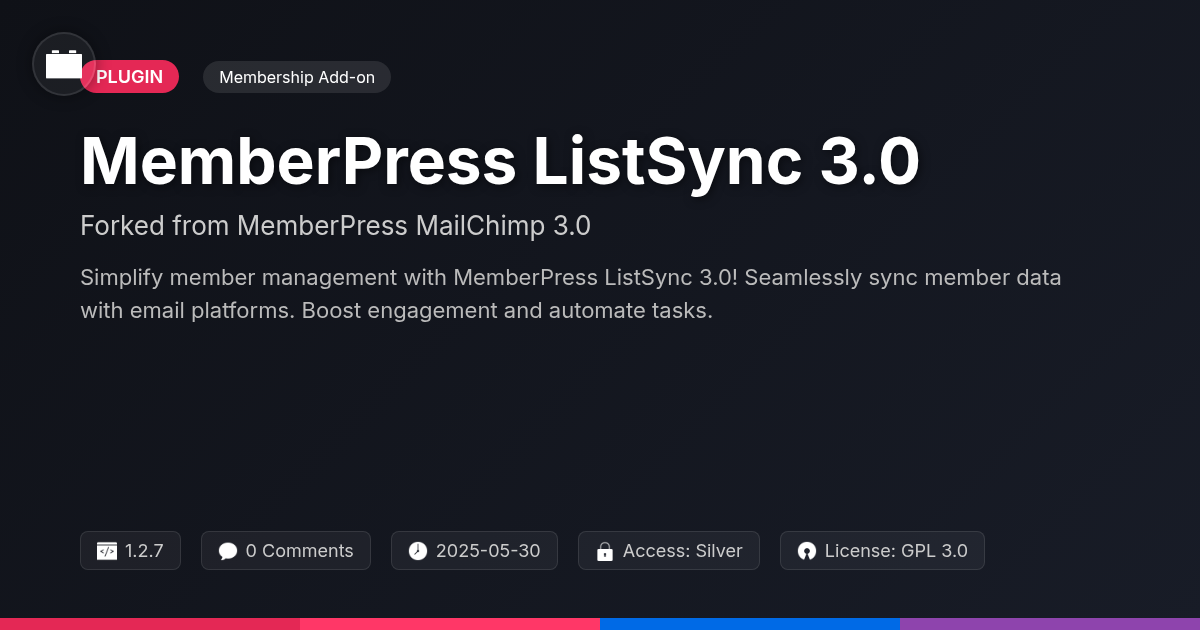MailPress - Premium Member Access Connector
Ever feel like your premium content is just too accessible? Like your meticulously crafted, members-only newsletter is ending up in the wrong inboxes? Fear not, fellow digital craftsman! Introducing MailPress - Premium Member Access Connector, the plugin that's all about locking down your valuable content tighter than a drum. This isn't just another plugin; it's a meticulously crafted fork of the revered Newsletter - Paid Membership Pro Integration, designed to seamlessly integrate your membership platform with your email marketing efforts. Think of it as the bouncer for your digital nightclub, ensuring only the VIPs (that's your paying members) get past the velvet rope.
We're talking about effortlessly syncing your membership levels with your MailPress lists, automating access, and generally making your life as a site owner approximately 73% easier (results may vary). So, if you're ready to stop hemorrhaging exclusive content and start delivering targeted messages that actually resonate with your audience, buckle up. We're about to dive into the nitty-gritty of how this bad boy works, why you need it, and how it'll save you from the dreaded manual content gatekeeping. Get ready to control your content kingdom with the power of automation and finally get your premium membership content strategy in order!
Setting Up the Connection: Bridging the Gap Between Memberships and MailPress
Installing and configuring the Premium Member Access Connector starts with plugin activation. After uploading the plugin file, activate it through the plugins page in your admin area. This adds a new settings panel, usually found under the “Settings” or “Add-ons” menu within your existing email marketing plugin.
Next, configure the connection to your membership plugin. Select your membership platform from the dropdown menu. Then, map each membership level to a corresponding email list. This mapping is crucial for correct synchronization. When a user’s membership level changes, they will be added to or removed from the mapped email list.
Common issues during setup include incorrect API keys (if required by the email marketing service) and mismatched membership level names. Double-check all credentials. Also, ensure your membership plugin is properly configured with active membership levels. Clear your browser cache and cookies to resolve any visual glitches after installation. Remember, always respect the original Newsletter - Paid Membership Pro Integration and The Newsletter Team.
Automating Content Access: Making Sure the Right People See the Right Stuff
The core benefit of this connector lies in its automation. It ensures members only access content aligned with their subscription tier. This is achieved by linking membership levels directly to email lists. When a user subscribes to a particular membership level, they are automatically added to the corresponding MailPress list. This eliminates manual list management. No more updating lists one member at a time.
Conversely, when a member's subscription lapses or they upgrade/downgrade, their list membership is automatically updated. This keeps your email lists accurate. Imagine offering a premium video series to top-tier members. Using list segmentation based on membership level, only those members receive announcements and access links. This prevents lower-tier members from accessing restricted content. It also avoids sending irrelevant emails, improving engagement and satisfaction.
For instance, beginner members might receive introductory tutorials. Advanced members might get access to exclusive webinars and industry reports. Automating these processes saves time and resources. It also optimizes the user experience, creating a valuable membership experience.
Crafting Targeted Campaigns: Sending the Messages Your Members Actually Want
Effective email marketing hinges on relevance. Avoid generic blasts by leveraging member data for targeted campaigns. Use the platform to segment your audience based on membership levels. Consider tiers like "Bronze," "Silver," and "Gold," or other custom groupings. Tailor email content to the specific interests and needs of each segment.
For example, send advanced training opportunities to "Gold" members. Offer introductory resources to "Bronze" members. Promote level-specific discounts or early access to events. Use dynamic content to personalize subject lines and email bodies. This enhances engagement and boosts open rates.
Go beyond membership level. Gather data about member interests through surveys or website activity tracking. This allows for even finer segmentation. Create content that addresses specific pain points or aspirations. High-quality, targeted content builds stronger relationships. Members are more likely to engage with emails that feel personalized and valuable.
Troubleshooting Common Issues: Because Things Don't Always Go According to Plan
Even with careful setup, you might encounter issues. Synchronization problems can occur between your membership plugin and the mailing system. Verify your API keys and endpoint URLs. Ensure your membership plugin is properly configured to trigger updates to the mailing system. If new members aren't automatically added, double-check the real-time synchronization settings. Consider a manual synchronization to force an update.
Access restrictions might not always work as expected. Confirm that your membership levels are correctly mapped to mailing lists. Test access by logging in as different member levels. Inspect your site’s error logs for clues. Email delivery failures can stem from several sources. Check your email sending service for any reported issues. Review your email authentication settings (SPF, DKIM, DMARC). High bounce rates can impact deliverability, so maintain a clean mailing list. Most importantly, confirm the members' email is correct and they have actively opted in to the lists.
Debugging often involves examining log files. Enable debug logging in both the membership plugin and the mailing system. If problems persist, seek support from the plugin developers. When reaching out, provide detailed information about your setup, error messages, and steps to reproduce the issue. Don't forget to include system info, like the PHP and extension version.
Beyond the Basics: Advanced Customization and Extending Functionality
The plugin’s power extends beyond its default settings. Developers can deeply customize it to suit specific requirements. One key area is using hooks and filters. These allow modification of core plugin behavior without altering the original code. For instance, a filter can modify the data sent to the email service before a campaign goes out. Hooks can trigger custom functions when a new member subscribes.
Consider a scenario: you need to integrate the plugin with a custom CRM. You could use a hook that fires on new subscription to send data to the CRM via its API. This allows for seamless data synchronization between systems. Similarly, you might want to alter the subscription confirmation message. A filter applied to the message content would accomplish this. Ensure your custom code is well-documented. Always test changes in a staging environment before deploying to production. This minimizes the risk of unexpected issues and maintains a stable system.
Final words
So, there you have it. MailPress - Premium Member Access Connector isn't just another plugin collecting digital dust; it's your key to unlocking a seamless, automated, and downright efficient way to manage your premium content and membership communication. By bridging the gap between your membership platform and MailPress, you're not just saving time; you're creating a more engaging and personalized experience for your members, which translates to happier subscribers and, ultimately, a healthier bottom line.
Think of it as the ultimate content concierge, ensuring the right content reaches the right eyes at the right time. No more manual juggling, no more accidental leaks, and definitely no more pulling your hair out trying to keep everything in sync. With automated access control and targeted campaign capabilities, you'll be free to focus on what really matters: creating amazing content and growing your membership base. So, go forth, install this bad boy, and reclaim your content kingdom. Your members (and your sanity) will thank you for it.
Ready to make your premium content truly premium? It's time to take control and elevate your membership strategy with MailPress - Premium Member Access Connector.
Related Items
View all- Version
- v1.1.2
- Last updated
- May 31, 2025
- Created
- January 27, 2025
- VirusTotal Scan
- Not scanned
- Product URL
- View Original
- Tags
- content restrictionemail list managementmembership email integrationmembership synchronizationpremium content access