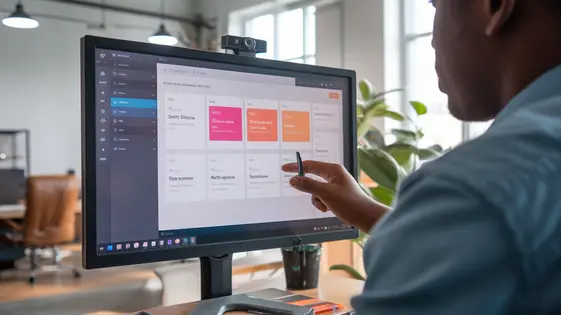
Disclaimer
Description
Ever feel like managing multiple websites is like herding cats… on caffeine? You’re not alone. For agencies, freelancers, and even the ambitious solo web developer, keeping tabs on numerous sites can feel less like a joy and more like a juggling act with flaming torches. What if there was a way to streamline the process, to bring order to the chaos, and to manage everything from one central dashboard? Enter MainWP Pressible Extension, a forked version born from the loins of the original MainWP Pressable Extension (but, like, totally cooler now). This extension isn’t just about making your life easier, it’s about giving you back your time, your sanity, and maybe even a few strands of hair you thought you’d lost to stress. Get ready to unlock a world of simplified site management, automated tasks, and a whole lot less headache. It’s the assistant you didn’t know you needed, but you’ll wonder how you ever lived without.
The Power of Centralized Control
Imagine the relief of managing all your sites from one place. A central dashboard offers exactly that. No more logging into each individual site. Time savings are immediately apparent. Updating plugins, reviewing security alerts, and creating content becomes streamlined. This efficiency lets you focus on growth. Centralized control also fosters better organization. Site information is easily accessible. You can quickly assess the status of each site. This organized view allows for informed decisions. Security is paramount in site management. A central dashboard lets you manage security protocols across all sites. For example, quickly identifying and patching a vulnerability benefits every site. Consider a scenario where a plugin has a security flaw. With centralized control, you can update the plugin on all sites at once. This proactive approach drastically reduces risk. Another advantage is ease of access. All your sites are only a click away. This speeds up troubleshooting. It also enables faster responses to issues. Centralized control provides a significant advantage in managing multiple installations. It saves time, improves organization, and enhances security.
Automating the Mundane: Updates and Backups
Maintaining installations requires consistent attention to updates and backups. This ensures both security and performance. Automating these tasks through the tool saves significant time and reduces the risk of human error. Updates keep plugins and themes secure from vulnerabilities. Backups provide a safety net against data loss.
Within the extension, automated updates can be configured globally or individually for each installation. You can specify whether to update all plugins and themes automatically, only minor updates, or to exclude certain components. Setting up automated backups is equally straightforward. You can choose from different backup frequencies, such as daily, weekly, or monthly, depending on your needs.
The backup scheduling offers customization options. You can select the specific time of day for backups to run. This helps minimize the impact on site performance. The tool allows full or partial backups. Decide what parts of the installations will be backed up. Customization allows control over the backup process. Proper attention to these configurations helps keep your installations safe and well-maintained.
Security First: Keeping Your Sites Safe
Security is paramount. Protecting your managed installations from cyber threats is non-negotiable. The security features provided by the management extension are designed to give you peace of mind. Regular security scans are essential. They identify potential weaknesses before they can be exploited. Malware detection helps neutralize malicious code. It safeguards your sites and their visitors. Vulnerability monitoring keeps you informed. Knowing about outdated software or insecure configurations lets you act quickly.
These features are crucial. Without them, your sites are exposed to various threats. These include data breaches, defacement, and malware infections. Imagine a scenario: a plugin with a known vulnerability is not updated. Hackers exploit this flaw, gaining access to sensitive data. This could lead to financial losses and reputational damage. Using the extension’s features to monitor and update plugins prevents this.
To improve security, schedule regular scans. Review vulnerability reports promptly. Apply updates as soon as they are available. Configure alerts to receive notifications about potential issues. The extension’s centralized dashboard allows you to manage security settings across all your sites efficiently. Taking these steps strengthens your overall security posture and protects your valuable assets. These features work in tandem with the backup functionalities. Should a breach occur, a recent clean backup can swiftly restore a site. Don’t leave security to chance.
Performance Monitoring and Optimization
Monitoring and optimizing the performance of your managed installations is critical. Slow loading times and resource bottlenecks frustrate users and impact search engine rankings. The extension provides tools to continuously monitor site performance and identify areas for improvement.
Uptime monitoring alerts you immediately if a site becomes unavailable. This allows you to address issues proactively, minimizing downtime and potential revenue loss. Page speed testing analyzes load times and identifies elements slowing down the site. The extension also tracks resource usage, such as CPU, memory, and disk space. Monitoring these metrics helps pinpoint servers struggling to handle traffic demands.
Collected data allows for targeted optimization efforts. Identify slow-loading images and optimize them. Compressing images reduces file size without sacrificing quality, improving load times. Caching is another powerful optimization technique. The extension helps implement caching mechanisms, storing static content and serving it to visitors faster. Caching reduces the load on the server, improving overall performance. By combining these monitoring and optimization tools, you can deliver a faster and more reliable experience for your clients.
Customization and Extensibility
The capability to tailor the extension is paramount. It allows you to mold it around your specific workflows. Several options are available to achieve this. Hooks and filters are baked into the extension. They allow developers to alter the behavior of existing functions. The settings panel offers a user-friendly interface. This allows for basic customization options without coding.
Integration is a key aspect of a flexible system. This extension is designed to work with other extensions made by the same organization and third-party tools. Consider using other extensions to extend the functionality further.
For developers, there’s an API. It grants granular control over the extension’s functions. Comprehensive documentation and code examples are available. These developer resources reduce the learning curve. The API enables the creation of custom add-ons and integrations. It also allows automating tasks programmatically. Leverage the API to build tools that perfectly match your unique requirements. The available options ensure that you can adapt the tool to your preferred style.
Final words
In conclusion, MainWP Pressible Extension offers a robust and streamlined solution for managing multiple installations from a single, intuitive dashboard. By centralizing control, automating essential tasks, and providing advanced security and performance monitoring features, this extension empowers developers, agencies, and open-source enthusiasts to save time, reduce stress, and enhance the overall efficiency of their site management workflows. It’s not just about making your job easier; it’s about giving you the tools you need to scale your operations and deliver exceptional results. With its flexible customization options and extensive integration capabilities, MainWP Pressible Extension adapts to your unique needs, ensuring that you have the power and control you need to succeed. Whether you’re a seasoned professional or just starting out, this extension is designed to simplify your life and help you achieve your goals.
So, ditch the chaos and embrace the calm. It’s time to take control of your sites like never before.
Latest changelog
Changelog
Demo Content
Comments
Request update
About
- 5.0.1
- 2 seconds ago
- April 19, 2025
- MainWP™
- View all from author
- Site Management
- GPL v2 or later
- Support Link
