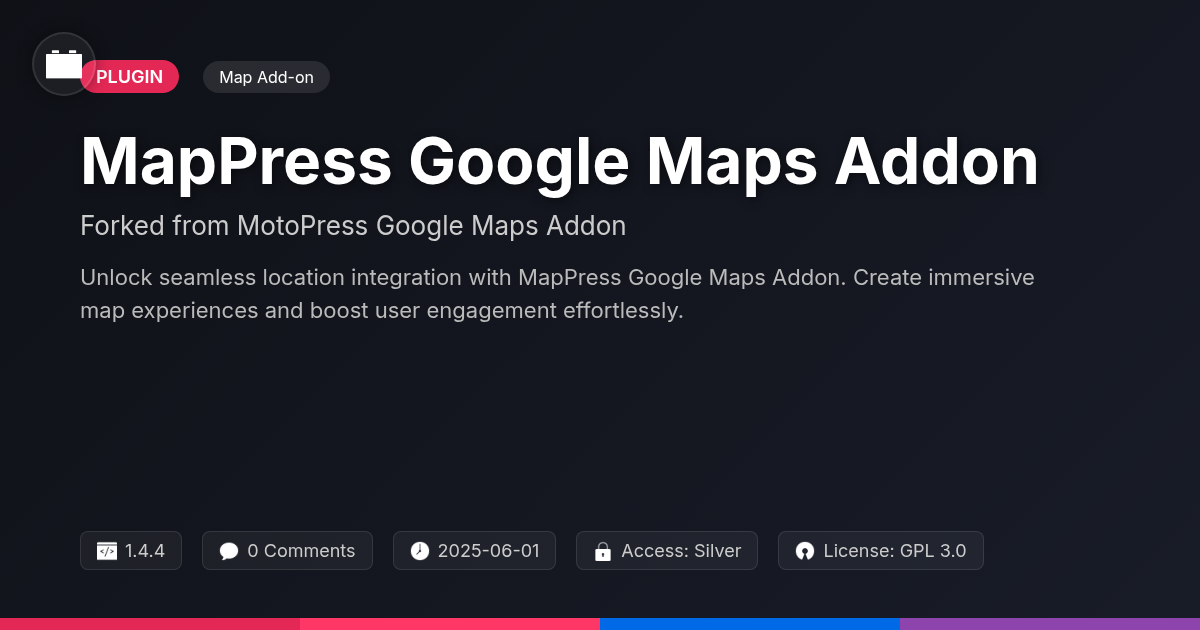
Disclaimer
Description
Ever find yourself wrestling with clunky map integrations on your site, wishing for something smoother, more intuitive, and maybe just a tad less… infuriating? Let’s face it: embedding maps should be drag-and-drop, not a coding marathon. Whether you’re a seasoned developer, a budding agency owner, or simply someone who appreciates the beauty of open-source solutions, the struggle is real. You need a mapping solution that doesn’t just display locations but enhances user experience, boosts engagement, and plays nice with your existing setup.
If you’re nodding along, then prepare to meet your new best friend: MapPress Google Maps Addon – the mapping marvel that takes the complexity out of location integration. Think of it as the Swiss Army knife for maps on your website, offering a blend of power, flexibility, and ease of use that’s hard to beat. It’s not just about showing a point on a map; it’s about creating immersive, interactive experiences that keep your visitors clicking and exploring. Ready to ditch the map-related headaches and unlock the potential of location-based content?
This is a forked child of the revered MotoPress Google Maps Addon, MapPress steps in to offer a seamless experience without the strings. So, buckle up as we dive into the nitty-gritty of MapPress, exploring its features, benefits, and why it’s the ultimate solution for all your mapping needs.
Ditch the Coding Marathon: Simple Installation
Forget complex coding and drawn-out processes. Getting the Maps addon up and running is surprisingly simple. The installation is designed for users of all technical skill levels. You don’t need to be a developer to create interactive maps.
The process begins with uploading the addon through the platform’s plugin interface. Activate it with a single click. No confusing configuration files are required. The plugin then seamlessly integrates into your existing environment.
This hassle-free installation offers significant benefits. You save valuable time that can be better spent on designing your maps and creating compelling content. Reduce frustration by avoiding technical hurdles. Focus on what matters: showcasing locations and engaging your audience. A simple setup lets you immediately explore the addon’s features. Start creating engaging maps within minutes of installation. Move on to customizing the look and feel of your maps.
Customization Without Complication: Map Styles and Markers
Beyond easy installation, crafting a map that reflects your vision is key. With our system, customizing your maps’ appearance doesn’t require intricate coding. You have control over the visual style, ensuring seamless integration with your website’s aesthetics.
Explore diverse map styles. From subtle grayscale palettes to vibrant, eye-catching designs, you can select the perfect backdrop for your location data. Tailor your map to match your brand identity. The intuitive interface simplifies the selection and implementation of these styles.
Markers also benefit from extensive customization. Use default markers or upload custom icons that represent your locations uniquely. Differentiate points of interest with personalized visuals. Match marker colors to your brand or use them to categorize different types of locations. Create a visually appealing and informative map, enhancing the user experience without relying on developer skills. Style, in this case, is very simple!
Location, Location, Location: Advanced Marker Management
Effective marker management is crucial for optimal map usability. When maps display numerous locations, marker clustering becomes essential. This feature groups nearby markers together, preventing visual clutter and improving performance. As the user zooms in, clusters dynamically break apart, revealing individual markers. This offers a clean, interactive experience.
Info windows, also known as callouts, provide contextual details. Clicking a marker opens an info window, displaying relevant information. This might include addresses, descriptions, images, or links. The content is highly customizable, enabling richer location insights. Strategic use of info windows significantly elevates user engagement. They transform simple map markers into informative points of interest. Carefully crafted info windows coupled with intelligent clustering yield a user-friendly experience, which invites exploration and discovery, providing clear and concise information about locations.
Multiple Maps, One Page: Unleash the Power
The addon isn’t limited to single map displays. It empowers you to showcase several maps on one page. This opens exciting possibilities for presenting layered information.
Imagine a business with multiple branches. Instead of a single, cluttered map, display a smaller map for each location. Website visitors can easily focus on their nearest branch. Each map can contain specific details. Opening hours, contact information, and branch-specific promotions can be shown.
Consider a tourism website highlighting a region. You could create separate maps for hiking trails, historical sites, and restaurants. Users can explore each category independently. This avoids overwhelming them with too much information at once.
This multiple map functionality enhances the user experience. It provides a cleaner, more organized presentation of geographical data. It allows for targeted information delivery. Visitors can quickly find exactly what they need. This flexibility makes complex information digestible. It leads to increased user engagement and satisfaction. It offers a comprehensive, yet easily navigable, view.
Address Autocomplete: Making Life Easier
Adding locations to maps should be straightforward. The address autocomplete feature streamlines this process. As you type an address, the system suggests potential matches in real time. This eliminates the need to manually enter full addresses. It also drastically reduces the chance of typos or incorrect location data. This feature is particularly useful when adding many locations, saving valuable time.
Autocomplete increases efficiency. Instead of spending time researching and verifying addresses, you can quickly select from the suggested options. The system filters down the choices, leading to precise and accurate map points. This is more than just a convenience; it’s an essential tool for creating professional and reliable maps. The automatic suggestion feature brings speed and simplicity to map creation and management, reducing frustration and improving overall workflow.
Final words
So, there you have it: MapPress Google Maps Addon – your ticket to seamless, stunning, and stress-free map integrations. It’s more than just a tool; it’s a solution crafted for developers, agencies, and open-source aficionados who demand both power and simplicity. With its easy installation, extensive customization options, advanced marker management, and the ability to display multiple maps on a single page, MapPress empowers you to create immersive, location-based experiences that captivate your audience.
Forget the days of wrestling with complex code and clunky interfaces. MapPress streamlines the process, allowing you to focus on what truly matters: delivering exceptional content and engaging user experiences. Whether you’re showcasing business locations, highlighting points of interest, or creating interactive travel guides, MapPress provides the flexibility and control you need to bring your vision to life.
And the best part? It’s available on Festinger Vault, ensuring you have access to a reliable, feature-rich mapping solution that won’t break the bank. So, why settle for mediocre maps when you can elevate your site with MapPress? It’s time to unlock the potential of location-based content and transform the way your audience interacts with your site. Ready to map out your success? MapPress is here to guide the way.
Latest changelog
**Version 1.4.4**- Feature: Added support for custom map styles to match your website's design.- Improvement: Enhanced marker clustering for better performance with a large number of locations.- Fix: Resolved an issue where info windows would occasionally not display correctly on mobile devices.- Security: Implemented additional security measures to protect against potential vulnerabilities.- Tweak: Minor UI adjustments for improved user experience.**Version 1.4.3**- New: Added filters to change icon sizes.- Improvement: Enhanced marker clustering for better performance with a large number of locations.- Fix: Resolved an issue where info windows would occasionally not display correctly on mobile devices.- Tweak: Compatibility with latest version**Version 1.4.2**- Bug Fix: Fixed an issue with address autocomplete not working in some regions.- Tweak: Compatibility with latest version**Version 1.4.1**- Feature: Added address autocomplete in the location adding fields.- Bug Fix: Solved a conflict with another popular extension, which caused map loading issues.**Version 1.4.0**- Feature: Multiple maps on one page- Bug Fix: Some minor bug fixing.
Changelog
Demo Content
Comments
About
- 1.4.4
- 4 seconds ago
- June 1, 2025
- MotoPress™
- View all from author
-
- Silver Access
- Map Add-on
- GPL v2 or later
- Support Link
