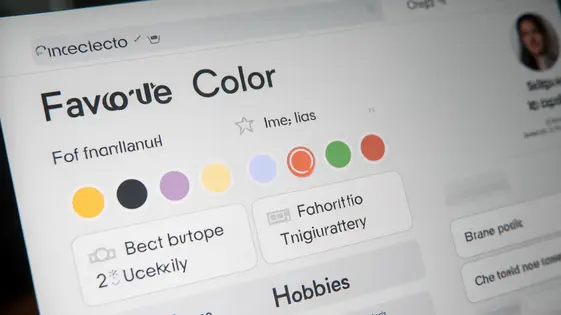
Disclaimer
Description
Ever feel like your platform’s user profiles are stuck in the digital dark ages, offering all the personality of a blank spreadsheet? Do you yearn for a way to let your users shine, to express themselves beyond a simple username and password? Well, hold onto your hats because we’re about to dive into UB User Profile, the plugin that’s here to rescue your user profiles from the clutches of blandness.
Imagine being able to effortlessly add custom fields, tailor profile layouts, and create a truly engaging experience for your community. UB User Profile, forked from the reputable code of MB User Profile, empowers you to do just that. It’s like giving your users a digital makeover, complete with all the bells and whistles they could ever want. Whether you’re running a membership site, a forum, or just want to add some flair to your user profiles, this plugin has got you covered.
So, buckle up as we explore the ins and outs of UB User Profile, from its powerful features to its surprisingly simple setup. We’ll show you how to transform those dull, lifeless profiles into vibrant hubs of user activity. Get ready to unleash your creativity and build a community that’s as unique and expressive as the individuals who make it up. Let’s get this profile party started! If you are looking for a reliable and customizable user profile solution that works seamlessly with your current setup, UB User Profile might be the answer.
Why Ditch Default User Profiles?
Default user profiles often fall short. Community websites crave richer user data. Membership sites need granular control. Standard profiles offer limited fields. This restricts customization and engagement. Consider a photography platform. Default profiles might only include a name and email. Photographers need to showcase their expertise. They require fields for equipment, specialties, and portfolio links. Another example is a fitness community. Users need to track progress and goals. Default profiles lack fields for weight, measurements, and workout routines. Engaging platforms demand customizability. Modern platforms rely on detailed user information. These include social networks, online courses, and specialized marketplaces. Without tailored profiles, these platforms cannot provide personalized experiences. They also struggle to foster meaningful connections. A robust system must let you extend profiles. It should allow adding custom fields easily. It must provide control over visibility. This ensures a tailored user experience. With extended control, richer, more engaging communities can flourish.
UB User Profile: Your Customization Superhero
The UB User Profile plugin empowers you to reshape the user experience. It expands upon the foundation laid by profile extension plugins. Think of it as taking user profiles to the next level. Its core strength lies in its customization abilities.
Here’s a glimpse of its features:
- Custom Fields: Add virtually any type of data field to user profiles. Gather specific information relevant to your community.
- Visibility Control: Determine who can see which profile fields. Enhance privacy and tailor the experience.
- Layout Editor: Easily arrange profile fields in a user-friendly design. Create intuitive and engaging profile pages.
- Conditional Logic: Display fields based on user selections. Make profiles dynamic and responsive.
- Integration with Access Manager: Integrate seamlessly with the Access Manager plugin. Control profile editing capabilities based on user roles and other conditions.
While existing plugins offer basic profile extension, UB User Profile offers unmatched flexibility and control. It uses the intuitive interface of a popular custom fields plugin, making it easy to add and manage fields. No coding is required. UB User Profile strives for ease of use without sacrificing power.
Building a Better Community: Use Cases
The power of customizable user profiles extends to various community-building scenarios. Consider member directories. Instead of generic listings, each member can showcase expertise, interests, and project involvement. This detail fosters connections and collaborations, moving beyond simple name recognition.
For forum profiles, imagine adding fields for specific skills or software proficiencies. Users can then easily find collaborators or experts within the community. This enriched data also allows for targeted content delivery, providing relevant information based on user profiles. Use of profile data increases engagement and creates a more personalized experience.
Employee profiles also benefit. Custom fields can track skills, certifications, and project histories. This enables efficient team formation and resource allocation. Think of a large organization: finding an employee with specific experience becomes significantly easier with well-structured, searchable profiles.
For example, an online learning platform can use custom profiles to track student progress, preferred learning styles, and areas of interest. This then enables personalized course recommendations, leading to better learning outcomes. These enhancements drive adoption and strengthen communities around shared goals. The ability to tailor profiles directly impacts user satisfaction and a sense of belonging.
Under the Hood: Technical Deep Dive
This chapter peels back the layers to reveal the inner workings of the User Profile plugin. At its core, the plugin leverages a modular architecture. This design allows for independent updates and extensions without disrupting core functionality. It also ensures high levels of backward compatibility. The plugin’s data storage relies on a custom database structure for optimal performance. This ensures smooth operation even with a large number of users and extensive profile data.
Extensibility is a key design principle. Developers can use the plugin’s API to create custom integrations. They can modify existing features or add entirely new ones. The API uses standard coding practices. This ensures it’s accessible to developers with varying levels of experience. Actions and filters throughout the plugin’s code allow for deep customization. These hooks enable developers to tap into the plugin’s functionality at various points.
The user experience for developers ranges from simple to complex, depending on the desired level of customization. Basic integrations, such as adding custom fields, are straightforward. More advanced integrations, like creating custom profile layouts, require deeper knowledge of coding practices.
Getting Started: Installation and Configuration
The installation process is straightforward. First, obtain the plugin files. Then, upload them to your plugins directory. Alternatively, use the built-in plugin installer in your platform’s admin area. Activate the plugin once installed. A new section dedicated to user profiles will appear in your admin menu.
Configuration begins with defining your profile fields. Navigate to the profile settings page. Here, you can create custom fields to capture relevant user information. Consider using field types appropriate for the data. For example, use text fields for names and email addresses. Use dropdowns or radio buttons for predefined options.
Control profile visibility to manage user privacy. Specify which user roles can view certain fields. You can even make some fields visible only to the profile owner. Customize the profile layout to match your site’s design. Rearrange fields using a drag-and-drop interface.
Tip: Plan your profile fields carefully. Consider the information you need and how it will be used.
Tip: Use descriptive labels for your custom fields. This will make it easier for users to understand what information is requested.
Tip: Regularly review and update your profile settings to ensure they meet your needs.
Final words
In conclusion, UB User Profile offers a robust solution for revamping lackluster user profiles and injecting personality into your platform. By building upon the solid foundation of MB User Profile, this plugin provides a user-friendly yet powerful way to customize profiles, enhance community engagement, and create a more tailored experience for your users. From adding custom fields to controlling profile visibility, UB User Profile equips you with the tools you need to build a vibrant and interactive community.
Whether you’re running a membership site, a forum, or simply want to provide your users with a more expressive platform, UB User Profile is the answer. Its extensibility and compatibility with other plugins make it a versatile choice for any environment. The ability to easily integrate with your existing setup while still offering such extensive customization is a significant advantage.
Don’t settle for bland, generic user profiles. Embrace the power of UB User Profile and transform your platform into a thriving hub of user activity. The possibilities are endless, and the results speak for themselves. With UB User Profile, you’re not just customizing profiles; you’re building a better community.
So, take the plunge and unlock the full potential of your user profiles. Your users will thank you for it, and your community will thrive as a result. Ready to take your user profiles to the next level? UB User Profile awaits!
Latest changelog
Changelog
Demo Content
Comments
Request update
About
- 2.5.8
- 3 seconds ago
- April 20, 2025
- MetaBox.io™
- View all from author
- User Profile Plugin
- GPL v2 or later
- Support Link
