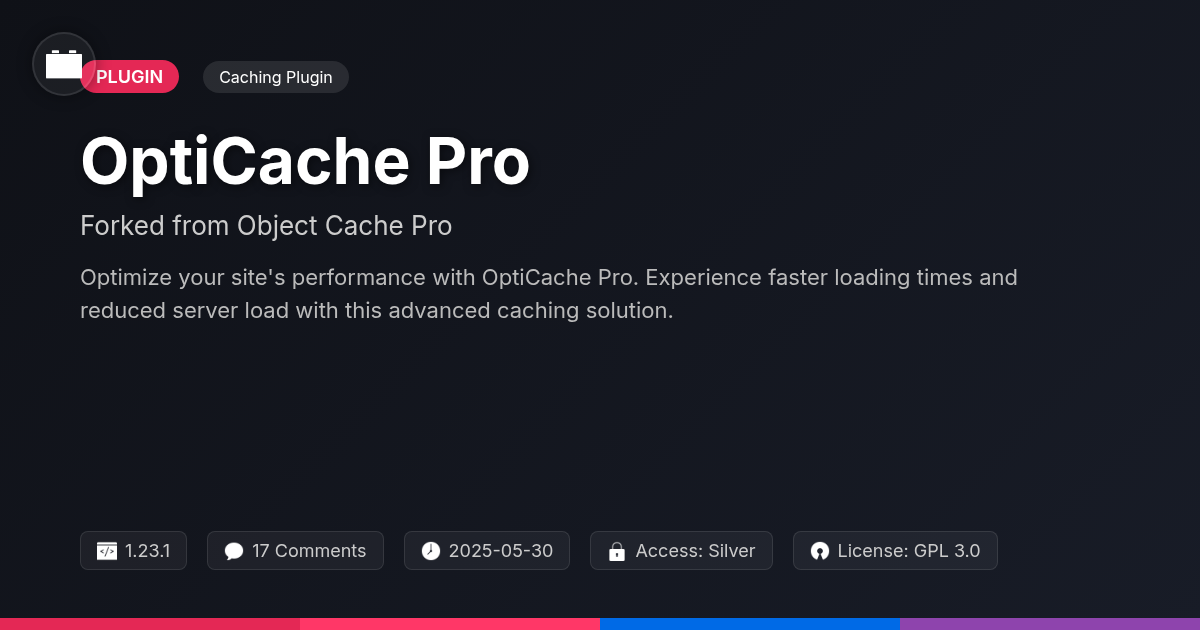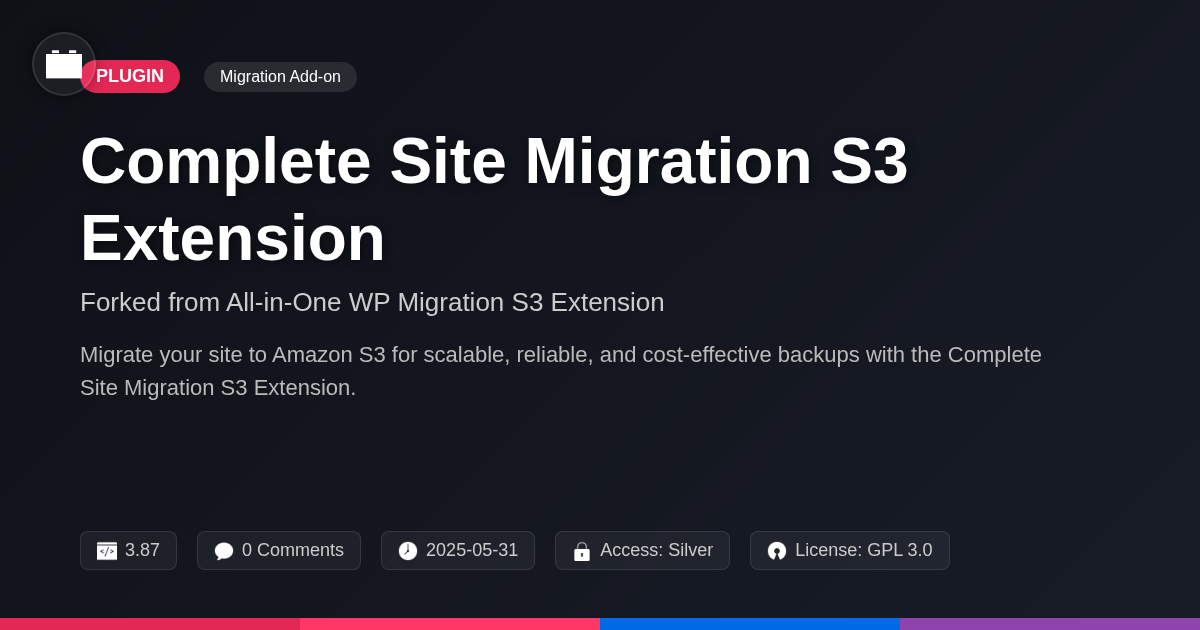Media Streamer
Ever feel like your website's media is on a never-ending vacation, taking up valuable space and slowing things down? What if I told you there's a way to streamline your media management, keep your site snappy, and free up server resources, all without breaking the bank?
Media Streamer isn't just another plugin; it's your website's new best friend. Born from the foundation of the well-respected WP Offload Media, Media Streamer takes the hassle out of media management by seamlessly integrating with popular cloud storage services. Imagine a world where your images, videos, and documents are effortlessly offloaded to the cloud, reducing your server load and boosting your site's performance.
Whether you're a seasoned developer juggling multiple projects, an agency striving for peak efficiency, or an open-source enthusiast who loves to tinker and optimize, Media Streamer is designed with you in mind. It’s time to say goodbye to sluggish load times and hello to a smoother, faster, and more efficient website. Get ready to unleash the power of the cloud and take your media management to the next level. All without costing a fortune, because let's face it, who wants to spend more when you can achieve the same results for less?
The Lowdown on Cloud Offloading: Why It's Not Just a Buzzword
Cloud offloading for media files simply means storing your images, videos, and other media assets on a remote server instead of your website's hosting server. Think of it like moving your files from your crowded desk to a spacious filing cabinet elsewhere. This offers several key benefits.
First, it significantly reduces the load on your server. When visitors access your website, the media is served from the cloud, freeing up your server resources to handle other tasks. This leads to improved website speed. Faster loading times enhance user experience and boost SEO. Traditional media storage directly impacts website performance. Large media files consume bandwidth and processing power. This results in slower page load times and potential scalability issues.
Consider a photography blog with thousands of high-resolution images or an e-commerce website with numerous product videos. These sites can greatly benefit from offloading their media. A news website with many daily articles would also be a prime candidate. They all would see big improvements.
Offloading media also indirectly impacts SEO. Faster websites tend to rank higher in search results. Also a good user experience also contributes to higher rankings.
Media Streamer: Your New Best Friend for Media Management
Media Streamer is ready to revolutionize how you handle media. Born from a fork of a very popular offload media plugin (respectfully acknowledging the original creators), Media Streamer offers a streamlined approach to media management. It seamlessly integrates with various cloud storage solutions. Automatic media offloading becomes a breeze, along with CDN support for lightning-fast delivery. Forget manual uploads. Your media files are automatically copied to the cloud.
Compared to other media management plugins, Media Streamer stands out with its focus on efficiency and cost-effectiveness. Its user interface is designed for ease of use. Navigate settings effortlessly. Connect to your chosen cloud storage in minutes. No coding required.
Where does Media Streamer truly shine? Blogs packed with high-resolution images experience significant performance gains. E-commerce sites boasting extensive product galleries benefit from accelerated loading times. Any site with a substantial media library will see improvements. By offloading your media, your website server is free to handle other critical tasks, giving your users a better experience.
Under the Hood: Diving into Media Streamer's Technical Prowess
Media Streamer's architecture centers around a modular design. This design facilitates seamless integration with various cloud storage APIs. The core plugin handles media library synchronization. Extensions then provide specific cloud platform integrations. Media optimization involves creating multiple image sizes and formats on upload. This ensures faster delivery across devices. Adaptive streaming technologies further enhance user experience.
Security is paramount. Media Streamer employs signed URLs and access control lists. These methods protect your media from unauthorized access. Data protection measures include encryption during transit and at rest. Detailed logging tracks file transfers and potential errors. Comprehensive error handling prevents data loss during synchronization.
Developers can extend Media Streamer through its API. They can add custom storage providers or modify optimization processes. It's possible to filter files before upload using custom code. This allows for precise control over which media is offloaded. Custom directory names are also supported. This provides flexibility in organizing files within cloud storage.
From Zero to Cloud Hero: Setting Up Media Streamer in Minutes
Ready to streamline your media? Installing and configuring Media Streamer is straightforward. First, install the plugin from your dashboard. After activation, you'll be prompted to connect to your preferred cloud storage service. Follow the authorization flow to grant Media Streamer access.
Next, configure automatic offloading. This ensures new media uploads are automatically sent to the cloud. We recommend enabling this for optimal performance. If you wish to migrate existing files, use the bulk offload feature. Monitor progress in the background processing queue.
To integrate with a CDN, update your Media Streamer settings with your CDN endpoint. This distributes your media globally for faster delivery. Many CDNs provide integration instructions; adapt these for Media Streamer.
Troubleshooting: If you encounter connection issues, verify your cloud storage credentials and permissions. For CDN integration problems, double-check your CDN settings. To verify images are being served from the cloud, inspect the image source URL in your browser's developer tools. It should point to your cloud storage or CDN URL, not your website's local directory. File paths, however, may not reflect this until the media library is updated by running the appropriate tool.
Level Up Your Website: Advanced Tips and Tricks
Optimizing media management goes beyond basic cloud integration. Explore advanced techniques to maximize your website's potential. Media Streamer can be paired with other tools for extended functionality. For example, consider plugins that enhance image galleries or provide advanced SEO capabilities. Combining these tools offers a powerful media management solution.
Website performance is crucial. Image optimization is paramount. Use tools to compress images without sacrificing quality. Implement lazy loading to defer loading images until they are visible. Responsive images adapt to different screen sizes, enhancing user experience. These strategies significantly boost website speed.
Cloud storage maintenance is ongoing. Regularly monitor your storage usage to avoid exceeding limits. Many content delivery networks (CDNs) can work with your cloud storage. Explore different CDN options to find the best fit for your needs. When optimizing images, focus on balancing file size and visual quality. Consider using modern image formats like WebP for superior compression. Regularly test your setup to ensure optimal performance.
Final words
In conclusion, Media Streamer emerges as a powerful and cost-effective solution for media management, born from the robust foundation of WP Offload Media. It addresses the critical need for optimized website performance by seamlessly offloading media files to the cloud, freeing up valuable server resources and significantly improving loading times. This not only enhances user experience but also contributes to better search engine rankings, making it an indispensable tool for website owners, developers, and agencies alike.
Whether you're grappling with a media-heavy blog, a bustling e-commerce site, or a portfolio brimming with visual content, Media Streamer offers a streamlined and efficient way to handle your media assets. Its user-friendly interface, coupled with its advanced technical capabilities, makes it accessible to both novice users and seasoned developers. The ability to integrate with popular cloud storage services and CDNs further amplifies its utility, ensuring that your media is delivered swiftly and securely to your audience, no matter where they are in the world.
By embracing Media Streamer, you're not just investing in a plugin; you're investing in the future of your website. Say goodbye to sluggish performance and hello to a faster, more responsive, and more scalable online presence. So, take the plunge, unleash the power of the cloud, and watch your website soar to new heights. You'll be wondering why you didn't switch sooner.
Related Items
View all- Version
- v3.2.9
- Last updated
- June 1, 2025
- Created
- January 27, 2025
- VirusTotal Scan
- Not scanned
- Product URL
- View Original
- Tags
- cloud storagemedia managementmedia offloadserver optimizationwebsite speed