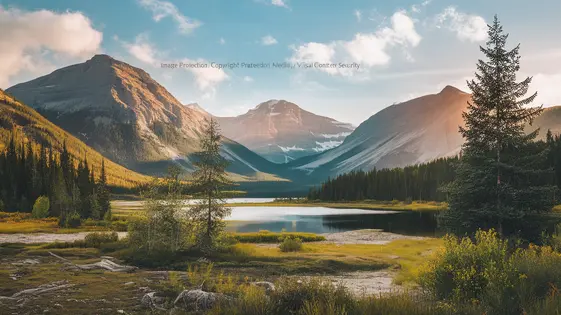
Disclaimer
Description
Ever felt like your precious media files are running around naked on the internet, just begging to be stolen? Of course, you have! That’s where a watermark comes in, like a digital pair of pants for your images. But let’s be honest, most watermarking solutions are about as user-friendly as a porcupine in a balloon factory. They’re either clunky, complicated, or leave you with watermarks that look like they were designed by a committee of visually impaired hamsters.
Fear not, fellow developers, because there’s a better way! We’re talking about the MediaShield Watermark Addon, a sleek and powerful tool forked from the venerable Sell Media Watermark, designed to protect your digital assets with style and ease. Think of it as the superhero cape your images didn’t know they needed. It seamlessly integrates into your existing media workflow, allowing you to automatically apply watermarks to your images and photos as they are uploaded. No more manual watermarking marathons or wrestling with complicated software. This add-on is all about efficiency, flexibility, and making your life as a developer significantly less stressful.
So, buckle up, buttercup, because we’re about to dive into the wonderful world of MediaShield Watermark Addon. We’ll explore its features, benefits, and why it’s the only watermarking solution you’ll ever need. Prepare to be amazed, amused, and possibly even slightly aroused (by the sheer brilliance of it all, of course). Let’s get started!
Understanding the Basics of MediaShield Watermark Addon
The MediaShield Watermark Addon is an extension for the original plugin. It adds advanced watermarking capabilities to your media library. Its primary function is to protect your intellectual property by embedding watermarks on your images and other media files. This helps prevent unauthorized use and distribution of your content.
The addon benefits photographers, designers, and anyone who wants to secure their digital assets. Unlike the original plugin, this addon offers more granular control over watermark appearance and placement. It provides advanced customization options.
This addon supports both text and image watermarks. You can use either type, or even combine them. Text watermarks allow you to add copyright notices, names, or other identifying information. Image watermarks can be logos or any other graphic element.
Customization is key. The addon lets you control watermark size, position, transparency, and rotation. Tiling options are also available for creating repeating watermarks. Protecting your intellectual property is crucial in the digital age. Watermarking provides a visible deterrent against copyright infringement. It demonstrates ownership and can discourage unauthorized use.
Configuring Watermark Settings: A Deep Dive
Configuring watermark settings involves several key steps. First, navigate to the watermark settings panel. Here, you can choose between a text-based or image-based watermark. To upload a custom image, use the designated upload button. Ensure the image is a PNG or GIF with transparency for optimal results. Resize the image directly in the tool using the size settings.
For text watermarks, input your desired text in the provided field. Adjust the font, color, and size to your liking. Next, configure the watermark’s position. Select from preset locations (top-left, center, etc.) or use custom coordinates for precise placement. Transparency is crucial; experiment with different opacity levels to strike a balance between visibility and aesthetics. Tiling repeats the watermark across the image. This offers superior protection, but use it judiciously to avoid obscuring the original content.
Apply watermarks to existing media files in bulk via the bulk watermarking tool. Select the media you want to watermark, choose the desired watermark settings, and initiate the process. Screenshots illustrating each step are available in the product documentation.
Advanced Watermarking Techniques and Best Practices
Creating effective watermarks requires balancing visibility and aesthetics. Choosing the right size, color, and position is crucial. A watermark should be noticeable but not detract from the image’s content. Consider using a subtle color that complements the image’s palette. Position the watermark in a less critical area of the image.
Tiling offers a more robust approach. By repeating the watermark across the image, it becomes more difficult to remove without significantly damaging the original content. Experiment with different tiling patterns and transparency levels to find the right balance.
The best image dimensions for a watermark depend on the target image size. A watermark that is too small will be ineffective. A watermark that is too large will obscure the image. Test different sizes to find the optimal dimensions. Remember that smaller images need smaller watermarks, and larger images can support larger or more complex watermarks.
Aim for a watermark that serves its purpose without being visually intrusive. Achieving this requires experimentation and careful consideration of the image’s content and intended use.
Troubleshooting Common Watermarking Issues
Even with careful planning, you might encounter issues when watermarking. A common problem is the watermark not appearing on images. This could stem from incorrect settings or theme conflicts. Ensure the plugin is active and the watermark rules apply to the affected images. Double-check the specified image types are supported. If problems persist, try temporarily switching to a default theme to rule out theme-related conflicts.
Another issue is incorrect watermark size. A watermark that is too small might be ineffective. A watermark that is too large may obscure the image. Adjust the watermark dimensions within the plugin settings, referencing best practices covered previously.
Watermarks can sometimes degrade image quality. To mitigate this, use high-resolution watermark images and experiment with different opacity levels. Using subtle watermarks may affect image quality less.
When should you use a watermark? Watermarks help protect your content. They deter unauthorized use. When should you avoid a watermark? Watermarks can detract from the viewing experience. They can be aesthetically unappealing. Consider the purpose of your images before applying watermarks.
While the plugin strives to be non-destructive, backing up your media library before watermarking is wise. This provides a safety net if unexpected issues arise. If you need to disable the plugin, simply deactivate it through the plugins menu.
Extending MediaShield Watermark Addon with Custom Code
Developers can significantly extend the MediaShield Watermark Addon’s functionality. They can use custom code through hooks and filters. These allow modification of the plugin’s behavior without altering the core code. For instance, a filter could modify the watermark position or size dynamically. Another hook could trigger a custom function after a watermark is applied.
Custom watermark templates provide another avenue for extension. These templates define watermark styles and layouts. They can be created with HTML and CSS. The CSS controls the visual appearance of the watermark. A simple example could change the text color: .custom-watermark { color: red; } This CSS snippet, added to a custom template, would render the watermark text in red.
Integration with other plugins is also possible. Imagine automatically watermarking images upon upload using another plugin. Developers can create custom code to interact with other plugins. This can be achieved via the plugin’s API or action hooks.
There are other plugins that offer watermarking features as well. Some of these could provide different approaches or capabilities. These alternatives might suit specific project needs. Developers should explore available options to find the best solution.
Final words
So, there you have it, folks! The MediaShield Watermark Addon, a digital bodyguard for your precious images and creative works. It’s more than just a plugin; it’s a statement that says, ‘Hey, I care about my work, and I’m not afraid to protect it!’ With its easy-to-use interface, flexible customization options, and robust features, it’s the perfect solution for anyone looking to safeguard their digital assets.
From photographers and designers to e-commerce store owners and content creators, the MediaShield Watermark Addon empowers you to take control of your intellectual property. No more sleepless nights worrying about unauthorized use or copyright infringement. Now, you can rest easy knowing that your images are sporting a stylish and effective watermark.
Remember, a watermark isn’t just a logo or a piece of text; it’s a symbol of ownership, professionalism, and respect for your craft. It’s a digital signature that tells the world, ‘This is mine, and I’m proud of it!’ So, why wait? Give your images the protection they deserve and join the ranks of savvy creators who are already using the MediaShield Watermark Addon to safeguard their work. Embrace the power of watermarking and unlock a new level of security and peace of mind. Your images will thank you for it! It’s a very easy installation, for the basic.
Latest changelog
Changelog
Demo Content
Comments
Request update
About
- 2.0.4
- 12 hours ago
- April 19, 2025
- Graph Paper Press™
- View all from author
- Media Management Add-on
- GPL v2 or later
- Support Link
