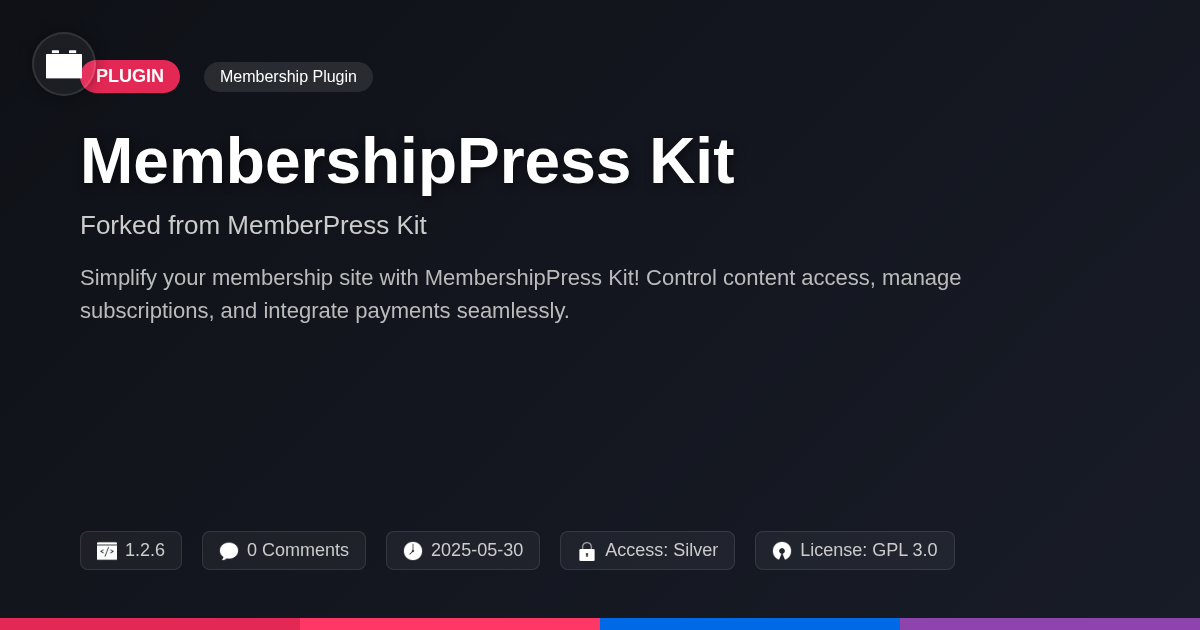MemberAccess Drip - Tags Version
A premium plugin with modern design and powerful features. Perfect for creating stunning websites with ease.
Forked from MemberPress Drip - Tags Version
Enhanced community version with additional features and improvements
Stars
Forks
Downloads
Watching
Ever feel like you're herding cats when trying to drip content to your members based on specific tags? Do you dream of a world where content delivery is as smooth as butter on a warm scone? Well, hold onto your hats, because MemberAccess Drip - Tags Version is here to save the day. Forget wrestling with complicated settings or pulling your hair out trying to segment your audience. This plugin, forked from the original brilliant work of MemberPress Drip - Tags Version, brings you a simple and effective way to deliver content right when your members need it, based on the tags you've assigned.
Think of it as your personal content concierge, ensuring the right information gets to the right people at the right time. Whether you're running a massive online course or a cozy membership site, MemberAccess Drip - Tags Version will turn your content strategy from a headache into a strategic advantage. So buckle up, butter that scone, and let's dive into how this plugin can revolutionize the way you deliver content and engage your members. Because let's be honest, who has time for content chaos?
Understanding Tag-Based Drip Content
Tag-based drip content delivers materials based on specific identifiers. This offers a flexible alternative to linear methods. Traditional dripping follows a fixed schedule. Every user receives the same content sequence, regardless of their interests. Tag-based dripping personalizes the experience. It delivers relevant content to users based on their assigned tags. This system addresses the inflexibility of linear drips. It allows for customized learning paths.
Consider a membership site with courses on different topics. A user tagged "beginner" receives introductory lessons. A user tagged "advanced" skips these and gets specialized content. This targeted approach improves engagement. It also maximizes the value for each member. Tags facilitate detailed segmentation. You can tailor content based on interests, skill levels, or purchase history. They also make personalization easier, ensuring members see what's most relevant to them. This strengthens their connection to your site.
Setting Up MemberAccess Drip - Tags Version: A Step-by-Step Guide
Let's walk through setting up the tag-based content dripping. First, install and activate the plugin. After activation, find the plugin settings in your admin dashboard. The settings panel is where you'll manage all your drip rules.
To create a new drip rule, click the "Add New Rule" button. You'll be prompted to name the rule; choose something descriptive. Next, select the tags that will trigger this drip. When a user gains the selected tag(s), they will begin receiving the content assigned to this rule.
Now, define the 'drip delay.' This is the number of days after a user gets the tag before they receive the content. You can set this to 0 for instant access. Finally, assign the content to the rule. This content will be delivered based on the tag and delay settings. Save your rule!
Testing is crucial. Assign a test user the tag you configured. Verify that the content becomes available to them after the specified delay. If not, double-check your settings and tag assignments.
Advanced Tagging Strategies for Maximum Impact
To truly maximize your content dripping, move beyond basic tagging. Consider implementing hierarchical tags. This allows for granular control. For example, use 'Interest: Photography: Beginner' to target specific user segments. Combining tags creates complex drip rules. A rule could trigger only for users with both 'Purchased: Course A' and 'Interest: Marketing'.
Automating tag assignment based on behavior is key. Tag users when they complete a lesson or download a resource. This ensures relevant content delivery. Explore integrations with other tools for seamless tag management. This centralizes your user data and simplifies workflow.
Tag naming conventions are vital. Use a consistent structure like 'Category: Subcategory: Specific Tag'. Analyze your drip campaigns' performance. Track open rates and conversions for each tag. Adjust your tagging strategy based on this data to optimize engagement. Refine your tags to achieve the best results.
Troubleshooting Common Issues and FAQs
Encountering issues with content dripping or tag application? Let's address some common problems. First, verify drip rules are correctly configured. Incorrect conditions can prevent content delivery. Double-check the 'starts on' settings and ensure the correct tags are associated with each rule. If content isn't delivered on time, inspect your server's cron jobs. Ensure they are running correctly to trigger the content drip schedule. If another plugin seems to be interfering, try temporarily deactivating other plugins to identify the conflict. Examine your plugin's settings page for compatibility options, if they exist. If tags aren't assigned properly, review user registration and profile update processes. Make sure these trigger the appropriate tag assignments.
Frequently Asked Questions:
- How do I ensure my drip rules are applied in the correct order? The plugin processes rules sequentially. Order them from most specific to least specific to avoid unexpected behavior.
- Can I drip different content based on multiple tags? Yes, combine tags in your rules to target specific user segments, as previously discussed.
- What if a user has multiple conflicting tags? The plugin will follow the most specific rule based on tag combinations. Resolve conflicts by prioritizing your rules carefully.
- How do I address plugin conflicts? Disable potentially conflicting plugins one by one to identify the source of the problem. Then, contact the developers of both plugins for a long-term solution.
Real-World Examples: Success Stories with MemberAccess Drip - Tags Version
Consider the online photography school that adopted a tag-based content delivery strategy. By tagging members based on skill level (beginner, intermediate, advanced), they created tailored learning paths. New members, tagged as 'beginner,' received foundational lessons first. More advanced techniques were dripped later. This improved member engagement, with 40% more course completions in the first quarter after implementation. Members felt supported, not overwhelmed.
Another example is a professional development platform. They use tags to segment members by industry (marketing, finance, tech). Each industry received targeted articles, webinars, and case studies relevant to their specific needs. This resulted in a 25% increase in content consumption. Members found the information highly valuable and stayed longer. They reported a better user experience because the content resonated.
Finally, a SaaS company saw a significant reduction in churn. They used tags to identify users struggling with key features. These users received automated, personalized onboarding sequences. This proactive approach improved user understanding and adoption. Churn decreased by 15% within two months. These are just a few examples of how strategic tagging can transform membership engagement and retention.
Final words
MemberAccess Drip - Tags Version offers a powerful and efficient solution for delivering targeted content to your members. By leveraging the power of tags, you can create personalized learning experiences, improve member engagement, and ultimately, build a more successful membership site.
While the original plugin offers robust features, MemberAccess Drip - Tags Version streamlines the process by focusing specifically on tag-based content dripping, giving you granular control over who sees what and when. The ability to assign multiple tags to drip rules further enhances this flexibility, allowing you to create complex and highly targeted content delivery strategies.
So, if you're looking for a way to take your content strategy to the next level and provide your members with a truly personalized experience, MemberAccess Drip - Tags Version is the perfect tool for the job. Embrace the power of tags and watch your membership site thrive. Ditch the content chaos and embrace a world of organized, targeted, and effective content delivery. Your members (and your sanity) will thank you for it.
Key Features


- Version
- v1.1.8
- Last updated
- May 30, 2025
- Created
- January 27, 2025
- VirusTotal Scan
- Clean0/76 engines
- Product URL
- View Original
- Tags
- access controlcontent schedulingdrip contentmembership driptag-based access
festinger-community
Elite Author
Related Items
View allImportant Disclaimer
Festinger Vault is not affiliated with the original developer or company. All trademarks belong to their respective owners. Please ensure you have the right to use these items in your projects and comply with the original licensing terms.