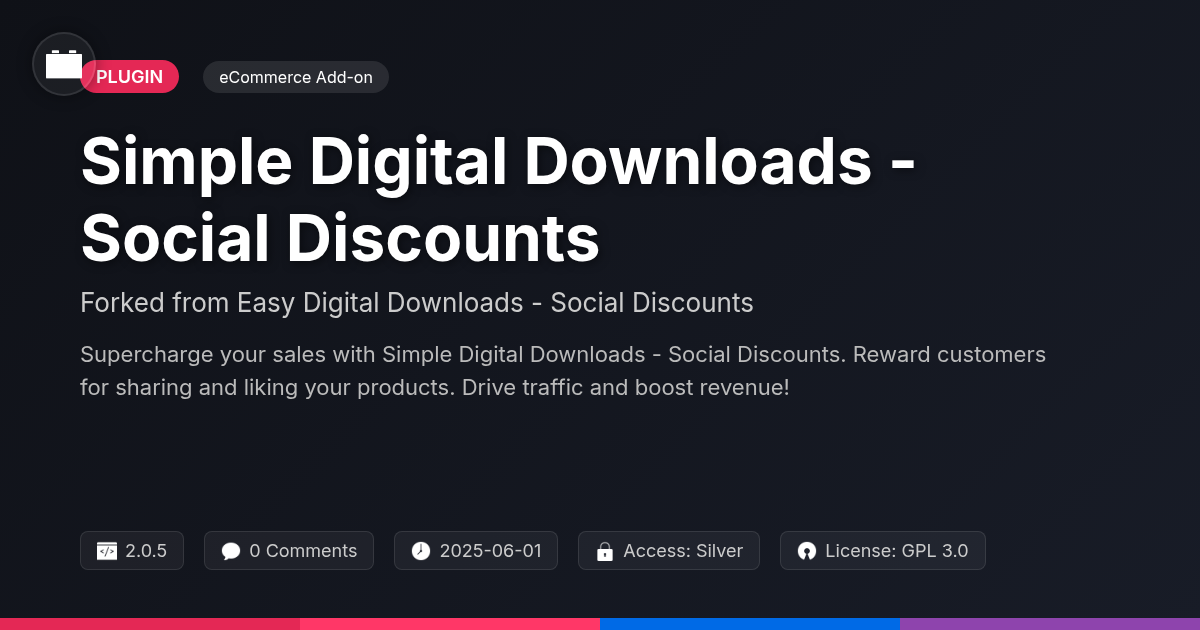MemberControl Quaderno
A premium plugin with modern design and powerful features. Perfect for creating stunning websites with ease.
Forked from MemberPress Quaderno
Enhanced community version with additional features and improvements
Stars
Forks
Downloads
Watching
Ever felt like wrangling taxes and invoices was sucking the joy out of your digital empire? Let's be honest, dealing with sales tax, VAT, and the ever-shifting sands of international finance can turn any sane person into a spreadsheet-obsessed zombie. But what if I told you there's a way to automate all that financial mumbo jumbo, freeing you up to focus on, you know, actually building awesome stuff? Well buckle up, buttercup, because it's time to dive into the world of MemberControl Quaderno, the plugin that takes the headache out of handling taxes and compliance for your membership site.
MemberControl Quaderno isn't just another plugin; it's your silent partner in conquering the chaos of online revenue. Born from the sturdy loins of the original MemberPress Quaderno, this bad boy handles all the complicated tax calculations, invoice generation, and compliance reporting that would otherwise have you tearing your hair out. Think of it as your personal accountant, only without the awkward small talk and hefty hourly rates. It seamlessly integrates with your existing setup, turning your membership platform into a well-oiled, tax-compliant machine.
So, if you're tired of playing whack-a-mole with tax regulations and yearn for the days when you could focus on creating amazing content and engaging with your members, keep reading. MemberControl Quaderno might just be the sanity-saving solution you've been searching for. Consider this your guide to understanding how this plugin can revolutionize your financial processes and give you back the time (and peace of mind) you deserve. Ready to ditch the spreadsheets and embrace automated bliss? Let's dive in!
Decoding MemberControl Quaderno: Your Tax Compliance Ally
MemberControl Quaderno acts as a dedicated tax compliance solution. It is designed to simplify complex financial tasks for membership-based platforms. It offers tools needed to handle sales tax, VAT, and other tax-related obligations. This allows developers and site owners to focus on growth rather than administrative headaches.
At its core, MemberControl Quaderno automates many crucial financial processes. These include tax calculations, invoice generation, and compliance reporting. It streamlines workflows, reducing errors and saving valuable time. The system integrates smoothly with existing membership setups. This allows for efficient management of income and expenses.
Benefits include simplified tax handling and improved financial accuracy. MemberControl Quaderno helps ensure adherence to regulations. This minimizes risks associated with non-compliance. It empowers site owners to manage their finances effectively. This creates a more streamlined and compliant business environment.
Key Features Unveiled: Powering Your Financial Automation
MemberControl Quaderno boasts several key features designed to automate and simplify your financial processes. Automatic tax calculations ensure accuracy across various jurisdictions. The system handles complex tax rules, reducing the risk of errors. Invoice generation is streamlined, creating professional invoices automatically with the correct tax information. This saves time and ensures consistency. Compliance reporting becomes easier with automated reports tailored to specific requirements. These reports simplify audits and ensure adherence to regulations.
Multi-currency support allows you to transact with members globally. The system manages currency conversions and tax implications automatically. Integrated payment processing further enhances efficiency. All these features work together to improve financial accuracy. They minimize manual work and save valuable time. MemberControl Quaderno empowers you to focus on growing your membership base instead of wrestling with finances. It offers a robust solution for managing your site's financial needs.
Installation and Configuration: A Step-by-Step Guide
Installing and configuring MemberControl Quaderno is straightforward. First, download the plugin from your account. Then, in your platform’s admin area, navigate to the plugins section and upload the downloaded file. Activate the plugin once the upload is complete.
Next, access the MemberControl Quaderno settings panel. This usually appears in the main menu. The first step is to enter your license key to enable all features. Configure your business details, including your company name and address. Accurate information is crucial for invoice generation and compliance.
Configure essential settings like default tax rates and currency. The 'Tax Settings' section allows you to specify the tax rules that apply to your products or services. Different regions may require unique tax configurations. In the 'Currency' settings, select the primary currency you use. Setting these options correctly ensures accurate financial record-keeping.
Many users find it helpful to run a test transaction. This allows you to confirm that the plugin is configured correctly and generates the right invoices and tax calculations. Troubleshooting tips are available in the documentation if you encounter issues. Screenshots of key steps are provided within the plugin's documentation for visual assistance.
Customization and Integration: Tailoring to Your Unique Needs
MemberControl Quaderno offers flexibility. It allows developers to modify its functionalities. Customize invoice templates with CSS for branding consistency. Modify text, add logos, and adjust layouts. Integrate with other platforms using hooks and filters. These allow custom code execution during key processes. Examples include automated data syncing or triggering external services upon specific events.
For subscription businesses, tailor email notifications. Use custom code to adapt content based on subscription level or user groups. Another use case includes adapting reports. Generate custom reports to focus on metrics most relevant to your needs. These might include tax breakdowns or sales trends within specific regions. Remember that direct database manipulation is discouraged. Always use the provided APIs and hooks to maintain compatibility with future updates. This will ensure smooth operation and data integrity.
Troubleshooting and Best Practices: Ensuring Smooth Operations
Encountering issues with your setup? A common problem is incorrect settings. Double-check your tax settings and ensure they accurately reflect your business's location and tax obligations. Validate that your product prices are correctly entered.
For tax compliance, consistently update your tax rates. Tax laws frequently change, so staying current is crucial. Regularly review your generated reports to ensure accuracy and compliance with local regulations. If you are unsure about any settings, consider consulting a tax professional.
To optimize plugin performance, keep your website software and the plugin updated to the latest versions. Remove unnecessary data, such as old or test transactions. Consider using a caching plugin to improve website speed.
FAQs
- Why are my tax calculations incorrect? Verify your settings and tax rules.
- How do I update tax rates? Access the settings panel within the plugin and manually update the rates.
- How do I create a refund? Utilize the built-in refund functionality following the standard procedure.
For more in-depth assistance, refer to the official documentation and the support forums.
Final words
So, there you have it: MemberControl Quaderno, the unsung hero of membership site finances. It’s not just about slapping a band-aid on your tax woes; it’s about giving you the power to automate the whole shebang, from calculating those pesky taxes to generating invoices that don’t look like they were designed in MS Paint. Think of it as leveling up your entire financial workflow, turning what was once a source of stress into a seamless, hands-off operation.
For WordPress developers, agencies, and open-source enthusiasts, this plugin isn't just a tool; it's a game-changer. It’s about reclaiming your time, freeing up mental bandwidth, and focusing on what truly matters: building kick-ass membership experiences. No more drowning in spreadsheets or losing sleep over compliance reports. MemberControl Quaderno handles the heavy lifting, so you can focus on innovation and growth.
Ultimately, MemberControl Quaderno boils down to one simple promise: making tax compliance suck less. By automating the tedious tasks and simplifying the complexities of international finance, this plugin empowers you to take control of your revenue and build a thriving membership business without the tax-induced headaches. So go ahead, ditch the spreadsheets, embrace the automation, and get back to doing what you love. Your sanity (and your accountant) will thank you for it.
Key Features


- Version
- v1.0.1
- Last updated
- May 31, 2025
- Created
- January 27, 2025
- VirusTotal Scan
- Clean0/75 engines
- Product URL
- View Original
- Tags
- automatic invoicinginternational tax supportmembership tax solutionsales tax automationVAT compliance plugin
festinger-community
Elite Author
Important Disclaimer
Festinger Vault is not affiliated with the original developer or company. All trademarks belong to their respective owners. Please ensure you have the right to use these items in your projects and comply with the original licensing terms.