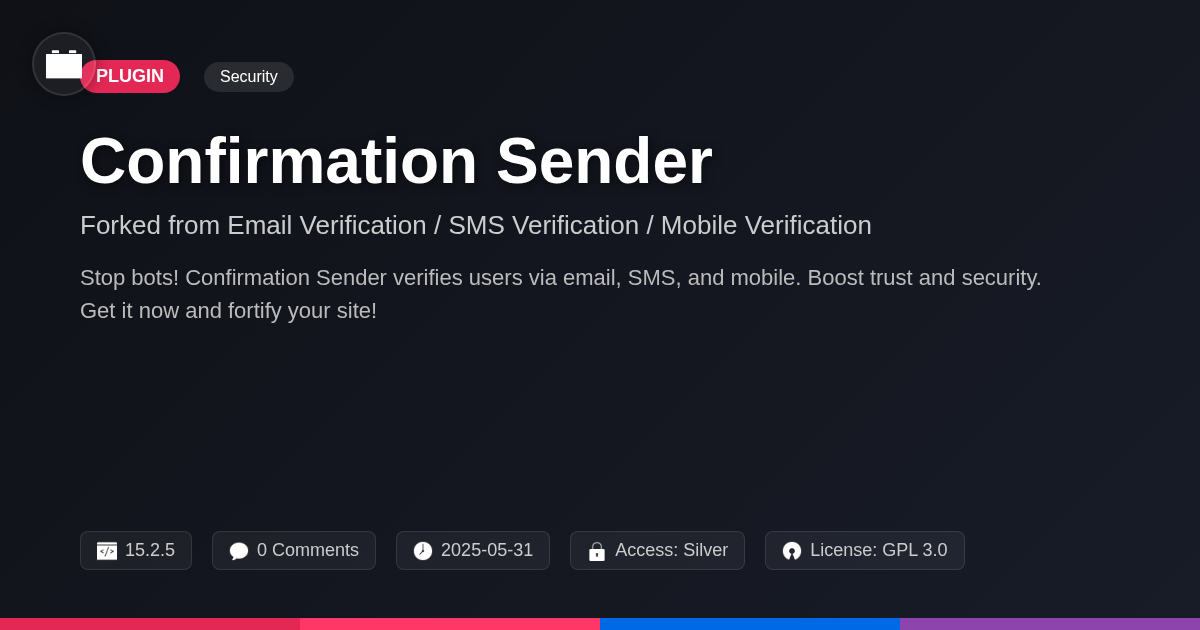- Plugin
- MemberPress - Authorized Accounts addon
MemberPress - Authorized Accounts addon
A premium plugin with modern design and powerful features. Perfect for creating stunning websites with ease.
Forked from Ultimate Member - Verified Users
Enhanced community version with additional features and improvements
Stars
Forks
Downloads
Watching
Description
Ever feel like your carefully crafted MemberPress site is a bit too… open? Like anyone can waltz in and claim to be whoever they want? That's where the MemberPress - Authorized Accounts addon steps in, ready to slam the door on digital imposters. It's like having a bouncer for your exclusive online club, but instead of checking IDs, it verifies accounts with a touch of automated magic and manual oversight.
Forked from the legendary Verified Users extension, this addon isn't just about slapping a badge on profiles and calling it a day. It's about building trust, ensuring authenticity, and giving you, the admin, the power to control who gets to play in your online sandbox. Think of it as digital citizenship, where users earn their stripes through verified identities, and you get to sleep soundly knowing your community is populated by genuine individuals (or at least, genuinely verified individuals).
So, if you're tired of fake profiles, bot armies, and the general Wild West vibe of unverified accounts, buckle up. We're about to dive into the world of MemberPress - Authorized Accounts, where verification isn't just a feature; it's a lifestyle. Get ready to take back control and turn your MemberPress site into a fortress of authenticity. No more catfish, no more scams, just real people, real profiles, and real engagement. Are you ready to verified?
Why Authorized Accounts are Crucial for Your MemberPress Site
Verified accounts are vital for security and trust. They enhance the overall quality of your membership site. Unverified accounts invite problems. Spam accounts can flood forums and comment sections. Fake profiles can damage your community's credibility. This reduces genuine user engagement. Authorized accounts address these issues head-on. They ensure only real individuals access your content and community. Imagine a scenario: a new member joins, but their profile looks suspicious. Without verification, they could be a bot spreading malicious links. Now, picture this member going through a simple verification process. An admin confirms their identity. They receive a "verified" badge. Other members see them as trustworthy. They actively participate in discussions. Authorized accounts foster a safer, more authentic environment. This leads to higher member satisfaction and a thriving community. Setting up a system to verify users establishes a solid foundation. It creates a space where members feel safe and valued. This initial step is crucial for the long-term success of your membership site.
Key Features: What Makes Authorized Accounts a Must-Have
The Authorized Accounts addon provides essential features for verifying user identities. The verification request process is streamlined. Users submit requests via a clear form. Admins can then review these submissions directly in the dashboard. This simplifies identity confirmation.
The admin approval workflow is intuitive. Administrators can easily approve or reject requests. Customizable verification badges add a visual element of trust. These badges clearly mark verified accounts. Other members instantly recognize legitimate users.
Integration with email systems is key. Users receive notifications about the status of their requests. These emails keep members informed. They also provide a record of the verification process. All these features contribute to a secure, trustworthy community. They reduce fake accounts and enhance overall user experience. Managing user accounts is now much simpler and more efficient. This protects your site's reputation and ensures higher quality interactions.
Step-by-Step: Setting Up Authorized Accounts on Your MemberPress Site
Let's walk through setting up the Authorized Accounts addon. First, install the addon through your platform's plugin installer. Activate it after installation. You'll find a new "Authorized Accounts" section in your platform’s admin panel, under the parent membership plugin.
Next, configure the verification request form. Navigate to the "Form Settings." Here, you can customize the fields users will fill out. Consider adding fields for identity documents. Click "Save Changes" after making adjustments. Ensure the fields collect necessary information clearly and concisely.
Now, let's set up email notifications. Go to the "Email Settings" tab. Customize the email sent to users upon verification request submission. Also, personalize the email sent upon approval or rejection. Use short, informative subject lines.
Finally, manage user verification requests. Access the "Verification Requests" page. Each request displays the user's submitted information. Review the details and click "Approve" or "Reject." Add notes for your team using the internal notes field.
Tip: Regularly check the Verification Requests page to promptly handle new submissions.
Customization and Integration: Tailoring Authorized Accounts to Your Needs
The Authorized Accounts addon offers several ways to customize the verification experience. Adjusting the verification request form is key. Modify form fields using provided filters. Add custom fields to collect specific user information, if needed. This ensures you gather data relevant to your membership site. Customizing email templates is equally important. Edit the email content to match your brand voice. Use placeholders to personalize messages. These options improve user engagement. For advanced customization, the addon supports integration with other services. You can use provided hooks to connect to third-party APIs. For example, you might automatically update user roles based on verification status. Here's a snippet:
add_action( 'authorized_accounts_user_verified', 'my_custom_function' );
function my_custom_function( $user_id ) {
// Your custom code here
}
This allows you to trigger custom actions upon user verification. Always test customizations in a staging environment before deploying to production. This prevents unexpected issues on your live site.
Best Practices: Maximizing the Benefits of Authorized Accounts
Successfully leveraging authorized accounts goes beyond installation. Promoting user verification is crucial. Clearly communicate the benefits: enhanced security, exclusive content access, or community recognition. Use site-wide announcements, dedicated landing pages, and personalized email campaigns. Make verification simple and intuitive. A streamlined process encourages adoption.
Verification disputes may arise. Establish a clear, fair resolution process. Provide users with a channel to contest verification decisions. Investigate claims thoroughly and transparently. Documentation is key to handling disputes effectively. Protect user privacy. Comply with relevant regulations. Obtain explicit consent before collecting and processing personal information. Implement robust data security measures.
Consider a platform offering tiered access. Verified members unlock advanced features. Another site displays verified badges prominently, building trust. A fitness community used verification to confirm instructor credentials, enhancing credibility. These examples demonstrate how verification strengthens online communities.
Final words
In conclusion, the MemberPress - Authorized Accounts addon isn't just another plugin; it's your site's new best friend in the fight against online shenanigans. By verifying your users, you're not just adding a badge; you're building trust, fostering a real community, and kicking the bots and bogus profiles to the curb. It's about creating a space where genuine interactions thrive, and your members feel secure and valued.
Think of it as upgrading from a rusty old lock to a state-of-the-art security system. Sure, the old lock might keep some riff-raff out, but Authorized Accounts ensures that only the real MVPs get through the velvet rope. And with its easy setup, customizable options, and seamless integration with MemberPress, it's a no-brainer for any site owner serious about building a quality membership experience.
So, if you're ready to ditch the digital dystopia and create a thriving, trustworthy community, give the MemberPress - Authorized Accounts addon a whirl. It's the verification vacation your site has been waiting for. After all, in the world of online memberships, authenticity is the ultimate currency, and this addon is your personal mint.
Key Features
Screenshots


Quick Info
- Version
- v2.2.5
- Last updated
- June 1, 2025
- Created
- January 27, 2025
- VirusTotal Scan
- Clean0/76 engines
- Product URL
- View Original
- Tags
- account authorizationmember securityMemberPress verificationprofile verificationuser authentication
Author
festinger-community
Elite Author
Related Items
Related Items
View allImportant Disclaimer
Festinger Vault is not affiliated with the original developer or company. All trademarks belong to their respective owners. Please ensure you have the right to use these items in your projects and comply with the original licensing terms.