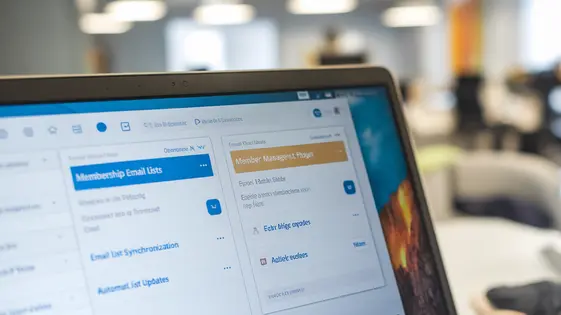
Disclaimer
Description
Tired of your membership site’s emails ending up in the spam folder next to the Nigerian prince’s inheritance offer? Do you dream of perfectly synced member data between your platform and your favorite email marketing service? Well, hold onto your hats, because the solution is here (sort of)! The MemberPress Mailrelay Addon is your ticket to email marketing nirvana.
This nifty plugin bridges the gap between your membership site and Mailrelay, ensuring that your subscriber lists are always up-to-date. Forget manually exporting and importing CSV files – those days are OVER (probably). Now, you can focus on crafting those witty newsletters and irresistible promotional emails that will have your members throwing money at you.
But wait, there’s more! This isn’t just about syncing lists. It’s about unlocking the power of targeted email marketing. Segment your audience based on membership level, join date, or even their favorite flavor of artisanal coffee (if you’re collecting that data, which you should be). Send personalized messages that resonate with each member, making them feel like the VIPs they truly are. Get ready to send highly relevant content to increase engagement and retention.
So, if you’re ready to take your email marketing game to the next level – and let’s be honest, who isn’t? – then dive into the world of the MemberPress Mailrelay Addon. Prepare to be amazed (or at least mildly impressed) by its ability to streamline your workflow and boost your bottom line. Let’s get started!
Setting Up the Addon: A Complicated Process Made (Relatively) Simple
Alright, let’s tackle the beast: setting up the platform Mailrelay addon. Don’t worry; we’ll get through this together (mostly). First, obtain your API key from Mailrelay. This usually involves logging into your Mailrelay account, navigating to some obscure settings page they’ve probably moved since this was written, and copying the key. It’s like finding Waldo, but with more frustration.
Next, install and activate the addon. This is the easy part. Now, go to the platform settings and find the addon’s configuration page. Paste your API key into the designated field. Cross your fingers and click “Connect to Mailrelay.” If it fails, double-check your API key. Seriously, copy and paste it again. Typos are the bane of our existence.
Once connected, you’ll see some basic settings. These let you choose which Mailrelay group new members are added to. Select the correct group. Otherwise, you might end up sending marketing emails about cat sweaters to people who only signed up for accounting tips.
If things go south, consult the official documentation. (We know, reading documentation is thrilling.) Ensure your platform installation meets the addon’s minimum requirements. If all else fails, contact support. Good luck!
Syncing Subscribers: Because Manual Labor is So Last Century
Now that the addon is set up (hopefully without too much pain – remember that API key?), let’s talk about subscriber syncing. Nobody wants to manually copy email addresses. Thankfully, this addon automates that tedious task.
The core function of the addon is to keep your membership platform and your email marketing service in perfect harmony. This happens through two primary methods: automatic and manual synchronization. Automatic sync, the preferred method, happens in the background. Whenever someone becomes a member, their information is magically whisked away to your lists. Existing member updates, like plan changes, are also pushed automatically.
For those who like to be in control (or who are dealing with pre-existing data), manual synchronization allows for bulk updates. You can trigger a full sync to catch anyone who might have slipped through the cracks. Find this option under the addon’s settings in the admin area.
Duplicate subscribers? Annoying, but manageable. The addon checks for existing subscribers based on email address. If a duplicate is found during an automatic sync, the existing subscriber’s information is updated rather than creating a new entry. A manual sync might require you to review your list in your email marketing service and address duplicates there directly. Next up, let’s divide and conquer with segmentation!
Segmentation Strategies: Turning Your Members into Nicely Organized Little Groups
Alright, let’s talk segmentation. Think of it as sorting your prized collection; you wouldn’t just dump everything into one messy pile, would you? This integration lets you slice and dice your member list in Mailrelay based on vital criteria. Membership level is an obvious starting point. Got a ‘Platinum’ tier? Craft messages brimming with exclusive benefits.
But don’t stop there! Join date is gold. Welcome new members with personalized onboarding sequences. Reward long-time loyalists with exclusive offers. Location data? Run regional promotions. Course enrollment? Send targeted learning resources. Creating segments is straightforward. Define your criteria within the system, and the integration handles the heavy lifting, syncing your members to the appropriate Mailrelay groups.
The benefits are astounding. Targeted emails boast higher open rates, click-through rates, and ultimately, conversion rates. Stop blasting generic messages and start speaking directly to your members’ needs. Engagement skyrockets when they feel understood and valued. The result? Happier members and a healthier business. Now, who wouldn’t want that?
Crafting the Perfect Email: Avoiding the Dreaded Spam Folder
So, you fancy yourself an email virtuoso, eh? Think you can just blast out missives like a caffeinated monkey at a keyboard? Not so fast, maestro. Let’s talk about not landing in the digital abyss known as the spam folder.
First, subject lines. Ditch the clickbait. Instead, be clear and concise. Nobody appreciates being tricked. Next, email content: provide value. Offer exclusive deals or sneak peeks. Make your members feel special.
Calls to action? Obvious, yet understated. Don’t scream; guide. “Check out the new course” works better than “BUY NOW OR FACE ETERNAL REGRET!” Personalization is paramount. Use those handy merge tags. Inject member names, membership levels, or join dates. Show them you know them. Remember that segmentation we talked about? This is where it shines. Specific messages to specific groups. It’s like magic, but with databases. Treat email like a fine wine, not cheap beer. Savor the process, and your emails might just get read.
Troubleshooting: When Things Go Hilariously Wrong
Even with careful setup, hiccups can happen. Let’s tackle some common head-scratchers. First, sync errors. If members aren’t showing up in your lists, double-check your API key. Is it the correct one? Does it still have the necessary permissions? A fresh copy-paste from your account settings is a good starting point. Next, examine your integration settings in the plugin. Ensure your lists are correctly mapped to the appropriate membership levels.
API key problems are another frequent flyer. Most email platforms have rate limits. Exceeding these limits can trigger errors. Review the documentation for your email service provider to understand their limits. Consider staggering your syncs if possible.
If emails aren’t landing in inboxes, it’s likely an email deliverability issue. Review the previous chapter about avoiding the spam folder and remember to authenticate your domain. Use a tool to check your sender reputation; a poor reputation can sink your deliverability. Still stuck? Many solutions can be found with a quick search online, and if that does not work reach out for assistance via the official support channels. Be prepared to provide details like error messages, plugin versions, and steps to reproduce the issue.
Final words
So, there you have it! The MemberPress Mailrelay Addon: your (hopefully) painless path to email marketing automation for your membership site. It’s not a magic bullet, but it’s pretty darn close. By connecting your platform and Mailrelay, you can streamline your workflow, segment your audience, and send targeted emails that will make your members feel loved (or at least noticed).
Remember, email marketing is a marathon, not a sprint. Don’t expect to see overnight results. Experiment with different strategies, track your metrics, and don’t be afraid to ask for help (or just Google it, as we mentioned before). With a little effort and a dash of creativity, you can turn your email list into a powerful revenue-generating machine.
And if all else fails, just blame the plugin. We won’t judge (much). The most important thing is to keep learning, keep testing, and keep sending those emails. Your members are waiting to hear from you – even if it’s just to tell them about your latest sale on artisanal coffee. After all, communication is key to running a successful membership site.
Now go forth and conquer the inbox! Or, at the very least, avoid the spam folder. You got this!
Latest changelog
Changelog
Demo Content
Comments
Request update
About
- 1.0.5
- 8 hours ago
- April 19, 2025
- Caseproof, LLC™
- View all from author
- Membership Add-on
- GPL v2 or later
- Support Link
