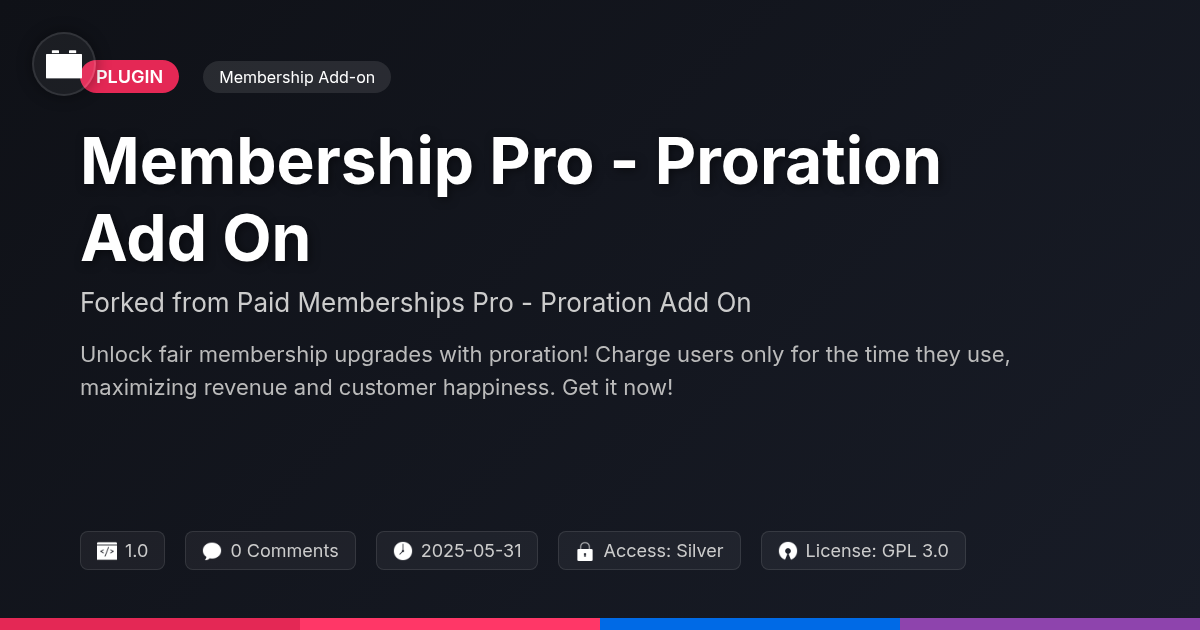- Plugin
- MemberPress - Subscription Postponements Add On
MemberPress - Subscription Postponements Add On
A premium plugin with modern design and powerful features. Perfect for creating stunning websites with ease.
Forked from Paid Memberships Pro - Subscription Delays Add On
Enhanced community version with additional features and improvements
Stars
Forks
Downloads
Watching
Description
Ever felt like your membership site's subscriptions are about as flexible as a brick? Do you dream of giving your members the power to hit pause on their billing cycle when life throws a curveball (or a rogue meteor)? Well, buckle up, buttercup, because the MemberPress - Subscription Postponements Add On is here to inject some much-needed chill into your membership management.
Forked from its popular cousin, this nifty tool hands the reins over to your members, letting them postpone their subscriptions with a click. No more frantic emails begging for billing delays or awkward cancellations. Think of it as offering a 'get out of jail free' card for their wallets. It's not just about convenience; it's about fostering loyalty and showing your members you actually care. After all, a happy member is a paying member, right?
So, whether you're a seasoned developer, a cunning agency owner, or just a passionate open-source enthusiast, prepare to dive deep into the world of subscription postponements and discover how this add-on can revolutionize your membership site. Get ready to unlock a new level of member satisfaction and retention, all while streamlining your administrative workload. It's time to give your members the power of the pause!
Understanding Subscription Postponements: Why It Matters
Subscription postponements offer a flexible alternative to outright cancellation. They allow members to temporarily pause their access and billing, without completely ending their membership. This benefits both the member and the site owner in several ways.
For members, postponements provide control. Life happens; vacations, financial constraints, or simply a lack of time can interrupt engagement. Offering a pause, rather than forcing cancellation, builds goodwill and loyalty. Members are more likely to return when ready, knowing their membership is waiting for them.
For site owners, postponements reduce churn. Acquiring new members is often more costly than retaining existing ones. A postponement keeps the door open for future revenue, unlike cancellations. It maintains a connection with the member and avoids the need to re-acquire them later. Postponements also offer valuable insights. Analyzing postponement requests can reveal patterns in member behavior and inform strategies to improve retention and content delivery. Offering this option enhances the overall value proposition of your membership program.
Key Features of MemberPress - Subscription Postponements Add On
This add-on provides several key features for managing subscription postponements. Members gain control by initiating postponement requests. They can manage their subscriptions based on their individual needs. Site admins retain oversight through defined postponement limits. Set maximum postponement duration or the total number of postponements allowed. These limits ensure fair usage and prevent long-term subscription inactivity.
Automated email notifications keep everyone informed. Members receive confirmation of their postponement requests and reminders before subscriptions reactivate. Admins can also receive notifications of postponement activity. This ensures timely awareness. The add-on seamlessly integrates with existing membership levels. No complex setup or adjustments are needed. It respects current subscription terms and billing cycles. This ensures a smooth experience for both members and administrators. Think of it as an easy-to-manage extension to your current membership setup.
Setting Up and Configuring the Add-on: A Step-by-Step Guide
To get started, first install the 'Subscription Postponements' add-on through your platform's plugin installation feature. Once installed, activate the add-on. A new settings panel related to postponements will then appear within your membership plugin's settings.
Within this panel, you can set postponement limits. These limits define how many times a member can delay their subscription. There are options for setting a maximum number of postponements overall, and also a limit to how far into the future a postponement can be scheduled.
Email notifications are also customizable here. You can edit the email sent to members confirming their postponement request, as well as reminder emails sent before the postponed subscription reactivates. Use the built-in editor to tailor these messages to your brand.
Managing member requests is straightforward. A dedicated area displays all pending and processed postponement requests. Admins can manually approve, deny, or adjust postponement dates as needed. This provides flexibility in handling unique member circumstances. Regularly review requests to maintain control over subscription schedules.
Best Practices for Implementing Subscription Postponements
Effectively implementing subscription postponements requires careful planning. First, clearly communicate the new feature to your members. Explain how it works and the benefits it offers them. Use email, website announcements, and in-app notifications to ensure everyone is informed.
Setting reasonable postponement limits is crucial. Avoid excessively long postponement periods. This can impact your revenue projections. Consider offering tiered postponement options based on membership level. Define clear policies regarding how often a member can use this feature. Implement measures to detect and prevent abuse. Monitor postponement requests for suspicious patterns. Require a reason for each postponement request.
Anticipate edge cases, such as members attempting to postpone during a free trial. Handle such situations gracefully. Provide clear error messages and alternative solutions. Ensure your support team is well-trained. They should be able to answer member questions about postponements. Regularly review your postponement policies based on member feedback and usage patterns. This iterative process will help you optimize the system.
Troubleshooting Common Issues and FAQs
Even with careful planning, issues can arise. A common problem is email delivery failure. Ensure your system's email settings are correctly configured. Check spam folders and verify that your email server is not blacklisted. Another issue is plugin conflicts. If you notice unexpected behavior after activating the subscription postponement add-on, try deactivating other plugins one by one to identify the culprit. Look for javascript errors in the browser console.
Sometimes, the postponement feature might not work as expected. Verify that the member's subscription is active and eligible for postponement based on the rules you've set. Double-check the postponement limits.
FAQs
- What if a member can't postpone? Make sure their subscription is active and eligible. The delay rules also must allow postponement.
- Emails not sending? Review your system email settings and check spam filters.
- Conflicting plugins? Deactivate plugins one by one to see if it resolves the problem.
- Can I customize postponement emails? Yes, this can be done using filters the core membership plugin offers.
- What if a member postpones past their original expiry date? The system will adjust the expiry date accordingly, keeping their access active for the new duration. This can be handled in settings to restrict such postponements.
Final words
So there you have it, folks! The MemberPress - Subscription Postponements Add On isn't just another plugin; it's a game-changer for your membership site. By giving your members the flexibility to postpone their subscriptions, you're not just offering a convenience; you're building trust and loyalty. In a world where subscriptions are everywhere, standing out means going the extra mile to cater to your members' needs.
Remember, a happy member is far less likely to churn. And with this add-on, you're essentially giving them a safety net, a way to stay connected even when life gets hectic. Plus, let's be honest, it'll save you a ton of time dealing with cancellation requests and awkward emails. It's a win-win!
Whether you're a seasoned developer or just starting out, integrating this add-on is a breeze. The intuitive settings and seamless compatibility make it a no-brainer for any membership site owner. So, go ahead, give your members the power of the pause. Your churn rate (and your sanity) will thank you for it.
Now, go forth and empower your members! The future of flexible subscriptions is here, and it's waiting for you to embrace it. Get ready to witness a surge in member satisfaction and a significant boost in long-term retention. It's time to make your membership site truly member-centric!
Key Features
Screenshots


Quick Info
- Version
- v0.6.1
- Last updated
- June 1, 2025
- Created
- April 16, 2025
- VirusTotal Scan
- Clean0/76 engines
- Product URL
- View Original
- Tags
- billing pauseMemberPress add-onmembership flexibilitymembership postponementsubscription delay
Author
festinger-community
Elite Author
Related Items
Important Disclaimer
Festinger Vault is not affiliated with the original developer or company. All trademarks belong to their respective owners. Please ensure you have the right to use these items in your projects and comply with the original licensing terms.