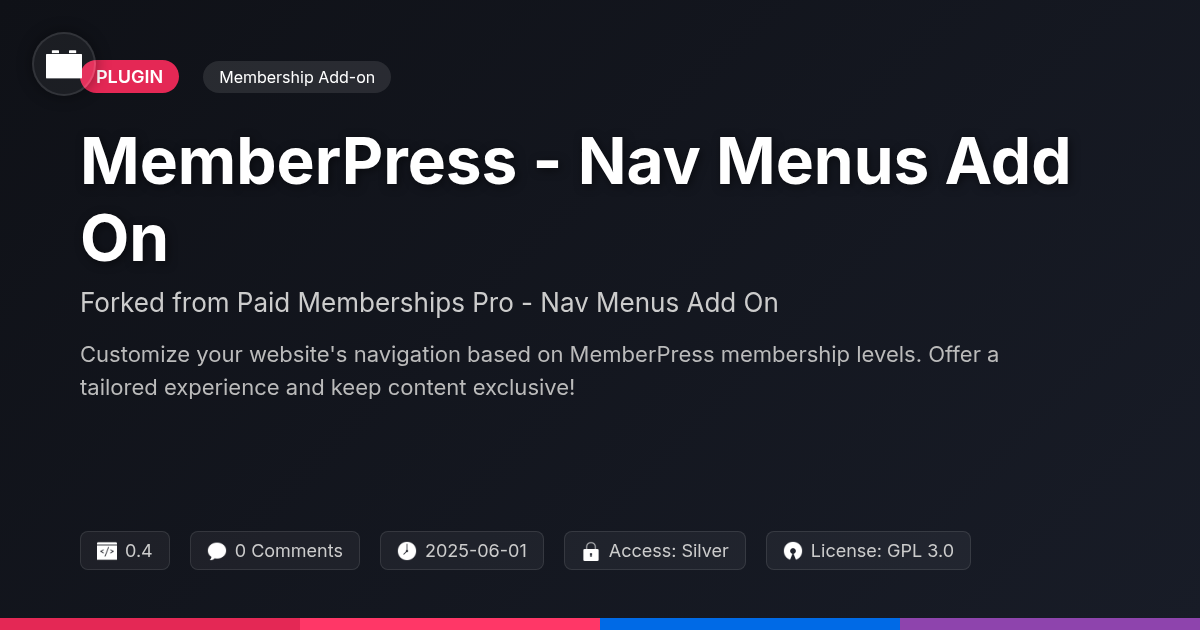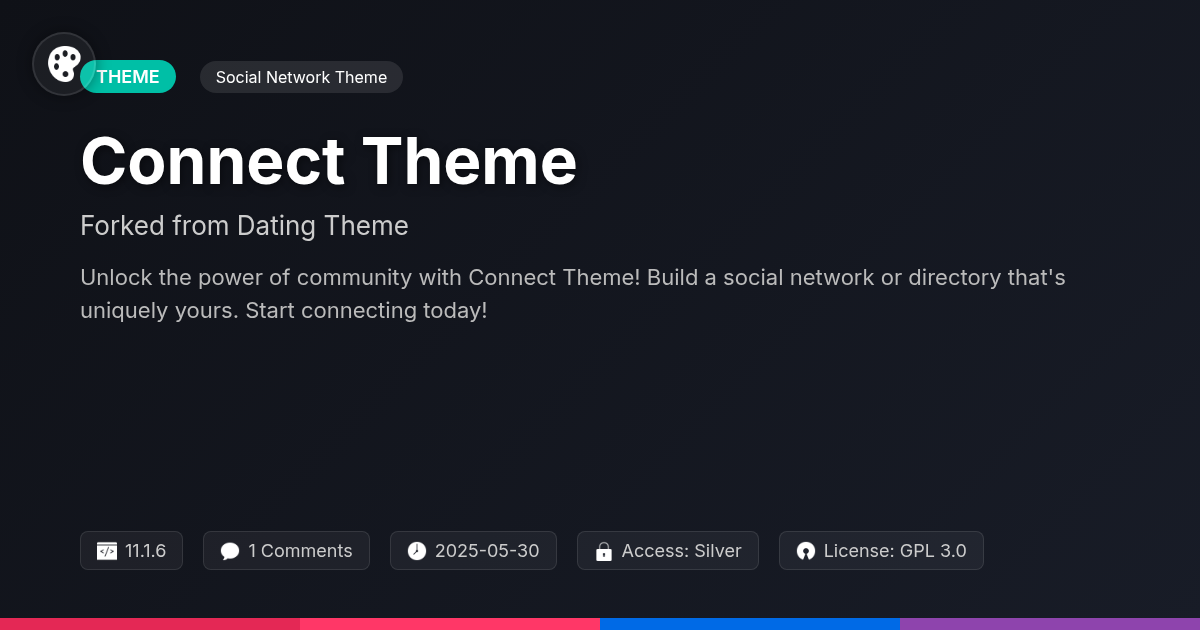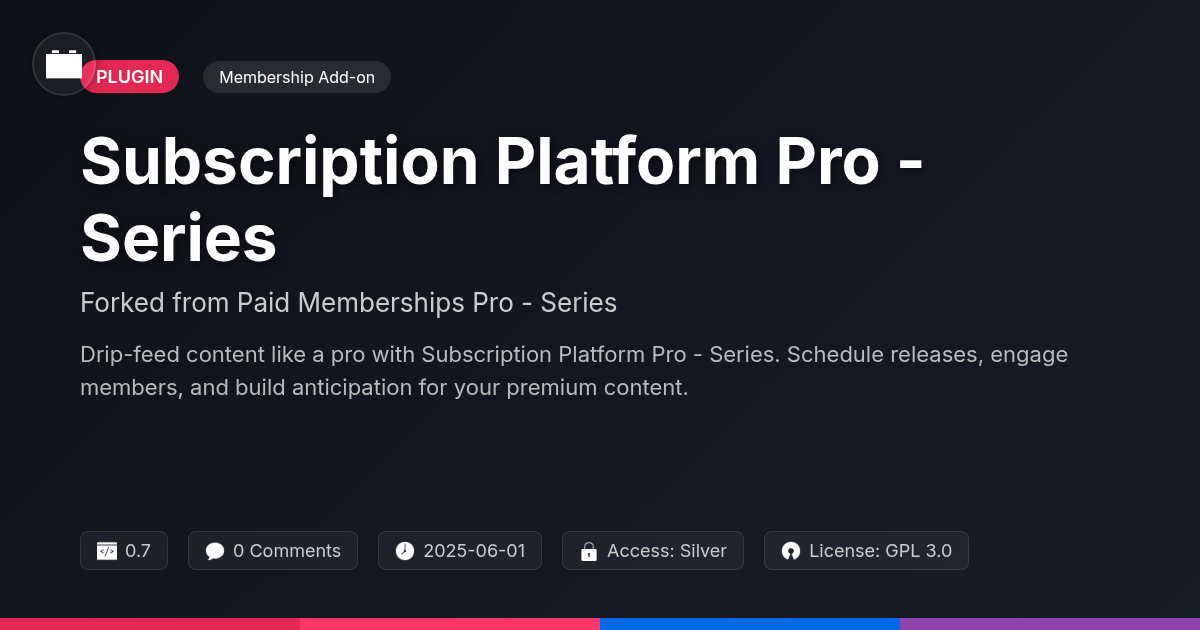Membership Platform Pro - Sponsored Members Add On
A premium plugin with modern design and powerful features. Perfect for creating stunning websites with ease.
Forked from Paid Memberships Pro - Sponsored Members Add On
Enhanced community version with additional features and improvements
Stars
Forks
Downloads
Watching
Ever wished you could hand out membership like candy… but, you know, in a responsible, controlled, and totally-not-going-to-bankrupt-you kind of way? Enter: Membership Platform Pro - Sponsored Members Add On! This nifty tool is your golden ticket to letting other people foot the bill for memberships. Think company-sponsored employee perks, scholarship programs, or just being a ridiculously generous benefactor.
But hey, we get it. You’re a developer. You live and breathe code. You probably have strong opinions about indentation. So, why should you care about some membership sponsorship add-on? Because, my friend, this isn’t just about warm fuzzies and charitable giving (though those are nice, too). It’s about unlocking new revenue streams, automating tedious tasks, and flexing your development muscles with a highly customizable system.
Ready to dive into the world where memberships grow on trees (metaphorically, of course; you still have to install the plugin)? Buckle up, because we're about to explore how this add-on can turn your membership site into a sponsorship powerhouse. Get ready to laugh, learn, and maybe even shed a tear of joy (we aim for emotional engagement here).
Unlocking Sponsorship Potential: A Deep Dive
This chapter explores the core functionality that enables membership sponsorship. The add-on focuses on streamlined sponsorship management within your membership site. It introduces distinct user roles: the sponsor, the sponsored member, and the administrator. Each role has specific capabilities. Sponsors gain the ability to purchase and manage memberships for others. Sponsored members receive membership access and privileges. Administrators oversee the entire sponsorship process.
The add-on facilitates the creation of sponsorship forms. These forms collect necessary information from both sponsors and sponsored members. It also manages sponsored accounts. The system controls access levels based on the sponsorship agreement.
Several use cases benefit from this functionality. Corporate memberships allow businesses to provide memberships to employees. Scholarships offer educational access to deserving individuals. Group discounts enable organizations to extend membership benefits to their members. The plugin offers tools to manage these different scenarios effectively. The next chapter discusses the configuration process in detail.
Configuration is Key: Tailoring Sponsorship to Your Needs
Effective sponsorship hinges on precise configuration. Start by defining sponsorship levels. These dictate the access granted to sponsored members. Link each level to specific membership benefits. Next, customize the sponsorship form. Collect essential data from both sponsors and sponsored parties. Consider fields for affiliation, group size, or specific needs. Tailor email notifications. Craft distinct messages for successful sponsorships, renewals, and cancellations. Integrate with your preferred payment gateways. Ensure seamless transactions for sponsors. Explore advanced options. These include setting limits on the number of sponsored members. You can also configure automatic renewal processes. Different use cases require adjusted settings. For corporate memberships, streamline bulk onboarding. For scholarships, request detailed applications. Fine-tune permissions. Control what sponsored members can access and manage. Regularly review and update configurations. This ensures alignment with your evolving needs.
Developer's Delight: Customization and Extensibility
The sponsored members functionality offers extensive options for developers to tailor the plugin. Several hooks and filters allow for modifying the core functionality. This enables deep customization of the sponsorship process. For instance, the pmpro_sponsored_member_after_approve hook triggers immediately after a sponsored member is approved. You can use this hook to integrate with external CRM systems or trigger custom email sequences. Likewise, the pmpro_sponsored_members_sponsor_after_checkout hook allows you to run custom code after the sponsor completes the checkout process. Consider this example:
add_action('pmpro_sponsored_member_after_approve', 'my_custom_function');
function my_custom_function($sponsor_user_id, $sponsored_user_id, $level_id) {
// Add your custom code here
error_log('Sponsored member approved: Sponsor ID - ' . $sponsor_user_id . ', Sponsored ID - ' . $sponsored_user_id . ', Level ID - ' . $level_id);
}
This snippet logs the sponsor, sponsored member, and level ID when a member is approved. Developers can fully utilize these hooks, filters, and the plugin's internal API. This allows building custom sponsorship solutions beyond the plugin's default capabilities, to precisely meet their requirements.
Troubleshooting and Best Practices: Ensuring Smooth Sponsorship
Even with careful setup, issues can arise with sponsored memberships. One common problem is conflicts with other extensions. Deactivate extensions one by one to identify the culprit. Then, try alternative extensions or code solutions. Payment failures also happen. Check your payment gateway logs for detailed error messages. Ensure the sponsor's payment method is valid and that their account has sufficient funds.
Controlling access is crucial. Verify sponsored members have the correct membership level. Use hooks to adjust access based on sponsorship status. Regular communication is vital. Clearly explain sponsorship terms to sponsors and sponsored members. Outline expectations and benefits for each party. Implement a system for sponsors to easily manage their sponsored members. Proactive monitoring helps. Review sponsorship activity logs regularly. Look for unusual patterns, like rapid sponsorship creation or deletion. Establish clear guidelines to prevent abuse and address violations promptly. By addressing these points, you will ensure a great sponsorship experience.
Use Cases and Real-World Examples: Sponsorship in Action
Sponsorship programs unlock various opportunities across diverse sectors. In education, imagine a local business sponsoring student memberships. This gives students access to premium learning resources, fostering academic growth. Non-profits can utilize sponsored memberships to broaden their reach. Benefactors can fund memberships for individuals who otherwise couldn't afford access to valuable services.
Corporate training benefits when companies sponsor memberships for employee development. Employees gain access to specialized skills training, enhancing their professional capabilities. Clear communication remains crucial. Sponsors need to understand where their funds are going, while sponsored members must grasp the terms of their membership. Transparent policies avoid misunderstandings and build trust. Ongoing support ensures that both sponsors and sponsored members have their questions answered.
A key challenge is maintaining engagement among sponsored members. Targeted content and personalized communication can help. Another challenge lies in demonstrating the impact of the sponsorship to the sponsor. Regular reports highlighting member activity and program outcomes are essential. Successful programs prioritize consistent communication, transparent fund allocation, and demonstrated value for all participants.
Final words
So, there you have it. The Membership Platform Pro - Sponsored Members Add On: your secret weapon for turning ordinary memberships into extraordinary opportunities. Whether you're aiming to boost revenue, expand your reach, or simply be the hero of your community, this tool empowers you to create meaningful connections through sponsored access.
But remember, with great power comes great responsibility (and the occasional debugging session). Take the time to configure the add-on to your specific needs, leverage those handy developer hooks for customization, and always, always communicate clearly with your sponsors and sponsored members.
Now, go forth and conquer the world of membership sponsorship! Your users (and your wallet) will thank you for it.
Key Features


- Version
- v0.10.2
- Last updated
- June 1, 2025
- Created
- January 27, 2025
- VirusTotal Scan
- Clean0/76 engines
- Product URL
- View Original
- Tags
- membership add-onmembership platformmembership sponsorshipsponsored accountssponsored memberships
festinger-community
Elite Author
Important Disclaimer
Festinger Vault is not affiliated with the original developer or company. All trademarks belong to their respective owners. Please ensure you have the right to use these items in your projects and comply with the original licensing terms.