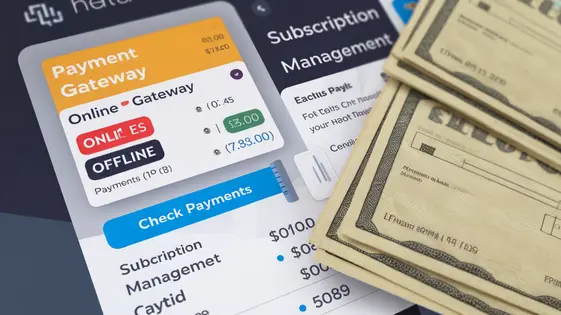
Disclaimer
Description
Tired of chasing down online payments like a caffeinated squirrel? Ever wish your membership site could accept checks, like a proper, old-fashioned business? Well, hold onto your hats, because we’ve got just the thing! Introducing the Membership Pro – Pay by Check Add On – the ultimate solution for accepting check payments on your membership site. Because sometimes, snail mail is faster than waiting for someone to figure out their password again.
This nifty add-on integrates seamlessly with your existing setup, adding a ‘Pay by Check’ option faster than you can say ‘bank draft.’ Forget about complicated payment gateways and transaction fees eating into your profits. With this add-on, you can cater to those members who prefer the tangible satisfaction of writing a check. Plus, it’s a brilliant way to offer an alternative payment method for those who might not be comfortable sharing their credit card details online.
But seriously, who still uses checks? Apparently, enough people that this add-on is a must-have! Not just for the technologically challenged, but also for organizations that deal with larger sums of money or specific demographics that are more comfortable with this traditional method. So, let’s dive in and explore how this add-on can bring a touch of the analog world to your digital empire. Get ready to embrace the check-mate strategy for your membership site!
Why Offer Check Payments? (Yes, Really!)
Okay, so you’re probably thinking, “Checks? In this day and age?” We get it. It sounds like something your grandma does. But hear us out! Offering check payments can actually be a surprisingly smart move for your membership site.
First, consider your audience. Some demographics are simply more comfortable with checks. Maybe they’re a bit wary of entering their credit card details online. Perhaps they appreciate the tangible record. Don’t alienate a potentially valuable segment just because it isn’t tech-obsessed.
Next, think about transaction sizes. Checks can be perfect for larger, annual membership fees. It’s a viable alternative when credit card limits become an issue. Plus, some people just prefer the control of writing a check for a significant amount.
Finally, offering checks is about providing options. It caters to different preferences and comfort levels. It shows you’re willing to go the extra mile. Think of it as a ‘retro’ feature that can still give you an edge. Who knew a payment method from the Stone Age could still be useful?
Installation: As Easy as Mailing a Letter (Almost)
So, you’re ready to accept checks. Excellent! Installing this add-on is (almost) as straightforward as licking a stamp and dropping a letter in the mailbox. No carrier pigeons required. Here’s the step-by-step:
- Download the Add-on: Retrieve the add-on file. It probably arrived as a neatly packaged
.zipfile. - Upload It: Head over to the ‘Plugins’ section in your membership plugin settings and click ‘Add New’. Then, hit the ‘Upload Plugin’ button. It’s like posting that letter, but digitally.
- Activate the Add-on: Once uploaded, you’ll see a prompt to activate the add-on. Click ‘Activate Plugin’. This is the equivalent of the postal service doing its job.
- Check for Compatibility: Ensure the add-on is compatible with the core membership plugin. An outdated core plugin can lead to issues. It’s like using an old address – things might not arrive as expected.
- Verify Installation: After activation, confirm the add-on is listed in your installed plugins. This confirms a successful delivery.
Now, you’re ready to configure the settings. Onwards!
Configuration: Setting It Up Without Losing Your Mind
Alright, let’s get this show on the road. After you’ve installed and activated the add-on (like sending a letter, remember?), it’s time to configure it. Head over to the settings page for your membership plugin. You’ll find a new tab, probably labeled something obvious like ‘Check Payments’.
First up: Payment Instructions. This is where you tell your members exactly how to pay you by check. Be specific! Include the payee name, mailing address, and any other vital information, like if you want them to include their membership level on the check memo line. Make it friendly, not like a ransom note.
Next, we have Pending Payment Management. You can set how long a membership stays ‘pending’ while waiting for the check to arrive. Setting this period too short may cause users to lose access before their payment arrives, but setting it too long gives non-paying users extended access. Find a balance that works for you.
Finally, Notifications. You can customize the emails members receive when they choose the check payment option. Let them know their membership is pending and reiterate those all-important payment instructions. Reminders are your friend here!
Managing Check Payments: From Mailbox to Membership
So, the checks are rolling in. Literally. Let’s talk about wrangling these paper dinosaurs and turning them into happy members. First, designate a check-wrangler. This person will bravely face the mailbox. Keep a log! Note the date received, member name, and check amount. This is your lifeline.
Next, find the member in your system. Access their profile and manually confirm the payment. Mark it as ‘received’ or ‘processing’ until the check clears. Don’t activate their membership fully until it’s truly in the bank. Speaking of which, deposit that check promptly! We’re not running a lending library here.
Now, about those declined checks. Yes, it still happens. Contact the member immediately. Be polite but firm. Explain the situation and ask for an alternative payment method. Update their profile with notes about the bounced check. Consider adding a small fee for handling returned checks. This might deter future… incidents. And remember to deactivate their membership if they don’t make good on the payment. Paper may be old-school, but professionalism never goes out of style.
Troubleshooting: When Checks Go Rogue
Ah, checks. Dependable relics, until they aren’t. Let’s address some common check-related hiccups. Delayed payments are a frequent frustration. Members swear they mailed it. The postal service… maybe? Politely inquire if the check was sent and when. A gentle reminder might expedite things.
Incorrect amounts happen more than we’d like to admit. If it’s a small overpayment, consider it a generous donation (with the member’s permission, of course!). For underpayments, a friendly email explaining the balance due is key.
Forgetting membership IDs? A classic! Without an ID, matching checks to members is like finding a needle in a haystack. Implement a clear instruction on your payment page: Include your membership ID! When it inevitably happens, contact the member with the check amount. Ask them to confirm their details. Clear communication minimizes chaos and keeps your membership system running smoothly.
Final words
So, there you have it! The Membership Pro – Pay by Check Add On: because in a world obsessed with instant gratification, sometimes the best way to get paid is still through good old-fashioned paper. It might seem a bit archaic, but offering check payments can open doors to a wider audience and provide a much-needed alternative for those who aren’t quite ready to trust their credit card details to the digital ether.
Plus, let’s be honest, there’s a certain charm to receiving a physical check in the mail. It’s like a little piece of the past delivered right to your doorstep. And in a world dominated by fleeting digital interactions, that tangible connection can be a refreshing change of pace.
Of course, managing check payments comes with its own set of challenges. But with the Membership Pro – Pay by Check Add On, you’ll have the tools you need to streamline the process and keep everything organized. So go ahead, embrace the check-mate strategy and watch your membership numbers grow. Because sometimes, the old ways are still the best ways—especially when they’re combined with the power of WordPress.
And remember, if you ever find yourself drowning in a sea of paper checks, just take a deep breath and remember that you’re providing a valuable service to your members. And who knows, you might even discover a hidden talent for deciphering illegible handwriting. Happy check-collecting!
Latest changelog
Changelog
Demo Content
Comments
Request update
About
- 1.1.2
- 2 seconds ago
- April 19, 2025
- Paid Memberships Pro™
- View all from author
- Membership Add-on
- GPL v2 or later
- Support Link
