Memberships Pro – Member Directory Add On
2.0.1
forked from Paid Memberships Pro - Member Directory Add On™
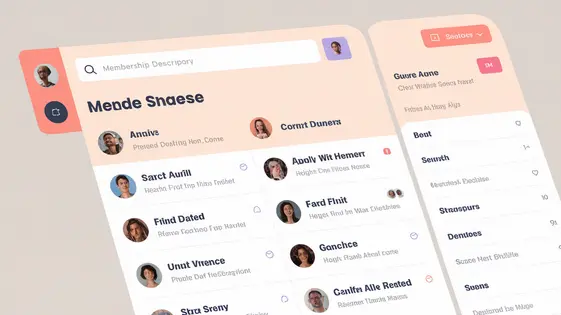
Disclaimer
Description
Ever felt like your membership site is a bit… antisocial? Like throwing a party and forgetting to introduce your guests? A membership directory can fix that. It’s like a virtual handshake, connecting your members and fostering a sense of community. But let’s be honest, some directory solutions are about as exciting as watching paint dry. They’re clunky, hard to customize, and about as user-friendly as a porcupine in a balloon factory. What if there was a way to create a vibrant, engaging, and dare I say, attractive member directory on your site without needing a PhD in web development? Well, buckle up, buttercup, because we’re about to dive into how you can make that happen, and make it happen easily. This isn’t just about listing names; it’s about building a thriving community hub where members can connect, collaborate, and maybe even find their new best friend (or business partner!).
Unleash the Power of Connection: Why You Need a Member Directory
Think of your membership site. Is it a bustling hub of activity, or more like a ghost town with tumbleweeds? A member directory can be the difference. It’s not just a list of names; it’s a catalyst. It fosters a sense of community. Members can find others with similar interests, sparking collaborations. And let’s be honest, humans are social creatures. A directory lets them be social, virtually speaking.
Networking opportunities? Absolutely. Your members paid for access, so give them value! A directory allows them to connect professionally, expanding their reach. Engagement skyrockets when members can actually see who else is part of the gang. Customizable profiles add personality and depth, moving beyond simple usernames. It’s like adding a water cooler to your online space – without the awkward small talk about the weather.
Ultimately, a directory provides tangible value. It makes membership more than just a transaction; it transforms it into an experience. So, stop hoarding all that member information! Let it shine. Unleash the power of connection.
Features That Make Your Directory Shine (Without Blinding Your Users)
So, you want a member directory? Great! But a digital phone book from the Stone Age isn’t going to cut it. Let’s peek at what makes this add-on sparkle (without causing retinal damage).
First, customizable profile fields. Because “name and email” is thrilling, but not exactly groundbreaking. Add fields for skills, hobbies, favorite pizza toppings—whatever floats your boat (and helps members connect). It’s like building your own social network, but without the existential dread.
Next, advanced search functionality. Don’t make people scroll through endless pages. Let them pinpoint exactly who they’re looking for. Think laser precision, not a rusty butter knife. Search by skill, location, or even their preferred brand of socks (if you collect that data, which… maybe don’t).
Then, display options. Avatars, member levels, catchy titles—control how profiles look. No more generic, cookie-cutter profiles. Let personalities pop! Showcase what makes each member special.
Of course, it integrates seamlessly with your existing membership levels. Assign specific directory access or profile visibility based on a member’s plan. It’s all very clever and streamlined. Really.
Finally, ease of use. We promise it won’t require a PhD in rocket science. You and your members will navigate it with ease. If a feature isn’t user-friendly, it’s just clutter.
Customization: Because Your Site Shouldn’t Look Like Everyone Else’s
Your community deserves a directory that feels like yours. The member directory functionality offers extensive customization options. You have control over the appearance. Template overrides are key to tailoring the directory’s structure. You can modify the underlying code to rearrange elements and add custom features.
CSS styling provides a more direct route to visual personalization. Adjust colors, fonts, and spacing to perfectly match your site’s branding. It’s easy to ensure seamless integration. The directory should look like a natural extension of your website.
Branding opportunities extend beyond simple aesthetics. You can feature specific membership levels prominently. Highlight unique aspects of your community. Make the directory a true reflection of your organization. With these tools, your directory will stand out. It will create a unique and engaging experience for your members.
Simple Setup: From Zero to Directory Hero in Minutes
Worried about wrestling with code? Fear not! Installing and setting up the member directory add-on is surprisingly easy. Think of it like assembling furniture from that Swedish store—but with fewer Allen wrenches and significantly less yelling.
In most cases, it’s a simple case of installing and activating the add-on. No need to hire a developer or spend hours deciphering complex documentation. The intuitive interface guides you through each step, making the process straightforward even for those who consider themselves technically challenged.
The settings are logical and clearly explained. Before you know it, you’ll have a fully functional directory ready to showcase your amazing community. So go ahead, unleash your inner directory hero. You might even surprise yourself with how easy it is.
Beyond the Basics: Advanced Tips and Tricks for Maximum Impact
Now that your member directory is up and running, let’s explore advanced strategies. Strategic use of custom profile fields can significantly enhance the directory’s value. Consider fields that offer unique insights or facilitate connections, such as areas of expertise or preferred collaboration styles. Promoting the directory internally is crucial. Announce its launch widely and highlight its benefits in member communications. Regularly showcase successful connections made through the directory.
Encourage participation by making profile completion easy and rewarding. Consider featuring profiles of the week or offering incentives for detailed profiles. To leverage the directory for lead generation, ensure member profiles clearly articulate their offerings. For networking events, use directory data to create targeted attendee lists and facilitate introductions. Integrate the directory with event registration to provide attendees with valuable pre-event networking opportunities. Actively managing and promoting your directory ensures that it’s not just a feature, but a thriving hub for your membership community.
Final words
So, there you have it. The Memberships Pro – Member Directory Add On – your secret weapon for turning a collection of individuals into a thriving online community. It’s not just about listing names and faces; it’s about fostering connections, creating opportunities, and adding real value to your membership site. Forget those clunky, outdated directory solutions that make you want to pull your hair out. This is about simplicity, customization, and a whole lot of potential. Stop letting your members be strangers. Give them a platform to connect, collaborate, and build relationships. It’s easier than you think, and the rewards are well worth it. Go ahead, transform your membership site from a lonely island into a bustling marketplace of ideas and opportunities.
Latest changelog
Changelog
Demo Content
Comments
Request update
About
- 2.0.1
- 2 seconds ago
- April 19, 2025
- Paid Memberships Pro™
- View all from author
- Membership Add-on
- GPL v2 or later
- Support Link
