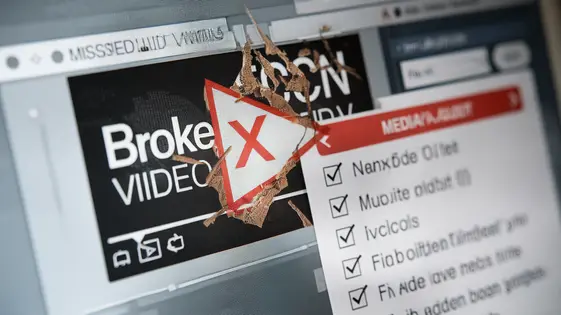
Disclaimer
Description
Ever clicked a link on your site, only to be greeted by the dreaded 404? Or worse, a completely different video than the one you intended? If you’re nodding along, chances are you’ve got some missing media lurking in your digital shadows. Let’s face it, nobody has time to manually check every single embedded video on their website. That’s where Missing Media Inspector rides in on its valiant steed, ready to save the day!
This handy plugin, forked from the original genius of Deleted Videos Checker, does the dirty work for you, scanning your site for broken video embeds like a digital bloodhound. Think of it as your website’s personal media detective, sniffing out those pesky missing pieces and reporting back so you can fix them before your visitors even notice. We’re talking about saving face, boosting user experience, and generally making your website a more polished, professional place.
So, ditch the manual checks and let Missing Media Inspector do what it does best: keep your media shipshape. Because nobody wants a website full of broken links and disappointed visitors, right? This tool is designed to give developers an easy fix for their media mess.
The Agony of the Broken Embed: Why You Need This
Broken video embeds are more than just an eyesore. They actively damage user experience. Imagine a visitor eagerly clicking, only to find a blank screen. Frustration ensues. They might leave your site, impacting bounce rate. This signals to search engines that your content is low-quality. Reduced search engine rankings are a direct consequence.
For developers, fixing these manually is tedious. Regularly checking every video embed is time-consuming. Neglecting it leads to outdated content. Broken embeds reflect poorly on your site’s credibility. They can create a perception of neglect. This impacts conversions and revenue. Don’t let broken videos sabotage your efforts. Identifying and fixing these swiftly is crucial. It’s an essential part of maintaining a professional and effective website. Respect WP-Script and the original Deleted Videos Checker work. Use this tool to maintain your site effectively.
Missing Media Inspector: Your Website’s Media Detective
Missing Media Inspector acts as your site’s dedicated media detective, diligently seeking out and reporting broken video embeds. Imagine a tool that automatically scans your website, identifying missing videos before your visitors stumble upon them. This is precisely what it offers.
Key features include automated detection and detailed reporting. It pinpoints the exact location of each broken video, saving you countless hours of manual searching. You receive a comprehensive overview of all problematic embeds, enabling swift action.
Why is this the best approach? You could manually check every page, a truly tedious and time-consuming process. Or, you might rely on users to report issues, potentially damaging your reputation in the interim. Other solutions may offer limited scanning capabilities or lack detailed reporting. This tool provides a comprehensive, automated solution that proactively addresses broken video embeds, safeguarding your user experience and SEO. It brings convenience and efficiency to maintaining your website’s media content.
Under the Hood: How It Works (Without Getting Too Technical)
Let’s explore how the plugin finds missing videos on your website. It begins with a scan. The tool carefully examines each page and post. It looks for video embeds from various sources. This process identifies if the videos are still available at their original location.
The plugin focuses on detecting if a video embed is broken. It doesn’t download or store your videos. Instead, it checks the video platform’s response. If the platform reports “video not found,” the plugin flags it. Think of it like a detective asking, “Is this video still playing?”
The plugin supports many popular video-sharing platforms. It can detect videos hosted on well-known sites. It can also be extended to support other platforms. The specific platforms supported may vary based on updates to the tool and how it’s configured.
The missing video information is then displayed within your website’s dashboard. This is typically a special section or page. It is designed for easy viewing. You can quickly see all the problem videos and where they are located on your site.
From Detection to Resolution: Fixing Those Pesky Broken Videos
Finding a broken video is only half the battle. Fixing it is key! Once the system flags a missing media embed, you need to pinpoint its exact location. The reporting dashboard shows precisely which page houses the broken video.
Now for the fix. Several options are available. The simplest is often removing the embed entirely. If the video is crucial, replacing it with a working version is better. This could involve uploading the video directly or embedding a new version from another source. Ensure the new video is properly sized and integrates seamlessly with your page’s design.
Preventing broken videos requires diligence. Regularly check the source URLs of your embedded media. External platforms sometimes change URLs. Also, consider hosting videos locally to reduce reliance on external sources. You can also configure the system to ignore certain pages or domains; this is useful for archived content or areas where broken videos are acceptable. Addressing these issues promptly ensures a smooth viewing experience for your audience.
Why You Should Use Missing Media Inspector (And Not Just Ignore the Problem)
So, you could ignore those broken video embeds. Think of them as charming digital tumbleweeds. But like real tumbleweeds, they signal neglect. Ignoring broken media hurts your website. It impacts user experience, SEO, and credibility.
Imagine visiting a site and constantly running into dead ends. Frustrating, right? Users bounce, and Google notices. This hurts your ranking. Google values functional websites. A website riddled with broken media looks unprofessional. It tells visitors you don’t care about details.
Worried about cost or complexity? Think of the tool as an investment. It saves time. Manually checking for broken media is tedious. The Missing Media Inspector automates the process. It finds the problems so you don’t have to. You can repair your site’s image. Plus, a happy user is more likely to convert!
It’s cheaper than therapy for your website visitors.
Final words
So, there you have it. Missing Media Inspector isn’t just a plugin; it’s your website’s bodyguard against the embarrassing onslaught of broken video embeds. Think of it as the digital equivalent of hiring a tiny, tireless intern to constantly patrol your site, armed with a magnifying glass and an insatiable hunger for finding (and fixing) broken links.
Ignoring those broken embeds is like leaving a trail of digital breadcrumbs that lead your visitors straight to a dead end. It’s bad for user experience, worse for your website’s credibility, and downright catastrophic for your SEO. But with Missing Media Inspector, you can rest easy knowing that your media is in tip-top shape, ready to engage and delight your audience.
It’s easy to install, simple to use, and incredibly effective at what it does. And let’s be honest, nobody wants to spend their precious time manually checking every single video on their website. So, why not let Missing Media Inspector do the heavy lifting for you? Your website (and your visitors) will thank you for it.
Invest in Missing Media Inspector and invest in the quality of your website. You owe it to yourself (and your visitors) to keep your site looking its best. Because a website with working videos is a happy website, and a happy website is a successful website.
Latest changelog
Changelog
Demo Content
Comments
Request update
About
- 2.1.2
- 10 hours ago
- April 19, 2025
- WP-Script™
- View all from author
- Media Management
- GPL v2 or later
- Support Link
