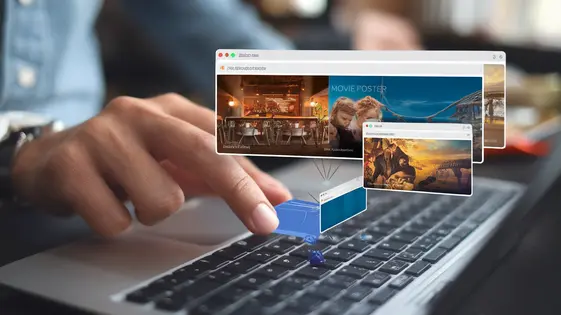
Disclaimer
Description
Ever wish you could just beam content from one corner of the internet directly into your modal windows? Like, imagine pulling in a live-updating stock ticker or a witty tweet without having to wrestle with code? Well, hold onto your hats, because Modal Builder – Remote Content (forked from the venerable plugin) is about to make your wildest content-integration dreams come true.
Forget copy-pasting and praying the formatting doesn’t break. This bad boy lets you suck in content from external URLs with the grace of a seasoned diplomat. We’re talking about dynamically updating content that keeps your site fresh and engaging, all without you lifting a finger (okay, maybe a little finger-lifting to set it up initially).
This isn’t just about laziness (though we fully support that). It’s about efficiency, scalability, and looking like a total rockstar to your clients. Whether you’re a seasoned developer building complex web applications or a savvy marketer looking to add some zing to your campaigns, this plugin is your new best friend. So, ditch the dull and embrace the dynamic! Let’s dive into how this plugin can revolutionize the way you handle remote content. Seriously, prepare to have your mind blown… or at least mildly impressed. Let’s explore what makes Modal Builder – Remote Content an essential tool for anyone serious about their website.
Unleashing the Power of Remote Content: What Can It Do?
So, you’re probably wondering, “Remote content? What’s the big deal?” Well, buckle up, buttercup. It’s about to get real. With the Modal Builder – Remote Content plugin, you can embed content from anywhere directly into your modals. I know, mind-blowing, right?
Imagine displaying live social media feeds – keep your audience glued to your site. Or, maybe you want to pull in dynamic pricing data from some external source. No more manually updating prices every five seconds. Embedding external forms? Done. Let someone else handle the form logic; you just display the pretty box.
Think of it as stealing content, but, like, legally. It’s all about flexibility. Different content types? Different sources? No sweat. The plugin handles it. And the best part? Less manual work for you. That’s right, more time for cat videos and less time for tedious updates. Your site stays fresh, your users stay engaged, and you… well, you get to relax (a little).
Setting Up Your Content Pipeline: Configuration and Options
So, you’re ready to pipe in content from the vast internet wasteland? Excellent! First, you’ll need to tell the Modal Builder plugin where to grab the good stuff. This involves slapping a URL into the designated field. Seems simple, right? It is, until you accidentally link to your grandma’s geocities page (we’ve all been there).
Next, prepare for a buffet of options! Caching? You bet! Set how often you want to refresh that sweet, sweet content. Don’t want to overload the server? Crank up that update interval. Error handling? We got that. Decide how gracefully (or ungracefully) you want to handle a 404.
Finally, let’s pimp this content! CSS is your friend. Or, if you’re feeling fancy, you can even use custom templates. Just don’t blame us when your carefully crafted masterpiece clashes horribly with the rest of your site. Pro-tip: Test. A lot. Compatibility with every theme and plugin is… optimistic. Good luck, you’ll need it!
Taming the Wild West of External URLs: Security Considerations
So, you’re pulling content from the great unknown, huh? Brave move. But before you go full cowboy, let’s talk about security because the internet is basically a digital saloon brawl waiting to happen. Embedding content from untrusted sources is like inviting strangers to your party – some might bring cake, others might bring malware. Nasty stuff. Think malicious scripts, phishing attempts disguised as cat videos… the possibilities are terrifyingly endless.
First, sanitize everything. Treat every piece of data coming in like it’s covered in digital cooties. Use HTTPS – because apparently, some people still think HTTP is acceptable in this day and age (it’s not). And for Pete’s sake, implement Content Security Policies (CSPs). They’re like bouncers for your website, only way less likely to ask for ID.
The plugin helps, of course. It attempts to block common vulnerabilities, but it’s not a magic shield. You still need to be vigilant. Regularly review and update the plugin. We squish bugs faster than you can say ‘zero-day exploit,’ but only if you keep things current. Skipping updates is like leaving the saloon doors wide open – don’t do it.
Troubleshooting and Advanced Techniques: When Things Go Wrong (and They Will)
So, you thought embedding remote content would be all sunshine and rainbows? Buckle up, buttercup. Things will break. Let’s address the inevitable dumpster fire.
Content not loading? First, is the remote server even alive? Did you anger the server gods? Check your URL—typos are surprisingly common. Formatting gone haywire? CSS conflicts are likely. Try isolating the problem by disabling other plugins and themes, one by one. It’s tedious, but effective (sometimes).
Ready for the big leagues? Custom headers let you pass authentication tokens. If your remote content requires a secret handshake, this is how you do it. Conditional logic? Absolutely! Show different content based on user roles or other parameters. Just don’t get too clever; future you will hate you.
Debugging is your new best friend. Use your browser’s developer tools (usually F12) to inspect network requests and console errors. They’re cryptic, but they hold the secrets. Optimize performance by caching remote content (if appropriate and your server allows it) and minimizing the amount of data transferred. Remember, nobody likes a slow modal.
Want more power? Extend the plugin’s functionality with custom code. Just remember, with great power comes great responsibility… and probably a lot of debugging. Third-party integrations can also be a lifesaver. Just vet them carefully—you don’t want to import more problems.
Beyond the Basics: Real-World Applications and Future Trends
So, you’ve mastered the remote content modal, huh? Think you’re hot stuff? Let’s see if your skills extend beyond embedding cat GIFs. Businesses are using this for actual stuff. Imagine a restaurant chain updating menus across all locations instantly. Or a hospital sharing critical updates without making IT weep.
The boring truth? This is about efficiency. Pull content from CRMs, knowledge bases, even that dusty old company wiki. The possibilities are, dare I say, exciting.
What’s next? Expect more AI-driven content personalization. Imagine the modal knowing what the user needs before they do. (Creepy, but effective.) Also, better integration with AR/VR is coming. Soon, the modal won’t just pop up; it’ll leap out. Just kidding…mostly. Stay flexible. Embrace the weird. The future of remote content is whatever crazy thing you can think of next. Don’t let me catch you being predictable.
Final words
So, there you have it. Modal Builder – Remote Content isn’t just another plugin; it’s your secret weapon for conquering the ever-expanding universe of online content. Forget endlessly updating static pages – embrace the dynamic, the dazzling, the downright delightful world of remotely sourced data. Whether you’re showcasing live social media feeds, delivering up-to-the-minute stock quotes, or embedding interactive forms, this plugin empowers you to keep your website fresh, engaging, and oh-so-relevant.
We’ve journeyed through the core capabilities, from initial setup to advanced configurations, security considerations, and troubleshooting tips. We’ve even peeked into the crystal ball to glimpse the future of content integration. The power to seamlessly integrate external content into your modals is now firmly within your grasp.
Of course, with great power comes great responsibility. Remember to wield this plugin wisely, always prioritizing security and performance. But most importantly, have fun! Experiment, innovate, and push the boundaries of what’s possible. Your website – and your visitors – will thank you for it.
So, what are you waiting for? The internet is calling, and your modals are ready to answer. It’s time to revolutionize your website, one remote content snippet at a time. Go forth and conquer!
Latest changelog
Changelog
Demo Content
Comments
Request update
About
- 1.1.4
- 2 seconds ago
- April 20, 2025
- WP Popup Maker™
- View all from author
- Modal Add-on
- GPL v2 or later
- Support Link
