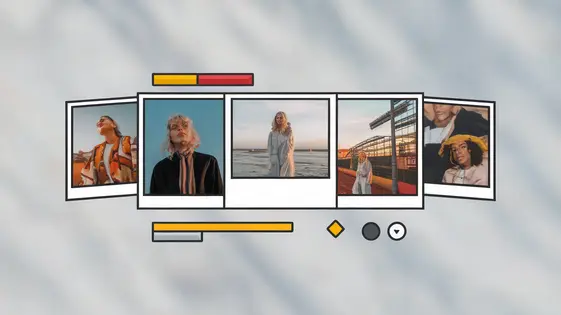
Disclaimer
Description
Ever feel like the built-in gallery options are about as exciting as watching paint dry? Yeah, me too. That’s why we’re diving headfirst into Gallery Advanced Shortcodes, a spicier alternative to the basic image wrangling you’re probably used to. Think of it as taking your image galleries from ‘meh’ to ‘marvelous’ with a few clever shortcodes. No more wrestling with clunky interfaces or settling for cookie-cutter layouts.
Crafted by the geniuses at WPChill originally as Advanced Shortcodes, Gallery Advanced Shortcodes allows you to turn ordinary image collections into something that actually grabs eyeballs. And if you’re wondering why you should ditch the dull defaults, well, let’s just say your website visitors will thank you. We’re talking about customizable grids, dynamic filters, and layouts that don’t make you want to weep.
So, buckle up, buttercup! We’re about to explore how Gallery Advanced Shortcodes can inject some much-needed personality into your photo presentations. Prepare to unleash your inner design wizard and create galleries that not only look stunning but also load fast and play nice with any theme. Let’s turn those visual snoozefests into captivating showcases, shall we?
Unleashing the Power of Gallery Advanced Shortcodes: Ditch the Default, Embrace the Awesome
Basic gallery functionalities often leave much to be desired. They lack flexibility and customization. Gallery Advanced Shortcodes offer a powerful solution, moving beyond those limitations. These shortcodes allow you to craft visually stunning galleries. They transform standard image collections into dynamic, interactive experiences, boosting user engagement. Forget rigid layouts and embrace a world of creative control. Shortcodes grant granular control over every aspect of your galleries.
Imagine turning a simple image grid into a captivating journey. Customize layouts, add filters, and choose lightbox effects to suit your brand. Create galleries that tell stories and captivate visitors.
Here are the top 5 benefits:
- Unparalleled customization options.
- Enhanced user engagement through interactive galleries.
- Flexible layouts beyond basic grids.
- Seamless integration with existing designs.
- Easy creation of visually appealing galleries.
Shortcode Symphony: Mastering the Art of Gallery Customization
Gallery Advanced Shortcodes offer extensive control. They let you tailor galleries beyond simple displays. Use shortcodes to define grid layouts. Attributes like columns dictate the number of columns. The gutter attribute adjusts spacing between images. Filtering is enabled with filter="true". This shows categories for easy navigation. Lightbox effects are customizable too. Control transitions with lightbox_transition. Set the lightbox background color using lightbox_bg.
Developers can create unique experiences. Shortcodes interact with CSS classes. Target specific gallery elements. Customize their appearance. For example, change the image borders. Modify the caption styling. Use the browser’s developer tools. Inspect the generated HTML. Find the relevant CSS classes. Add custom CSS to your theme. Override default styles.
Experiment with various attributes. Discover the possibilities. Tailor galleries to your exact needs. Create visually appealing and functional galleries.
Performance Powerhouse: Optimizing Galleries for Speed and SEO
Galleries, while visually appealing, can significantly impact website loading times. Prioritizing performance is crucial. This involves intelligent image optimization techniques. The plugin incorporates lazy loading, ensuring images are only loaded when they are visible in the viewport. This drastically reduces initial page load time. Different image formats also play a role. Using optimized formats like WebP can lead to smaller file sizes without sacrificing quality. Configuring appropriate image sizes is also key. Avoid displaying large images at smaller sizes. SEO benefits significantly from fast-loading galleries. Search engines favor websites with better user experience. A faster website also reduces bounce rates, as users are more likely to stay and engage with the content. The plugin settings provide fine-grained control over these optimization features. Experiment with different configurations to find the optimal balance between image quality and loading speed. Regularly audit your gallery performance using website speed testing tools.
Developer’s Delight: Extending Gallery Advanced Shortcodes with Custom Code
The plugin is built for extensibility. Developers can leverage hooks and filters to add custom features. Several apply_filters hooks are available to modify gallery settings and output. For instance, you can alter the gallery’s layout or image attributes. The gallery_advanced_shortcodes_gallery_attributes filter modifies attributes applied to the main gallery container. Use add_filter() to hook into these filters.
Actions provide points for executing custom code at specific moments. The gallery_advanced_shortcodes_before_gallery action runs before the gallery rendering. Use it to inject custom HTML or perform setup tasks. Similarly, gallery_advanced_shortcodes_after_gallery executes after the gallery. Custom shortcodes can be built using add_shortcode(). Utilize the plugin’s API functions, prefixed with gas_, to access core functionalities. For example, gas_get_gallery_settings() retrieves a gallery’s settings array. Contributing to the plugin’s ecosystem is welcome. Share your extensions and custom code with the community. Always respect original credits.
Troubleshooting Tango: Common Issues and Solutions
Even with the best code, snags can occur. Let’s troubleshoot common gallery advanced shortcode issues. First, if your gallery doesn’t appear, double-check the shortcode syntax. A missing bracket or incorrect ID will break it. Use your browser’s developer console to check for JavaScript errors, possibly indicating a conflict with another plugin’s script.
Performance bottlenecks often arise from large, unoptimized images. Ensure your images are appropriately sized for display. Implement lazy loading if not already enabled. If you suspect plugin conflicts, disable other plugins one by one to identify the culprit. Theme conflicts can also cause problems. Try switching to a default theme temporarily.
If you see layout issues, review your CSS. Custom styles may be overriding the shortcode’s default appearance. Use the browser’s inspect element tool to diagnose CSS conflicts.
FAQ:
Q: My gallery displays incorrectly on mobile devices. A: Check your theme’s responsiveness and ensure your CSS is not overriding the gallery’s responsive styles.
Q: The gallery loads slowly. A: Optimize images, enable lazy loading, and consider using a content delivery network (CDN).
Final words
Gallery Advanced Shortcodes offers a powerful and flexible solution for creating stunning image galleries on your website. Moving beyond the constraints of basic gallery features, it empowers you to craft visually engaging experiences that captivate your audience. With its customizable shortcodes, you can tailor every aspect of your galleries, from layout and filtering to lightbox effects, ensuring a unique and branded presentation.
Furthermore, the plugin prioritizes performance, incorporating image optimization and lazy loading to deliver fast loading times and a seamless user experience. This not only enhances user satisfaction but also contributes to improved SEO rankings and reduced bounce rates. For developers, Gallery Advanced Shortcodes provides a robust platform for extending functionality and integrating with other services, fostering a vibrant ecosystem of customization and innovation.
By mastering the art of shortcode customization and leveraging the plugin’s performance features, you can transform your website’s image galleries from static displays into dynamic showcases. Whether you’re a designer, developer, or content creator, Gallery Advanced Shortcodes provides the tools and flexibility you need to create visually compelling and high-performing galleries. It’s time to unleash your creative potential and build galleries that leave a lasting impression.
The key takeaway? Gallery Advanced Shortcodes is not just another gallery plugin; it’s a gateway to unlocking the full potential of your visual content.
Latest changelog
Changelog
Demo Content
Comments
Request update
About
- 1.0.6
- 2 seconds ago
- April 19, 2025
- WPChill™
- View all from author
- Gallery Plugin
- GPL v2 or later
- Support Link
