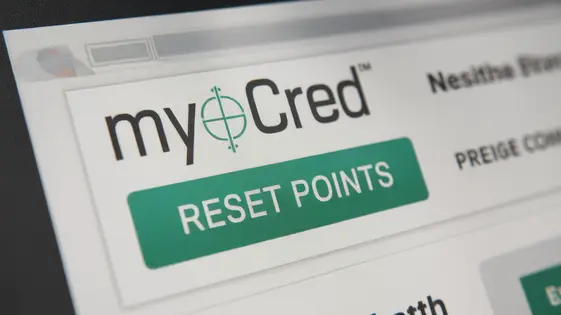
Disclaimer
Description
Ever felt like your awesome points system in your site is just… stuck? Like a digital hamster wheel where everyone’s accumulating points but nobody’s actually using them? We’ve all been there. You’ve poured your heart and soul into crafting a rewarding experience, but now you’re drowning in a sea of ever-increasing digits. What if you could hit the reset button without causing a user revolt? Well, buckle up, because we’re about to dive into the wonderful world of managing your site’s points with a tool that’s as practical as it is… well, not entirely groundbreaking, but definitely useful. We’re talking about a nifty little solution designed to give you back control over your site’s point economy. Think of it as your digital Marie Kondo for points: keeping what sparks joy (engagement) and tidying up what doesn’t (stagnant scores). Get ready to discover how you can reclaim your points system and make it work for you, not the other way around. We’re here to talk about a simple, effective, and dare we say, elegant solution for resetting those points when they get out of hand. Let’s get started!
Understanding the Need for Points Reset: Why Bother?
Why would anyone need to reset accumulated points? It seems counterintuitive, but several situations demand it. Imagine a user exploiting a loophole, gaining an unfair advantage. A reset levels the playing field, preventing abuse. Or perhaps the initial point allocation was flawed. Correcting these imbalances ensures fairness and system integrity. Consider also the points economy. Over time, points can inflate. A reset acts as a refresh, re-engaging users and creating new opportunities.
However, resets can cause user dissatisfaction. Mitigating this requires clear communication. Explain the rationale behind the reset and offer incentives for continued participation. Transparency builds trust and reduces backlash. The pros: a fairer, more balanced system. The cons: potential user frustration if not handled well. Strategically, resets can be tied to marketing campaigns, rewarding new behaviors, or seasonal adjustments, injecting excitement and novelty into the points system.
myCred Points Reset: Your New Best Friend (Maybe)
This tool, derived from work by Festinger Vault, focuses on a core need: points resetting. It’s designed for simplicity. Think of it as a targeted solution. It efficiently zeroes or re-balances user points. Unlike broad points management systems, it zeroes in on resetting.
How does it differ? Other solutions offer complex features. This prioritizes direct points manipulation. It handles specific situations needing a fresh start. It’s simple to use. No complicated configurations are needed.
For developers and agencies, this means quick implementation. They can easily reset points for client projects. It saves time on custom coding. This streamlined approach focuses solely on what’s essential: resetting points within the system. Its direct approach provides a powerful, efficient method for targeted point adjustments.
Features That Actually Matter
This tool offers essential features for efficient point management. Key functions include resetting all user points and targeting specific users for adjustments. You can set points to zero or assign specific values, providing granular control. The settings panel prioritizes usability with clear labels. A primary feature is the ability to reset points for all users, with a confirmation step to prevent accidental data loss. Resetting points for a single user is also possible by entering their ID. The interface is simple and straightforward. The tool offers a focused approach compared to broader points management systems. Real-world examples include seasonal leaderboard resets and correcting individual user point discrepancies. Visual guides within the settings demonstrate each function, making the plugin intuitive even for new users. The design considers various use cases, providing practical solutions.
Getting Your Hands Dirty: Installation and Configuration
Let’s get started with the plugin. After downloading, navigate to your site’s admin area. Go to Plugins, then select ‘Add New.’ Click ‘Upload Plugin’ and choose the plugin file you downloaded. Click ‘Install Now’ and then ‘Activate Plugin.’
Once activated, a new submenu will be available under the ‘Points’ menu. Click ‘Reset Points’ to access the plugin’s settings. You’ll see options for resetting points for all users or specific users. Each option will allow you to set points to zero or a custom value. A dropdown lets you select the specific point type if you have multiple.
The ‘Reset all users’ affects every user with a points balance. The ‘Reset specific users’ allows filtering by usernames or IDs. Use this carefully. Always backup your database before performing any mass reset. A successful configuration depends on your specific needs.
If you encounter issues during installation, ensure your server meets the minimum requirements for the core plugin. Deactivate other plugins to rule out conflicts. If the issue persists, consult the support documentation or contact the developer.
Best Practices and Pro Tips: Mastering the Art of the Reset
Effectively using points resets demands careful planning. Transparency is key; clearly communicate reset schedules and reasoning to users well in advance. Explain how resets benefit the overall community or program.
Time your resets strategically. Align them with seasonal promotions, platform anniversaries, or the launch of new features to reignite user interest. Consider offering bonus points or rewards for engagement immediately following a reset.
Monitor the impact of resets closely. Track metrics like daily active users, content creation, and transaction volumes before and after the reset. This allows you to refine your approach for future resets.
Explore advanced use cases. Link resets to achievement tiers, creating a more dynamic rewards system. Integrate resets with other engagement mechanics for a richer user experience.
Avoid common pitfalls. Don’t reset points too frequently, as this can frustrate users. Ensure your reset policy is clearly documented and easily accessible. By following these best practices, you can maximize the benefits of point resetting and foster a thriving community.
Final words
So, there you have it. Resetting points might seem like a drastic measure, but with the right approach and the right tool, it can be a game-changer for your points economy. myCred Points Reset, forked from myCred Reset Points, offers a simple, effective way to reclaim control, prevent abuse, and keep your users engaged. Remember, communication is key. Don’t just nuke everyone’s points without warning – nobody likes that. Be transparent, be strategic, and watch your points system thrive. By understanding the nuances of points management and employing tools like myCred Points Reset, you can maintain a vibrant and rewarding ecosystem that benefits both you and your users. Think of it not as a punishment, but as a necessary tune-up to keep the engine running smoothly. After all, a well-managed points system is a happy points system, leading to increased engagement and a thriving online community.
Latest changelog
Changelog
Demo Content
Comments
Request update
About
- 1.0.3
- 2 seconds ago
- April 20, 2025
- myCred™
- View all from author
- Point Management Add-on
- GPL v2 or later
- Support Link
