- Plugin
- Network Post Cloner – Mass Management
Network Post Cloner – Mass Management
A premium plugin with modern design and powerful features. Perfect for creating stunning websites with ease.
Forked from Simple Multisite Crossposting – Bulk Actions
Enhanced community version with additional features and improvements
Stars
Forks
Downloads
Watching
Description
Ever wrestled with managing content across multiple network sites? Like trying to herd cats, isn't it? Enter Network Post Cloner – Mass Management, the plugin that's like a super-powered cloning device for your network posts. Forked from the brainy brilliance of Simple Multisite Crossposting – Bulk Actions by Misha Rudrastyh, this tool takes the hassle out of duplicating, updating, and managing posts across your entire network. Forget manually copying and pasting content until your fingers ache; this plugin automates the process, saving you time and sanity. Whether you're running a complex network of niche blogs or a series of interconnected business sites, Network Post Cloner is your new best friend. Get ready to streamline your workflow and reclaim those precious hours you've been losing to tedious content management. It's time to say goodbye to the copy-paste grind and hello to effortless network content management. No more duplicated efforts or inconsistencies. Just smooth, synchronized content across your entire network.
Understanding Network Post Cloning: The Basics
Network post cloning is about replicating content across multiple sites within a network. Think of it as making identical copies of a post and publishing them to various locations at once. This ensures consistency and saves time compared to manually recreating the same content repeatedly. Misha Rudrastyh's contributions are related to simplifying this process. For network administrators, this means easier management of updates, announcements, and other essential information. It reduces the risk of inconsistencies between sites.
Consider a university with several campus locations. Instead of crafting announcements for each site individually, administrators can clone a single post to all campus websites. Or, imagine a company managing multiple brand sites. Product updates can be cloned across each site to ensure everyone receives the same message simultaneously. This saves considerable time and effort, making post cloning a real game-changer for large networks.
Key Features of Network Post Cloner: Mass Management
The plugin shines in its mass management capabilities. It streamlines content distribution across the entire network. Bulk cloning lets you duplicate posts or pages to multiple sites simultaneously. This eliminates repetitive tasks. Synchronization features ensure consistency. When a post is updated on the source site, the changes propagate to all cloned instances. This avoids outdated information. The management dashboard provides a central hub. You can monitor cloning status and synchronization progress. It helps maintain control over your network's content. The plugin simplifies complex workflows, saving time and resources. It allows network administrators, like Misha Rudrastyh, to focus on strategy and engagement, not tedious manual updates. Efficient mass management empowers large networks to maintain uniformity and accuracy.
Setting Up Network Post Cloner: A Step-by-Step Guide
Let's get started with the installation and configuration. First, download the plugin from the official source, ensuring it is from Simple Multisite Crossposting – Bulk Actions and Misha Rudrastyh to guarantee its integrity. Next, log into your network admin dashboard. Navigate to 'Plugins' and then 'Add New'. Click the 'Upload Plugin' button and select the downloaded ZIP file.
Once uploaded, activate the plugin across your network. You'll find the plugin settings under a new dedicated menu in your network admin dashboard. Here, configure the global settings, such as defining default behavior for cloning new posts. Consider enabling logging for troubleshooting purposes.
A common issue is incorrect network activation. Ensure the plugin is network-activated, not just activated on individual sites. If cloning fails, check that both the source and destination sites are active within the network and that your user account has appropriate permissions on both. Check your logging settings, and review the error logs for detailed information. If issues persist, consult the support documentation available from the developer of Simple Multisite Crossposting – Bulk Actions and Misha Rudrastyh.
Advanced Cloning Options: Customization and Control
Beyond basic cloning, the real power lies in customizing the process. One key feature is the ability to exclude specific data during cloning. Consider a scenario where certain custom fields or attached media files should not be replicated across your network. This level of granular control ensures that each site retains its unique character and data integrity. Fine-grained control helps avoid unintended data duplication.
Scheduling clones offers another layer of sophistication. Instead of immediate replication, schedule clones for off-peak hours. This minimizes server load and prevents disruption to site visitors. Think of scheduling updates during periods of low traffic. Revisions are another crucial aspect. Managing revisions created during the cloning process is vital. You can opt to create new revisions on target sites. Alternatively, you might choose to update existing content without generating additional revisions. The ideal approach depends on your content management strategy and storage constraints.
These advanced options provide unprecedented control, allowing you to tailor the cloning process to your precise needs.
Real-World Use Cases: How to Maximize Network Post Cloner
This powerful plugin, originally developed by Misha Rudrastyh, offers substantial benefits across diverse sectors. Consider education. A university with multiple department sites can use cloning to efficiently share announcements, course updates, and event information across all relevant platforms. This eliminates redundant effort and ensures consistent messaging.
E-commerce businesses operating multiple storefronts can streamline product updates. Instead of manually adding new products or modifying descriptions on each site, they can clone these changes, significantly reducing administrative time. This also helps maintain uniform branding and product information across all channels.
News networks with various regional outlets can benefit immensely. Breaking news stories or press releases can be quickly distributed to all network sites, ensuring timely and accurate reporting. This speed is crucial in maintaining a competitive edge in the rapidly evolving news landscape.
These use cases illustrate just some of the ways cloning posts can dramatically improve efficiency and reduce costs for organizations of all sizes. The automation afforded by this approach translates to time saved and resources better allocated to other vital tasks.
Final words
Network Post Cloner – Mass Management isn't just another plugin; it's your new secret weapon for conquering content chaos across your network. Forked from the genius of Simple Multisite Crossposting – Bulk Actions by Misha Rudrastyh, it takes the original's power and cranks it up a notch, giving you unparalleled control over your network content. Think of the hours you'll save, the headaches you'll avoid, and the consistency you'll achieve. From bulk cloning to synchronized updates, this plugin streamlines your workflow, letting you focus on what truly matters: creating killer content. Whether you're managing a sprawling university network or a series of interconnected business sites, Network Post Cloner is the key to unlocking effortless content management. So, ditch the copy-paste grind and embrace the future of network content management. Your sanity (and your fingers) will thank you for it.
Key Features
Screenshots


Quick Info
- Version
- v2.0
- Last updated
- May 31, 2025
- Created
- January 27, 2025
- VirusTotal Scan
- Clean0/76 engines
- Product URL
- View Original
- Tags
- bulk post managementcross-posting pluginmultisite content managementnetwork content syncnetwork post cloning
Author
festinger-community
Elite Author
Related Items
Related Items
View all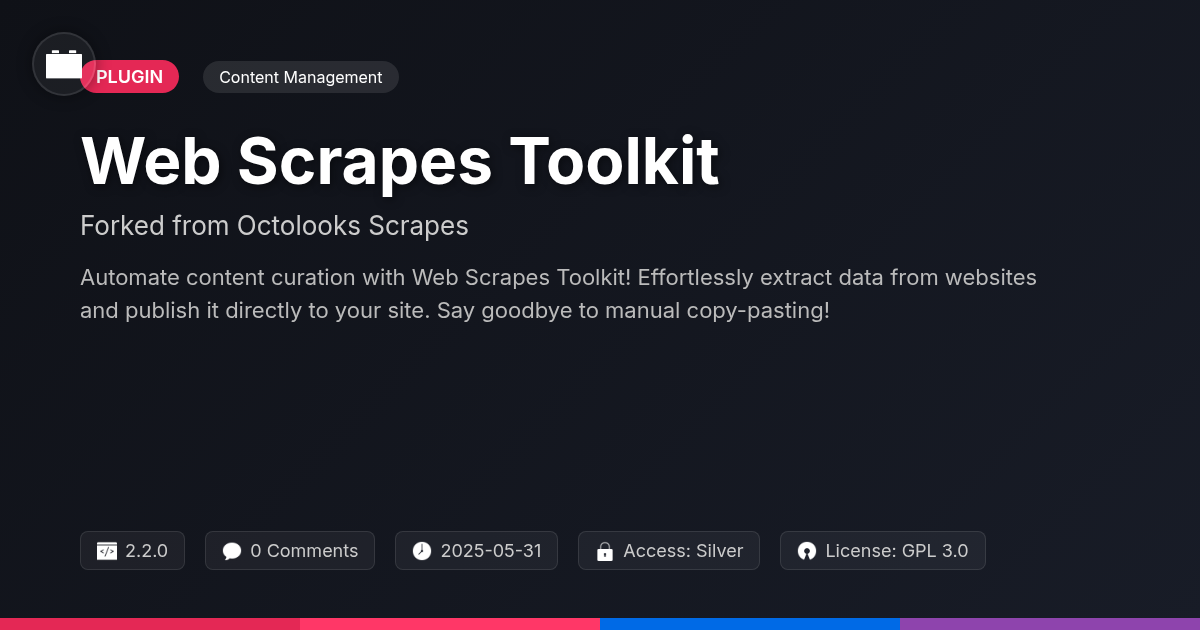

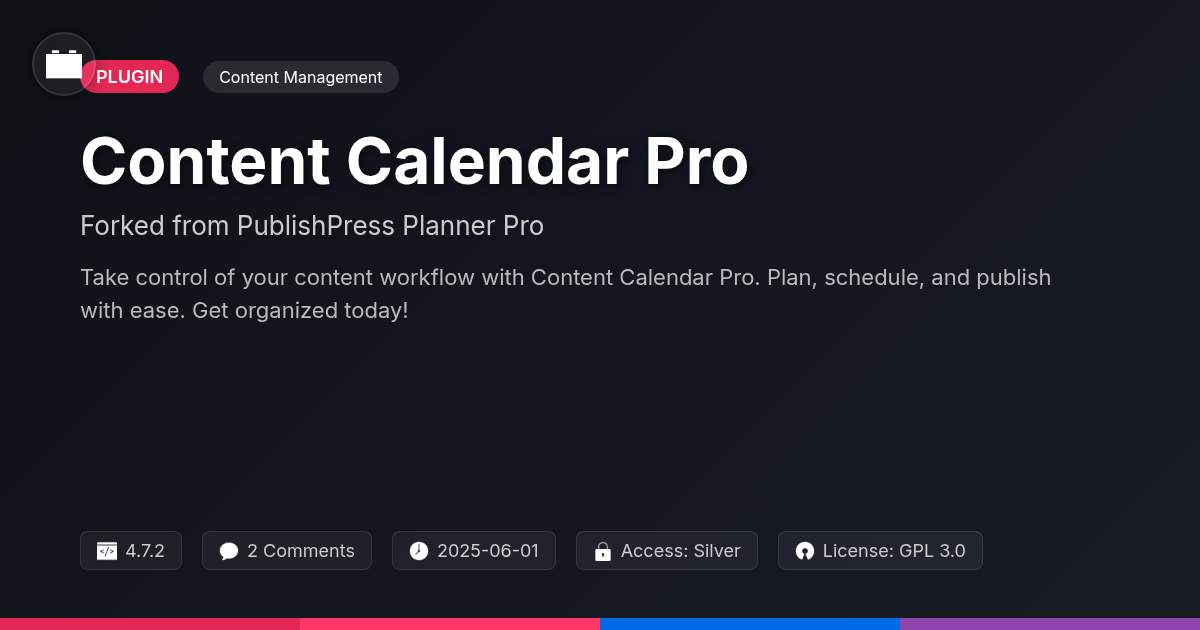

Important Disclaimer
Festinger Vault is not affiliated with the original developer or company. All trademarks belong to their respective owners. Please ensure you have the right to use these items in your projects and comply with the original licensing terms.

