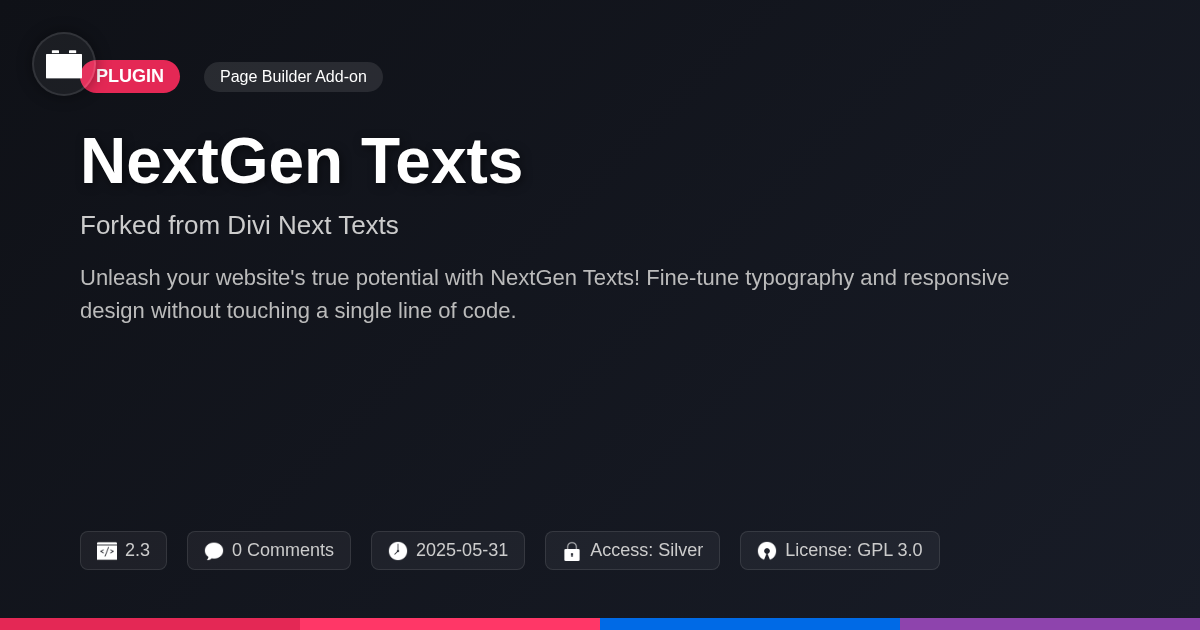
Disclaimer
Description
Ever feel like your website’s text is stuck in the Stone Age? Like it’s yelling from the rooftops with all the subtlety of a foghorn? Well, buckle up, buttercup, because NextGen Texts is here to drag your typography kicking and screaming into the 21st century. Forget wrestling with code and CSS just to make your headings pop or your paragraphs purr. We’re talking about a tool that hands you the reins to your website’s textual destiny, all without needing a PhD in web wizardry.
NextGen Texts is like giving your website a personality transplant – a good one, not the kind that ends up on a reality TV show. It’s the brainchild of some seriously clever folks who took the original vision of Divi Next Texts and ran with it, creating something even more spectacular. We’re talking about granular control over every little text element, responsiveness that’ll make your site sing on any device, and features so intuitive, even your grandma could use them (assuming she’s into that sort of thing).
So, if you’re tired of text that blends into the background like a chameleon in a bowl of Skittles, prepare to have your mind blown. Get ready to ditch the dull and embrace the dazzling. NextGen Texts isn’t just a plugin; it’s a typographical revolution. Let’s dive in!
Unleashing the Power: Core Features of NextGen Texts
NextGen Texts offers powerful features for crafting visually stunning text. Advanced typography controls are central to this. Users gain complete command over font family, size, letter spacing, and line height. For example, use a modern sans-serif font with adjusted letter spacing to create a clean and professional header. These controls solve the common design challenge of inconsistent text appearance across a site.
Text shadows add depth and emphasis. Subtle shadows lift text off the page, improving readability. Bold text strokes outline letters, making them stand out against busy backgrounds. Gradient text transforms ordinary words into eye-catching design elements. Use a gradient to subtly draw attention to key phrases. These features can solve the problem of text blending into the background.
Consider using a bold text stroke on call-to-action buttons. Apply text shadows to headings to improve visual hierarchy. These core features empower designers to create truly unique and engaging text designs. These features are designed to solve the problem of boring and uninspired text.
Responsive Design: Making Your Text Shine on Every Device
Ensuring your text looks great on every screen is crucial. Responsiveness guarantees a consistent and engaging experience for all users, regardless of their device. With this plugin, you can tailor your text’s appearance for desktops, tablets, and phones. This involves understanding breakpoints. Breakpoints are specific screen widths at which your design adapts. The plugin uses these to trigger different text settings.
To adjust text settings for various devices, navigate to the responsive settings within the plugin’s text module. Here, you’ll find options to modify font size, line height, letter spacing, and more, for each breakpoint. For example, you might decrease the font size for mobile devices to improve readability on smaller screens.
To implement, select the device you want to customize text appearance. Next, modify the properties like font-size, line height or any other property available. And that’s all! Using different text customization for each device improves the overall user experience and ensures no potential client is left behind. The benefits of responsiveness impact every project; improving readability, user engagement, and overall website aesthetic.
Text Effects: Adding Pizzazz to Your Website’s Typography
NextGen Texts offers diverse text effects. Use text shadows to give your text depth. They work best with contrasting colors. Text strokes add definition, especially useful for light text on light backgrounds. Gradient text creates visual interest. Apply subtle gradients for a professional look. Combine these effects carefully. A shadow and a subtle gradient can work well together. An excessive amount of effects can detract from readability. Text animations can bring your website to life. Simple fades or slides are often effective. More complex animations can become distracting. NextGen Texts simplifies text animation creation. Customize speed, direction, and easing for complete control. Ensure animations complement the overall design. Prioritize readability above all else. Use these effects to enhance, not detract. A/B testing helps determine the impact of text effects on user engagement.
Under the Hood: Performance and Optimization
Performance is key. The plugin’s code is optimized for speed. It’s designed to have a minimal impact on website loading times. The backend uses efficient algorithms to render text effects. This prevents unnecessary processing overhead. Only the necessary code runs, keeping things lean. Caching mechanisms are also implemented. These store frequently accessed elements, reducing server load.
To use the plugin efficiently, avoid excessive layering of complex effects. Too many shadows, strokes, or animations can impact performance. Test on different devices to ensure optimal rendering. Consider using optimized image formats for backgrounds if using it. The plugin is built to handle a reasonable load, but user practices can introduce bottlenecks.
We understand concerns about performance. Rest assured, the codebase is regularly reviewed and refined. Resource usage is carefully monitored. The goal is to provide powerful text styling without sacrificing website speed. The project is forked from a well-known project, ensuring a solid foundation for performance optimization.
NextGen Texts vs. the Rest: Why Choose This Plugin?
Many text styling plugins exist. So, why select NextGen Texts? We offer a compelling combination of user experience, features, and performance. Our interface prioritizes ease of use. Even beginners can quickly create impressive text effects. Other plugins often bury features behind complex menus. NextGen Texts streamlines the styling process. We provide a comprehensive feature set. From gradients to animations, we empower creative expression. Some alternatives offer limited options, restricting design possibilities.
NextGen Texts is optimized for speed. Clean code ensures minimal impact on loading times. Other plugins can introduce bloat, slowing websites down. Moreover, this project is forked from work done on the previous Divi Next Text. We deeply respect the efforts and innovations by the original creators of Divi Next, while also looking to improve upon the foundation. This blend of respect and progress sets us apart. For developers, agencies, and open-source enthusiasts seeking a robust and efficient solution, NextGen Texts is the clear choice.
Final words
So, there you have it. NextGen Texts: not just another plugin, but a complete text-styling powerhouse ready to inject some serious personality into your website. We’ve walked through its core features, marvelled at its responsive design capabilities, and ogled at the dazzling text effects it unleashes. We’ve even peeked under the hood to see how it keeps things running smoothly without bogging down your site.
But the real question is, why should you care? Well, in a world drowning in content, standing out is no longer a luxury—it’s a necessity. And your website’s text is your first line of communication. With NextGen Texts, you’re not just changing fonts and sizes; you’re crafting an experience, telling a story, and grabbing your audience by the eyeballs (in a good way, of course).
Whether you’re a seasoned developer, a busy agency owner, or an open-source enthusiast, NextGen Texts offers something for everyone. It’s the perfect blend of power and simplicity, giving you the control you need without the headache you don’t. And because it’s available on Festinger Vault, you know you’re getting a top-notch product backed by a community of passionate developers.
So, go ahead, take the plunge. Unleash your inner text artist and transform your website from a wall of words into a captivating masterpiece. Your audience (and your website) will thank you for it. It’s time to take your website’s text to the next level!
Latest changelog
**Version 2.3** - Added: New text shadow options for even more dramatic effects. - Improved: Enhanced responsiveness across all devices for pixel-perfect display. - Fixed: Resolved a minor bug causing text alignment issues in specific modules. - Updated: Streamlined the user interface for a smoother, more intuitive experience. - Security: Addressed a potential security vulnerability with updated sanitization protocols. - Added: New animation effects to bring your text to life. - Improved: Text rendering performance on mobile devices. - Fixed: Compatibility issues with the latest version of the page builder. - Updated: Documentation with detailed explanations and examples. - Security: Patched a cross-site scripting (XSS) vulnerability.
Changelog
Demo Content
Comments
About
- 2.3
- 4 seconds ago
- May 31, 2025
- Divi Next™
- View all from author
-
- Silver Access
- Page Builder Add-on
- GPL v2 or later
- Support Link
