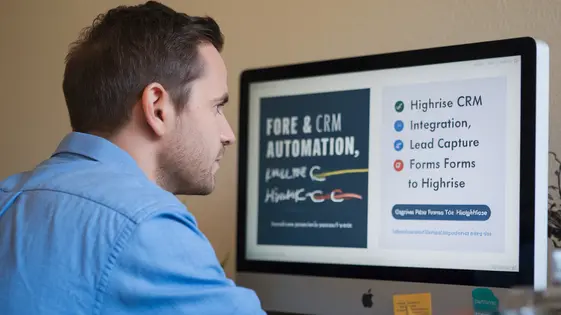
Disclaimer
Description
Ever feel like wrangling your website’s contact form data into your CRM is like herding cats? You’ve got form entries coming in hot, but getting them neatly organized into your Highrise CRM can feel… well, let’s just say less than graceful. That’s where Forms Ninja – Highrise CRM Addon steps in, forked from the original creation by Stuart Sequeira. Think of it as your digital assistant, patiently taking those chaotic form submissions and transforming them into structured, actionable leads.
This isn’t about adding more bloat to your website. It’s about making your data work smarter, not harder. We’re talking seamless integration, automated data entry, and saying goodbye to the dreaded manual copy-paste routine. Because who has time for that? Let’s be real, your time is way too valuable to be spent wrestling with spreadsheets and toggling between tabs. Instead, imagine a world where your forms effortlessly fuel your sales pipeline, giving you more time to focus on what truly matters: closing deals and growing your business. So, buckle up, because we’re about to dive into how this addon can turn your forms into a lead-generating machine.
Goodbye Manual Data Entry: Automating Your Workflow
The core benefit of connecting your forms to your customer relationship management system (CRM) is simple: it eliminates manual data entry. This saves significant time, reduces the risk of errors inherent in manual processes, and drastically increases your team’s efficiency. Imagine the hours saved by not copying and pasting contact details and other information. This translates into faster response times for leads and a more streamlined workflow overall.
Connecting a form to your CRM through the addon is straightforward. First, install and activate the addon. Next, navigate to the form you want to integrate. In the form settings, find the CRM integration section. Select the “Connect to CRM” option and enter your CRM credentials. Map the form fields to the corresponding fields in your CRM. Key settings include selecting which CRM list or segment to add new contacts to, and enabling options for updating existing contacts.
Consider a real estate agency. They receive numerous inquiries daily through online forms. Automatically adding these leads directly to their CRM ensures prompt follow-up and avoids lost opportunities. The setup is user-friendly, requiring only a basic understanding of form building and familiarity with your CRM’s API credentials. No complex coding knowledge is needed.
Custom Field Mapping: Tailoring the Integration to Your Needs
Custom field mapping is vital for accurate data transfer to your customer relationship management system. It ensures information from your forms lands in the correct corresponding fields within Highrise CRM. Without it, data is likely to be misplaced or unusable.
Mapping is straightforward. Within the form’s settings, you’ll find a section dedicated to connecting form fields with Highrise CRM fields. Simply select the appropriate Highrise CRM field for each form field. The system adapts to different data types. Number fields in your form can be mapped to number fields in the customer relationship management system, text fields to text fields, and so on. However, the system also allows for some flexibility. For example, you can map a multi-line text area to a single-line text field, although data might be truncated.
This feature is highly flexible. It allows you to accommodate unique data structures. You might use custom fields to capture specific information. Map form elements to custom fields within the customer relationship management system. For instance, a “Product Interest” field in your form maps directly to a custom “Product Interest” field in Highrise CRM. This ensures that niche data points are properly recorded and readily accessible.
Troubleshooting Common Issues: A Practical Guide
Even with careful setup, issues can arise. A common problem is connection failure. First, double-check your Highrise CRM account credentials within the addon’s settings. Ensure the API token is correct and the account is active. Firewall restrictions can also interfere. Verify that your server allows outbound connections to the Highrise CRM API endpoint.
Data synchronization errors often stem from incorrect field mapping. Revisit your field mappings (refer to the previous chapter). Confirm that data types are compatible. A text field cannot reliably hold a date, for example. If a mapped Highrise CRM field is required but the form field is optional, submissions might fail. Make the form field required or provide a default value.
Error logging provides valuable clues. Enable logging within the addon’s settings. Examine the log file for error messages. These messages often pinpoint the cause, such as an invalid API request or a data validation failure. Log entries usually include timestamps and specific error codes. Share log excerpts with Stuart Sequeira or a support team if further assistance is needed. Most problems can be solved by carefully reviewing your settings and the error logs. Clear and concise problem reports always help!
Boosting Sales with Automated Lead Capture
Automated lead capture directly fuels sales growth. This add-on efficiently funnels form submission data into your Highrise CRM, removing manual entry and potential data loss. Imagine a scenario where every prospect who fills out a form on your website immediately becomes a contact in your CRM. That’s the power of automation. This immediate data availability allows for prompt follow-up, significantly increasing your chances of converting leads into customers.
Having real-time insights into potential customers, like their interests and needs expressed in the form, lets you tailor your sales approach. Instead of generic outreach, you can craft personalized messages that resonate with each prospect. Effective lead tracking is achieved by utilizing the detailed data collected. Segment your leads based on their form responses. This allows for targeted campaigns that speak directly to their needs, resulting in higher engagement and conversion rates. Leverage this real-time flow of prospect information to build stronger relationships and close more deals.
Advanced Configuration: Optimizing Performance and Security
Effective configuration is crucial for optimal performance and robust security. Secure connections are paramount. Utilize HTTPS for all data transmissions to encrypt sensitive information. This protects against eavesdropping and data manipulation during transfer to the Highrise CRM. For enhanced security, implement measures like input sanitization and output encoding.
Data transfer speeds directly impact usability. Optimize data transfer by minimizing the amount of data sent with each submission. Only transmit essential form fields to Highrise CRM. Avoid unnecessary data bloat. Consider employing server-side validation to reduce client-side processing overhead.
For handling high volumes of submissions, implement queueing mechanisms. This prevents data loss and ensures reliable delivery to Highrise CRM during peak periods. Monitor server resources regularly. Adjust configurations as needed to maintain responsiveness and stability. Regularly audit configurations for potential vulnerabilities and performance bottlenecks. Proper setup ensures efficiency and protects against potential threats.
Final words
Forms Ninja – Highrise CRM Addon isn’t just another plugin; it’s a workflow enhancer designed to bridge the gap between your website’s forms and your crucial customer relationship data. By automating data entry, streamlining lead capture, and providing customizable field mapping, this addon empowers you to focus on what truly matters: building relationships and driving sales. Forget the tedious copy-pasting and manual data wrangling – this solution offers a seamless, efficient way to keep your Highrise CRM up-to-date with the latest leads and information. The ability to tailor the integration to your specific needs ensures that no valuable data is lost in translation.
And with its focus on security and performance, you can rest assured that your data is safe and the integration runs smoothly, even with high volumes of form submissions. Whether you’re a small business owner or part of a larger organization, this addon provides the tools you need to optimize your sales process and maximize your ROI. So, ditch the data entry drudgery and embrace the power of automation with Forms Ninja – Highrise CRM Addon. Transform your forms into a lead-generating machine and watch your sales soar.
Latest changelog
Changelog
Demo Content
Comments
Request update
About
- 3.0.0
- 8 hours ago
- April 19, 2025
- Stuart Sequeira™
- View all from author
- Contact Form Add-on
- GPL v2 or later
- Support Link
