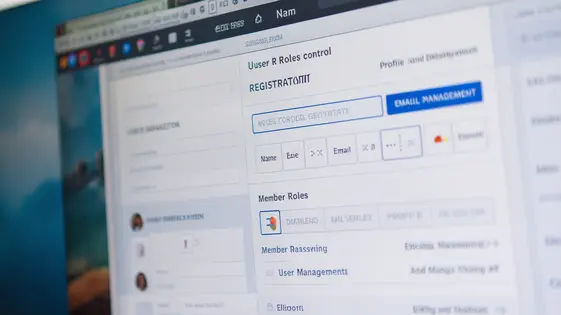
Disclaimer
Description
Ever feel like herding cats while managing users on your site? Well, fear no more! Because we’re diving into Ninja Forms – User Management, the plugin that’s about to make your user management woes vanish faster than free pizza in a developer’s office. This nifty tool, forked from the original Ninja Forms – User Management, is designed to give you superpowers over user registrations, profiles, and all things user-related.
Think of it as your trusty sidekick in the never-ending battle against chaotic user data. No more wrestling with custom code or drowning in a sea of spreadsheets. With Ninja Forms – User Management, you’ll be able to create seamless registration processes, build detailed user profiles, and manage access like a boss. Whether you’re running a membership site, an online community, or just want a better handle on your users, this plugin is your secret weapon.
So, buckle up as we explore the ins and outs of Ninja Forms – User Management. We’ll uncover its features, benefits, and how it can save you time, money, and maybe even a few gray hairs. Get ready to say goodbye to user management headaches and hello to streamlined efficiency. Let’s get started!
Streamline User Registration with Ease
User registration shouldn’t be a headache. Creating custom registration forms used to require complex coding. Now, you can build them directly with an intuitive form builder. Forget the lines of code and embrace the drag-and-drop simplicity.
Customize form fields to gather the precise information you need. Want a phone number or specific interest? Add it with a few clicks. You can also connect your registration forms to email marketing services.
Imagine new users automatically added to your newsletter list. This enhanced approach provides better user onboarding and potentially increases conversion rates. Less time wrestling with code means more time focusing on your core business. The intuitive design reduces administrative overhead, too. User registration becomes a smooth, integrated process. This ease of use saves time and resources, offering a significant advantage over traditional, code-heavy methods.
Craft Detailed User Profiles Effortlessly
Building comprehensive user profiles is essential. It’s key to tailoring experiences and deepening engagement. This tool allows you to expand beyond basic registration information. You can gather valuable insights without complex coding. Adding custom fields is straightforward. Collect details such as contact information, social media profiles, and unique preferences. Simply drag and drop the desired fields onto your form. Define the field type and label it accordingly. Imagine an online community leveraging detailed profiles. They can connect members with shared interests more effectively. A membership site might capture preferences to offer personalized content. An e-learning platform could track learning styles for optimized course delivery. Segmentation becomes more precise with rich user data. Target marketing campaigns based on specific interests or demographics. User profiles enable personalized communication. This results in higher open rates and click-through rates. By understanding your audience better, you enhance engagement. Custom fields help you create a more complete picture of each user. This leads to more meaningful interactions and improved user satisfaction.
Master User Role Management
Effective user role management is crucial for website security and organization. This feature simplifies assigning roles. Administrators can precisely control access. Tailor user roles to grant specific permissions. Examples include content creation or plugin oversight. Customize access to sensitive data. Create roles with limited access to reduce risk.
Businesses can leverage this to enhance security. They can also effectively delegate tasks. Imagine tiered access: editors, authors, and administrators. Each role gets permissions fitting their tasks. Restricting access minimizes the threat of unauthorized changes. User roles streamline workflows. Team collaboration becomes easier with defined responsibilities. This minimizes confusion and improves accountability. Proper role management reduces internal risks. It also ensures data integrity. With it comes more efficient site administration, which saves time and resources. Granular control over permissions empowers you to maintain a secure and well-organized environment.
Seamless Integration with Your Favorite Tools
The real power of flexible user management lies in its ability to connect with other platforms. Think of the possibilities when your user data seamlessly flows to your preferred services. Our user management solution offers robust integration capabilities to create a connected ecosystem. Connect with popular marketing platforms to trigger automated email campaigns. New user registrations can automatically add subscribers to targeted lists. Keep customer data in sync with your preferred customer relationship management system. Updated user profiles on your site can instantly reflect within your CRM, keeping your team informed. Securely connect with payment gateways to simplify membership payments. Automate access based on successful transactions.
These integrations eliminate manual data entry and improve efficiency. Businesses can cultivate stronger customer relationships with personalized communications. Sales processes are streamlined with instant access to updated user information. Operational efficiency is boosted by automation, freeing up time for other tasks. The solution’s versatility extends to custom integrations through webhooks and APIs. Adapt to your unique business needs. Seamlessly integrate into your existing workflows. This flexibility ensures the user management solution evolves alongside your business. The solution is designed for extensibility.
Troubleshooting Common Issues
Encountering snags is part of plugin use. Let’s tackle some common hurdles. First, registration errors often stem from form misconfiguration. Double-check that all required fields in your registration form align with the user data fields. Missing or mismatched fields are a frequent culprit.
Profile update failures can arise from validation rule conflicts. Examine your form settings. Ensure rules don’t inadvertently block legitimate updates. For instance, a unique username rule might prevent a user from saving changes if they haven’t altered their username.
Role assignment hiccups often trace back to conditional logic errors. Review your actions configured upon form submission. Verify that the conditions for assigning roles are correctly set and trigger as expected. Simple typos can disrupt the entire process.
Regularly consult your system’s error logs. These logs provide valuable clues when diagnosing more complex issues. Activating debug mode within the plugin settings can also offer detailed insights into underlying problems. Prioritize testing any settings changes in a staging environment before deploying to a live site. Remember proactive monitoring and timely updates are your best defense against future complications.
Final words
In conclusion, Ninja Forms – User Management is more than just a plugin; it’s your all-in-one solution for simplifying user management on your site. From creating seamless registration processes to building detailed user profiles and managing access, this plugin offers a range of features that can save you time, reduce headaches, and improve user engagement.
By leveraging the power of Ninja Forms – User Management, you can streamline your user onboarding, personalize user experiences, and enhance overall site security. Whether you’re running a membership site, an online community, or just want a better handle on your users, this plugin is a game-changer.
Don’t let user management be a burden any longer. With its user-friendly interface, customizable options, and seamless integration capabilities, Ninja Forms – User Management empowers you to take control of your user data and create a more engaging and efficient user experience. It’s time to say goodbye to manual data entry, messy spreadsheets, and endless custom coding. Embrace the simplicity and power of this plugin, and watch your user management woes disappear.
So, what are you waiting for? It’s time to unlock the full potential of your site and take your user management to the next level. Embrace the future of user management today, and experience the difference it can make. Get ready to transform the way you manage users and create a more engaging and efficient experience for everyone involved.
Latest changelog
Changelog
Demo Content
Comments
Request update
About
- 3.2.1
- 2 seconds ago
- April 20, 2025
- Saturday Drive™
- View all from author
- Form Add-on
- GPL v2 or later
- Support Link
